Page 118 of 506

116 Controls in detailLocking and unlocking
Closing the trunk and locking the vehi-
cle from the outside (vehicles with
KEYLESS-GO*)
In vehicles with trunk lid opening/closing
system* and KEYLESS-GO, you can close
the trunk lid and lock the vehicle simulta-
neously from the outside using the
KEYLESS-GO locking/closing switch.
1KEYLESS-GO locking/closing switch
You can close the trunk lid and lock the ve-
hicle simultaneously.�
Make sure you have the SmartKey with
KEYLESS-GO with you.
Warning!
G
Monitor the closing procedure carefully to
make sure no one is in danger of being in-
jured. To prevent possible personal injury,
always keep hands and fingers away from
the trunk opening when closing the trunk.
Be especially careful when small children
are around. To stop the closing procedure,
do one of the following: �
press the trunk lid closing switch1
�
press the Š button on the SmartKey
with KEYLESS-GO
�
press the remote trunk lid switch (on the
driver’s door)
Even with the SmartKey with KEYLESS-GO
removed from the vehicle, the trunk lid clos-
ing switch can be operated. Therefore, do
not leave children unattended in the vehicle,
or with access to an unlocked vehicle. Unsu-
pervised use of vehicle equipment may
cause an accident and/or serious personal
injury.
Warning!
G
Only drive with the trunk closed as, among
other dangers such as visibility blockage,
exhaust fumes may enter the vehicle
interior.iIf the vehicle was previously centrally
locked, the trunk lid will lock automati-
cally after closing it (
�page 112). The
turn signals will flash three times to
confirm locking.
Page 119 of 506

117 Controls in detail
Locking and unlocking
�
Press switch1 briefly.
The vehicle is locked and the trunk lid
closes automatically. The turn signals
flash three times to confirm locking.
The locking knobs in the doors move
down. The anti-theft alarm system is
armed.
If the trunk lid comes into contact with an
object while closing (e.g. luggage that has
been piled too high), the closing procedure
is stopped and the trunk reopens slightly.
Trunk lid emergency release
The emergency release button is located
on the inside of the trunk lid.
1Emergency release button
iYou can also close the trunk by hand.iTo prevent a possible inadvertent lock-
out, the trunk lid will open automatical-
ly if a SmartKey with KEYLESS-GO is
recognized inside the vehicle or in the
trunk.
Warning!
G
Monitor the closing procedure carefully to
make sure no one is in danger of being in-
jured. To prevent possible personal injury,
always keep hands and fingers away from
the trunk opening when closing the trunk.
Be especially careful when small children
are around. To stop the closing procedure,
do one of the following: �
press KEYLESS-GO locking/closing
switch1
�
press the Š button on the SmartKey
with KEYLESS-GO
�
press the remote trunk lid switch (on the
driver’s door)
Even with the SmartKey with KEYLESS-GO
removed from the vehicle, the KEYLESS-GO
locking/closing switch can be operated.
Therefore do not leave children unattended
in the vehicle, or with access to an unlocked
vehicle. Unsupervised use of vehicle equip-
ment may cause an accident and/or serious
personal injury.
Warning!
G
Only drive with the trunk closed as, among
other dangers such as visibility blockage,
exhaust fumes may enter the vehicle
interior.
Page 122 of 506
120 Controls in detailLocking and unlockingUnlocking�
Press lower half2 of the central lock-
ing switch.
The vehicle unlocks.iYou can open a locked door from the
inside. Open door only when conditions
are safe to do so.
If the vehicle was previously centrally
locked using the SmartKey, it will not
unlock using the central locking switch.
If the vehicle was previously locked
with the central locking switch�
while in the selective remote con-
trol mode, only the front door
opened from the inside is unlocked.
�
while in the global remote control
mode, the vehicle is unlocked com-
pletely when a front door is opened
from the inside.
Page 208 of 506
206 Controls in detail4-zone automatic climate control*Depending on production date, your vehi-
cle is equipped with either climate control panel design A or B.Climate control panel design A1
Air distribution, left
2
Defrosting
3
Temperature rocker switch, left
4
Display
5
Temperature rocker switch, right
6
Rear window defroster
7
Air distribution, right
8
Air distribution and air volume, right
(automatic, manual)
9
AC cooling on/off
a
Rear air-conditioning remote control
b
Increase air volume
c
Climate control on/off
d
Decrease air volume
e
Residual heat/ventilation
f
Air recirculation
g
Air distribution and air volume, left
(automatic, manual)
Page 209 of 506
207 Controls in detail
4-zone automatic climate control*
Climate control panel design B1
Air distribution, left
2
Defrosting
3
Temperature rocker switch, left
4
Display
5
Temperature rocker switch, right
6
Rear window defroster
7
Air distribution, right
8
Air distribution and air volume, right
(automatic, manual)
9
AC cooling on/off
a
Rear air-conditioning remote con-
trol
b
Increase air volume
c
Climate control on/off
d
Decrease air volume
e
Air recirculation
f
Air distribution and air volume, left
(automatic, manual)
Page 274 of 506
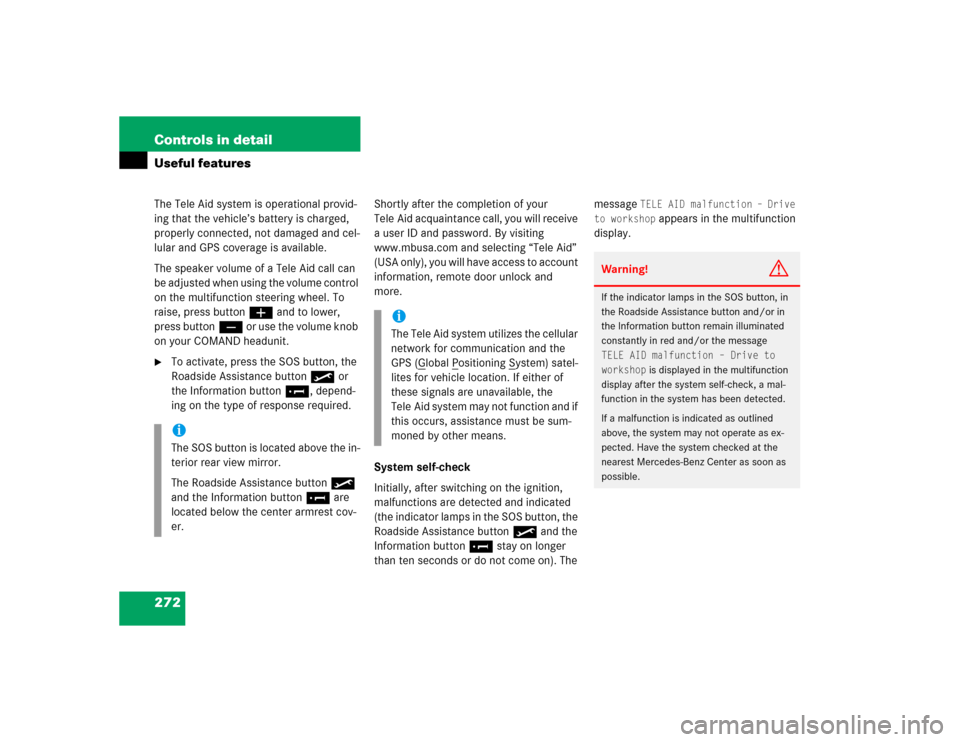
272 Controls in detailUseful featuresThe Tele Aid system is operational provid-
ing that the vehicle’s battery is charged,
properly connected, not damaged and cel-
lular and GPS coverage is available.
The speaker volume of a Tele Aid call can
be adjusted when using the volume control
on the multifunction steering wheel. To
raise, press buttonæ and to lower,
press buttonç or use the volume knob
on your COMAND headunit.�
To activate, press the SOS button, the
Roadside Assistance button• or
the Information button¡, depend-
ing on the type of response required.Shortly after the completion of your
Tele Aid acquaintance call, you will receive
a user ID and password. By visiting
www.mbusa.com and selecting “Tele Aid”
(USA only), you will have access to account
information, remote door unlock and
more.
System self-check
Initially, after switching on the ignition,
malfunctions are detected and indicated
(the indicator lamps in the SOS button, the
Roadside Assistance button• and the
Information button¡ stay on longer
than ten seconds or do not come on). The message
TELE AID malfunction – Drive
to workshop
appears in the multifunction
display.
iThe SOS button is located above the in-
terior rear view mirror.
The Roadside Assistance button•
and the Information button¡ are
located below the center armrest cov-
er.
iThe Tele Aid system utilizes the cellular
network for communication and the
GPS (G
lobal P
ositioning S
ystem) satel-
lites for vehicle location. If either of
these signals are unavailable, the
Tele Aid system may not function and if
this occurs, assistance must be sum-
moned by other means.
Warning!
G
If the indicator lamps in the SOS button, in
the Roadside Assistance button and/or in
the Information button remain illuminated
constantly in red and/or the message TELE AID malfunction – Drive to
workshop
is displayed in the multifunction
display after the system self-check, a mal-
function in the system has been detected.
If a malfunction is indicated as outlined
above, the system may not operate as ex-
pected. Have the system checked at the
nearest Mercedes-Benz Center as soon as
possible.
Page 280 of 506

278 Controls in detailUseful features
Remote door unlock
In case you have locked your vehicle unin-
tentionally (e.g. SmartKey inside vehicle),
and the reserve SmartKey is not handy:�
Contact the Mercedes-Benz Response
Center at 1-800-756-9018 (in the USA)
or 1-888-923-8367 (in Canada).
You will be asked to provide your pass-
word which you provided when you
completed the subscriber agreement.
�
Then return to your vehicle and pull the
trunk recessed handle for a minimum
of 20 seconds until the SOS button is
flashing.
The message
Call connected
appears
in the multifunction display.
As an alternative, you may unlock the vehi-
cle via Internet using the ID and password
sent to you shortly after the completion of
your acquaintance call.
The Response Center will then unlock your
vehicle with the remote door unlocking
feature.
iWhen a Tele Aid call has been initiated,
the COMAND system audio is muted
and the selected mode (radio or CD)
pauses. The optional cellular phone (if
installed) switches off. If you must use
this phone, the vehicle must be parked.
Disconnect the coiled cord and place
the call. The COMAND navigation*
system (if engaged) will continue to
run. The display in the instrument clus-
ter is available for use, and spoken
commands are only available by press-
ing the RPT button on the COMAND
unit. A pop-up window will appear in
the COMAND display to indicate that a
Tele Aid call is in progress.
iThe remote door unlock feature is avail-
able if the relevant cellular phone net-
work is available.
The SOS button will flash and the mes-
sage
Call connected
will appear in the
multifunction display to indicate re-
ceipt of the door unlock command.
Once the vehicle is unlocked, a Re-
sponse Center specialist will attempt
to establish voice contact with the ve-
hicle occupants.
If the trunk recessed handle was pulled
for more than 20 seconds before door
unlock authorization was received by
the Response Center, you must wait
15 minutes before pulling the trunk re-
cessed handle again.
Page 281 of 506

279 Controls in detail
Useful features
Stolen Vehicle Recovery services
In the event your vehicle was stolen:�
Report the incident to the police.
The police will issue a numbered inci-
dent report.
�
Pass this number on to the
Mercedes-Benz Response Center along
with your password issued to you when
you subscribed to the service.
The Response Center will then attempt
to covertly contact the vehicle’s Tele
Aid system. Once the vehicle is locat-
ed, the Response Center will contact
the local law enforcement and you. The
vehicle’s location will only be provided
to law enforcement.
Garage door opener
The built-in remote control is capable of
operating up to three separately controlled
devices, for example garage door openers,
gate openers, or other devices compatible
with HomeLink
® or some other systems.
You can program the signal transmitter
buttons.
Remote control integrated into the over-
head control panel1 2 3Signal transmitter button
4Indicator lamp
5Hand-held transmitter button
6Hand-held remote control trans-
mitter (not part of the vehicle
equipment)
iWhen the anti-theft alarm or the
tow-away alarm stays on for more than
30 seconds, a call is initiated automat-
ically to the Response Center. See an-
ti-theft alarm system (
�page 94) and
tow-away alarm (
�page 95).