Page 126 of 506
124 Controls in detailSeatsRear seat head restraints
Folding head restraints back with
switch in the center console
The rear seat head restraints can be folded
backward for increased visibility.
1Head restraint release switch
�
Switch on the ignition (
�page 33).
�
Press the symbol-side on rocker
switch1to release the head re-
straints.
The head restraints will fold backward.Placing head restraints upright
�
Pull the head restraint forward until it
locks into position.
!The rear seat head restraints cannot be
adjusted.
Warning!
G
For safety reasons, always drive with the
rear head restraints in the upright position
when the rear seats are occupied.
Keep the area around head restraints clear
of articles (e.g. clothing) to not obstruct the
folding operation of the head restraints.
!Make sure the head restraints engage
when placing them upright. Otherwise
their protective function cannot be as-
sured.
Page 127 of 506

125 Controls in detailSeats
Removing and installing rear seat head
restraints
1Release catch
Removing rear seat head restraints
�
Fold the backrest forward
(�page 257).
�
Fold back head restraint (
�page 124).
�
Press head restraint release catch1
and pull the head restraints out of the
guides.
�
Fold the backrest back to its original
position.Installing rear seat head restraints
Warning!
G
For your protection, drive only with properly
positioned head restraints.
Adjust head restraint so that the head re-
straint supports the back of the head at eye
level. This will reduce the potential for injury
to the head and neck in the event of an ac-
cident or similar situation.
Do not drive the vehicle without the seat
head restraints. Head restraints are intend-
ed to help reduce injuries during an acci-
dent.
Do not interchange head restraints from
front and rear seat.
iWhen installing the head restraints,
make sure that:�
you place the correct head restraint
on the middle seat. It is marked
with the letter “M” on the outside of
the metal bars.
�
the head restraints engage fully.
Page 132 of 506

130 Controls in detailMemory function
You can store up to three different settings
for each SmartKey or SmartKey with
KEYLESS-GO*.
The following settings are stored when us-
ing the buttons on the driver’s door:�
Driver’s seat, backrest, head restraint
position and settings for multicontour
seat
�
Steering wheel position
�
Exterior rear view mirror positions
These SmartKey-dependent memory set-
tings can be deactivated if desired. For in-
formation on SmartKey-dependent
memory settings, see “Setting
SmartKey-dependency” (
�page 168).
The following settings are not
SmartKey-dependent. They are stored
when using the buttons on the front pas-
senger door:
�
Front passenger seat, backrest, head
restraint position and settings for mul-
ticontour seat
!Prior to operating the vehicle, the driv-
er should check and adjust the seat
height, seat position fore and aft, and
seat backrest angle if necessary, to
ensure adequate control, reach and
comfort. The head restraint should also
be adjusted for proper height. See also
the section on air bags (
�page 61) for
more information on proper seat posi-
tioning.
In addition, adjust the steering wheel to
ensure adequate control, reach, opera-
tion and comfort. Both the interior and
exterior rear view mirrors should be ad-
justed for adequate rear vision.
Fasten seat belts. Infants and small
children should be seated in a properly
secured restraint system that complies
with U.S. Federal Motor Vehicle Safety
Standards 213 and 225 and Canadian
Motor Vehicle Safety Standards 213
and 210.2.
Warning!
G
Do not activate the memory function while
driving. Activating the memory function
while driving could cause the driver to lose
control of the vehicle.
Page 260 of 506

258 Controls in detailLoading�
Pull release handle1.
The seat cushion automatically springs
upward slightly.
1Seat cushion
2Seat backrest
�
Grip the back of seat cushion1 and
fold forward.
�
Push the rear seat head restraints all
the way in.
�
Pull the handle in the trunk.
The seat backrest is released and the
head restraints fold back.
�
Fold the seat backrest forward.Returning seat backrest to original po-
sition
1Seat cushion
2Seat backrest
�
Swing seat backrest2 to the rear until
it engages.
�
Swing seat cushion1 to the rear and
press the center front of the cushion
until it audibly engages.
iIf tall persons have occupied the driv-
er’s and front passenger seats, it may
be necessary to move these seats for-
ward slightly in order to fold the rear
seat backrests forward.
iI f t h e r e a r c e n t e r s e a t i s t o b e o cc u p i e d
while driving, it may be necessary to
fold the seat belt buckle up again.
!Make sure the head restraints fit all the
way into the seat cushion pockets. This
will prevent the backrests from being
damaged during loading.
Page 261 of 506
259 Controls in detail
Loading
�
Swing the head restraint forward by
hand until it engages.
Expanding the cargo area*
Removing the rear seat cushions will pro-
vide you with a larger, flat cargo area.�
Fold the seat cushions and the back-
rests forward (
�page 257).
�
Remove the head restraints
(�page 125).
�
Fold the backrest into the vertical posi-
tion.
1Release lever
�
Pull seat cushion release lever1 and
remove the seat cushion by pulling it
upward.
Warning!
G
Always lock backrest in its upright position
when rear seat bench is occupied, or the ex-
tended trunk compartment is not in use.
Check for secure locking by pushing and
pulling on the backrest.
In an accident, during hard braking or sud-
den maneuvers, loose items will be thrown
around inside the vehicle, and cause injury
to vehicle occupants unless the items are
securely fastened in the vehicle.
To help avoid personal injury during a colli-
sion or sudden maneuver, exercise care
when transporting cargo.
Page 274 of 506
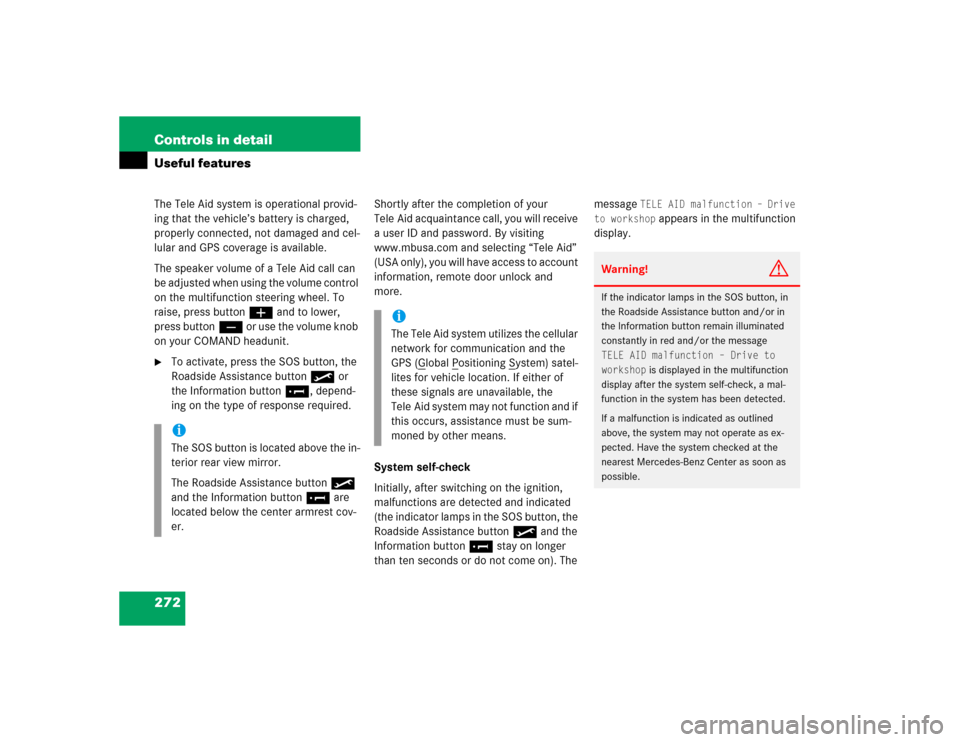
272 Controls in detailUseful featuresThe Tele Aid system is operational provid-
ing that the vehicle’s battery is charged,
properly connected, not damaged and cel-
lular and GPS coverage is available.
The speaker volume of a Tele Aid call can
be adjusted when using the volume control
on the multifunction steering wheel. To
raise, press buttonæ and to lower,
press buttonç or use the volume knob
on your COMAND headunit.�
To activate, press the SOS button, the
Roadside Assistance button• or
the Information button¡, depend-
ing on the type of response required.Shortly after the completion of your
Tele Aid acquaintance call, you will receive
a user ID and password. By visiting
www.mbusa.com and selecting “Tele Aid”
(USA only), you will have access to account
information, remote door unlock and
more.
System self-check
Initially, after switching on the ignition,
malfunctions are detected and indicated
(the indicator lamps in the SOS button, the
Roadside Assistance button• and the
Information button¡ stay on longer
than ten seconds or do not come on). The message
TELE AID malfunction – Drive
to workshop
appears in the multifunction
display.
iThe SOS button is located above the in-
terior rear view mirror.
The Roadside Assistance button•
and the Information button¡ are
located below the center armrest cov-
er.
iThe Tele Aid system utilizes the cellular
network for communication and the
GPS (G
lobal P
ositioning S
ystem) satel-
lites for vehicle location. If either of
these signals are unavailable, the
Tele Aid system may not function and if
this occurs, assistance must be sum-
moned by other means.
Warning!
G
If the indicator lamps in the SOS button, in
the Roadside Assistance button and/or in
the Information button remain illuminated
constantly in red and/or the message TELE AID malfunction – Drive to
workshop
is displayed in the multifunction
display after the system self-check, a mal-
function in the system has been detected.
If a malfunction is indicated as outlined
above, the system may not operate as ex-
pected. Have the system checked at the
nearest Mercedes-Benz Center as soon as
possible.
Page 479 of 506

477 Index
A
ABS 85, 471
ABS control 86
Malfunction indicator lamp 356
Messages in display 369
Warning lamp 356
Accelerator position, automatic
transmission* 180
Accessory weight 337
Accident
In case of 54
Activating
Air conditioning (cooling) 201, 214
Air recirculation mode 199, 212
Anti-theft alarm system 94
Automatic climate control
(Dual-zone) 194, 195
Central locking (control system) 166
Defrosting 199
Distance warning function* 244
Distronic* 240
Easy-entry/exit feature* 167ESP 90
Exterior headlamps 50
Exterior lamps 134
Front fog lamps 136
Hazard warning flasher 138
Headlamps 50
High beams 137
Ignition 34
Ignition with KEYLESS-GO* 36
Immobilizer 56, 94
Rear fog lamp 136
Rear window defroster 191
Residual heat 202, 215
Seat heater* 128
Tow-away alarm 95
Windshield wipers 52
Adding
Engine oil 306
Additional turn signal 418
Adjustable air vents, rear passenger
compartment 216Adjusting 37
Air distribution 198, 210
Air volume 198, 211
Backrest tilt 38
Drive-dynamic seat* with multicontour
features 126
Exterior rear view mirror 41
Head restraint height 39
Head restraint tilt 39
Instrument cluster illumination 142
Interior rear view mirror 41
Mirrors 40
Seat cushion tilt 38
Seat fore and aft adjustment 38
Seat height 38
Seats 37
Steering column height 40
Steering wheel 39
Adjusting steering column in or out 40
Adjusting steering column up or down 40
Adjusting the dynamic seat 169
Page 481 of 506

479 Index
Automatic climate control (4-zone*) 204
Adjusting air distribution 210
Adjusting air volume 211
Air conditioning 214
Air recirculation mode 212
Deactivating 209
Defrosting 211
Maximum cooling MAX COOL 212
Rear air conditioning 216
Residual heat and ventilation 215
Setting the temperature 210
Automatic climate control (Dual-zone)
Adjusting air distribution 198
Adjusting air volume 198
Air conditioning 201
Air recirculation mode 199
Defrosting 199
Heater booster system 203
Residual ventilation 202
Setting the temperature 197
Automatic climate control*
Rear window defroster 191
Automatic headlamp mode 134Automatic lighting control
Activating 139
Automatic locking when driving 118
Automatic transmission 174
Emergency operation (Limp Home
Mode) 185
Gear ranges 177
Gear selector lever position 178
Gear shifting malfunctions 185
Manual shift program mode
(E 55 AMG) 183
Manual shifting 176
One-touch gearshifting 176
Program mode selector switch 179
Selector lever position 174
Starting the engine 46
Winter program mode 179
Automatic transmission*
Accelerator position 180
Kickdown 180
Kickdown, manual shift program (E 55
AMG only) 185B
Backrest
Folding forward 257
Folding rearward 258
Bar 337
BAS 87, 471
Batteries, SmartKey
Changing 415, 416
Check lamp 100, 106
Checking 101, 107
Batteries, SmartKey with KEYLESS-GO*
Changing 415, 416
Checking 101, 107
Batteries, vehicle
Charging 435
Disconnecting 434
Messages in display 370, 378, 379
Reconnecting 435
Removing 435
Service 433