Page 113 of 506
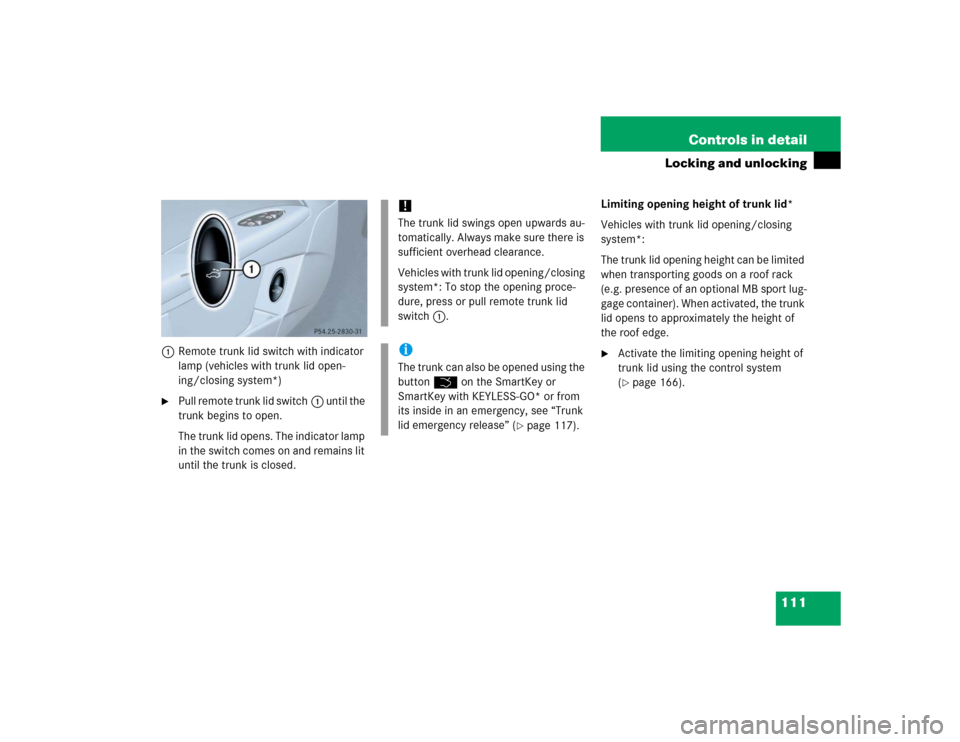
111 Controls in detail
Locking and unlocking
1Remote trunk lid switch with indicator
lamp (vehicles with trunk lid open-
ing/closing system*)�
Pull remote trunk lid switch1 until the
trunk begins to open.
The trunk lid opens. The indicator lamp
in the switch comes on and remains lit
until the trunk is closed.Limiting opening height of trunk lid*
Vehicles with trunk lid opening/closing
system*:
The trunk lid opening height can be limited
when transporting goods on a roof rack
(e.g. presence of an optional MB sport lug-
gage container). When activated, the trunk
lid opens to approximately the height of
the roof edge.
�
Activate the limiting opening height of
trunk lid using the control system
(�page 166).
!The trunk lid swings open upwards au-
tomatically. Always make sure there is
sufficient overhead clearance.
Vehicles with trunk lid opening/closing
system*: To stop the opening proce-
dure, press or pull remote trunk lid
switch1.iThe trunk can also be opened using the
buttonŠ on the SmartKey or
SmartKey with KEYLESS-GO* or from
its inside in an emergency, see “Trunk
lid emergency release” (
�page 117).
Page 128 of 506

126 Controls in detailSeatsDrive - Dynamic seat* with multicon-tour features
The Drive - Dynamic seat automatically ad-
justs the lateral support provided by the
backrest to your driving style.
The Drive - Dynamic seat electronically
controls the air pressure in the air cham-
bers of the backrest side bolsters. This
function improves driving comfort and
pleasure.
Additional the Drive-Dynamic seat has a
movable seat cushion and inflatable air
cushions built into the backrest to provide
additional lumbar and side support.
The seat cushion movement, backrest
cushion height and curvature can be con-
tinuously varied with switches on the right
side of the seat after turning the SmartKey
in the starter switch to position2 or press-
ing the KEYLESS-GO* start/stop button
twice.1Backrest center
2Backrest bottom
3Seat cushion depth
4Activate drive dynamic function
5Backrest side bolsters
6Massage function
�
Switch on the ignition (
�page 33).Multicontour features
Seat cushion depth
�
Adjust the seat cushion depth to the
length of your upper leg using
switch3.
Backrest contour
�
Adjust the contour of the backrest to
the desired position using æ or
ç.
�
Move the backrest support to the bot-
tom by using button2 or to the center
by using button1.
Backrest side bolders
�
Adjust the side bolsters so that they
provide good lateral support using
switch5.
Page 132 of 506

130 Controls in detailMemory function
You can store up to three different settings
for each SmartKey or SmartKey with
KEYLESS-GO*.
The following settings are stored when us-
ing the buttons on the driver’s door:�
Driver’s seat, backrest, head restraint
position and settings for multicontour
seat
�
Steering wheel position
�
Exterior rear view mirror positions
These SmartKey-dependent memory set-
tings can be deactivated if desired. For in-
formation on SmartKey-dependent
memory settings, see “Setting
SmartKey-dependency” (
�page 168).
The following settings are not
SmartKey-dependent. They are stored
when using the buttons on the front pas-
senger door:
�
Front passenger seat, backrest, head
restraint position and settings for mul-
ticontour seat
!Prior to operating the vehicle, the driv-
er should check and adjust the seat
height, seat position fore and aft, and
seat backrest angle if necessary, to
ensure adequate control, reach and
comfort. The head restraint should also
be adjusted for proper height. See also
the section on air bags (
�page 61) for
more information on proper seat posi-
tioning.
In addition, adjust the steering wheel to
ensure adequate control, reach, opera-
tion and comfort. Both the interior and
exterior rear view mirrors should be ad-
justed for adequate rear vision.
Fasten seat belts. Infants and small
children should be seated in a properly
secured restraint system that complies
with U.S. Federal Motor Vehicle Safety
Standards 213 and 225 and Canadian
Motor Vehicle Safety Standards 213
and 210.2.
Warning!
G
Do not activate the memory function while
driving. Activating the memory function
while driving could cause the driver to lose
control of the vehicle.
Page 158 of 506

156 Controls in detailControl systemThe table below shows what settings can
be changed within the various menus. De-
tailed instructions on making individual
settings can be found on the following pag-
es.INSTRUMENT CLUSTER
TIME/DATE
LIGHTING
VEHICLE
CONVENIENCE
DYNAMIC SEAT*
Select temperature dis-
play mode
Synchronizing the
time
Set daytime running
lamp mode
(USA only)
Set automatic lock-
ing
Activate easy-en-
try/exit feature
Set level for dynam-
ic seat, driver
Select speedometer dis-
play mode
Set time (hours)
Set locator lighting
Limiting opening
height of trunk lid*
Set SmartKey-
dependency
Set level for dynam-
ic seat, passenger
Select language
Set time (minutes)
Ambient lighting
Set parking position
for exterior rear
view mirror
Select display (speed dis-
play or outside tempera-
ture) for status line
Set date (month)
Exterior lamps de-
layed shut-off
Select display (speed dis-
play or outside tempera-
ture) for basic display
Set date (day)
Interior lighting de-
layed shut-off
Tire pressure unit dis-
play*
Set date (year)
Page 168 of 506

166 Controls in detailControl systemVehicle submenu
Access the
Vehicle
submenu via the
Set-
tings
menu. Use the
Vehicle
submenu to
make general vehicle settings. The follow-
ing functions are available:Setting automatic locking
Use this function to activate or deactivate
the automatic central locking. With the au-
tomatic central locking system activated,
the vehicle is centrally locked at vehicle
speeds of approximately 9 mph
(15 km / h).
�
Move the selection marker with
theæ orç button to the
Vehi-
cle
submenu.
�
Press buttonj ork repeatedly
until you see this message in the dis-
play:
Automatic door lock
.
The selection marker is on the current
setting.
�
Press buttonæ orç to switch Automatic door lock
on or
off
.Limiting opening height of trunk lid*
Use this function to activate or deactivate
the limiting opening height of trunk lid.
�
Move the selection marker with
theæ orç button to the
Vehi-
cle
submenu.
�
Press buttonj ork repeatedly
until you see this message in the dis-
play:
Opening limiter Trunk lid
.
The selection marker is on the current
setting.
�
Press buttonæ orç to switch Opening limiter Trunk lid On
or
Off
.
Function
Page
Set automatic locking
166
Limiting opening height of trunk
lid*
166
Page 249 of 506

247 Controls in detail
Driving systems
Airmatic DC (Dual Control)*
Airmatic automatically selects the opti-
mum suspension tuning and ride height for
your vehicle. The Airmatic consists of two
components:�
Adaptive Damping System (ADS)
�
Vehicle level control
The ADS automatically selects the opti-
mum damping for the respective driving
conditions. At the same time the suspen-
sion is set to either sporty or comfort.
Suspension tuning
The suspension tuning is set according to:
�
Your driving style
�
Road surface conditions
�
Your choice of suspension style,
“sporty I”, “sporty II” or “comfortable”,
which you select using the damping
button.The following suspension styles are
available:
�
Comfortable
Both indicator lamps2 are off.
�
Sporty I
One indicator lamp2 is on.
�
Sporty II
Both indicator lamps2 are on.
1Damping button
2Indicator lamps
�
Start the engine.
�
Press the damping button1 until the
desired suspension style is set.iThe selected suspension style is stored
in memory, even after the SmartKey is
removed from the starter switch.iIn the sporty suspension style the vehi-
cle is lowered up to 0.6 in (15 mm).
Page 250 of 506

248 Controls in detailDriving systemsVehicle level control
Your vehicle automatically adjusts its ride
height to�
reduce fuel consumption
�
increase vehicle safety
The following vehicle chassis ride heights
can be selected:
�
Normal
�
RaisedThe vehicle chassis ride height is raised or
lowered according to the selected level
setting and to the vehicle speed:
�
At a speed above approximately above
68 mph (110 km / h) and the sporty
suspension style selected
(�page 247), ride height is reduced
automatically by up to approximately
0.6in (15mm).
�
With decreasing speed, the ride height
is again raised to the “Normal” level.Select the “Raised” level only when re-
quired by current driving conditions. Oth-
erwise
�
fuel consumption may increase
�
handling may be impaired
iThese height adjustments are so small
that you may not notice any change.
Warning!
G
To help avoid personal injury, keep hands
and feet away from wheel housing area, and
stay away from under the vehicle when low-
ering the vehicle chassis.
Page 251 of 506

249 Controls in detail
Driving systems
The following vehicle level settings can be
selected when the vehicle is stationary and
the engine is running:
The button is located in the lower section
of the center console.
1Vehicle level control button
2Indicator lamp
�
Briefly press button1 to change from
“Normal” level to “Raised” level. When
vehicle is at “Raised” level, pressing
the switch will return the vehicle to
“Normal” level.
Vehicle level when
stationary
Use for
Ride height increase
over normal
Automatic lowering
Indicator lamp (
�page 249)
Normal
Normal operation
None
Max. approx. 0.6 in (15 mm)
Lamp off
Raised
Driving with snow
chains or very
rough road sur-
face conditions
Approx. 0.8 in (20 mm)
Max. approx. 1.4 in (35 mm)
Lamp on
iAt a speed of approximately above
75 mph (120 km / h) or if the speed
amounts to between 50 mph
(80 km / h) and 75 mph (120 km / h)
for approximately five minutes, the set-
ting “Raised” is canceled. The message Leveling cancelled
appears in the
multifunction display.
If you do not drive in this speed range,
the “Raised” level remains stored even
if the SmartKey is removed from the
starter switch.