Page 55 of 186
54 AudioMP3 operation�
Press the
MP3
soft key.
COMAND loads the data on the CD.
It may take a while to load the data, de-
pending on the number of folders and
tracks contained on the CD.
Once the data has been loaded, the
MP3 main menu appears. You will hear
the last track played.1Current folder
2Current track
3Elapsed track playing time
4Track number within the current fold-
er/number of tracks in current folderIf the MP3 tracks are organized into folders
on the disc, you can select a folder from
the COMAND control unit.
The following options are available:
�
Selecting via folder list
�
Selecting via extended folder list
Selecting via folder list
iThe
MP3
soft key will only appear if an
MP3 CD has been loaded.
iOn MP3 tracks with variable bit rates,
the elapsed track playing time dis-
played may deviate from the actual
time elapsed.Selecting folders iThe folder list only contains folders in
which MP3 tracks are stored.
Page 56 of 186

55 Audio
MP3 operation
Only one folder can be viewed at a time.
1Current folder�
Press� or � to select a folder.
�
Wait approx. 3 seconds without chang-
ing the selection.
The COMAND changes the folder and
loads the data from the new folder.
It may take a while to load the data, de-
pending on the number of folders and
tracks.Selecting via extended folder list
�
In the MP3 main menu (
�page 53)
press the
Folder
soft key.
The extended folder list appears.
�
Use� or � to select a folder.
�
Press�.
The COMAND changes the folder and
loads the data from the new folder.
It may take a while to load the data, de-
pending on the number of folders and
tracks.
You may select a track in the current fold-
er.
The following options are available:
�
Selecting via manual entry of the track
number (
�page 57)
�
Selecting via scan search (
�page 57)
�
Selecting via track skip
�
Selecting via track list
iThe extended folder list only contains
folders in which MP3 tracks are stored.
Selecting a track
Page 57 of 186

56 AudioMP3 operationSelecting via track skip
On the COMAND control unit�
Open the MP3 main menu (
�page 53).
�
Press��for forward skipping.
or
�
Press� for backward skipping.
On the multifunction steering wheel
�
Switch the multifunction display in the
instrument cluster to the audio display
(�page 25).
�
Pressj for forward skipping.
or
�
Pressk for backward skipping.Selecting via track list
The track list contains all tracks in the cur-
rent folder. Only one track can be viewed
at a time. 1Current track
�
Use� or � to select another track
from the list.
�
Press�, or wait approx. 3 seconds
without changing the selection.
The selected track is played.
iForward skipping:
The next track is played.
iBackward skipping:
The system skips back to the beginning
of the track if more than approx. 10
seconds playing time of the track cur-
rently playing have elapsed.
The system skips back to the beginning
of the previous track if less than 10
seconds playing time of the track cur-
rently playing have elapsed.
Page 58 of 186
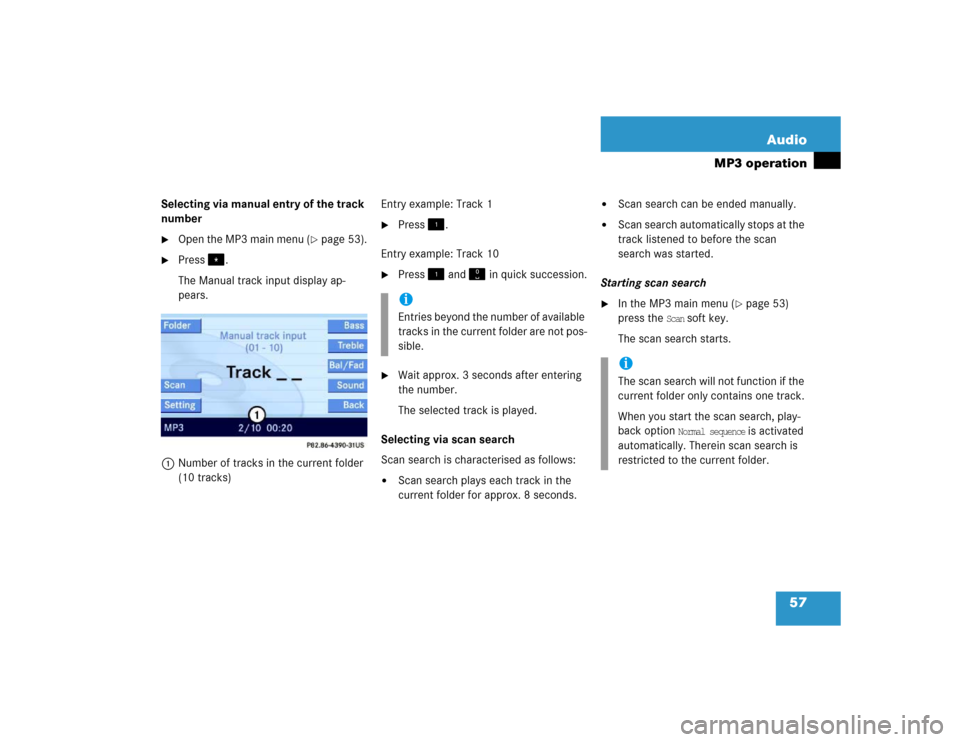
57 Audio
MP3 operation
Selecting via manual entry of the track
number�
Open the MP3 main menu (
�page 53).
�
Press�.
The Manual track input display ap-
pears.
1Number of tracks in the current folder
(10 tracks)Entry example: Track 1
�
Press�.
Entry example: Track 10
�
Press� and � in quick succession.
�
Wait approx. 3 seconds after entering
the number.
The selected track is played.
Selecting via scan search
Scan search is characterised as follows:
�
Scan search plays each track in the
current folder for approx. 8 seconds.
�
Scan search can be ended manually.
�
Scan search automatically stops at the
track listened to before the scan
search was started.
Starting scan search
�
In the MP3 main menu (
�page 53)
press the
Scan
soft key.
The scan search starts.
iEntries beyond the number of available
tracks in the current folder are not pos-
sible.
iThe scan search will not function if the
current folder only contains one track.
When you start the scan search, play-
back option
Normal sequence
is activated
automatically. Therein scan search is
restricted to the current folder.
Page 59 of 186

58 AudioMP3 operationEnding scan search manually �
Press the
Scan
soft key.
The track playing at the time the scan
is ended remains playing.
�
Open the MP3 main menu (
�page 53).
�
Press and hold� or �.
�
To stop release� or �.
The following options are available:
�
Normal sequence
The COMAND plays tracks in a folder in
succession.
Once all the tracks in a folder have
been played, COMAND begins playing
the track(s) in the next folder on the
disc.
�
Repeat track
The current track will be repeated until
this function is deactivated.
�
Repeat folder
The tracks in the current folder will be
repeated until this function is deacti-
vated.
The track sequence is the same as the
Normal sequence
option.
�
Random track
This option is restricted to the tracks in the
current folder. The tracks are played in ran-
dom order.
�
Random folder
All tracks on the CD are played in random
order.
Switching the playback option �
In the MP3 main menu (
�page 53)
press the
Setting
soft key.
The Setting menu appears.
The solid circle indicates which op-
tion is currently selected.
�
Use� or � to select a different op-
tion.
Fast forward/reverse Playback options
Page 60 of 186
59 Audio
MP3 operation
�
Press�.
The option is switched on.
A corresponding display will appear in
the status bar for all options except Normal sequence
.
An option will remain activated even if
the COMAND is switched OFF and then
ON again.
Page 173 of 186

172 GlossaryGSM
(G
lobal S
ystem for M
obile Communica-
tion)
Set of standards used for cellular com-
munication; widely used in Europe.
ID3 tag
Additional information which may be
included in MP3 files (e.g. title, artist,
album).
ISO9660
Standard for recording data on CDs.
Joliet
Standard for recording data on CDs.
Latitude
One of the two -> coordinates that indi-
cate the geographical position on the
earth's surface. The latitude indicates
the north-south position in relation to
the equator. LOGIC7®
A 7-channel surround matrix that con-
verts any 2-channel material into
breathtaking multi-channel surround
sound, creating a natural, 360-degree
“enveloping” soundfield with a maxi-
mum “audio sweetspot” for all passen-
gers.
Longitude
One of the two -> coordinates that indi-
cate the geographical position on the
earth's surface. The longitude indicates
the east-west position in relation to the
-> Greenwich meridian.
MP3
The term used in everyday speech for -
>MPEG1 Audio Layer 3.
MPEG1 Audio Layer 3
A means of compressing audio data. Multi session
A method for recording data, e.g. for
CDs. Data is written to the CD in a num-
ber of sessions.
PIN
(P
ersonal I
dentification N
umber)
Personal identification number, must
be entered to activate the telephone.
POI
(P
oint o
f Interest)
Points of Interest include service sta-
tions, rest areas, parking lots, hospi-
tals, sight-seeing points, etc.
Provider
Service provider offering access to a
mobile communication network or oth-
er services within the network.
PUK
(P
ersonal U
nblocking K
ey)
Personal unblocking code, must be en-
tered if the wrong PIN was entered
three consecutive times.
Page 174 of 186

173 Glossary
Root directory
The uppermost directory on a storage
medium.
Scan rate (MP3)
Indicates the frequency at which volt-
age samples are taken during the con-
version of an analog signal into a digital
signal. The analog-to-digital converter
converts the samples into digital sig-
nals.
SCAN search
Plays receivable radio stations, or CD
tracks in succession, each for approx.
8 seconds.
SIM
(S
ubscriber I
dentity M
odule)
Card provided by the GSM telephone
service provider. Necessary for access-
ing a mobile communication network.
SMS
(S
hort M
essage S
ervice)With this function, you can receive,
read and delete short text messages
(if SMS service is provided by your ser-
vice provider).
Soft keys
Keys to activate different functions,
depending on the selected operating
mode.
Tele Aid
(Tele
matic A
larm I
dentification on D
e-
mand)
The Tele Aid system consists of three
types of response: automatic and man-
ual emergency, roadside assistance
and information. Tele Aid is initially
activated by completing a subscriber
agreement and placing an acquain-
tance call.
The Tele Aid system is operational pro-
vided the vehicle's battery is charged,
properly connected, not damaged and
cellular and GPS coverage are avail-
able.Telematics
Compound word made up of the terms
Telecommunication and Informatics.
Unlock code
Your unlock code prevents unautho-
rized persons from using your tele-
phone. The unlock code is a number
string, which you have to enter when
switching on the telephone.
UTC
(U
niversal T
ime C
oordinated)
The mean sun time associated with lon-
gitude zero (world time). It functions as
basis for the time zones.
WB
Weatherband