Page 26 of 506
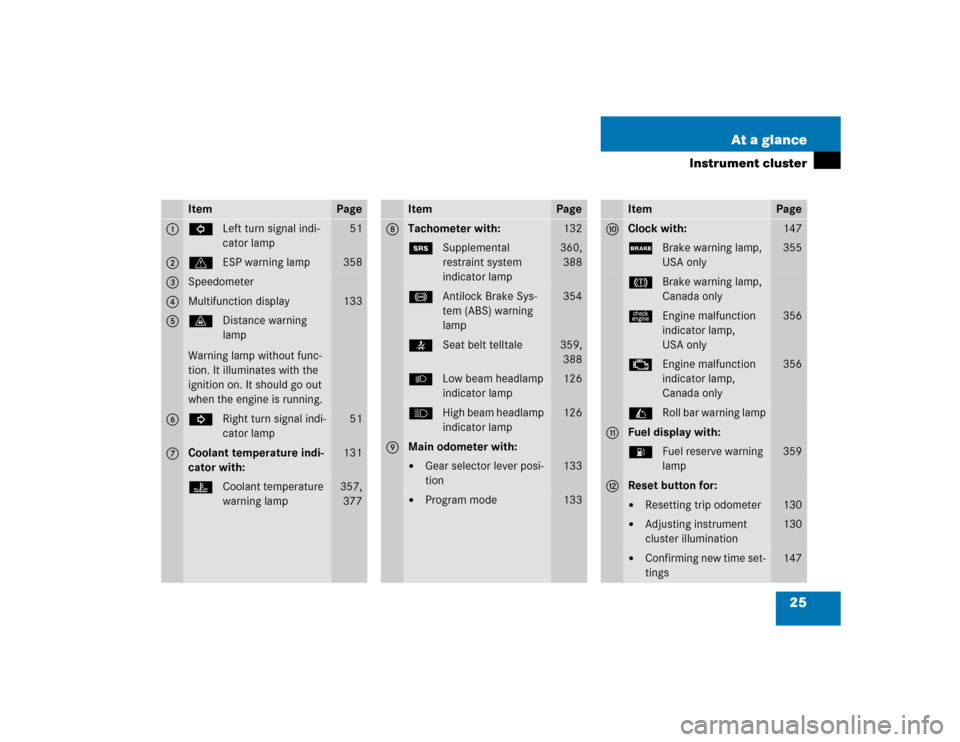
25 At a glance
Instrument cluster
Item
Page
1
LLeft turn signal indi-
cator lamp
51
2
vESP warning lamp
358
3
Speedometer
4
Multifunction display
133
5
lDistance warning
lamp
Warning lamp without func-
tion. It illuminates with the
ignition on. It should go out
when the engine is running.
6
KRight turn signal indi-
cator lamp
51
7
Coolant temperature indi-
cator with:
131
•Coolant temperature
warning lamp
357,
377
Item
Page
8
Tachometer with:
132
1Supplemental
restraint system
indicator lamp
360,
388
-Antilock Brake Sys-
tem (ABS) warning
lamp
354
359,
388
BLow beam headlamp
indicator lamp
126
AHigh beam headlamp
indicator lamp
126
9
Main odometer with:�
Gear selector lever posi-
tion
133
�
Program mode
133
Item
Page
a
Clock with:
147
;Brake warning lamp,
USA only
355
3Brake warning lamp,
Canada onlyúEngine malfunction
indicator lamp,
USA only
356
±Engine malfunction
indicator lamp,
Canada only
356
CRoll bar warning lamp
b
Fuel display with:AFuel reserve warning
lamp
359
c
Reset button for:�
Resetting trip odometer
130
�
Adjusting instrument
cluster illumination
130
�
Confirming new time set-
tings
147
Page 131 of 506
130 Controls in detailInstrument clusterFor a full view illustration of the instrument
cluster, see “Instrument cluster”
(�page 24).
1Reset button
The instrument cluster is activated when
you
�
open a door
�
switch on the ignition (
�page 36)
�
press reset button1
�
switch on the exterior lamps
You can change the instrument cluster
settings in the Instrument cluster submenu
of the control system (
�page 145).
Instrument cluster illumination
Use the reset button1 to adjust the
illumination brightness for the instrument
cluster.To brighten illumination
�
Turn reset button1 clockwise.
The instrument cluster illumination will
brighten.
To dim illumination
�
Turn reset button1 counterclock-
wise.
The instrument cluster illumination will
dim.
iThe instrument cluster illumination is
dimmed or brightened automatically to
suit ambient light conditions.
The instrument cluster illumination will
also be adjusted automatically when
you switch on the vehicle’s exterior
lamps.
Page 149 of 506
148 Controls in detailControl system�
Move the selection marker with
buttonæ orç to the
Time
/Date
submenu.
�
Press buttonj ork repeatedly
until the message
Clock, hours
Confirm by press. R
appears in the
multifunction display.
The selection marker is on the hour
setting.
�
Press buttonæ orç to set the
hour.
�
Press the reset button in the instru-
ment cluster (
�page 130) to confirm.
The hour is set and stored.Setting time (minutes)
This function can only be seen in vehicles
with audio system.
iVehicles with COMAND*:
For information on setting the time in
COMAND, refer to the separate
COMAND operating instructions.
��
Page 150 of 506
149 Controls in detail
Control system
�
Move the selection marker with
buttonæ orç to the
Time/Date
submenu.
�
Press buttonj ork repeatedly
until the message
Clock, minutes
Confirm by press. R
appears in the
multifunction display.
The selection marker is on the minutes
setting.
�
Press buttonæ orç to set the
minutes.
�
Press the reset button in the instru-
ment cluster (
�page 130) to confirm.
The minutes are set and stored.Setting the date (month)
This function can only be seen in vehicles
with audio system.
�
Move the selection marker with
buttonæ orç to the
Time/Date
submenu.
iVehicles with COMAND*:
For information on setting the date in
COMAND, refer to the separate
COMAND operating instructions.
��
Page 489 of 506

488 IndexService and Warranty Booklet
Loss of 441
Service and warranty information 10
Service life (tires) 314
Service System see
Maintenance service system
Setting
Convenience functions 144, 156
Cruise control 256
Date (day) 150
Date (month) 149
Date (year) 151
Daytime running lamp mode 152
Higher speed in cruise control 258
Hours (clock) 148
Individual vehicle settings 142
Interior lighting
delayed switch-off 154
Key-dependent memory 157
Lamps and lighting
(control system) 151
Language, multifunction display 146
Locator lighting 153
Lower speed in cruise control 258
Miles/kilometers
in speedometer 145Minutes (clock) 148
Parking position for
exterior rear view mirrors 157
Radio station 215
Slower speed in cruise control 258
Speedometer display mode 145
Temperature (Interior) 183
Temperature (interior) 193
Temperature indicator 145
To last stored speed
(“Resume” function)
in cruise control 259
Units
Speedometer 145
Temperature 145
Setting current speed
Cruise control 256
Setting the temperature 183Settings
Convenience functions 156
Factory, KEYLESS-GO* 101
Factory, SmartKey 96
Individual (SmartKey) 157
Lighting (control system) 151
Menus and submenus 135
Resetting all (control system) 142
Resetting in the submenu 143
Selective 96, 102
Settings menu
Functions in 142
Individual vehicle settings 142
Submenus 143
Shift lock 465
Shifting
Gear selector lever 163
Gear selector lever positions 167
Into optimal gear range
(Automatic transmission) 165
Side marker lamps
Replacing bulbs 414, 415, 419