Page 26 of 506
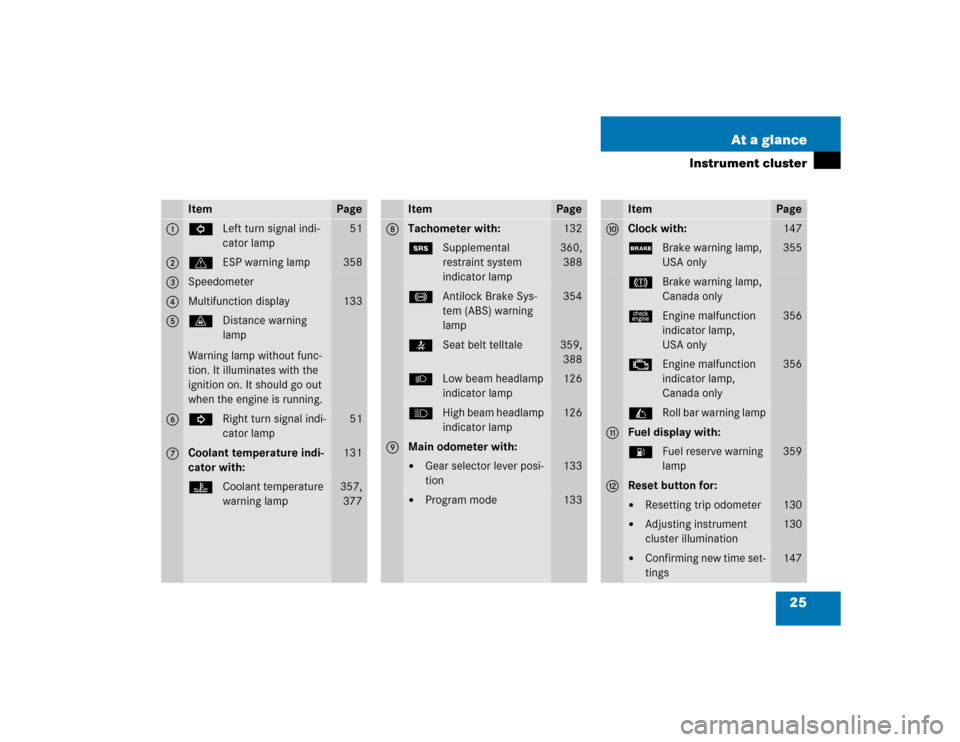
25 At a glance
Instrument cluster
Item
Page
1
LLeft turn signal indi-
cator lamp
51
2
vESP warning lamp
358
3
Speedometer
4
Multifunction display
133
5
lDistance warning
lamp
Warning lamp without func-
tion. It illuminates with the
ignition on. It should go out
when the engine is running.
6
KRight turn signal indi-
cator lamp
51
7
Coolant temperature indi-
cator with:
131
•Coolant temperature
warning lamp
357,
377
Item
Page
8
Tachometer with:
132
1Supplemental
restraint system
indicator lamp
360,
388
-Antilock Brake Sys-
tem (ABS) warning
lamp
354
359,
388
BLow beam headlamp
indicator lamp
126
AHigh beam headlamp
indicator lamp
126
9
Main odometer with:�
Gear selector lever posi-
tion
133
�
Program mode
133
Item
Page
a
Clock with:
147
;Brake warning lamp,
USA only
355
3Brake warning lamp,
Canada onlyúEngine malfunction
indicator lamp,
USA only
356
±Engine malfunction
indicator lamp,
Canada only
356
CRoll bar warning lamp
b
Fuel display with:AFuel reserve warning
lamp
359
c
Reset button for:�
Resetting trip odometer
130
�
Adjusting instrument
cluster illumination
130
�
Confirming new time set-
tings
147
Page 50 of 506

49 Getting started
Driving
Parking brake
1Parking brake release handle
2Parking brake pedal�
Release the parking brake by pulling on
handle1.
The indicator lamp ; (USA only)
or3 (Canada only) in the clock
goes out.Driving
�
Depress the brake pedal.
�
Move gear selector lever in
positionDorR.
�
Release the brake pedal.
�
Carefully depress the accelerator
pedal.
Once the vehicle is in motion, the auto-
matic central locking system engages and
the locking knobs drop down.After a cold start, the automatic transmis-
sion shifts at a higher engine revolution.
This allows the catalytic converter to reach
its operating temperature earlier.Warning!
G
When leaving the vehicle, always remove the
SmartKey or SmartKey with KEYLESS-GO*
from the starter switch, take it with you, and
lock the vehicle. Do not leave children unat-
tended in the vehicle, or with access to an
unlocked vehicle. Children could release the
parking brake, which could result in an acci-
dent and/or serious personal injury.
iYou can open a locked door from the
inside. Open door only when conditions
are safe to do so.
You can deactivate the automatic
locking using the control system
(�page 155).
!If you hear a warning signal and the
message
Parking brake Release
brake!
appears in the multifunction
display when driving off, you have for-
gotten to release the parking brake.
Release the parking brake.
Page 72 of 506

71 Safety and Security
Occupant safety
Roll bars
The roll bars are integrated into the rear
head restraints.
The roll bars raise automatically in an acci-
dent or in a critical driving situation.You can manually lower the roll bars again
when the soft top is open (
�page 402).
With the soft top closed, contact an autho-
rized Mercedes-Benz Center to have the
roll bars lowered. Do not attempt to lower
the roll bars manually with the soft top
closed. Lowering the roll bars manually
with the soft top closed may impair the
function of the roll bars.
Warning!
G
Make sure nothing is blocking the roll bars’
path of motion. Otherwise someone could
be injured when the roll bars are raised. The
head restraints should therefore always be
in the raised position when the rear seat is
occupied (
�page 115).
iWhen the roll bars are raised automati-
cally, you will hear a ratcheting sound
and the rear head restraints will also
rise.
iYou cannot lower the rear head
restraints with the rear head restraint
lowering switch (
�page 115) when the
roll bars are in the raised position.
Also, you cannot operate the soft top
using the soft top switch when the roll
bars are in the raised position.
�
If the soft top is open, you can man-
ually lower the roll bars
(�page 402).
�
If the soft top is closed, contact an
authorized Mercedes-Benz Center
to have the roll bars lowered.
Warning!
G
If the yellow roll bar warning lamp in
the clock does not go out after starting the
engine, or if it comes on while driving, then
the roll bar system is not operating properly
and may not activate in an accident. In this
case, raise the roll bars manually before
continuing to drive (
�page 401).
For safety reasons, drive only with the roll
bars raised until the malfunction is repaired.
Have your vehicle checked at an authorized
Mercedes-Benz Center.
Page 131 of 506
130 Controls in detailInstrument clusterFor a full view illustration of the instrument
cluster, see “Instrument cluster”
(�page 24).
1Reset button
The instrument cluster is activated when
you
�
open a door
�
switch on the ignition (
�page 36)
�
press reset button1
�
switch on the exterior lamps
You can change the instrument cluster
settings in the Instrument cluster submenu
of the control system (
�page 145).
Instrument cluster illumination
Use the reset button1 to adjust the
illumination brightness for the instrument
cluster.To brighten illumination
�
Turn reset button1 clockwise.
The instrument cluster illumination will
brighten.
To dim illumination
�
Turn reset button1 counterclock-
wise.
The instrument cluster illumination will
dim.
iThe instrument cluster illumination is
dimmed or brightened automatically to
suit ambient light conditions.
The instrument cluster illumination will
also be adjusted automatically when
you switch on the vehicle’s exterior
lamps.
Page 149 of 506
148 Controls in detailControl system�
Move the selection marker with
buttonæ orç to the
Time
/Date
submenu.
�
Press buttonj ork repeatedly
until the message
Clock, hours
Confirm by press. R
appears in the
multifunction display.
The selection marker is on the hour
setting.
�
Press buttonæ orç to set the
hour.
�
Press the reset button in the instru-
ment cluster (
�page 130) to confirm.
The hour is set and stored.Setting time (minutes)
This function can only be seen in vehicles
with audio system.
iVehicles with COMAND*:
For information on setting the time in
COMAND, refer to the separate
COMAND operating instructions.
��
Page 150 of 506
149 Controls in detail
Control system
�
Move the selection marker with
buttonæ orç to the
Time/Date
submenu.
�
Press buttonj ork repeatedly
until the message
Clock, minutes
Confirm by press. R
appears in the
multifunction display.
The selection marker is on the minutes
setting.
�
Press buttonæ orç to set the
minutes.
�
Press the reset button in the instru-
ment cluster (
�page 130) to confirm.
The minutes are set and stored.Setting the date (month)
This function can only be seen in vehicles
with audio system.
�
Move the selection marker with
buttonæ orç to the
Time/Date
submenu.
iVehicles with COMAND*:
For information on setting the date in
COMAND, refer to the separate
COMAND operating instructions.
��
Page 303 of 506

302 OperationAt the gas stationRefueling
The fuel filler flap is located on the
right-hand side of the vehicle towards the
rear. Locking/unlocking the vehicle with
the SmartKey or the SmartKey with
KEYLESS-GO* automatically locks/un-
locks the fuel filler flap.1To open the fuel filler flap
2To insert the fuel filler cap
�
Turn the engine off�
by turning the SmartKey to
position0. Remove the SmartKey
from the starter switch.
�
by pressing the KEYLESS-GO*
start/stop button. Open the driv-
er’s door (with driver’s door open,
starter switch is now in position0,
same as with SmartKey removed
from starter switch).
�
Open the fuel filler flap by pushing at
the point indicated by the arrow1.
The fuel filler flap springs open.
�
Turn fuel cap counterclockwise and
hold on to it until possible pressure is
released.
�
Take off cap and set it in direction of
arrow2 in the recess on the fuel filler
flap.
To prevent fuel vapors from escaping
into open air, fully insert filler nozzle
unit.
�
Only fill your tank until the filler nozzle
unit cuts out – do not top up or
overfill.
Warning!
G
Gasoline is highly flammable and poisonous.
It burns violently and can cause serious inju-
ry. Whenever you are around gasoline, avoid
inhaling fumes and skin contact, extinguish
all smoking materials. Never allow sparks,
flame or smoking materials near gasoline!
Failure to remove the fuel cap slowly could
result in personal injury.
Page 304 of 506
303 Operation
At the gas station
�
Replace fuel cap by turning it
clockwise.
You will hear when fuel cap is
tightened.
�
Close fuel filler flap.Warning!
G
Overfilling of the fuel tank may create
pressure in the system which could cause a
gas discharge. This could cause the gas to
spray back out when removing the fuel
pump nozzle, which could cause personal
injury.
iOnly use premium unleaded gasoline
with a minimum Posted Octane Rating
of 91 (average of 96 RON / 86 MON).
Information on gasoline quality can
normally be found on the fuel pump.
For more information on gasoline, see
“Premium unleaded gasoline”
(�page 456) or the Factory Approved
Service Products pamphlet.
iLeaving the engine running and the fuel
cap open can cause theú malfunc-
tion indicator lamp (USA only) or
the± malfunction indicator lamp
(Canada only) to illuminate.
More information can be found in the
“Practical hints” section (
�page 356).