Page 282 of 498
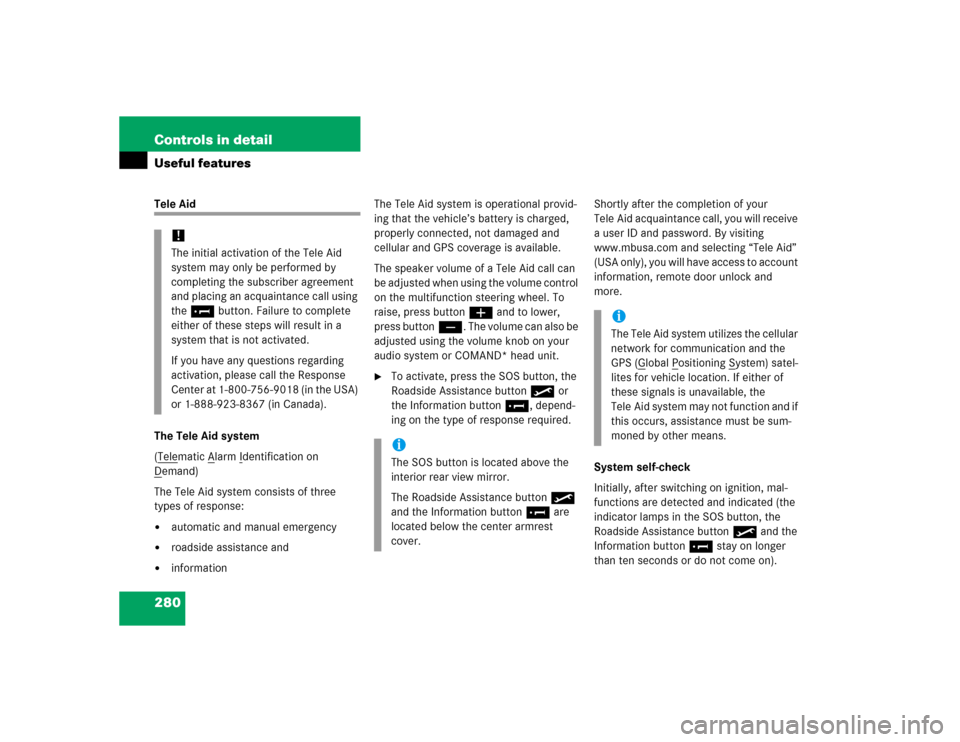
280 Controls in detailUseful featuresTele Aid
The Tele Aid system
(Tele
matic A
larm I
dentification on
D
emand)
The Tele Aid system consists of three
types of response:�
automatic and manual emergency
�
roadside assistance and
�
informationThe Tele Aid system is operational provid-
ing that the vehicle’s battery is charged,
properly connected, not damaged and
cellular and GPS coverage is available.
The speaker volume of a Tele Aid call can
be adjusted when using the volume control
on the multifunction steering wheel. To
raise, press buttonæ and to lower,
press buttonç. The volume can also be
adjusted using the volume knob on your
audio system or COMAND* head unit.
�
To activate, press the SOS button, the
Roadside Assistance button• or
the Information button¡, depend-
ing on the type of response required.Shortly after the completion of your
Tele Aid acquaintance call, you will receive
a user ID and password. By visiting
www.mbusa.com and selecting “Tele Aid”
(USA only), you will have access to account
information, remote door unlock and
more.
System self-check
Initially, after switching on ignition, mal-
functions are detected and indicated (the
indicator lamps in the SOS button, the
Roadside Assistance button• and the
Information button¡ stay on longer
than ten seconds or do not come on).
!The initial activation of the Tele Aid
system may only be performed by
completing the subscriber agreement
and placing an acquaintance call using
the¡ button. Failure to complete
either of these steps will result in a
system that is not activated.
If you have any questions regarding
activation, please call the Response
Center at 1-800-756-9018 (in the USA)
or 1-888-923-8367 (in Canada).
iThe SOS button is located above the
interior rear view mirror.
The Roadside Assistance button•
and the Information button¡ are
located below the center armrest
cover.
iThe Tele Aid system utilizes the cellular
network for communication and the
GPS (G
lobal P
ositioning S
ystem) satel-
lites for vehicle location. If either of
these signals is unavailable, the
Tele Aid system may not function and if
this occurs, assistance must be sum-
moned by other means.
Page 404 of 498
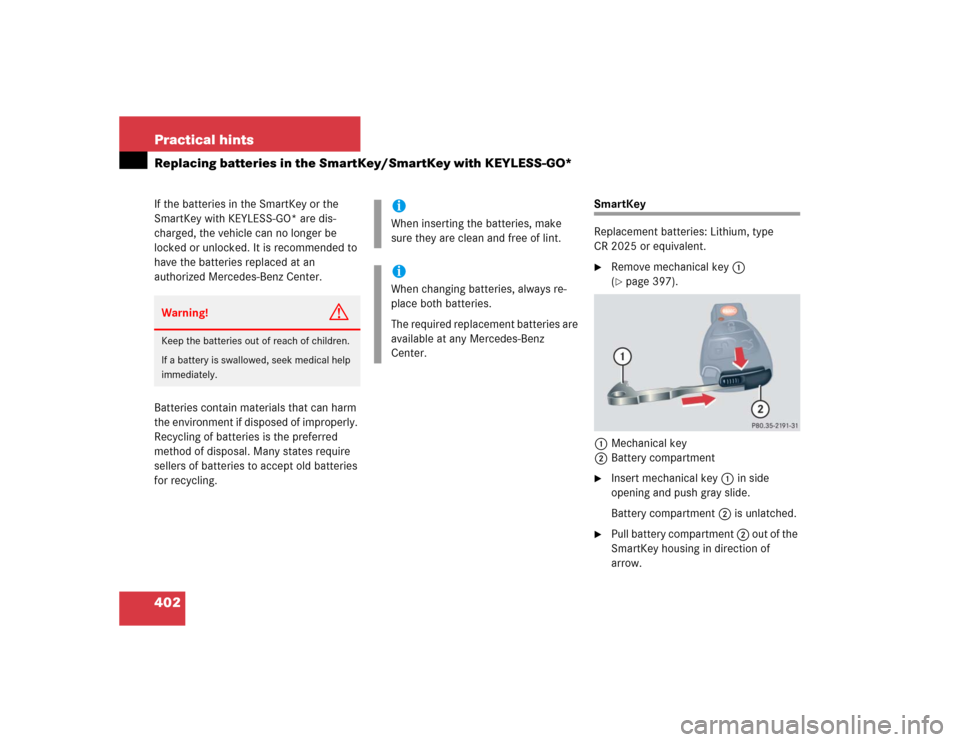
402 Practical hintsReplacing batteries in the SmartKey/SmartKey with KEYLESS-GO*If the batteries in the SmartKey or the
SmartKey with KEYLESS-GO* are dis-
charged, the vehicle can no longer be
locked or unlocked. It is recommended to
have the batteries replaced at an
authorized Mercedes-Benz Center.
Batteries contain materials that can harm
the environment if disposed of improperly.
Recycling of batteries is the preferred
method of disposal. Many states require
sellers of batteries to accept old batteries
for recycling.
SmartKey
Replacement batteries: Lithium, type
CR 2025 or equivalent.�
Remove mechanical key1
(�page 397).
1Mechanical key
2Battery compartment
�
Insert mechanical key 1 in side
opening and push gray slide.
Battery compartment2 is unlatched.
�
Pull battery compartment 2 out of the
SmartKey housing in direction of
arrow.
Warning!
G
Keep the batteries out of reach of children.
If a battery is swallowed, seek medical help
immediately.
iWhen inserting the batteries, make
sure they are clean and free of lint.iWhen changing batteries, always re-
place both batteries.
The required replacement batteries are
available at any Mercedes-Benz
Center.
Page 405 of 498
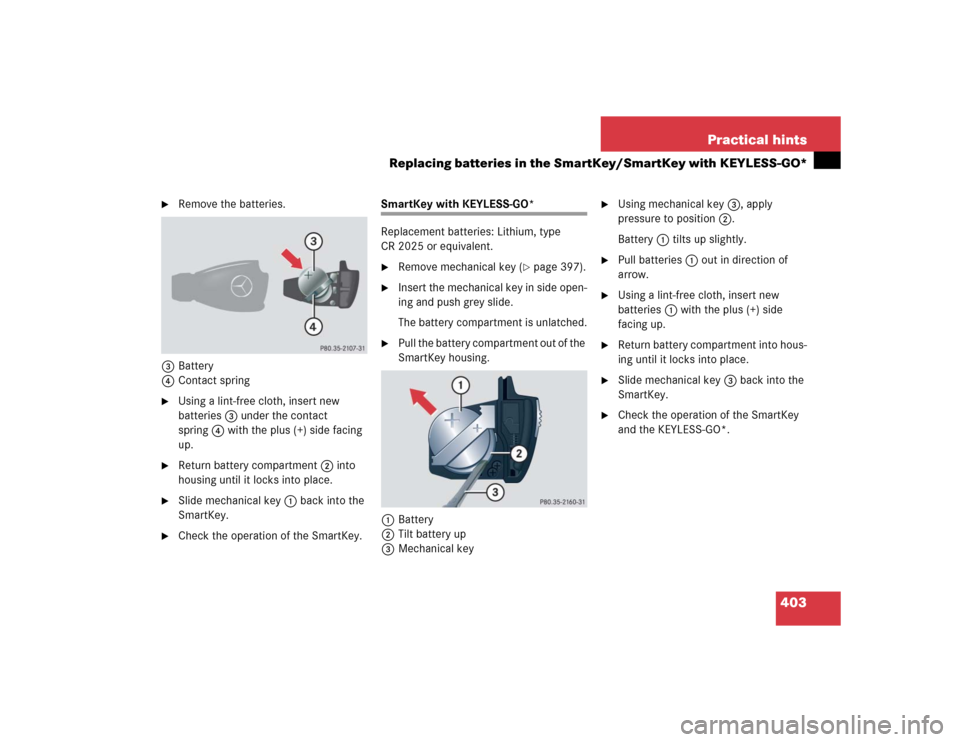
403 Practical hints
Replacing batteries in the SmartKey/SmartKey with KEYLESS-GO*
�
Remove the batteries.
3Battery
4Contact spring
�
Using a lint-free cloth, insert new
batteries 3 under the contact
spring4 with the plus (+) side facing
up.
�
Return battery compartment 2 into
housing until it locks into place.
�
Slide mechanical key 1 back into the
SmartKey.
�
Check the operation of the SmartKey.
SmartKey with KEYLESS-GO*
Replacement batteries: Lithium, type
CR 2025 or equivalent.�
Remove mechanical key (
�page 397).
�
Insert the mechanical key in side open-
ing and push grey slide.
The battery compartment is unlatched.
�
Pull the battery compartment out of the
SmartKey housing.
1Battery
2Tilt battery up
3Mechanical key
�
Using mechanical key3, apply
pressure to position2.
Battery1 tilts up slightly.
�
Pull batteries1 out in direction of
arrow.
�
Using a lint-free cloth, insert new
batteries1 with the plus (+) side
facing up.
�
Return battery compartment into hous-
ing until it locks into place.
�
Slide mechanical key 3 back into the
SmartKey.
�
Check the operation of the SmartKey
and the KEYLESS-GO*.
Page 462 of 498
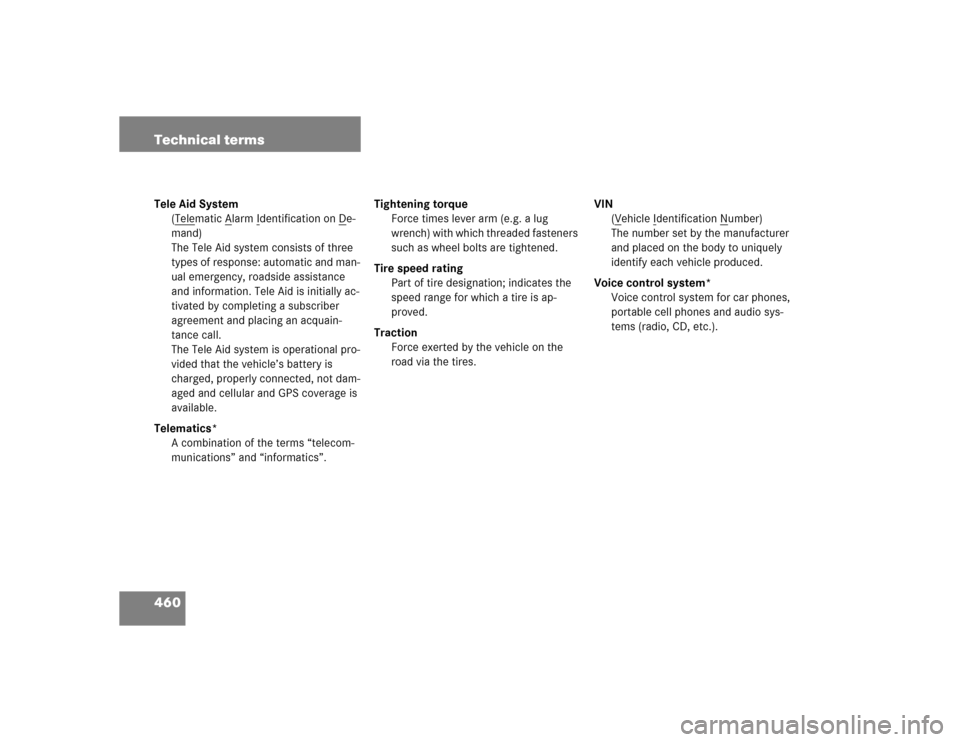
460 Technical termsTele Aid System
(T
elematic A
larm I
dentification on D
e-
mand)
The Tele Aid system consists of three
types of response: automatic and man-
ual emergency, roadside assistance
and information. Tele Aid is initially ac-
tivated by completing a subscriber
agreement and placing an acquain-
tance call.
The Tele Aid system is operational pro-
vided that the vehicle’s battery is
charged, properly connected, not dam-
aged and cellular and GPS coverage is
available.
Telematics*
A combination of the terms “telecom-
munications” and “informatics”.Tightening torque
Force times lever arm (e.g. a lug
wrench) with which threaded fasteners
such as wheel bolts are tightened.
Tire speed rating
Part of tire designation; indicates the
speed range for which a tire is ap-
proved.
Traction
Force exerted by the vehicle on the
road via the tires.VIN
(V
ehicle I
dentification N
umber)
The number set by the manufacturer
and placed on the body to uniquely
identify each vehicle produced.
Voice control system*
Voice control system for car phones,
portable cell phones and audio sys-
tems (radio, CD, etc.).