Page 114 of 498
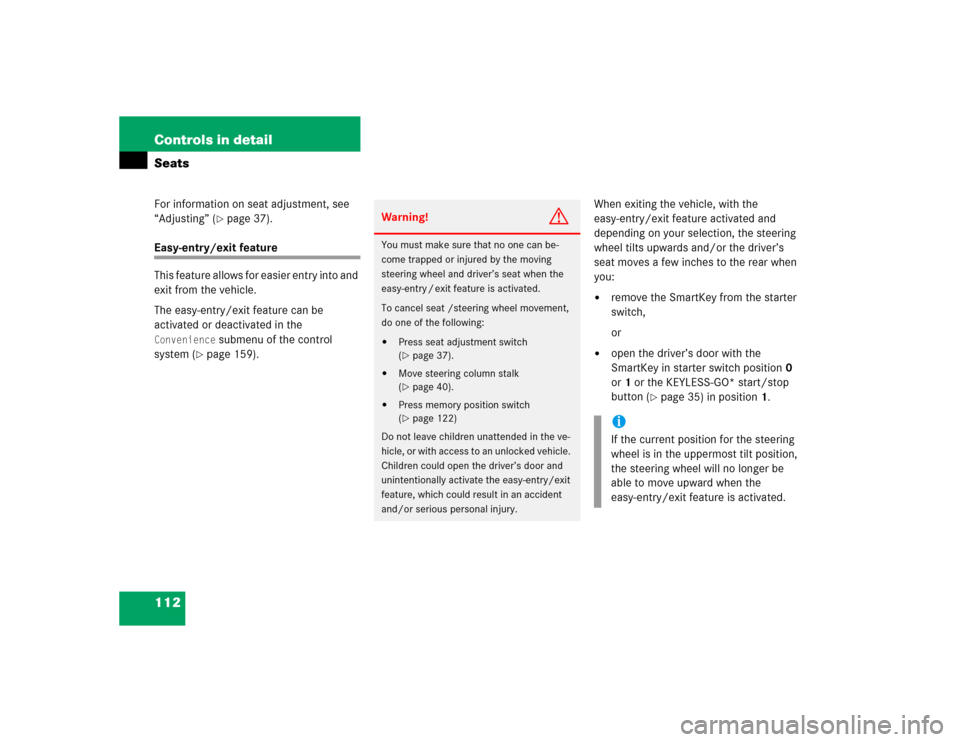
112 Controls in detailSeatsFor information on seat adjustment, see
“Adjusting” (
�page 37).
Easy-entry/exit feature
This feature allows for easier entry into and
exit from the vehicle.
The easy-entry/exit feature can be
activated or deactivated in the Convenience
submenu of the control
system (
�page 159).When exiting the vehicle, with the
easy-entry/exit feature activated and
depending on your selection, the steering
wheel tilts upwards and/or the driver’s
seat moves a few inches to the rear when
you:
�
remove the SmartKey from the starter
switch,
or
�
open the driver’s door with the
SmartKey in starter switch position0
or1 or the KEYLESS-GO* start/stop
button (
�page 35) in position1.
Warning!
G
You must make sure that no one can be-
come trapped or injured by the moving
steering wheel and driver’s seat when the
easy-entry / exit feature is activated.
To cancel seat /steering wheel movement,
do one of the following:�
Press seat adjustment switch
(�page 37).
�
Move steering column stalk
(�page 40).
�
Press memory position switch
(�page 122)
Do not leave children unattended in the ve-
hicle, or with access to an unlocked vehicle.
Children could open the driver’s door and
unintentionally activate the easy-entry/exit
feature, which could result in an accident
and/or serious personal injury.
iIf the current position for the steering
wheel is in the uppermost tilt position,
the steering wheel will no longer be
able to move upward when the
easy-entry/exit feature is activated.
Page 123 of 498
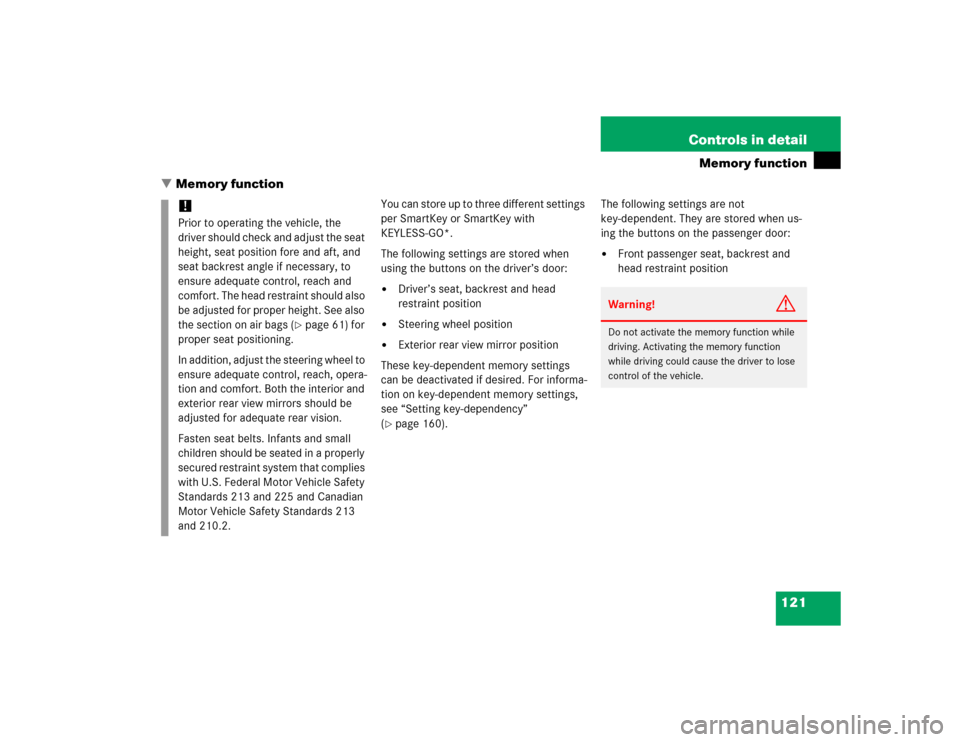
121 Controls in detail
Memory function
�Memory function
You can store up to three different settings
per SmartKey or SmartKey with
KEYLESS-GO*.
The following settings are stored when
using the buttons on the driver’s door:�
Driver’s seat, backrest and head
restraint position
�
Steering wheel position
�
Exterior rear view mirror position
These key-dependent memory settings
can be deactivated if desired. For informa-
tion on key-dependent memory settings,
see “Setting key-dependency”
(
�page 160).The following settings are not
key-dependent. They are stored when us-
ing the buttons on the passenger door:
�
Front passenger seat, backrest and
head restraint position
!Prior to operating the vehicle, the
driver should check and adjust the seat
height, seat position fore and aft, and
seat backrest angle if necessary, to
ensure adequate control, reach and
comfort. The head restraint should also
be adjusted for proper height. See also
the section on air bags (
�page 61) for
proper seat positioning.
In addition, adjust the steering wheel to
ensure adequate control, reach, opera-
tion and comfort. Both the interior and
exterior rear view mirrors should be
adjusted for adequate rear vision.
Fasten seat belts. Infants and small
children should be seated in a properly
secured restraint system that complies
with U.S. Federal Motor Vehicle Safety
Standards 213 and 225 and Canadian
Motor Vehicle Safety Standards 213
and 210.2.
Warning!
G
Do not activate the memory function while
driving. Activating the memory function
while driving could cause the driver to lose
control of the vehicle.
Page 161 of 498
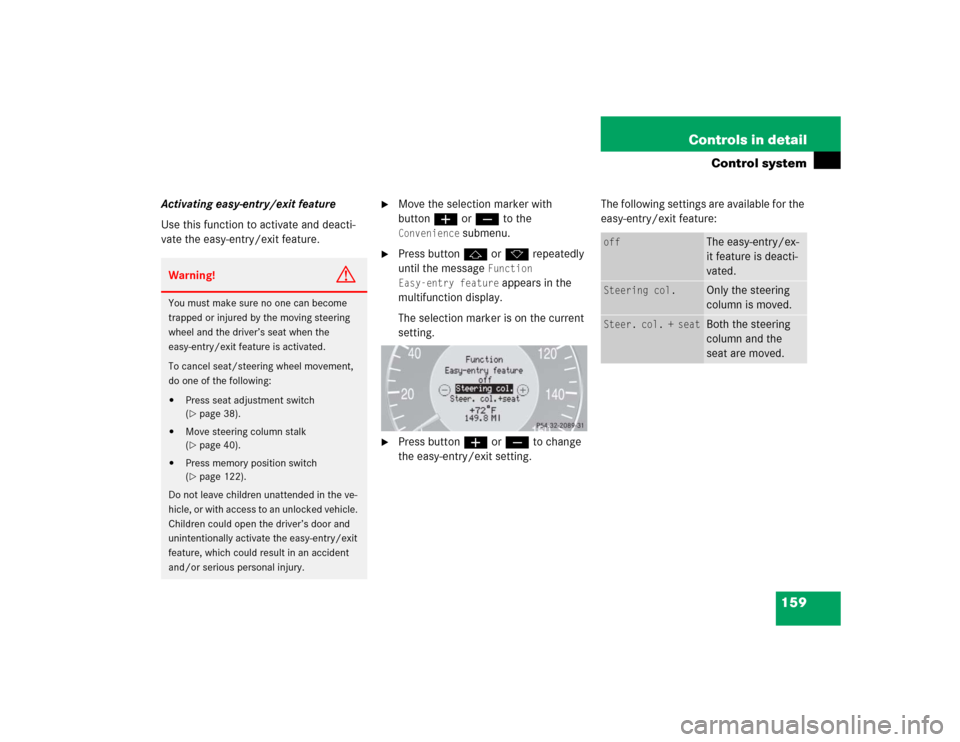
159 Controls in detail
Control system
Activating easy-entry/exit feature
Use this function to activate and deacti-
vate the easy-entry/exit feature.
�
Move the selection marker with
buttonæ orç to the
Convenience
submenu.
�
Press buttonj ork repeatedly
until the message
Function
Easy-entry feature appears in the
multifunction display.
The selection marker is on the current
setting.
�
Press buttonæ orç to change
the easy-entry/exit setting.The following settings are available for the
easy-entry/exit feature:
Warning!
G
You must make sure no one can become
trapped or injured by the moving steering
wheel and the driver’s seat when the
easy-entry/exit feature is activated.
To cancel seat/steering wheel movement,
do one of the following:�
Press seat adjustment switch
(�page 38).
�
Move steering column stalk
(�page 40).
�
Press memory position switch
(�page 122).
Do not leave children unattended in the ve-
hicle, or with access to an unlocked vehicle.
Children could open the driver’s door and
unintentionally activate the easy-entry/exit
feature, which could result in an accident
and/or serious personal injury.
off
The easy-entry/ex-
it feature is deacti-
vated.
Steering col.
Only the steering
column is moved.
Steer. col. + seat
Both the steering
column and the
seat are moved.
Page 363 of 498
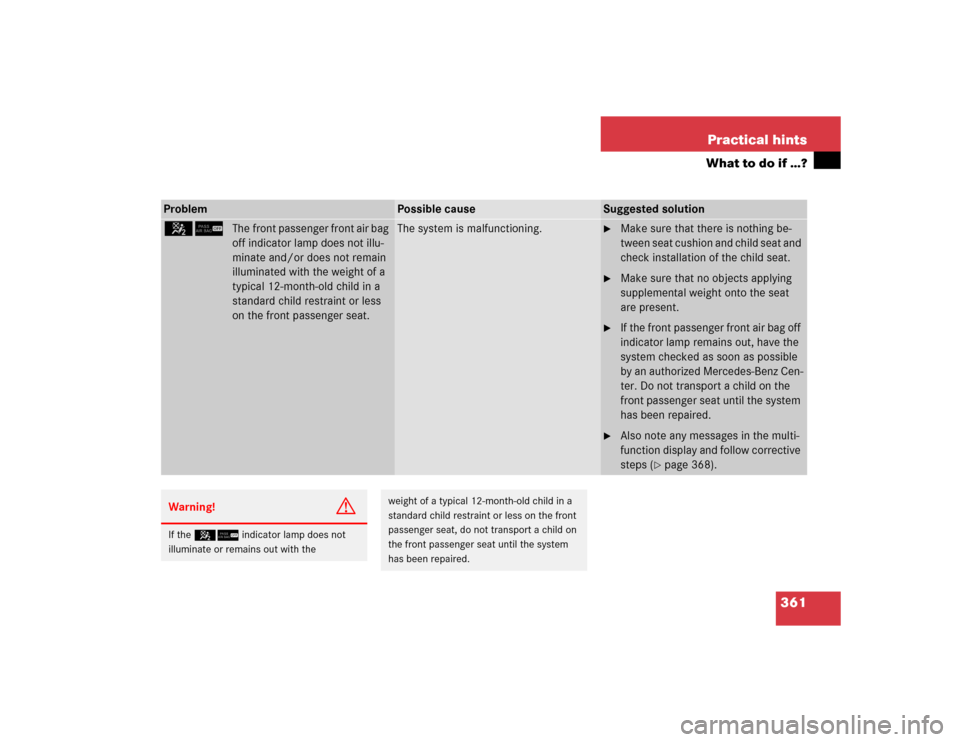
361 Practical hints
What to do if …?
Problem
Possible cause
Suggested solution
56
The front passenger front air bag
off indicator lamp does not illu-
minate and/or does not remain
illuminated with the weight of a
typical 12-month-old child in a
standard child restraint or less
on the front passenger seat.
The system is malfunctioning.
�
Make sure that there is nothing be-
tween seat cushion and child seat and
check installation of the child seat.
�
Make sure that no objects applying
supplemental weight onto the seat
are present.
�
If the front passenger front air bag off
indicator lamp remains out, have the
system checked as soon as possible
by an authorized Mercedes-Benz Cen-
ter. Do not transport a child on the
front passenger seat until the system
has been repaired.
�
Also note any messages in the multi-
function display and follow corrective
steps (
�page 368).
Warning!
G
If the 56 indicator lamp does not
illuminate or remains out with the
weight of a typical 12-month-old child in a
standard child restraint or less on the front
passenger seat, do not transport a child on
the front passenger seat until the system
has been repaired.
Page 370 of 498
368 Practical hintsWhat to do if …?Display
Display messages
Possible cause
Possible solution
Front passenger
airbag
activated
see Oper.’s Man.
Air bag is activated while driving even
though a child, small individual, or object
below the system's weight threshold is on
the front passenger seat, or the front pas-
senger seat is empty. Objects on the seat
or forces acting on the seat may make the
system sense supplemental weight.
Stop the vehicle in a safe location as soon
as possible and check the following:�
Make sure that there is nothing be-
tween seat cushion and child seat and
check installation of the child seat.
�
Make sure that no objects applying
supplemental weight onto the seat are
present. The system may recognize
such supplemental weight and sense
that an occupant on the front passen-
ger seat is of a heavier weight than ac-
tually present.
(Continued on next page)
Page 371 of 498
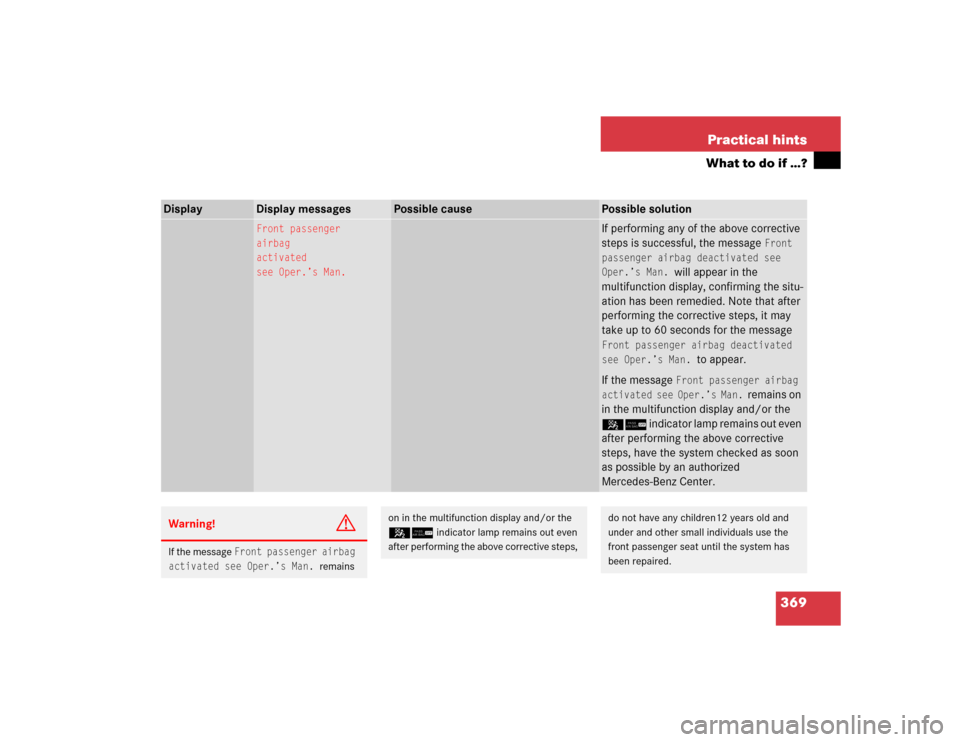
369 Practical hints
What to do if …?
Display
Display messages
Possible cause
Possible solution
Front passenger
airbag
activated
see Oper.’s Man.
If performing any of the above corrective
steps is successful, the message
Front
passenger airbag deactivated see
Oper.’s Man.
will appear in the
multifunction display, confirming the situ-
ation has been remedied. Note that after
performing the corrective steps, it may
take up to 60 seconds for the message
Front passenger airbag deactivated
see Oper.’s Man.
to appear.
If the message
Front passenger airbag
activated see Oper.’s Man.
remains on
in the multifunction display and/or the
56
indicator lamp remains out even
after performing the above corrective
steps, have the system checked as soon
as possible by an authorized
Mercedes-Benz Center.
Warning!
G
If the message
Front passenger airbag
activated see Oper.’s Man.
remains
on in the multifunction display and/or the
56 indicator lamp remains out even
after performing the above corrective steps,
do not have any children12 years old and
under and other small individuals use the
front passenger seat until the system has
been repaired.
Page 461 of 498
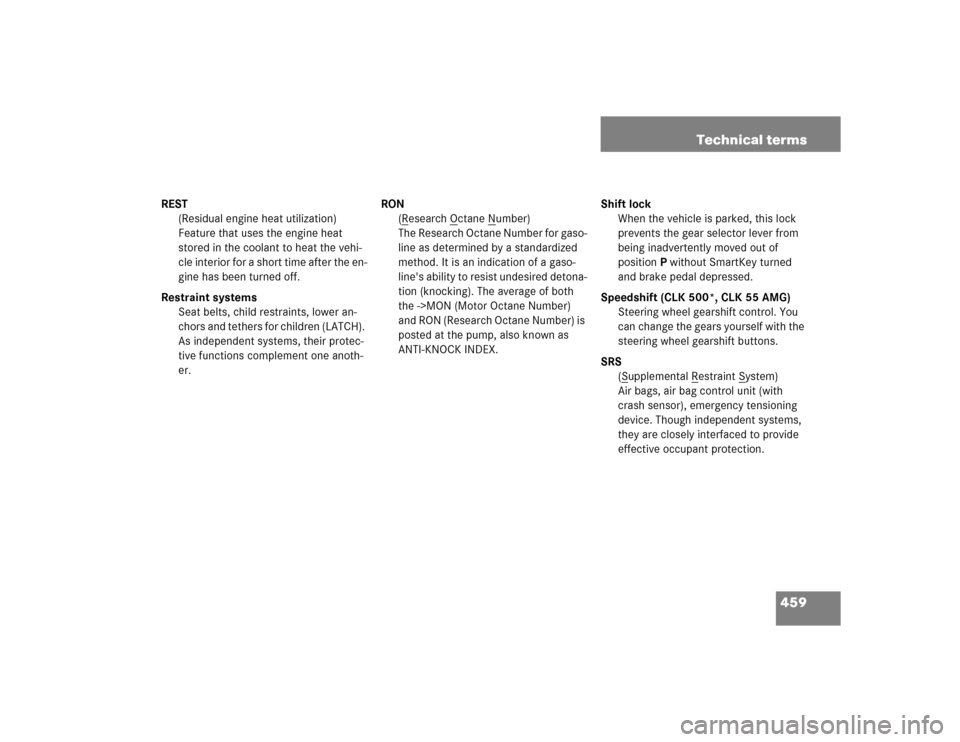
459 Technical terms
REST
(Residual engine heat utilization)
Feature that uses the engine heat
stored in the coolant to heat the vehi-
cle interior for a short time after the en-
gine has been turned off.
Restraint systems
Seat belts, child restraints, lower an-
chors and tethers for children (LATCH).
As independent systems, their protec-
tive functions complement one anoth-
er.RON
(R
esearch O
ctane N
umber)
The Research Octane Number for gaso-
line as determined by a standardized
method. It is an indication of a gaso-
line's ability to resist undesired detona-
tion (knocking). The average of both
the ->MON (Motor Octane Number)
and RON (Research Octane Number) is
posted at the pump, also known as
ANTI-KNOCK INDEX.Shift lock
When the vehicle is parked, this lock
prevents the gear selector lever from
being inadvertently moved out of
positionP without SmartKey turned
and brake pedal depressed.
Speedshift (CLK 500*, CLK 55 AMG)
Steering wheel gearshift control. You
can change the gears yourself with the
steering wheel gearshift buttons.
SRS
(S
upplemental R
estraint S
ystem)
Air bags, air bag control unit (with
crash sensor), emergency tensioning
device. Though independent systems,
they are closely interfaced to provide
effective occupant protection.
Page 464 of 498
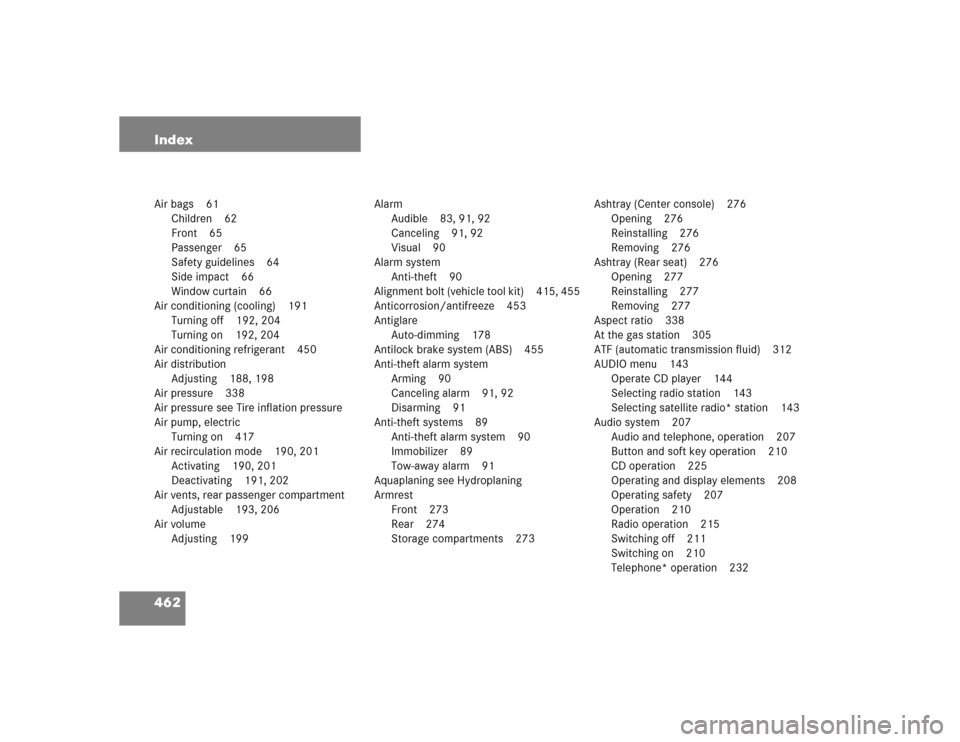
462 IndexAir bags 61
Children 62
Front 65
Passenger 65
Safety guidelines 64
Side impact 66
Window curtain 66
Air conditioning (cooling) 191
Turning off 192, 204
Turning on 192, 204
Air conditioning refrigerant 450
Air distribution
Adjusting 188, 198
Air pressure 338
Air pressure see Tire inflation pressure
Air pump, electric
Turning on 417
Air recirculation mode 190, 201
Activating 190, 201
Deactivating 191, 202
Air vents, rear passenger compartment
Adjustable 193, 206
Air volume
Adjusting 199Alarm
Audible 83, 91, 92
Canceling 91, 92
Visual 90
Alarm system
Anti-theft 90
Alignment bolt (vehicle tool kit) 415, 455
Anticorrosion/antifreeze 453
Antiglare
Auto-dimming 178
Antilock brake system (ABS) 455
Anti-theft alarm system
Arming 90
Canceling alarm 91, 92
Disarming 91
Anti-theft systems 89
Anti-theft alarm system 90
Immobilizer 89
Tow-away alarm 91
Aquaplaning see Hydroplaning
Armrest
Front 273
Rear 274
Storage compartments 273Ashtray (Center console) 276
Opening 276
Reinstalling 276
Removing 276
Ashtray (Rear seat) 276
Opening 277
Reinstalling 277
Removing 277
Aspect ratio 338
At the gas station 305
ATF (automatic transmission fluid) 312
AUDIO menu 143
Operate CD player 144
Selecting radio station 143
Selecting satellite radio* station 143
Audio system 207
Audio and telephone, operation 207
Button and soft key operation 210
CD operation 225
Operating and display elements 208
Operating safety 207
Operation 210
Radio operation 215
Switching off 211
Switching on 210
Telephone* operation 232