Page 177 of 498
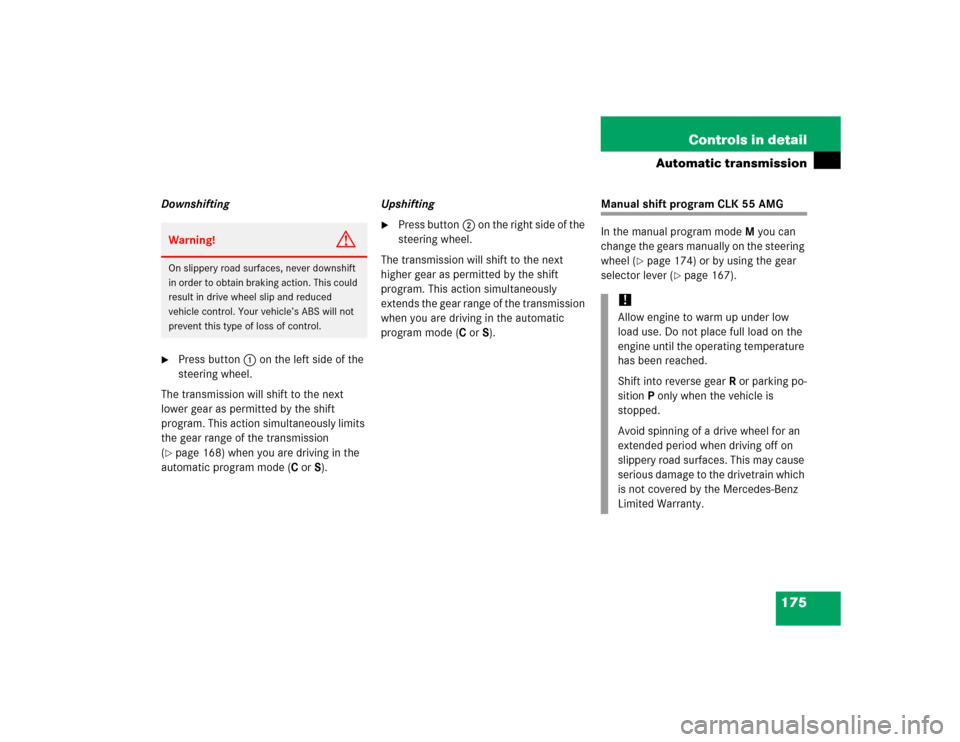
175 Controls in detail
Automatic transmission
Downshifting�
Press button1 on the left side of the
steering wheel.
The transmission will shift to the next
lower gear as permitted by the shift
program. This action simultaneously limits
the gear range of the transmission
(
�page 168) when you are driving in the
automatic program mode (CorS).Upshifting
�
Press button2 on the right side of the
steering wheel.
The transmission will shift to the next
higher gear as permitted by the shift
program. This action simultaneously
extends the gear range of the transmission
when you are driving in the automatic
program mode (CorS).
Manual shift program CLK 55 AMG
In the manual program modeM you can
change the gears manually on the steering
wheel (
�page 174) or by using the gear
selector lever (
�page 167).
Warning!
G
On slippery road surfaces, never downshift
in order to obtain braking action. This could
result in drive wheel slip and reduced
vehicle control. Your vehicle’s ABS will not
prevent this type of loss of control.
!Allow engine to warm up under low
load use. Do not place full load on the
engine until the operating temperature
has been reached.
Shift into reverse gearR or parking po-
sition P only when the vehicle is
stopped.
Avoid spinning of a drive wheel for an
extended period when driving off on
slippery road surfaces. This may cause
serious damage to the drivetrain which
is not covered by the Mercedes-Benz
Limited Warranty.
Page 178 of 498
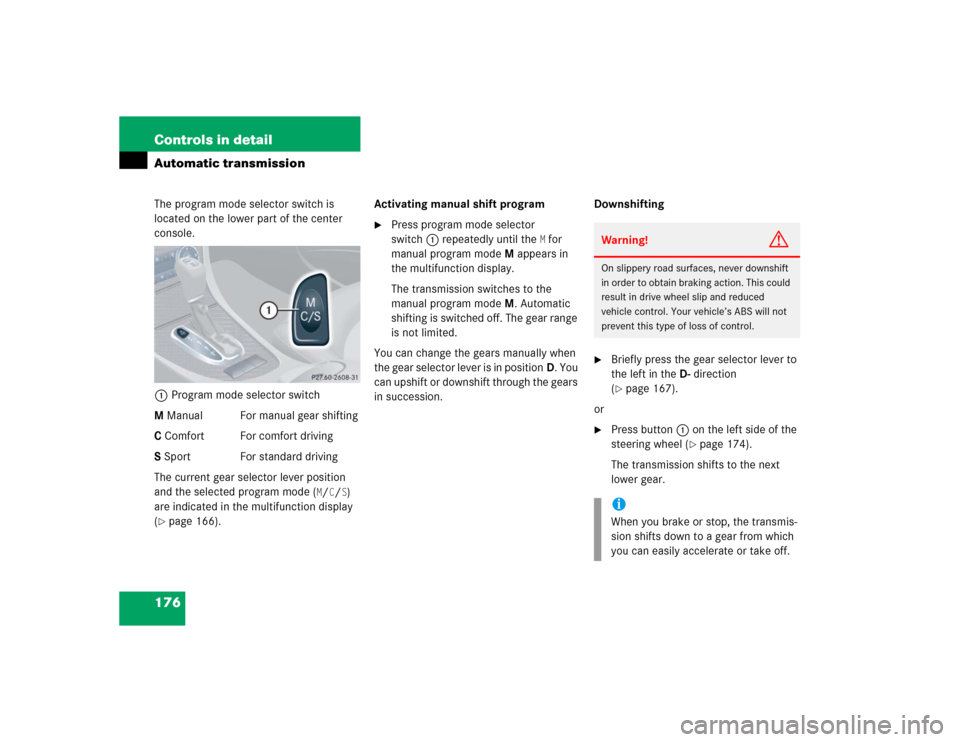
176 Controls in detailAutomatic transmissionThe program mode selector switch is
located on the lower part of the center
console.
1Program mode selector switch
M Manual For manual gear shifting
C Comfort For comfort driving
S Sport For standard driving
The current gear selector lever position
and the selected program mode (
M/C/S)
are indicated in the multifunction display
(
�page 166).Activating manual shift program
�
Press program mode selector
switch1 repeatedly until the
M for
manual program modeM appears in
the multifunction display.
The transmission switches to the
manual program modeM. Automatic
shifting is switched off. The gear range
is not limited.
You can change the gears manually when
the gear selector lever is in positionD. You
can upshift or downshift through the gears
in succession.Downshifting
�
Briefly press the gear selector lever to
the left in theD-direction
(�page 167).
or
�
Press button1 on the left side of the
steering wheel (
�page 174).
The transmission shifts to the next
lower gear.
Warning!
G
On slippery road surfaces, never downshift
in order to obtain braking action. This could
result in drive wheel slip and reduced
vehicle control. Your vehicle’s ABS will not
prevent this type of loss of control.iWhen you brake or stop, the transmis-
sion shifts down to a gear from which
you can easily accelerate or take off.
Page 181 of 498
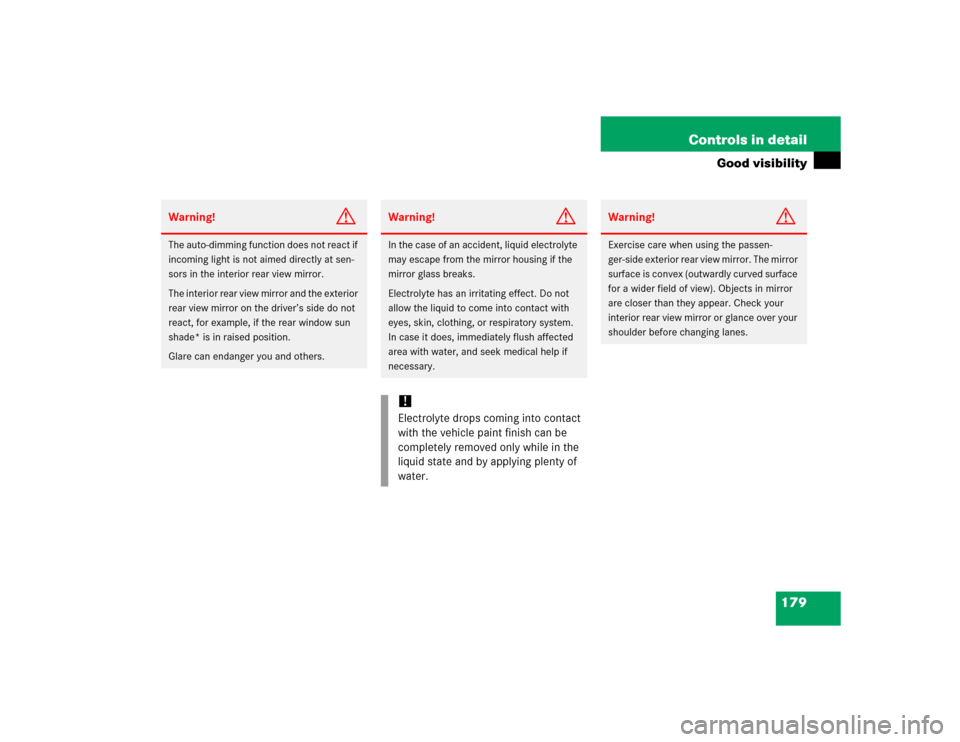
179 Controls in detail
Good visibility
Warning!
G
The auto-dimming function does not react if
incoming light is not aimed directly at sen-
sors in the interior rear view mirror.
The interior rear view mirror and the exterior
rear view mirror on the driver’s side do not
react, for example, if the rear window sun
shade* is in raised position.
Glare can endanger you and others.
Warning!
G
In the case of an accident, liquid electrolyte
may escape from the mirror housing if the
mirror glass breaks.
Electrolyte has an irritating effect. Do not
allow the liquid to come into contact with
eyes, skin, clothing, or respiratory system.
In case it does, immediately flush affected
area with water, and seek medical help if
necessary.!Electrolyte drops coming into contact
with the vehicle paint finish can be
completely removed only while in the
liquid state and by applying plenty of
water.
Warning!
G
Exercise care when using the passen-
ger-side exterior rear view mirror. The mirror
surface is convex (outwardly curved surface
for a wider field of view). Objects in mirror
are closer than they appear. Check your
interior rear view mirror or glance over your
shoulder before changing lanes.
Page 183 of 498
181 Controls in detail
Good visibility
Sun visors
The sun visors protect you from sun glare
while driving.�
Swing sun visors down when you
experience glare.1Mirror lamp
2Mirror cover
3Mounting
4Sun visor
�
To use mirror, lift up cover2.If sunlight enters through a side window:
�
disengage sun visor from mounting3.
�
pivot sun visor to the side.
The sun visors are extendable.
�
Adjust the sun visors by pushing or
pulling in the direction of the arrows.
Warning!
G
Do not use the vanity mirror while driving.
Keep the mirrors in the sun visors closed
while vehicle is in motion. Reflected glare
can endanger you and others.
iIf you disengage the sun visor from
mounting3, mirror lamp1 will
switch off.
Page 184 of 498
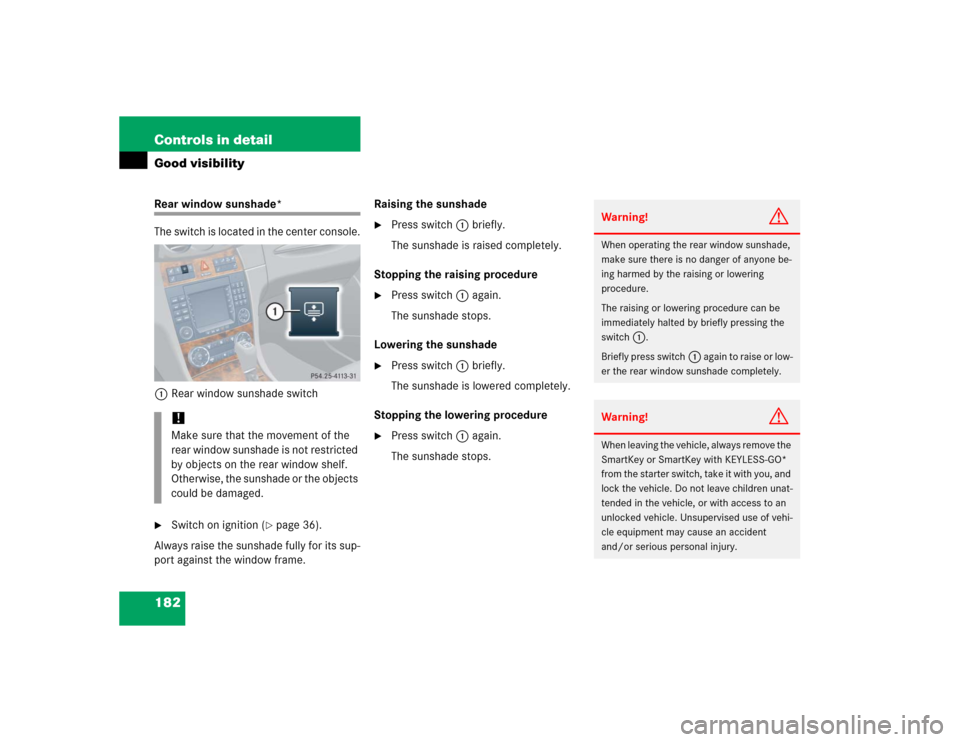
182 Controls in detailGood visibilityRear window sunshade*
The switch is located in the center console.
1Rear window sunshade switch�
Switch on ignition (
�page 36).
Always raise the sunshade fully for its sup-
port against the window frame.Raising the sunshade
�
Press switch1 briefly.
The sunshade is raised completely.
Stopping the raising procedure
�
Press switch1 again.
The sunshade stops.
Lowering the sunshade
�
Press switch1 briefly.
The sunshade is lowered completely.
Stopping the lowering procedure
�
Press switch1 again.
The sunshade stops.
!Make sure that the movement of the
rear window sunshade is not restricted
by objects on the rear window shelf.
Otherwise, the sunshade or the objects
could be damaged.
Warning!
G
When operating the rear window sunshade,
make sure there is no danger of anyone be-
ing harmed by the raising or lowering
procedure.
The raising or lowering procedure can be
immediately halted by briefly pressing the
switch
1
.
Briefly press switch
1
again to raise or low-
er the rear window sunshade completely.
Warning!
G
When leaving the vehicle, always remove the
SmartKey or SmartKey with KEYLESS-GO*
from the starter switch, take it with you, and
lock the vehicle. Do not leave children unat-
tended in the vehicle, or with access to an
unlocked vehicle. Unsupervised use of vehi-
cle equipment may cause an accident
and/or serious personal injury.
Page 185 of 498
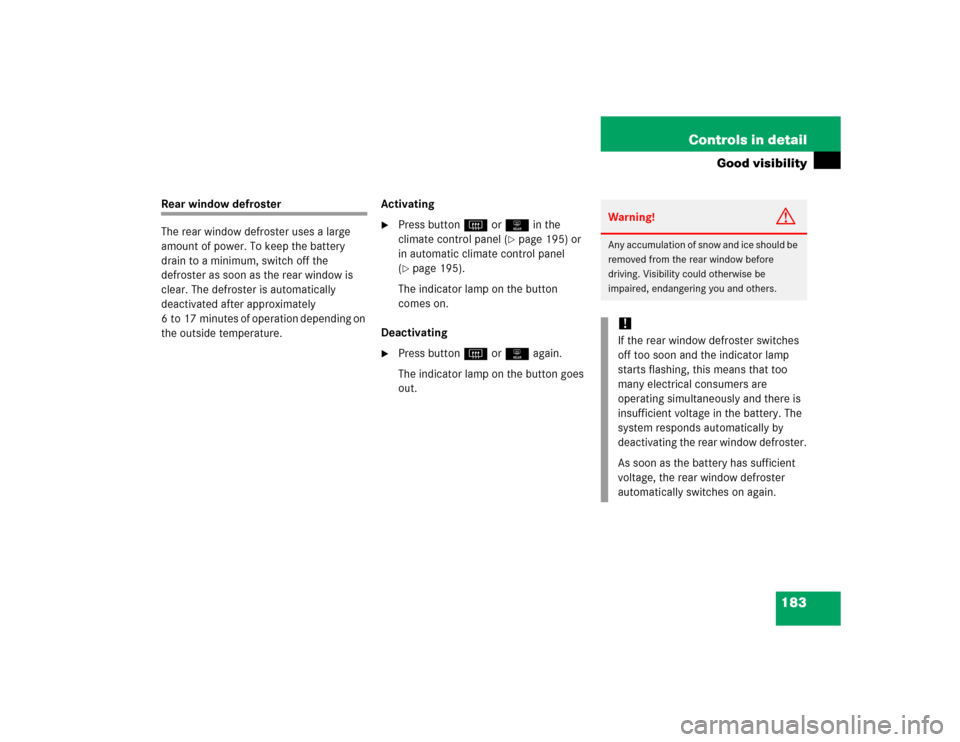
183 Controls in detail
Good visibility
Rear window defroster
The rear window defroster uses a large
amount of power. To keep the battery
drain to a minimum, switch off the
defroster as soon as the rear window is
clear. The defroster is automatically
deactivated after approximately
6 to 17 minutes of operation depending on
the outside temperature.Activating
�
Press buttonF or1 in the
climate control panel (
�page 195) or
in automatic climate control panel
(
�page 195).
The indicator lamp on the button
comes on.
Deactivating
�
Press buttonF or1 again.
The indicator lamp on the button goes
out.
Warning!
G
Any accumulation of snow and ice should be
removed from the rear window before
driving. Visibility could otherwise be
impaired, endangering you and others.!If the rear window defroster switches
off too soon and the indicator lamp
starts flashing, this means that too
many electrical consumers are
operating simultaneously and there is
insufficient voltage in the battery. The
system responds automatically by
deactivating the rear window defroster.
As soon as the battery has sufficient
voltage, the rear window defroster
automatically switches on again.
Page 188 of 498
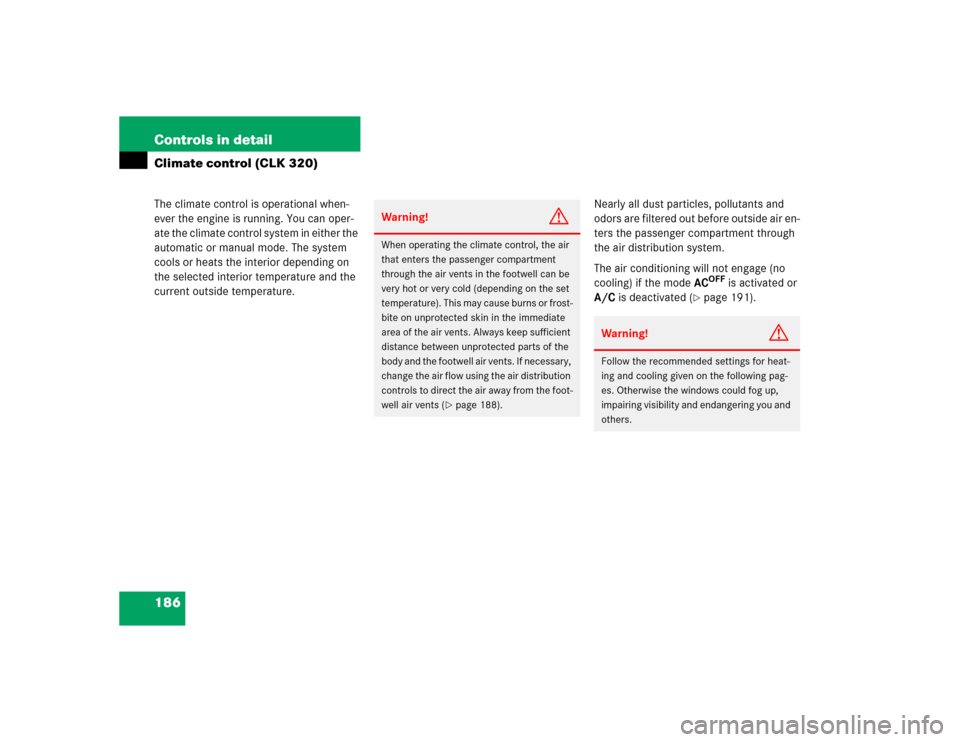
186 Controls in detailClimate control (CLK 320)The climate control is operational when-
ever the engine is running. You can oper-
ate the climate control system in either the
automatic or manual mode. The system
cools or heats the interior depending on
the selected interior temperature and the
current outside temperature.Nearly all dust particles, pollutants and
odors are filtered out before outside air en-
ters the passenger compartment through
the air distribution system.
The air conditioning will not engage (no
cooling) if the modeAC
OFF
is activated or
A/C is deactivated (
�page 191).
Warning!
G
When operating the climate control, the air
that enters the passenger compartment
through the air vents in the footwell can be
very hot or very cold (depending on the set
temperature). This may cause burns or frost-
bite on unprotected skin in the immediate
area of the air vents. Always keep sufficient
distance between unprotected parts of the
body and the footwell air vents. If necessary,
change the air flow using the air distribution
controls to direct the air away from the foot-
well air vents (
�page 188).
Warning!
G
Follow the recommended settings for heat-
ing and cooling given on the following pag-
es. Otherwise the windows could fog up,
impairing visibility and endangering you and
others.
Page 192 of 498
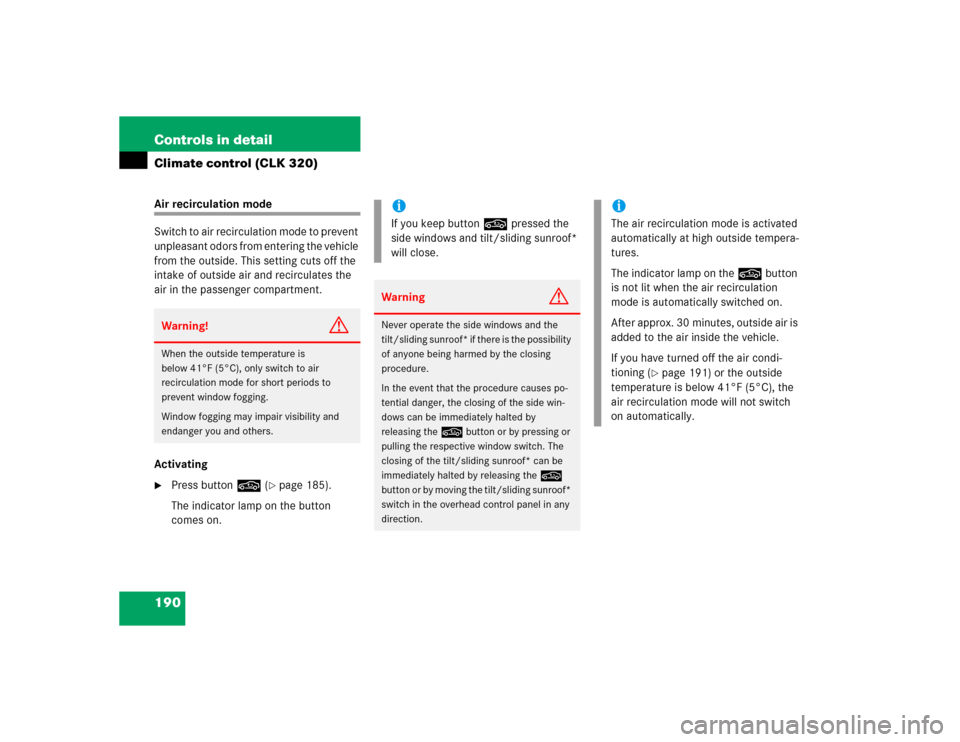
190 Controls in detailClimate control (CLK 320)Air recirculation mode
Switch to air recirculation mode to prevent
unpleasant odors from entering the vehicle
from the outside. This setting cuts off the
intake of outside air and recirculates the
air in the passenger compartment.
Activating�
Press button, (
�page 185).
The indicator lamp on the button
comes on.
Warning!
G
When the outside temperature is
below 41°F (5°C), only switch to air
recirculation mode for short periods to
prevent window fogging.
Window fogging may impair visibility and
endanger you and others.
iIf you keep button, pressed the
side windows and tilt/sliding sunroof*
will close.Warning
G
Never operate the side windows and the
tilt/sliding sunroof* if there is the possibility
of anyone being harmed by the closing
procedure.
In the event that the procedure causes po-
tential danger, the closing of the side win-
dows can be immediately halted by
releasing the, button or by pressing or
pulling the respective window switch. The
closing of the tilt/sliding sunroof* can be
immediately halted by releasing the,
button or by moving the tilt/sliding sunroof*
switch in the overhead control panel in any
direction.
iThe air recirculation mode is activated
automatically at high outside tempera-
tures.
The indicator lamp on the, button
is not lit when the air recirculation
mode is automatically switched on.
After approx. 30 minutes, outside air is
added to the air inside the vehicle.
If you have turned off the air condi-
tioning (
�page 191) or the outside
temperature is below 41°F (5°C), the
air recirculation mode will not switch
on automatically.