Page 71 of 237
11 At a glance
Radio operating elements
CD operating elements
Satellite radio* operating elements
Telephone* operating elements
Navigation system operating elements
Service operating elements
Menu system
Quick reference COMAND
Page 84 of 237
24 At a glanceMenu system
� Menu systemThe menu system allows for easy
operation of COMAND.
Main menus are provided for the following
main functions:�
Audio (radio, CD, CD changer*)
�
Satellite radio*
�
Telephone*
�
Navigation
�
ServiceCalling up main menus Menu display
A display may consist of three areas.
Example: FM menu
1Soft keys area
2Main area
3Status bar
The functions currently assigned to the
soft keys are displayed in the soft key
sections 1.
Main function
Activating main
menu
Audio
(�page 34)
�
Press A.
Satellite radio*
(�page 62)
�
Press B.
Telephone*
(�page 78)
�
Press a.
Navigation
(�page 96)
�
Press b.
Service
(�page 152)
�
Press C.
Page 120 of 237

60 Satellite radio*Important notes
� Important notesIn chapter “Satellite radio”, you will find
detailed information regarding�
selecting a station and a program cate-
gory
�
memory functions
�
sound adjustments
If you have not done so already, please fa-
miliarize yourself with these functions by
reading chapter “At a glance”.iAdditional optional satellite radio equip-
ment and a subscription to satellite ra-
dio service provider are required for the
satellite radio operation described here.
Feature description is based on prelimi-
nary information available at time of
printing. At time of printing, no date for
the availability of optional equipment
required for satellite radio operation
had been set. Contact your authorized
Mercedes-Benz Center for details and
availability for your vehicle.
iNote that categories and channels
shown in illustrations are dependent on
programming content delivered by the
service provider. Programming content
is subject to change. Therefore, channel
and categories shown in illustrations
and descriptions contained in this ma-
nual may differ from the channels and
categories delivered by the service pro-
vider.
Satellite radio service may be unavai-
lable or interrupted from time to time
for a variety of reasons, such as envi-
ronmental or topographic conditions
and other things we can’t control. Ser-
vice might also not be available in cer-
tain places (e.g., in tunnels, parking
garages, or within or next to buildings)
or near other technologies.
iSirius Satellite Radio provides approxi-
mately 100 channels, so called
streams, of digital-quality radio, among
others music, sports, news, and enter-
tainment commercial-free.
Sirius Satellite Radio uses a fleet of
high-power satellites to broadcast 24
hours per day, coast-to-coast.
This diverse, satellite-delivered pro-
gramming is available for a monthly
subscription fee. For more information,
call the Sirius Service Center
(�page 61) or contact
www.siriusradio.com.
Page 190 of 237
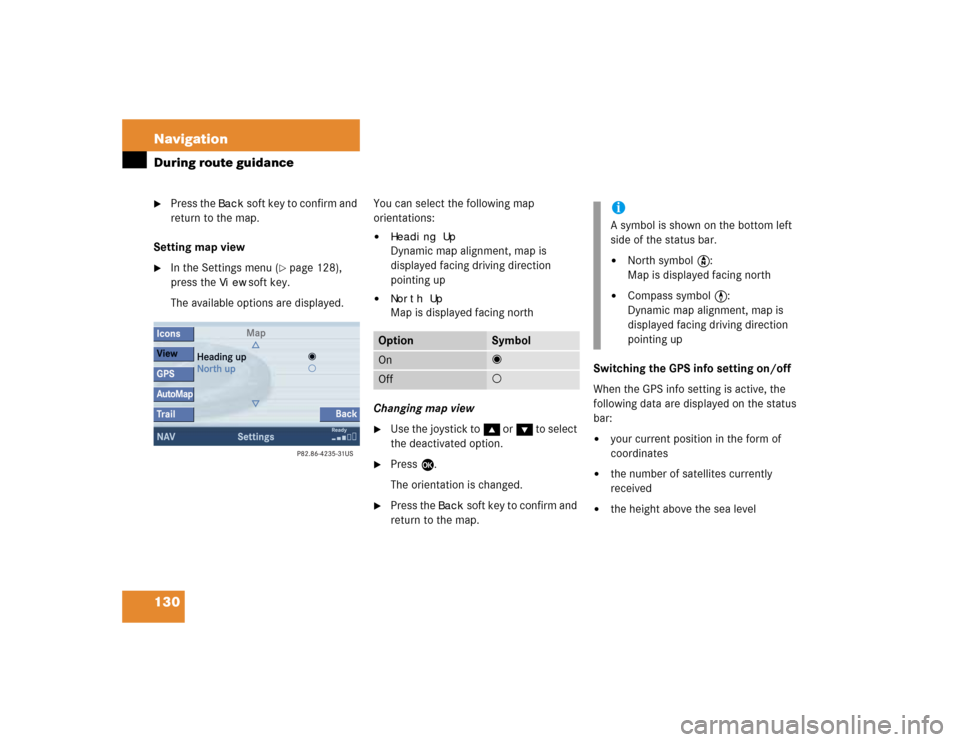
130 NavigationDuring route guidance�
Press the
Back
soft key to confirm and
return to the map.
Setting map view
�
In the Settings menu (
�page 128),
press the
View
soft key.
The available options are displayed.You can select the following map
orientations:
�
Heading UpDynamic map alignment, map is
displayed facing driving direction
pointing up
�
North UpMap is displayed facing north
Changing map view
�
Use the joystick to g or G to select
the deactivated option.
�
Press E.
The orientation is changed.
�
Press the
Back
soft key to confirm and
return to the map.Switching the GPS info setting on/off
When the GPS info setting is active, the
following data are displayed on the status
bar:
�
your current position in the form of
coordinates
�
the number of satellites currently
received
�
the height above the sea level
Option
Symbol
On
_
Off
-
iA symbol is shown on the bottom left
side of the status bar.�
North symbol Y:
Map is displayed facing north
�
Compass symbol <:
Dynamic map alignment, map is
displayed facing driving direction
pointing up
Page 225 of 237
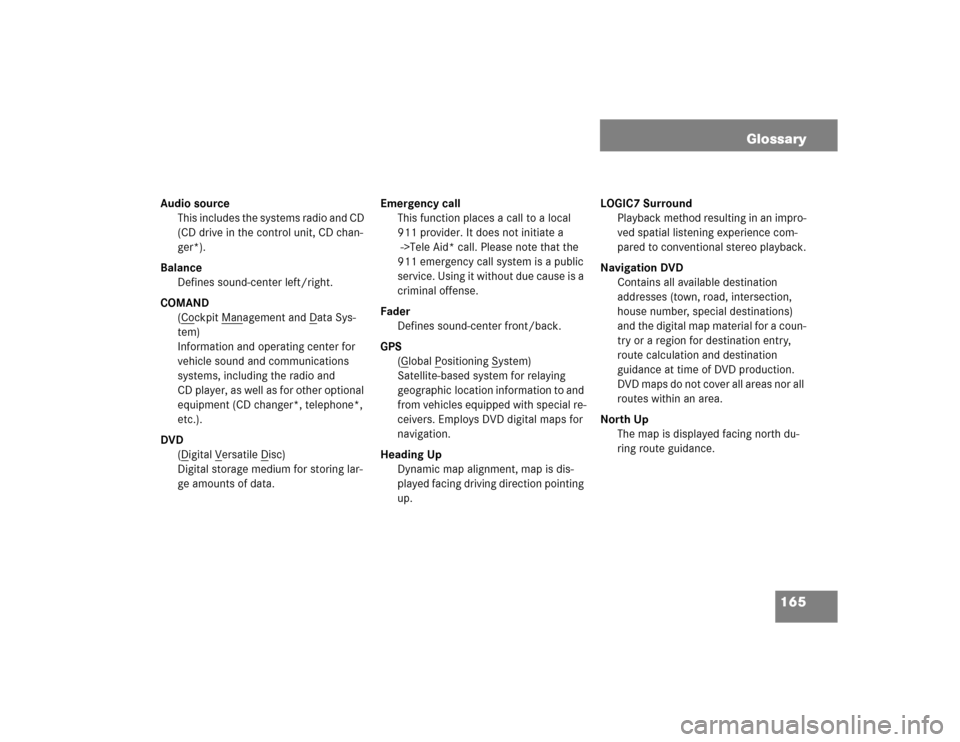
165 Glossary
Audio source
This includes the systems radio and CD
(CD drive in the control unit, CD chan-
ger*).
Balance
Defines sound-center left/right.
COMAND
(Co
ckpit Man
agement and D
ata Sys-
tem)
Information and operating center for
vehicle sound and communications
systems, including the radio and
CD player, as well as for other optional
equipment (CD changer*, telephone*,
etc.).
DVD
(D
igital V
ersatile D
isc)
Digital storage medium for storing lar-
ge amounts of data.Emergency call
This function places a call to a local
911 provider. It does not initiate a
->Tele Aid* call. Please note that the
911 emergency call system is a public
service. Using it without due cause is a
criminal offense.
Fader
Defines sound-center front/back.
GPS
(G
lobal P
ositioning S
ystem)
Satellite-based system for relaying
geographic location information to and
from vehicles equipped with special re-
ceivers. Employs DVD digital maps for
navigation.
Heading Up
Dynamic map alignment, map is dis-
played facing driving direction pointing
up.LOGIC7 Surround
Playback method resulting in an impro-
ved spatial listening experience com-
pared to conventional stereo playback.
Navigation DVD
Contains all available destination
addresses (town, road, intersection,
house number, special destinations)
and the digital map material for a coun-
try or a region for destination entry,
route calculation and destination
guidance at time of DVD production.
DVD maps do not cover all areas nor all
routes within an area.
North Up
The map is displayed facing north du-
ring route guidance.
Page 228 of 237
168 IndexDialing
subsequent dialing 82
Displaying
phone book 88
route list 122
E
Emergency call "911" 75
Emergency call system 155
Ending
call 80, 82
Entering
city 107
destination address 102
house number 103
parking 109
PIN-code 77
PUK 78
telephone number 81
the unlock code 77
F
Frequency range 35G
GPS 93
H
Hands-free microphone
switching on/off 86
I
Important notes
telephone* 70
Incoming call 80
Information 156
L
Loading
CD
into the COMAND 45
CDs
into the CD changer* 48
Loading/ejecting
navigation DVD 93
LOGIC7 Surround 31M
Making
a conference call 87
display settings 163
Map orientation
Heading Up 119
North Up 119
Memory
destination memory 135
last destinations 134
Memory functions
radio operation 40
Menu
functions 25
main area 24
soft keys area 24
status bar 24
Menu display 24
Menu system 24
Muting
CD operation 55
satellite radio* operation 62
Page 229 of 237

169 Index
N
Navigation
Important notes 92
Navigation displays 117
Navigation DVD 93
loading/ejecting 93
NAVIGATION IS INITIALIZING. PLEASE
WAIT. 149
NO SERV 79
NO SERV. 72
O
Opening
the Audio menu 34
Operating elements
CD 14
navigation 20
radio 12
Satellite radio* 16
service 22
telephone* 18
Outgoing calls 81P
Phone book 88
PHONE NOT AVAILABLE 73
PHONE NOT INSERTED 73
PHONE OFF 74
PIN BLOCKED. PLEASE ENTER PUK ON
CELL PHONE 78
PIN-code
entering 77
PIN-CODE INCORRECT 78
PLEASE ENTER LOCK-CODE 72
PLEASE INSERT SIM CARD (EMERGENCY
CALL 911 ONLY POSSIBLE WITH
PHONE) 73, 74, 77
Program category 63
PUK
entering 78
Q
Quick-dialing 85
R
Radio operation
muting 34Radio station
saving station manually 40
Reading
SMS message received 154
Recalculating 115
Redial 82
Rejecting
call 80
Resetting
all settings to the factory
settings 164
Roadside Assistance 155
ROAMING 79
Route calculation 115
Route guidance 115
S
Satellite radio*
important notes 60
memory functions 65
Satellite radio* operation
automatic tuning 63