Page 6 of 442

ContentsSafety and Security........................... 57
Occupant safety................................... 58
Air bags .......................................... 59
Seat belts ....................................... 64
Children in the vehicle .................... 67
Blocking of rear door window
operation ........................................ 75
Panic alarm* ........................................ 76
Activating ....................................... 76
Deactivating ................................... 76
Driving safety systems ......................... 77
ABS ................................................ 77
BAS ................................................ 78
ESP ................................................. 79
Four wheel electronic traction
system (4MATIC) with the ESP ....... 82
Anti-theft systems................................ 83
Immobilizer..................................... 83
Anti-theft alarm system* ................ 83
Tow-away alarm* ........................... 85
Controls in detail............................... 87
Locking and unlocking ......................... 88
SmartKey ....................................... 88
Opening the doors from
the inside ....................................... 92
Opening the trunk .......................... 92
Closing the trunk............................ 94
Trunk lid emergency release .......... 95
Automatic central locking .............. 96
Locking and unlocking from
the inside ....................................... 96
Seats ................................................... 98
Easy-entry/exit feature* ................ 98
Removing and installing front
seat head restraints ....................... 99
Rear seat head restraints ............. 101
Multicontour seats* ..................... 104
Seat heating* ............................... 105
Memory function* ............................. 106
Storing positions into memory ..... 107
Recalling positions from memory . 107
Storing exterior rear view mirror
parking position ........................... 108Lighting ............................................. 109
Exterior lamp switch .................... 109
Combination switch ..................... 113
Hazard warning flasher ................ 114
Interior lighting ............................ 115
Door entry lamps ......................... 116
Trunk lamp ................................... 116
Instrument cluster ............................. 117
Instrument cluster illumination .... 117
Coolant temperature gauge ......... 118
Trip odometer .............................. 119
Tachometer .................................. 119
Outside temperature indicator ..... 119
Control system .................................. 121
Multifunction display.................... 121
Multifunction steering wheel........ 122
Menus .......................................... 124
Standard display menu ................ 126
AUDIO menu ................................ 127
NAV* menu .................................. 130
Vehicle status message memory
menu............................................ 130
Settings menu .............................. 132
Trip computer menu..................... 148
TEL menu* ................................... 150
Page 25 of 442
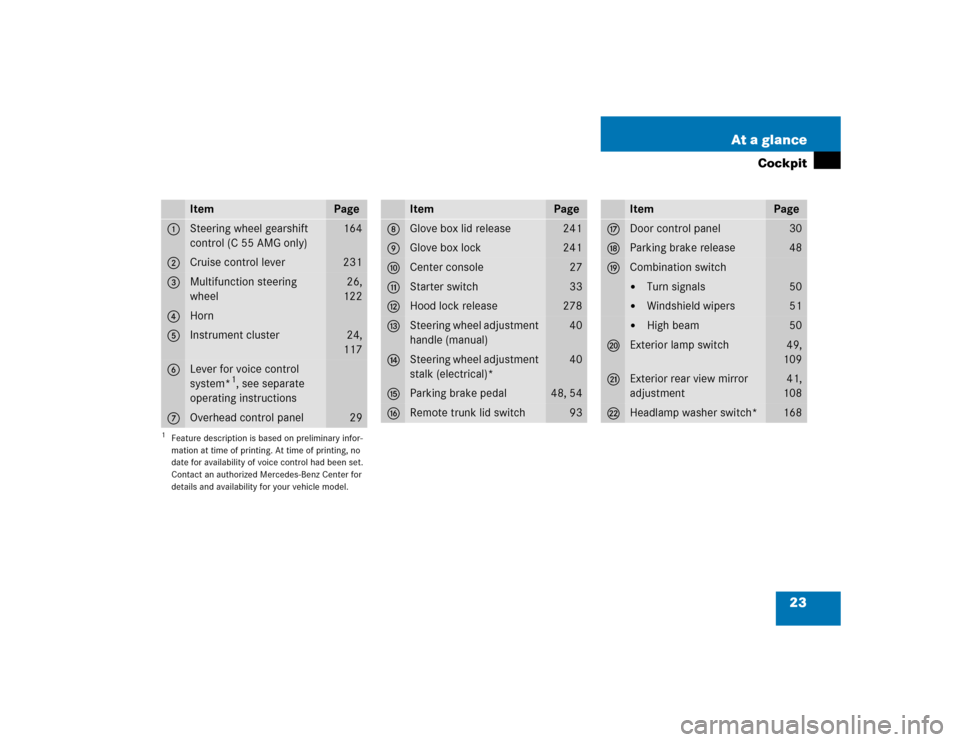
23 At a glance
Cockpit
Item
Page
1
Steering wheel gearshift
control (C 55 AMG only)
164
2
Cruise control lever
231
3
Multifunction steering
wheel
26,
122
4
Horn
5
Instrument cluster
24,
117
6
Lever for voice control
system*
1, see separate
operating instructions
1Feature description is based on preliminary infor-
mation at time of printing. At time of printing, no
date for availability of voice control had been set.
Contact an authorized Mercedes-Benz Center for
details and availability for your vehicle model.7
Overhead control panel
29
Item
Page
8
Glove box lid release
241
9
Glove box lock
241
a
Center console
27
b
Starter switch
33
c
Hood lock release
278
d
Steering wheel adjustment
handle (manual)
40
e
Steering wheel adjustment
stalk (electrical)*
40
f
Parking brake pedal
48, 54
g
Remote trunk lid switch
93
Item
Page
h
Door control panel
30
j
Parking brake release
48
k
Combination switch�
Turn signals
50
�
Windshield wipers
51
�
High beam
50
l
Exterior lamp switch
49,
109
m
Exterior rear view mirror
adjustment
41,
108
n
Headlamp washer switch*
168
Page 95 of 442

93 Controls in detail
Locking and unlocking
The vehicle must be unlocked.�
Pull on handle1.
The trunk lid unlocks and begins to
open.
The trunk can also be opened using
buttonŠ on the SmartKey or from its
inside in an emergency, see “Trunk lid
emergency release” (
�page 95).Opening the trunk from the inside
You can open the trunk from the inside if
the vehicle is stationary.
A minimum height clearance of 5.71 ft
(1.74 m) is required to open the trunk lid.
The remote trunk lid switch is located on
the driver’s door.
1Remote trunk lid switch with indicator
lamp
�
Press remote trunk lid switch1 until
the trunk begins to open.
The indicator lamp in the switch
remains lit as long as the trunk is open.
The trunk can also be opened using
buttonŠ on the SmartKey or from its
inside in an emergency, see “Trunk lid
emergency release” (
�page 95).
!The trunk lid swings open upwards
automatically. Always make sure there
is sufficient overhead clearance.
!The trunk lid swings open upwards
automatically. Always make sure there
is sufficient overhead clearance.
Page 97 of 442

95 Controls in detail
Locking and unlocking
Trunk lid emergency release
The emergency release button is located
on the inside of the trunk lid.
1Emergency release button�
Briefly press emergency release
button1.
The trunk lid unlocks and the trunk lid
opens.Illumination of the emergency release
button:
�
The button will flash for 30 minutes
after opening the trunk.
�
The button will flash for 60 minutes
after closing the trunk.
!The trunk lid swings open upwards
automatically.
iThe emergency release button unlocks
and opens the trunk while the vehicle is
standing still or in motion.iThe emergency release button does
not open the trunk lid if the vehicle
battery is discharged or disconnected.
iIf the vehicle has previously been
locked from the outside with the
SmartKey, opening the trunk from the
inside using the emergency release
button will trigger the anti-theft alarm
system*.
To cancel the alarm, do one of the
following:�
Press buttonŒ or‹ on the
SmartKey.
�
Insert the SmartKey in the starter
switch.
Page 239 of 442

237 Controls in detail
Loading
Removing the ski sack
You can remove the ski sack for cleaning
or drying.
1Button
2Ski sack frame
3Flap�
Open trunk lid.
�
Press button1.
The flap3 opens downward.
�
Press button1 firmly until ski sack
frame2 is released.
�
Pull ski sack frame2 with ski sack
out.Installing the ski sack
Install the ski sack in the reverse order.
�
Push ski sack frame2 with ski sack
inward until the ski sack frame snaps
into place.
�
Close flap3.
�
Close trunk lid.
Split rear bench seat*
To expand the cargo area, you can fold
down the left and right rear seat backrests.
The two sections can be folded down
separately.
Warning!
G
Never drive vehicle with trunk open while
the ski sack is removed. Deadly carbon
monoxide (CO) gases may enter vehicle in-
terior, resulting in unconsciousness and
death.iTo prevent unauthorized persons from
accessing the trunk, always close the
flap.
Warning!
G
When expanding the luggage area, always
fold the seat cushions fully forward.
Unless you are transporting cargo, the
backrests must remain properly locked in
the upright position.
In an accident, during hard braking or
sudden maneuvers, loose items will be
thrown around inside the vehicle, and cause
injury to vehicle occupants unless the items
are securely fastened in the vehicle.
Always use the cargo tie down rings*
(�page 240).
Page 240 of 442
238 Controls in detailLoadingFolding the backrest forward
The release handle1 is located in the
trunk.�
Pull release handle1.
�
Fully retract and fold rearward head
restraints (
�page 102).
�
Pull release handle2.
�
Fold seat cushion3 forward.
�
Fold backrest4 forward.Returning the backrest to original
position
�
Fold backrest2 rearward until it
engages.
�
Fold seat cushion1 rearward until it
locks into position.
Page 243 of 442
241 Controls in detail
Useful features
�Useful features
Storage compartments Glove box
1Glove box lid release
2Glove box
Opening the glove box
�
Pull lid release1.
The glove box lid opens downward.
Closing the glove box
�
Push lid up to close.1Unlocking
2Locking
Locking the glove box
�
Insert mechanical key (
�page 337)
into the glove box lock and turn it to
position2.
Unlocking the glove box
�
Turn mechanical key in the glove box
lock to position1.
Warning!
G
To help avoid personal injury during a colli-
sion or sudden maneuver, exercise care
when stowing objects in the vehicle. Put lug-
gage or cargo in the trunk if possible. Do not
pile luggage or cargo higher than the seat
backs. Do not place anything on the shelf
below the rear window.
Luggage nets cannot secure hard or heavy
objects.
Keep compartment lids closed. This will help
to prevent stored objects from being thrown
about and injuring vehicle occupants during
an accident.
Page 341 of 442
339 Practical hints
Unlocking/locking in an emergency
1Locking�
Insert the mechanical key into the
driver’s door lock until it stops.
�
Turn the mechanical key clockwise to
position1.
The driver’s door is locked.
Fuel filler flap
In case the central locking system does
not release the fuel filler flap, you can open
it manually.
The release button is on the right-hand
side of the luggage compartment behind
the side trim.1Side trim
2Release button
�
Open the trunk lid.
�
Remove the side trim1 from the
right-hand side of the luggage compart-
ment.
�
Turn release button2 clockwise as far
as will go.
The fuel filler flap is released.
�
Open the fuel filler flap from outside.
Warning!
G
If you operate the emergency release but-
ton, be careful of the sharp edges so that
you do not injure yourself.