Page 25 of 442
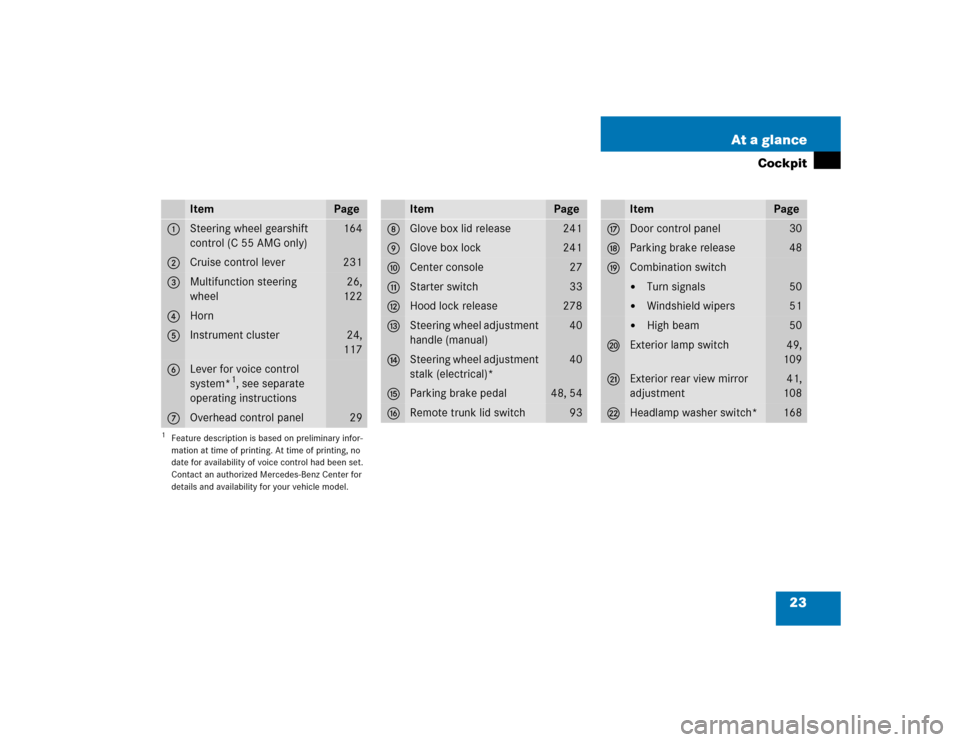
23 At a glance
Cockpit
Item
Page
1
Steering wheel gearshift
control (C 55 AMG only)
164
2
Cruise control lever
231
3
Multifunction steering
wheel
26,
122
4
Horn
5
Instrument cluster
24,
117
6
Lever for voice control
system*
1, see separate
operating instructions
1Feature description is based on preliminary infor-
mation at time of printing. At time of printing, no
date for availability of voice control had been set.
Contact an authorized Mercedes-Benz Center for
details and availability for your vehicle model.7
Overhead control panel
29
Item
Page
8
Glove box lid release
241
9
Glove box lock
241
a
Center console
27
b
Starter switch
33
c
Hood lock release
278
d
Steering wheel adjustment
handle (manual)
40
e
Steering wheel adjustment
stalk (electrical)*
40
f
Parking brake pedal
48, 54
g
Remote trunk lid switch
93
Item
Page
h
Door control panel
30
j
Parking brake release
48
k
Combination switch�
Turn signals
50
�
Windshield wipers
51
�
High beam
50
l
Exterior lamp switch
49,
109
m
Exterior rear view mirror
adjustment
41,
108
n
Headlamp washer switch*
168
Page 28 of 442
26 At a glanceMultifunction steering wheel
Item
Page
1
Multifunction display
121
Operating control
system
122
2
Selecting the submenu or
setting the volume:
Press buttonæup/to increaseçdown/to decrease
3
Telephone*:
Press buttonsto take a calltto end a call
Item
Page
4
Menu systems:
Press buttonèfor next menuÿfor previous menu
5
Moving within a menu:
Press buttonjfor next displaykfor previous displayiC 230 Kompressor Sport, and
C320Sport:
Steering wheel in these vehicles will
vary from steering wheel shown.
However, multifunction steering wheel
symbols and feature description apply
to Sport models as well.
Page 32 of 442
30 At a glanceDoor control panel
Item
Page
1
Door handle
92
2
Memory function* (for
storing seat, exterior
mirror and steering wheel
settings)
106
3
Switches for seat
adjustment*
35, 98
4
Switches for
opening/closing front door
windows
223
5
Switch for rear door
window override
75
6
Switches for
opening/closing rear door
windows
223
7
Remote trunk lid switch
93
Page 35 of 442

33 Getting started
Unlocking
Starter switch positions SmartKey
Starter switch0For removing SmartKey
The steering is locked when the
SmartKey is removed from the starter
switch. If necessary, move steering
wheel slightly to allow the locking
mechanism to engage.
1Power supply to some electrical
consumers, such as seat adjustment2Ignition (power supply for all electrical
consumers) and driving position.
All lamps in the instrument cluster
come on. If a lamp in the instrument
cluster fails to come on when the
ignition is switched on, have it checked
and replaced if necessary. If a lamp in
the instrument cluster remains on after
starting the engine or comes on while
driving, refer to “Lamps in instrument
cluster” (
�page 302).
3Starting position
Warning!
G
When leaving the vehicle, always remove the
SmartKey from the starter switch and lock
the vehicle. Do not leave children unattend-
ed in the vehicle, or with access to an un-
locked vehicle. Unsupervised use of vehicle
equipment may cause an accident and/or
serious personal injury.
Page 37 of 442

35 Getting started
Adjusting
�Adjusting
Seats
The seats can be adjusted either manually
or electrically, depending on the vehicle’s
equipment.Warning!
G
All seat, head restraint, steering wheel, and
rear view mirror adjustments, as well as fas-
tening of seat belts, must be done before
the vehicle is put into motion.Warning!
G
Do not adjust the driver’s seat while driving.
Adjusting the seat while driving could cause
the driver to lose control of the vehicle.
Never ride in a moving vehicle with the seat
back in an excessively reclined position as
this can be dangerous. You could slide un-
der the seat belt in a collision. If you slide
under it, the belt would apply force at the ab-
domen or neck.
That could cause serious or fatal injuries.
The seat back and seat belts provide the
best restraint when the wearer is in a nearly
upright position and belts are properly posi-
tioned on the body. Your seat must be ad-
justed so that you can correctly fasten your
seat belt (
�page 43).
Never place hands under the seat or near
any moving parts while a seat is being ad-
justed.
Warning!
G
When leaving the vehicle, always remove the
SmartKey from the starter switch, and lock
your vehicle.
Even with the SmartKey removed from the
starter switch, the power seats* can be
operated when the respective door is open.
Therefore, do not leave children unattended
in the vehicle, or with access to an unlocked
vehicle. Unsupervised use of vehicle equip-
ment may cause an accident and/or serious
personal injury.
Warning!
G
Children 12 years old and under must never
ride in the front seat, except in a
Mercedes-Benz authorized BabySmart
TM1
compatible child seat, which operates with
the BabySmart
TM system installed in the
vehicle to deactivate the passenger front
air bag when it is properly installed. Other-
wise they will be struck by the air bag when
it inflates in a crash. If this happens, serious
or fatal injury will result.
According to accident statistics, children
are safer when properly restrained in the
rear seating positions than in the front seat-
ing positions. Infants and small children
must ride in back seats and be seated in an
appropriate infant or child restraint system,
which is properly secured with the vehicle’s
seat belt and top tether strap, or secured via
lower anchors and top tether strap, fully in
accordance with the child seat manufactur-
er’s instructions.
1BabySmart
TM is a trademark of Siemens
Automotive Corp.
��
Page 38 of 442

36 Getting startedAdjustingManual seat adjustment
1Seat fore and aft adjustment
2Seat cushion tilt
3Seat backrest tilt
4Seat heightSeat fore and aft adjustment
�
Lift handle1.
�
Slide seat to the desired position.
�
Allow handle1 to reengage.
�
Check for proper engagement before
driving.
Adjust seat to a comfortable seating
position that still allows you to reach the
accelerator/brake pedal safely. The posi-
tion should be as far rearward as possible,
consistent with ability to properly operate
controls.Seat cushion tilt
�
Turn handwheel2 forward or back-
ward until your upper legs are lightly
supported
Seat backrest tilt
�
Switch on ignition (
�page 33).
�
Press switch3 in direction of arrow
until your arms are slightly angled
when holding the steering wheel.
Seat height
�
Switch on ignition (
�page 33).
�
Press switch4 in direction of arrow
until your legs are lightly supported.
A child’s risk of serious or fatal injuries is
significantly increased if the child restraints
are not properly secured in the vehicle and
the child is not properly secured in the child
restraint.
!When moving the seat, make sure that
there are no items in the footwell or
behind the seat. Otherwise you could
damage the seat.
��
Page 40 of 442

38 Getting startedAdjustingPower seat* adjustment
The seat adjustment switches are located
in each front door.
1Head restraint height
2Seat height
3Seat cushion tilt
4Seat fore and aft adjustment
5Seat backrest tilt�
Switch on ignition (
�page 33).
or
�
Open the respective door.Seat fore and aft adjustment
�
Press switch forward or backward in
direction of arrow4.
Adjust seat to a comfortable seating
position that still allows you to reach the
accelerator/brake pedal safely. The posi-
tion should be as far rearward as possible,
consistent with ability to properly operate
controls.Seat cushion tilt
�
Press switch up or down in direction of
arrow3 until your upper legs are
lightly supported.
Seat backrest tilt
�
Press switch forward or backward in
direction of arrow5 until your arms
are slightly angled when holding the
steering wheel.
Seat height
�
Press switch up or down in direction of
arrow2.
Head restraint height
�
Press switch up or down in direction of
arrow1.
!When moving the seat, make sure that
there are no items in the footwell or
behind the seat. Otherwise you could
damage the seat.iThe memory function* (
�page 106)
lets you store the setting for the seat
position together with the settings for
the steering wheel and exterior rear
view mirrors.
iAdjust the head restraint in such a way
that it is as close to the head as
possible.
Page 41 of 442

39 Getting started
Adjusting
Head restraint tilt
Manually adjust the angle of the head
restraint.�
Push or pull on the lower edge of the
head restraint cushion.
For more information, see “Seats”
(
�page 98).
Steering wheel
Warning!
G
For your protection, drive only with properly
positioned head restraints.
Adjust head restraint so that the center of
the head restraint supports the back of the
head at eye level. This will reduce the poten-
tial for injury to the head and neck in the
event of an accident or similar situation.
Do not drive the vehicle without the seat
head restraints. Head restraints are
intended to help reduce injuries during an
accident.
Warning!
G
Do not adjust the steering wheel while
driving. Adjusting the steering wheel while
driving, or driving without the adjustment
locked could cause the driver to lose control
of the vehicle.
When leaving the vehicle, always remove the
SmartKey from the starter switch and lock
your vehicle.
Even with the SmartKey removed from the
starter switch, the electrical steering wheel
adjustment feature* can be operated when
the driver’s door is open. Therefore, do not
leave children unattended in the vehicle, or
with access to an unlocked vehicle. Unsu-
pervised use of vehicle equipment may
cause an accident and/or serious personal
injury.