Page 120 of 474

119
Controls in detail
Instrument cluster
� Instrument cluster
For a full view illustration of the instrument
cluster, see “At a glance” (
�page 24).
1 Reset button
The instrument cluster is activated when
you
�
open a door
�
switch on the ignition (
�page 33)
�
press reset button 1
�
switch on the exterior lamps
You can change the instrument cluster
settings in the instrument cluster submenu
of the control system (
�page 137).
Instrument cluster illumination
Use reset button 1 to adjust the
illumination brightness for the instrument
cluster. To brighten illumination
�
Turn reset button
1 clockwise.
The instrument cluster illumination will
brighten.
To dim illumination
�
Turn reset button 1 counterclock-
wise.
The instrument cluster illumination will
dim.
iThe instrument cluster illumination is
dimmed or brightened automatically to
suit ambient light conditions.
The instrument cluster illumination will
also be adjusted automatically when
you switch on the vehicle’s exterior
lamps.
Page 128 of 474
127
Controls in detail
Control system
Menus, submenus and functions
Menu
1
Menu 2
Menu3
Menu4
Menu5
Menu6
Menu7
Standard
display
AUDIO
NAV*
Vehicle status
message memory
Settings
Trip computer
Telephone*
(�page 128)
(�page 129)
(�page 131)
(�page 132)
(�page 133)
(�page 151)
(�page 153)
Commands/submenusDigital
speedometer or
outside tempera-
ture
Select radio sta-
tion
Activate route
guidance
Call up vehicle mal-
function, warning
and system status
messages stored
in memory
Reset to factory
settings
Fuel consump-
tion statistics af-
ter start
Load phone
book
Call up mainte-
nance service
display
Select satellite
radio station*
(USA only)
Instrument clus-
ter submenu
Fuel consump-
tion statistics
since the last
reset
Search for name
in phone book
Check engine oil
level
Operate the
CD player*
Time/Date
submenu
Call up range
Lighting
submenuVehicle
submenuConvenience
submenu
Page 135 of 474
134 Controls in detailControl system
Submenus in the Settings menu�
Press buttonk orj .
The collection of the submenus
appears in the multifunction display.
�
Press button ç.
The selection marker moves to the next
submenu. The submenus are arranged by hierarchy.
Scroll down with button
ç, scroll up
with button æ.
Move within the submenus with
button k orj to the individual
functions.
The settings themselves are made with
button æ orç .
iThe settings you have changed will not
be reset unless you confirm the action
by pressing the reset button a second
time. After approximately five seconds,
the
Settings
menu reappears in the
multifunction display.
For safety reasons, the following
functions are not reset while driving:
�
the
Hdlamp mode
function in the
Lighting
submenu
�
the
Key dependency
function in the
Convenience
submenu
Page 137 of 474
136 Controls in detailControl systemThe table below shows what settings can
be changed within the various menus.
Detailed instructions on making individual
settings can be found on the following
pages.Instrument cluster
Time/Date
Lighting
Vehicle
Convenience
Selecting temperature
display mode
Time synchronization with
head unit*
Setting daytime running
lamp mode (USA only)
Setting automatic
locking
Activating
easy-entry/exit feature
Selecting speedometer
display mode
Setting the time (hours)
Setting locator lighting
Setting key-dependency
Selecting language
Setting the time (minutes)
Setting night security
illumination
Setting parking position
for exterior rear view
mirror
Selecting display (speed
display or outside tempera-
ture) for status indicator
Selecting time display mode
Setting interior lighting
delayed shut-off
Selecting automatic time
change (Daylight Saving
Time (DST) summer/winter)Setting the date (month)Setting the date (day)Setting the date (year)
Page 140 of 474

139
Controls in detail
Control system
Time/Date submenu
Access the
Time/Date
submenu via the
Settings
menu. Use the
Time/Date
submenu to change the instrument cluster
display settings. The following functions
are available: Time synchronization with head unit*
This function can only be seen on vehicles
with COMAND* and navigation module*.
�
Move the selection marker with
button
æ orç to the
Time/Date
submenu.
�
Press button j ork repeatedly
until the message
Time synchro.
w/Head Unit
appears in the multifunc-
tion display.
The selection marker is on the current
setting.
�
Press button æ orç to select
the desired setting. Setting the time (hours)
This function can be seen in vehicles with
audio system, or in vehicles with
COMAND* if the time synchronization with
head unit* feature was set to
Off
.
�
Move the selection marker with
button
æ orç to the
Time/Date
submenu.
�
Press button j ork repeatedly
until the message
Time Hours
appears
in the multifunction display.
Function
Page
Time synchronization with
head unit*
139
Setting time (hours)
139
Setting time (minutes)
140
Selecting time display mode
141
Selecting automatic time change
(Daylight Saving Time (DST)
summer/Standard Time winter)
141
Setting date (month)
141
Setting date (day)
142
Setting date (year)
143
iVehicles with COMAND*:
For information on setting the time in
COMAND, refer to the separate
COMAND operating instructions.
��
Page 142 of 474

141
Controls in detail
Control system
Selecting time display mode�
Move the selection marker with
button
æ orç to the
Time/Date
submenu.
�
Press button j ork repeatedly
until the message
Clock display
appears in the multifunction display.
The selection marker is on the current
setting.
�
Press button æ orç to set
the
12h
or
24h
time display mode. Selecting automatic time change
(Daylight Saving Time (DST) summer /
Standard Time winter)
This function can be seen in vehicles with
audio system, or in vehicles with
COMAND* if the time synchronization with
head unit* feature was set to
Off
.
�
Move the selection marker with
button
æ orç to the
Time/Date
submenu.
�
Press button j ork repeatedly
until the message
Change-over
Summer / Winter time
appears in the
multifunction display.
The selection marker is on the current
setting.
�
Press button æ orç to select if
the changeover between summer and
winter time should be automatic or
manual.
Setting the date (month)
This function can be seen in vehicles with
audio system, or in vehicles with
COMAND* if the time synchronization with
head unit* feature was set to
Off
.
iVehicles with COMAND*:
For information on setting the date in
COMAND, refer to the separate
COMAND operating instructions.
Page 145 of 474

144 Controls in detailControl systemLighting submenu
Access the
Lighting
submenu via the
Settings
menu. Use the
Lighting
submenu to change the lamp and lighting
settings on your vehicle.
The following functions are available:Setting daytime running lamp mode
(USA only)
�
Move the selection marker with
button
æ orç to the
Lighting
submenu.
�
Press button j ork repeatedly
until the message
Hdlamp mode
appears
in the multifunction display. The selection marker is on the current
setting.
�
Press button
æ orç to select
manual operation (
Manual
) or daytime
running lamp mode (
Constant
) activat-
ed.
With daytime running lamp mode activated
and the exterior lamp switch in
position MorU , the low beam
headlamps are switched on when the
engine is running.
Function
Page
Setting daytime running lamp
mode (USA only)
144
Setting locator lighting
145
Setting night security
illumination
146
Setting Interior lighting delayed
shut-off
147
iThis function is not available in coun-
tries where the daytime running lamp
mode is mandatory and therefore in a
constant mode.
Page 146 of 474
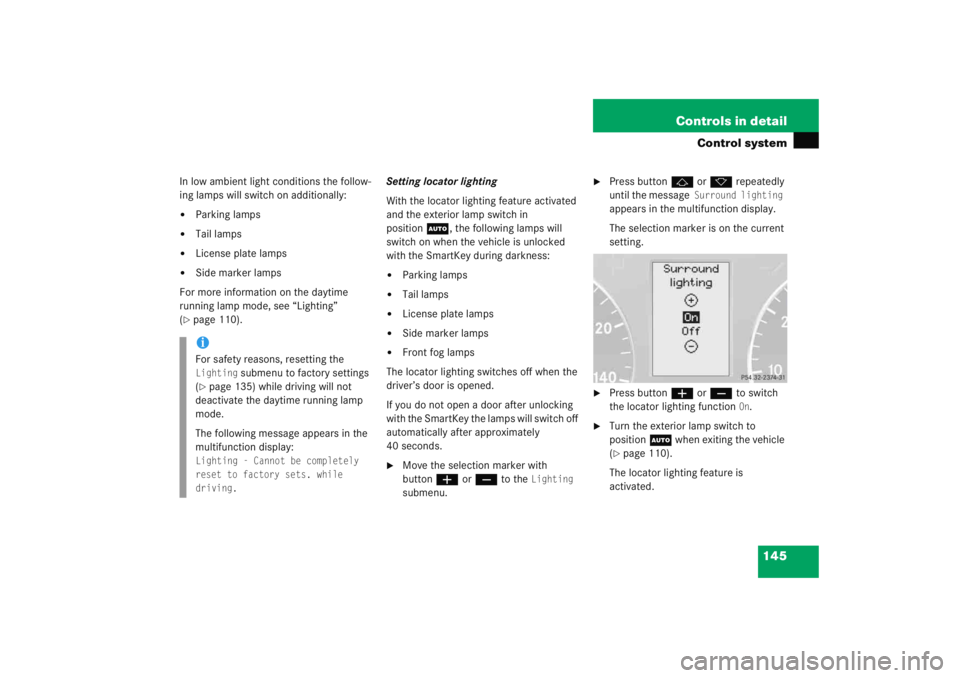
145
Controls in detail
Control system
In low ambient light conditions the follow-
ing lamps will switch on additionally:�
Parking lamps
�
Tail lamps
�
License plate lamps
�
Side marker lamps
For more information on the daytime
running lamp mode, see “Lighting”
(
�page 110). Setting locator lighting
With the locator lighting feature activated
and the exterior lamp switch in
position
U, the following lamps will
switch on when the vehicle is unlocked
with the SmartKey during darkness:
�
Parking lamps
�
Tail lamps
�
License plate lamps
�
Side marker lamps
�
Front fog lamps
The locator lighting switches off when the
driver’s door is opened.
If you do not open a door after unlocking
with the SmartKey the lamps will switch off
automatically after approximately
40 seconds.
�
Move the selection marker with
button æorç to the
Lighting
submenu.
�
Press button jork repeatedly
until the message
Surround lighting
appears in the multifunction display.
The selection marker is on the current
setting.
�
Press button æorç to switch
the locator lighting function
On.
�
Turn the exterior lamp switch to
position U when exiting the vehicle
(�page 110).
The locator lighting feature is
activated.
iFor safety reasons, resetting the Lighting
submenu to factory settings
(
�page 135) while driving will not
deactivate the daytime running lamp
mode.
The following message appears in the
multifunction display:
Lighting - Cannot be completely
reset to factory sets. while
driving.