Page 119 of 237
59 Satellite radio*
Important notes
Subscribing
Satellite radio operation
Page 120 of 237

60 Satellite radio*Important notes
� Important notesIn chapter “Satellite radio”, you will find
detailed information regarding�
selecting a station and a program cate-
gory
�
memory functions
�
sound adjustments
If you have not done so already, please fa-
miliarize yourself with these functions by
reading chapter “At a glance”.iAdditional optional satellite radio equip-
ment and a subscription to satellite ra-
dio service provider are required for the
satellite radio operation described here.
Feature description is based on prelimi-
nary information available at time of
printing. At time of printing, no date for
the availability of optional equipment
required for satellite radio operation
had been set. Contact your authorized
Mercedes-Benz Center for details and
availability for your vehicle.
iNote that categories and channels
shown in illustrations are dependent on
programming content delivered by the
service provider. Programming content
is subject to change. Therefore, channel
and categories shown in illustrations
and descriptions contained in this ma-
nual may differ from the channels and
categories delivered by the service pro-
vider.
Satellite radio service may be unavai-
lable or interrupted from time to time
for a variety of reasons, such as envi-
ronmental or topographic conditions
and other things we can’t control. Ser-
vice might also not be available in cer-
tain places (e.g., in tunnels, parking
garages, or within or next to buildings)
or near other technologies.
iSirius Satellite Radio provides approxi-
mately 100 channels, so called
streams, of digital-quality radio, among
others music, sports, news, and enter-
tainment commercial-free.
Sirius Satellite Radio uses a fleet of
high-power satellites to broadcast 24
hours per day, coast-to-coast.
This diverse, satellite-delivered pro-
gramming is available for a monthly
subscription fee. For more information,
call the Sirius Service Center
(�page 61) or contact
www.siriusradio.com.
Page 121 of 237
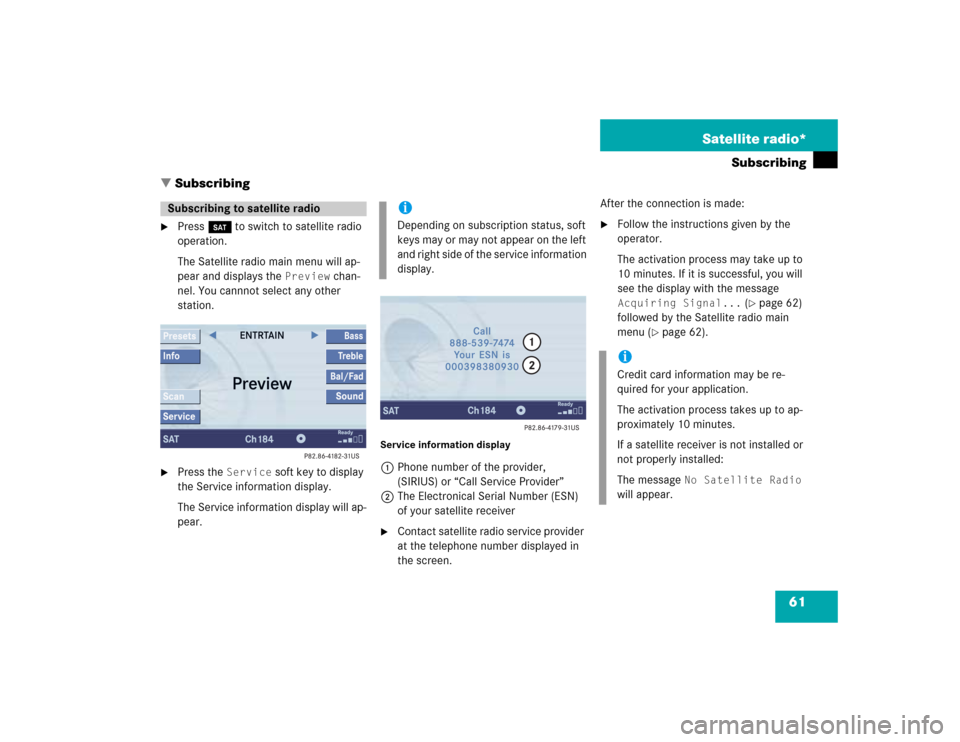
61 Satellite radio*
Subscribing
� Subscribing
�
Press B to switch to satellite radio
operation.
The Satellite radio main menu will ap-
pear and displays the
Preview
chan-
nel. You cannnot select any other
station.
�
Press the
Service
soft key to display
the Service information display.
The Service information display will ap-
pear.
Service information display1Phone number of the provider,
(SIRIUS) or “Call Service Provider”
2The Electronical Serial Number (ESN)
of your satellite receiver�
Contact satellite radio service provider
at the telephone number displayed in
the screen.After the connection is made:
�
Follow the instructions given by the
operator.
The activation process may take up to
10 minutes. If it is successful, you will
see the display with the message Acquiring Signal...
(�page 62)
followed by the Satellite radio main
menu (
�page 62).
Subscribing to satellite radio
iDepending on subscription status, soft
keys may or may not appear on the left
and right side of the service information
display.
iCredit card information may be re-
quired for your application.
The activation process takes up to ap-
proximately 10 minutes.
If a satellite receiver is not installed or
not properly installed:
The message
No Satellite Radio
will appear.
Page 122 of 237
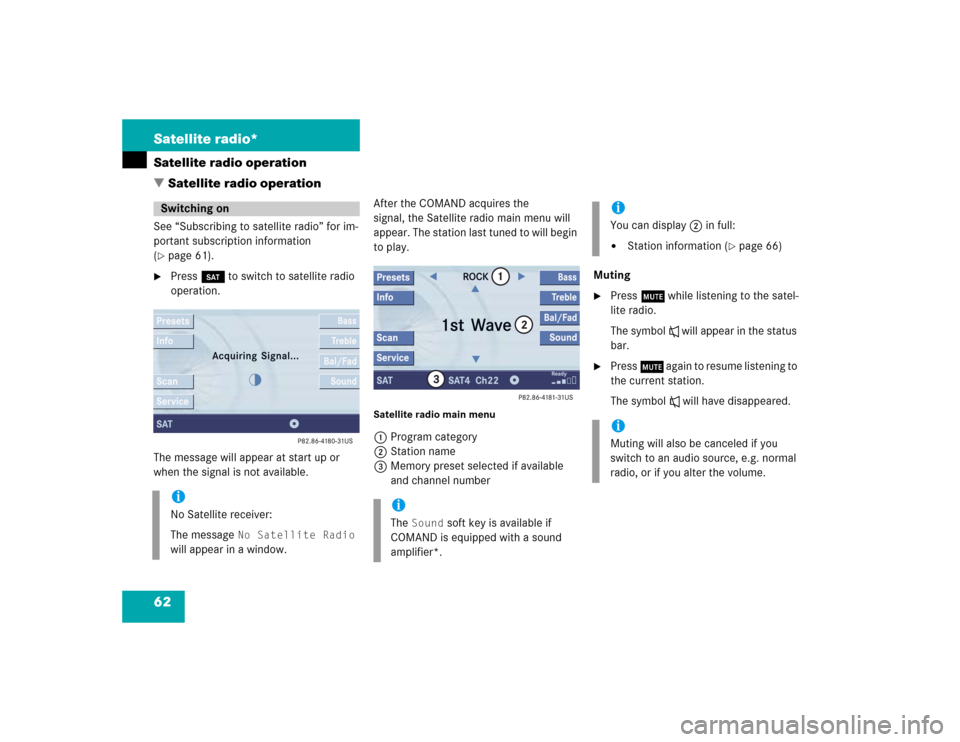
62 Satellite radio*Satellite radio operation
� Satellite radio operationSee “Subscribing to satellite radio” for im-
portant subscription information
(�page 61).
�
Press B to switch to satellite radio
operation.
The message will appear at start up or
when the signal is not available.After the COMAND acquires the
signal, the Satellite radio main menu will
appear. The station last tuned to will begin
to play.
Satellite radio main menu1Program category
2Station name
3Memory preset selected if available
and channel numberMuting
�
Press J while listening to the satel-
lite radio.
The symbol R will appear in the status
bar.
�
Press J again to resume listening to
the current station.
The symbol R will have disappeared.
Switching oniNo Satellite receiver:
The message
No Satellite Radio
will appear in a window.
iThe
Sound
soft key is available if
COMAND is equipped with a sound
amplifier*.
iYou can display 2 in full:�
Station information (
�page 66)
iMuting will also be canceled if you
switch to an audio source, e.g. normal
radio, or if you alter the volume.
Page 123 of 237
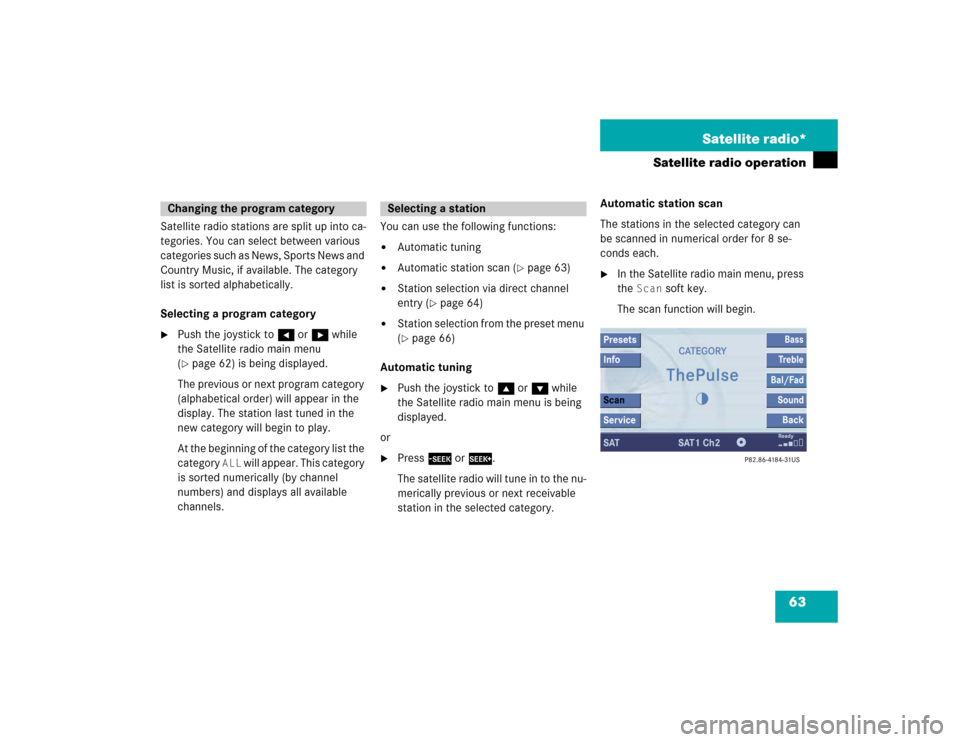
63 Satellite radio*
Satellite radio operation
Satellite radio stations are split up into ca-
tegories. You can select between various
categories such as News, Sports News and
Country Music, if available. The category
list is sorted alphabetically.
Selecting a program category�
Push the joystick to H or h while
the Satellite radio main menu
(�page 62) is being displayed.
The previous or next program category
(alphabetical order) will appear in the
display. The station last tuned in the
new category will begin to play.
At the beginning of the category list the
category
ALL
will appear. This category
is sorted numerically (by channel
numbers) and displays all available
channels.You can use the following functions:
�
Automatic tuning
�
Automatic station scan (
�page 63)
�
Station selection via direct channel
entry (
�page 64)
�
Station selection from the preset menu
(�page 66)
Automatic tuning
�
Push the joystick to gor G while
the Satellite radio main menu is being
displayed.
or
�
Press d or D.
The satellite radio will tune in to the nu-
merically previous or next receivable
station in the selected category.Automatic station scan
The stations in the selected category can
be scanned in numerical order for 8 se-
conds each.
�
In the Satellite radio main menu, press
the
Scan
soft key.
The scan function will begin.
Changing the program category
Selecting a station
Page 124 of 237
64 Satellite radio*Satellite radio operationEnding scan function and playing a
station�
Press the
Scan
soft key again.
The station selected will appear with
the station name.
Scan
will appear in
white lettering again.Station selection via direct channel
entry
�
Press *.
Input line will appear.
�
Enter the desired channel number with
the number keys, e.g. 24 for chan-
nel 24.
The channel you have selected will be-
gin to play. The corresponding station
name will appear, if station is available.
Page 125 of 237

65 Satellite radio*
Satellite radio operation
You can use the following functions:�
Saving stations manually
�
Selecting a station from the Satellite
preset memory (
�page 66)
�
Selecting a station by entering the
channel number (
�page 64)Saving station manually
In the Satellite radio main menu
�
Press one of the number keys, e.g. 2,
longer than 2 seconds.
You will hear a verification beep if the
beep tones option was activated in the
system settings (
�page 162).
The satellite radio saves the current
station at the memory preset selected.
The memory preset selected will ap-
pear in the status line, e.g.
SAT2
.
On the memory list
�
In the Satellite radio main menu, press
the
Presets
soft key.
The SAT preset memory will appear.
Satellite preset memory�
Push the joystick to gor G to se-
lect a memory preset.
�
Press E
longer than 2 seconds.
You will hear a verification beep if the
beep tones option was activated in the
system settings (
�page 162).
The satellite radio saves the current
station at the memory preset selected.
Memory functionsiThere are 10 presets available.
Page 126 of 237
66 Satellite radio*Satellite radio operationYou will see the Satellite radio main menu�
automatically after 8 seconds
�
if you press s.Selecting a station on the memory list
�
In the Satellite radio main menu, press
the
Presets
soft key.
The Satellite preset memory
(
�page 65) will appear.
�
Push the joystick to gor G to high-
light a memory preset.
�
Press E.
The Satellite radio main menu will then
appear automatically after 8 seconds,
indicating the memory preset number
in the status line.
�
In the Satellite radio main menu, press
the
Info
soft key.
The information display will appear.
You will see (if available)
�
the full station name
�
additional program information
Switching back to the Satellite radio main
menu
�
Press the
Back
soft key.
or
�
Press the
Info
soft key again.
iAn existing entry is overwritten in the
memory list when a new input is given.
If the message
Updating station
list
appears the presets may be over-
written.
Displaying information