Page 100 of 237
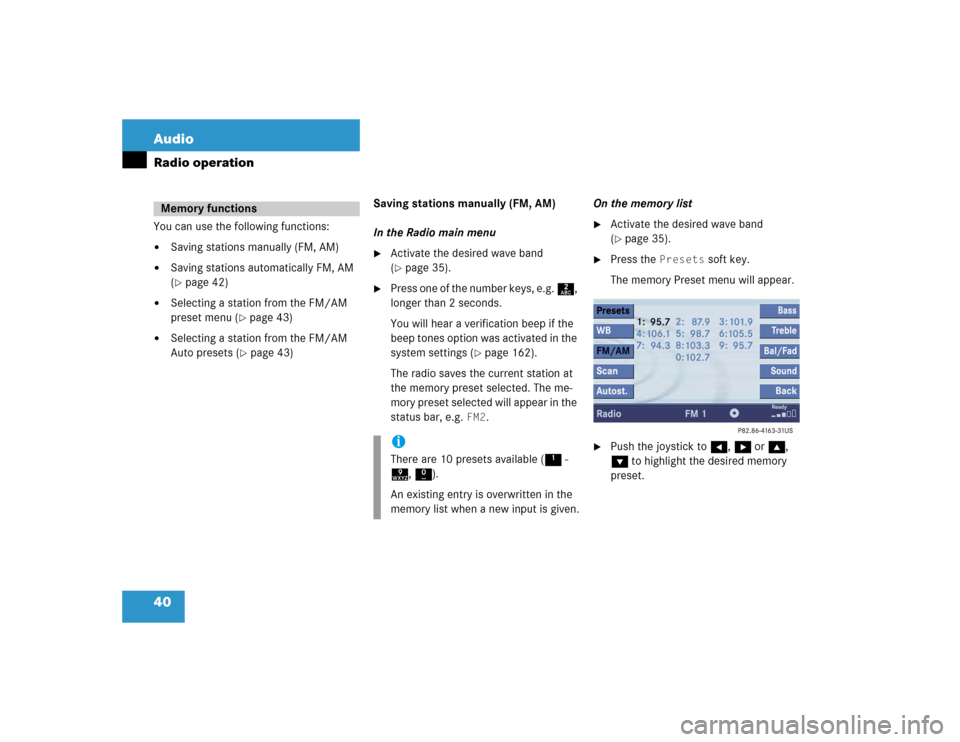
40 AudioRadio operationYou can use the following functions:�
Saving stations manually (FM, AM)
�
Saving stations automatically FM, AM
(�page 42)
�
Selecting a station from the FM/AM
preset menu (
�page 43)
�
Selecting a station from the FM/AM
Auto presets (
�page 43)Saving stations manually (FM, AM)
In the Radio main menu
�
Activate the desired wave band
(�page 35).
�
Press one of the number keys, e.g. 2,
longer than 2 seconds.
You will hear a verification beep if the
beep tones option was activated in the
system settings (
�page 162).
The radio saves the current station at
the memory preset selected. The me-
mory preset selected will appear in the
status bar, e.g.
FM2
.On the memory list
�
Activate the desired wave band
(�page 35).
�
Press the
Presets
soft key.
The memory Preset menu will appear.
�
Push the joystick to H, h or g,
G to highlight the desired memory
preset.
Memory functions
iThere are 10 presets available (1 -
9, 0).
An existing entry is overwritten in the
memory list when a new input is given.
Page 101 of 237
41 Audio
Radio operation
�
Press E
longer than 2 seconds.
You will hear a verification beep if the
beep tones option was activated in the
system settings (
�page 162).
The current station will be saved at the
memory preset selected.You will see the Radio main menu
�
automatically after 8 seconds
�
if you press the
Back
soft key.
iThere are 2 presets for each of the FM
and AM waveband�
standard FM/AM presets (saving
stations manually) and
�
Auto presets (saving stations
automatically).
The standard FM/AM presets are not
affected by the Auto presets. This is a
second option for storing a station ran-
ge you are currently receiving.
Page 125 of 237

65 Satellite radio*
Satellite radio operation
You can use the following functions:�
Saving stations manually
�
Selecting a station from the Satellite
preset memory (
�page 66)
�
Selecting a station by entering the
channel number (
�page 64)Saving station manually
In the Satellite radio main menu
�
Press one of the number keys, e.g. 2,
longer than 2 seconds.
You will hear a verification beep if the
beep tones option was activated in the
system settings (
�page 162).
The satellite radio saves the current
station at the memory preset selected.
The memory preset selected will ap-
pear in the status line, e.g.
SAT2
.
On the memory list
�
In the Satellite radio main menu, press
the
Presets
soft key.
The SAT preset memory will appear.
Satellite preset memory�
Push the joystick to gor G to se-
lect a memory preset.
�
Press E
longer than 2 seconds.
You will hear a verification beep if the
beep tones option was activated in the
system settings (
�page 162).
The satellite radio saves the current
station at the memory preset selected.
Memory functionsiThere are 10 presets available.
Page 229 of 237

169 Index
N
Navigation
Important notes 92
Navigation displays 117
Navigation DVD 93
loading/ejecting 93
NAVIGATION IS INITIALIZING. PLEASE
WAIT. 149
NO SERV 79
NO SERV. 72
O
Opening
the Audio menu 34
Operating elements
CD 14
navigation 20
radio 12
Satellite radio* 16
service 22
telephone* 18
Outgoing calls 81P
Phone book 88
PHONE NOT AVAILABLE 73
PHONE NOT INSERTED 73
PHONE OFF 74
PIN BLOCKED. PLEASE ENTER PUK ON
CELL PHONE 78
PIN-code
entering 77
PIN-CODE INCORRECT 78
PLEASE ENTER LOCK-CODE 72
PLEASE INSERT SIM CARD (EMERGENCY
CALL 911 ONLY POSSIBLE WITH
PHONE) 73, 74, 77
Program category 63
PUK
entering 78
Q
Quick-dialing 85
R
Radio operation
muting 34Radio station
saving station manually 40
Reading
SMS message received 154
Recalculating 115
Redial 82
Rejecting
call 80
Resetting
all settings to the factory
settings 164
Roadside Assistance 155
ROAMING 79
Route calculation 115
Route guidance 115
S
Satellite radio*
important notes 60
memory functions 65
Satellite radio* operation
automatic tuning 63