2005 MAZDA MODEL B2300 TRUCK ignition
[x] Cancel search: ignitionPage 22 of 257

6.SHUFF (Shuffle):Press to
play the tracks on the current
CD in random order.
7.REPEAT:Press to repeat the
current CD track.
8.FF (Fast forward):Press to
manually advance in a CD track.
9.REW (Rewind):Press to
manually reverse in a CD track.
10.Memory presets:To set a
station: Select frequency band
AM/FM; tune to a station, press
and hold a preset button until sound returns. To recall a previously
set station, press the desired memory preset button briefly.
11.SEEK/TRACK:Press to access the next/previous strong station. In
CD mode, press to advance to the next/previous track.
12.SCAN:Press to toggle between
SCAN ON and SCAN OFF. When
activated, the system scans up
through and plays a brief sampling of available radio stations or CD
tracks. Press again to stop.
13.AM/FM:Press to select
AM/FM1/FM2 frequency band.
14.ON/OFF/Volume:Press to turn
ON/OFF. Turn to
increase/decrease volume.
If the volume is set above a
certain level and the ignition is
turned off, the volume will come
back on at a“nominal”listening level when the ignition switch is
turned back on.
15.CD:Press to enter CD mode. If
a CD is already present in the
system, the disc will begin to
play.
REW
1
REVIEW COPY
2005 Mazda B Series(mbs), Owners Guide (post-2002-fmt)(own2002),
Market:USA_English(fus)
Entertainment Systems
21
Page 24 of 257

2.CLK (Clock):Press CLK until
SELECT HOUR or SELECT
MINUTE is displayed. Press
MENUto adjust the
hours/minutes.
Press CLK to display the time of day when the ignition is off.
3.MUTE:Press to mute the
playing media. Press again to
return to the playing media.
4.MENU:Press MENU repeatedly
to toggle through the following
modes and use
/to make
adjustment in those modes.
Autoset:Press MENU to access the
autoset setting. Allows you to set
the strongest local radio stations
without losing your original
manually set preset stations for AM/FM1/FM2 . Use
MENUto
set.
When the six strongest stations are filled, the station stored in preset 1
will begin playing. If there are less than six strong stations, the system
will store the last one in the remaining presets. Press again to disengage.
Bass:Press
MENUto decrease/increase the level of bass.
Treble:Press
MENUto decrease/increase the level of treble.
Balance:Press
MENUto adjust the audio between the left and
right speakers.
Fade:Press
MENUto adjust the audio between the front and
rear speakers.
Next/previous directory:In MP3 mode, press
MENUto go to
the previous or next MP3 directory.
Flat file/directory mode:Press
MENUto select Flat file mode
or Directory mode.
Track number/music name/file name:In MP3 mode, press
MENUto view by track number, music name or file name.
REVIEW COPY
2005 Mazda B Series(mbs), Owners Guide (post-2002-fmt)(own2002),
Market:USA_English(fus)
Entertainment Systems
23
Page 26 of 257

13.Memory presets:To set a
station: Select frequency band
AM/FM; tune to a station, press
and hold a preset button until sound returns. To select a preset
station, press the desired memory preset button.
14.AM/FM:Press to select
AM/FM1/FM2 frequency band.
15.SEEK/TRACK:In radio mode, press
/to access the
next/previous strong station. In CD and MP3 flat file mode, press to
access the next track. In MP3 directory mode, press to select the
next/previous track in the current directory.
16.Scan:In radio mode, scan
through the available stations.
In tape mode, you may set
SCAN on or off. If activated, the player will scan the tape and plays a
short Introduction of each song. In CD and MP3 flat file mode, you
may set the scan on or off. If activated, the system will scan through
each track. In MP3 directory mode, you may set scan on or off. If
activated, the system will scan in the current directory.
17.ON/OFF/Volume:Press to turn
ON/OFF. Turn to
increase/decrease volume.
If the volume is set above a
certain level and the ignition is
turned off, the volume will come
back on at a“nominal”listening level when the ignition switch is
turned back on.
18.CD:Press to enter CD mode. If
a CD is already in the system,
the disc will begin play.
19.CD slot:Insert a CD, label side
up.
CD units are designed to play commercially pressed 4.75 in (12 cm)
audio compact discs only. Due to technical incompatibility, certain
recordable and re-recordable compact discs may not function
correctly when used in Mazda CD players. Irregular shaped CDs,
CDs with a scratch protection film attached, and CDs with
homemade paper (adhesive) labels should not be inserted into
REVIEW COPY
2005 Mazda B Series(mbs), Owners Guide (post-2002-fmt)(own2002),
Market:USA_English(fus)
Entertainment Systems
25
Page 28 of 257

4.CLK (Clock):Press CLK until
SELECT HOUR or SELECT
MINUTE is displayed. Press
MENUto adjust the
hours/minutes. Press CLK to display the time when the ignition is
off.
5.MUTE:Press to mute the
playing media. Press again to
return to the playing media.
6.MENU:Press MENU repeatedly
to toggle through the following
modes and use
/to make
adjustment in those modes.
Autoset:Allows you to set the
strongest local radio stations
without losing your original
manually set preset stations for
AM/FM1/FM2 . Press MENU to access. Use
MENUto set.
When the six strongest stations are filled, the station stored in preset 1
will begin playing. If there are less than six strong stations, the system
will store the last one in the remaining presets.
Bass:Press
MENUto decrease/increase the bass setting.
Treble:Press
MENUto decrease/increase the treble setting.
Balance:Press
MENUto adjust the audio between the left and
right speakers.
Fade:Press
MENUto adjust the audio between the front and
rear speakers.
Next/previous directory:In MP3 mode, press MENU
/to go to
the previous/next directory.
Flat file/directory mode:In MP3 mode, press MENU to access this
feature. Use
MENUto select flat file mode or directory mode.
Track #/normal music name/file name:Press MENU to access and
use
/to scroll through MP3 display options (track #, normal music
name or file name).
REVIEW COPY
2005 Mazda B Series(mbs), Owners Guide (post-2002-fmt)(own2002),
Market:USA_English(fus)
Entertainment Systems
27
Page 30 of 257
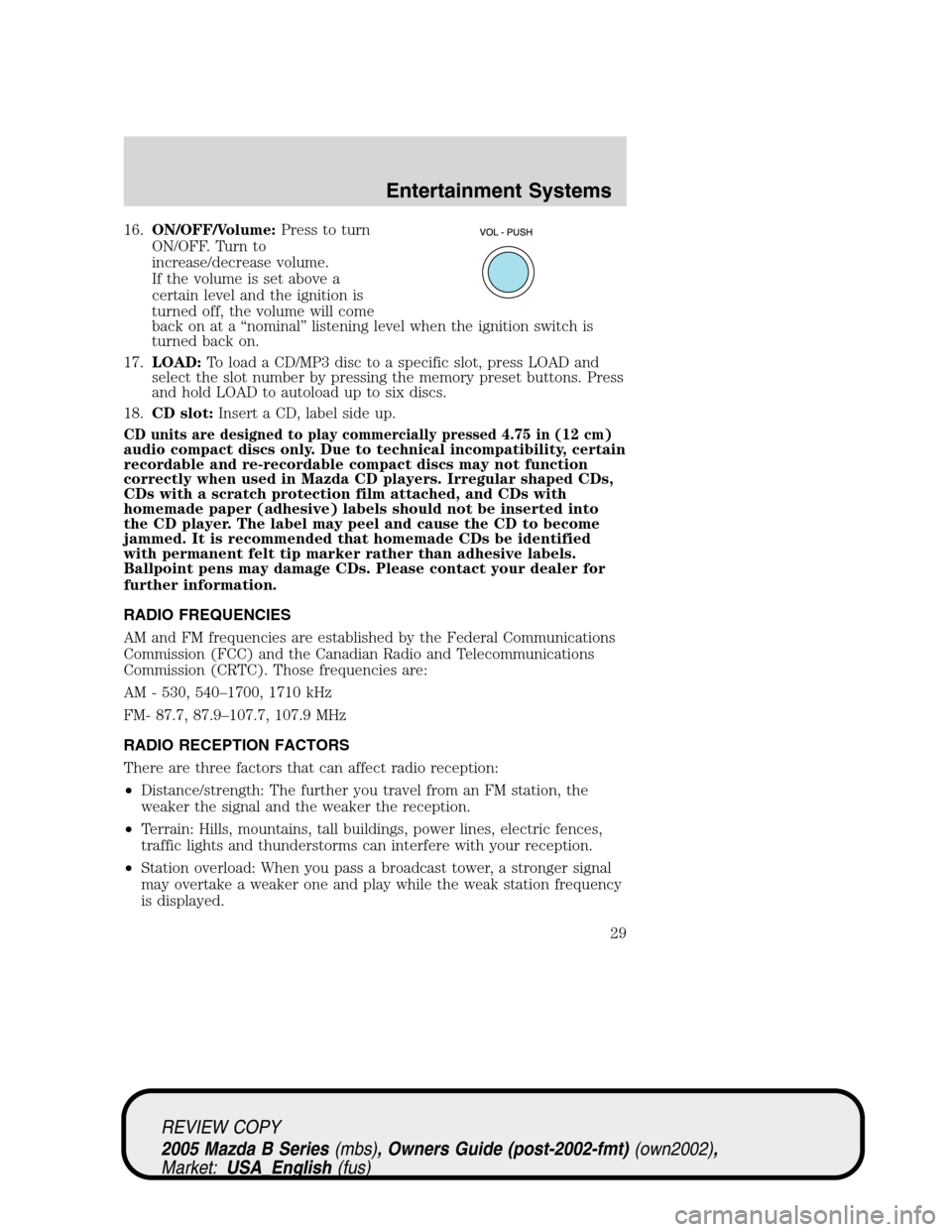
16.ON/OFF/Volume:Press to turn
ON/OFF. Turn to
increase/decrease volume.
If the volume is set above a
certain level and the ignition is
turned off, the volume will come
back on at a“nominal”listening level when the ignition switch is
turned back on.
17.LOAD:To load a CD/MP3 disc to a specific slot, press LOAD and
select the slot number by pressing the memory preset buttons. Press
and hold LOAD to autoload up to six discs.
18.CD slot:Insert a CD, label side up.
CD units are designed to play commercially pressed 4.75 in (12 cm)audio compact discs only. Due to technical incompatibility, certain
recordable and re-recordable compact discs may not function
correctly when used in Mazda CD players. Irregular shaped CDs,
CDs with a scratch protection film attached, and CDs with
homemade paper (adhesive) labels should not be inserted into
the CD player. The label may peel and cause the CD to become
jammed. It is recommended that homemade CDs be identified
with permanent felt tip marker rather than adhesive labels.
Ballpoint pens may damage CDs. Please contact your dealer for
further information.
RADIO FREQUENCIES
AM and FM frequencies are established by the Federal Communications
Commission (FCC) and the Canadian Radio and Telecommunications
Commission (CRTC). Those frequencies are:
AM - 530, 540–1700, 1710 kHz
FM- 87.7, 87.9–107.7, 107.9 MHz
RADIO RECEPTION FACTORS
There are three factors that can affect radio reception:
•Distance/strength: The further you travel from an FM station, the
weaker the signal and the weaker the reception.
•Terrain: Hills, mountains, tall buildings, power lines, electric fences,
traffic lights and thunderstorms can interfere with your reception.
•Station overload: When you pass a broadcast tower, a stronger signal
may overtake a weaker one and play while the weak station frequency
is displayed.
REVIEW COPY
2005 Mazda B Series(mbs), Owners Guide (post-2002-fmt)(own2002),
Market:USA_English(fus)
Entertainment Systems
29
Page 36 of 257

HEADLAMP CONTROL
Turns the lamps off.
Turns on the parking
lamps, instrument panel lamps,
license plate lamps and tail lamps.
Turns the headlamps on.
Foglamp control (if equipped)
The foglamps can be turned on
when the ignition is in the ON
position and the headlamp control is
in either of the following positions:
•Parking lamps
•Low beams
Press the foglamp control to activate the foglamps.
Press the foglamp control again to deactivate the foglamps.
When the highbeams are activated, the foglamps will not operate.
Daytime running lamps (DRL) (if equipped)
Turns the headlamps on with a reduced output.
To activate:
•the ignition must be in the ON position and
•the headlamp control is in the OFF or parking lamp.
WARNING: Always remember to turn on your headlamps at
dusk or during inclement weather. The Daytime Running Lamp
(DRL) system does not activate the parking lights or side
marker lights and generally may not provide adequate lighting
during these conditions. Failure to activate your headlamps
under these conditions may result in a collision.
OFF
REVIEW COPY
2005 Mazda B Series(mbs), Owners Guide (post-2002-fmt)(own2002),
Market:USA_English(fus)
Lights
Lights
35
Page 40 of 257

COURTESY/READING LAMPS (IF EQUIPPED)
The courtesy lamp lights when:
•any door is opened.
•the instrument panel dimmer
switch is held up until the
courtesy lamps come on.
•the remote entry controls are
pressed and the ignition is OFF.
BULBS
Replacing exterior bulbs
Check the operation of all the bulbs frequently.
Using the right bulbs
Replacement bulbs are specified in the chart below. Headlamp bulbs
must be marked with an authorized“D.O.T.”for North America and an
“E”for Europe to assure lamp performance, light brightness and pattern
and safe visibility.
NOTE:The correct bulbs will not damage the lamp assembly or void the
lamp assembly warranty and will provide quality bulb burn time.
Function Number of bulbs Trade number
Park/turn/side marker
lamps (front)2
3457 AK (amber)
Headlamps 2 9007
Fog lamps (if
equipped)2
9006
Hi-mount brake lamp 1 922
Rear stop/tail lamps 2 4157K or 3157K
Rear turn lamps 2 3156
Rear license plate
lamps2
194
Backup lamps 2 3156K
Dome lamp 1 912
REVIEW COPY
2005 Mazda B Series(mbs), Owners Guide (post-2002-fmt)(own2002),
Market:USA_English(fus)
Lights
39
Page 51 of 257

Outside air temperature
Display operation of the mirror with
the compass feature:
•Press the right button to toggle
the display between the compass
direction and no display.
Display operation of mirror with
temperature and compass feature:
•Press the right button once to
display temperature°F and
compass.
•Press the right button twice to display temperature°C and compass.
•Press the right button three times to turn the display OFF.
WARNING: The outside temperature indicator is not designed
to serve as an ICE warning device and is therefore unsuitable
for that purpose. Indicated temperatures just above the
freezing point does not guarantee that the road surface is free
of ice.
Compass zone adjustment
1. Determine which compass zone
you are in by referring to the
zone map.
2. Turn ignition to the ON
position.
1 2 3
4
5
6 7 8 9 101112 13 14 15
REVIEW COPY
2005 Mazda B Series(mbs), Owners Guide (post-2002-fmt)(own2002),
Market:USA_English(fus)
Driver Controls
50