2005 MAZDA MODEL 6 door lock
[x] Cancel search: door lockPage 92 of 340

Black plate (92,1)
Dividing the luggage compartmentfrom the rear seat
WARNING
Using the Luggage Compartment Netto Secure Cargo:
Using the luggage compartment net to
secure objects in the luggage
compartment or the rear seat area is
dangerous. The luggage compartment
net is not designed to hold objects in
place that could fly forward in a
frontal collision. Unsecured objects
that are thrown around the inside of
the vehicle could cause injury to
occupants. This is particularly true for
objects stacked above the seatback
level. Never stack objects above the
seatback level. If the luggage
compartment is divided from the rear
seat, pull the luggage compartment
cover over the cargo in the luggage
compartment.
To install the net:
1. Install the retainer bar in the luggage
compartment.2. Slowly pull out the net in the upward
direction, insert the left and right net
anchors into the ceiling retainers, and
slide them to the position indicated in
the figure.
Net
anchor Net
To remove the net:
1. Lift the net slightly and disengage the
anchors from the ceiling retainers.
2. Slowly lower and support the net as it
rolls up into the retainer bar.
CAUTION
When disengaging the net anchors, hold
the top of the net firmly in your hand. If
you lose control of the net, it will
automatically roll up in an uncontrolled
manner and could cause injury.
3-16
Knowing Your Mazda
Doors and Locks
Mazda6_8T56-EC-04G_Edition2 Page92
Monday, November 15 2004 4:33 PM
Form No.8T56-EC-04G
Page 93 of 340

Black plate (93,1)
Dividing the luggage compartmentfrom the front seats
WARNING
Using the Luggage Compartment Netto Secure Cargo:
Using the luggage compartment net to
secure objects in the luggage
compartment or the rear seat area is
dangerous. The luggage compartment
net is not designed to hold objects in
place that could fly forward in a
frontal collision. Unsecured objects
that are thrown around the inside of
the vehicle could cause injury to
occupants. This is particularly true for
objects stacked above the seatback
level. Never stack objects above the
seatback level. If the luggage
compartment is divided from the rear
seat, pull the luggage compartment
cover over the cargo in the luggage
compartment.
CAUTION
Moving the rear seatbacks with the
retainer bar mounted could scratch the
interior of the vehicle. The retainer bar
must be removed from the back of the
seatbacks before raising the seatbacks.
To install the net:
1. Fold down the rear seatback. (page
2-12)
2. Remove the retainer bar from the rear
seatback position.3. Insert the retainer bar anchors into the
left side of each rear seatback retainer
(back of the seatback).
Retainer bar
Rear seat
Retainer
4. Slide the retainer bar in the direction
indicated in the figure, and engage the
anchors into the seatback retainers.
Retainer bar
Knowing Your Mazda
Doors and Locks
3-17
Mazda6_8T56-EC-04G_Edition2 Page93
Monday, November 15 2004 4:33 PM
Form No.8T56-EC-04G
Page 94 of 340
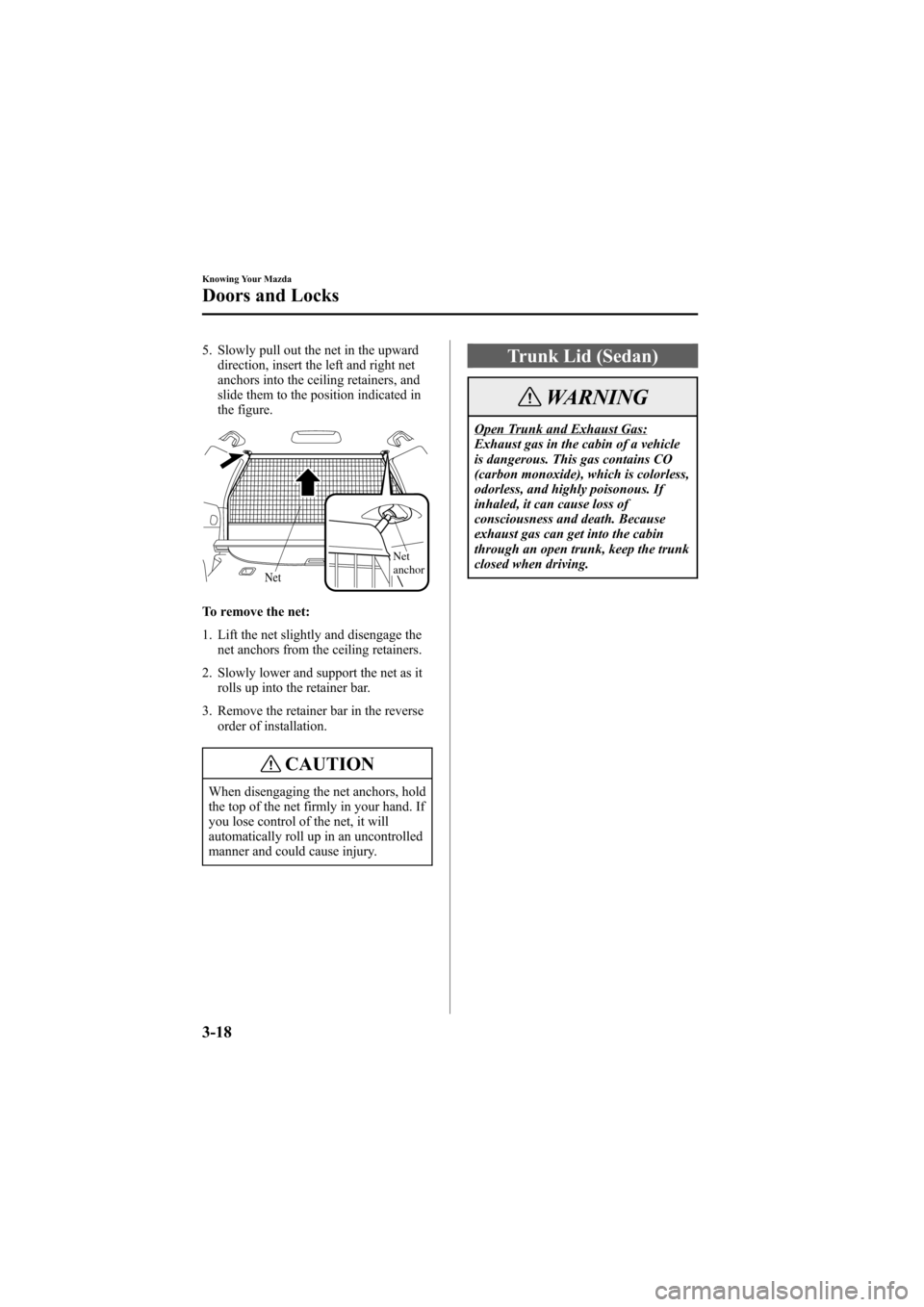
Black plate (94,1)
5. Slowly pull out the net in the upward
direction, insert the left and right net
anchors into the ceiling retainers, and
slide them to the position indicated in
the figure.
Net
anchor
Net
To remove the net:
1. Lift the net slightly and disengage the
net anchors from the ceiling retainers.
2. Slowly lower and support the net as it
rolls up into the retainer bar.
3. Remove the retainer bar in the reverse
order of installation.
CAUTION
When disengaging the net anchors, hold
the top of the net firmly in your hand. If
you lose control of the net, it will
automatically roll up in an uncontrolled
manner and could cause injury.
Trunk Lid (Sedan)
WARNING
Open Trunk and Exhaust Gas:
Exhaust gas in the cabin of a vehicle
is dangerous. This gas contains CO
(carbon monoxide), which is colorless,
odorless, and highly poisonous. If
inhaled, it can cause loss of
consciousness and death. Because
exhaust gas can get into the cabin
through an open trunk, keep the trunk
closed when driving.
3-18
Knowing Your Mazda
Doors and Locks
Mazda6_8T56-EC-04G_Edition2 Page94
Monday, November 15 2004 4:33 PM
Form No.8T56-EC-04G
Page 95 of 340

Black plate (95,1)
qOpening and Closing the Trunk
WARNING
Open Trunk Lid and Children:
Leaving the trunk lid open or leaving
children in the vehicle with the keys is
dangerous. Children could open the
trunk lid and climb inside resulting in
possible injury or death from heat
exposure. Close the trunk lid, lock the
rear seatbacks and do not allow
children to play inside the vehicle.
Unattended Children and Pets:
Leaving children or animals
unattended in a parked vehicle is
dangerous. Babies left sleeping and
kids who lock themselves in cars or
trunks can die very quickly from heat
prostration. Don't leave your children
or pets alone in a car at any time.
Don't leave the car, the rear folding
seats or the trunk unlocked. Always
keep the car from being a tempting
place to play by locking rear seats,
doors and the trunk, and keeping the
keys where children won't play with
them.
CAUTION
For vehicles equipped with a rear
spoiler, do not lift the trunk lid by the
spoiler. Lifting up the trunk lid by the
rear spoiler could cause damage to the
rear spoiler and the trunk lid.
Opening the trunk lid with the key
Insert the master key into the slot and turn
it clockwise.
The valet key will not operate this lock
(page 3-2).
Open
Opening the trunk lid with thetransmitter
The trunk lid can be opened by operating
the keyless entry system transmitter, refer
to Keyless Entry System (page 3-3).
Opening the trunk lid with the remoterelease button
Push the release button.
Knowing Your Mazda
Doors and Locks
3-19
Mazda6_8T56-EC-04G_Edition2 Page95
Monday, November 15 2004 4:33 PM
Form No.8T56-EC-04G
Page 96 of 340

Black plate (96,1)
Closing the trunk lid
Use both hands to push the trunk lid down
until the lock snaps shut. Do not slam it.
Pull up on the trunk lid to make sure it is
secure.
qRemote Trunk Lid Release Lock-
Out
As an added security feature, the remote
release may be canceled to prevent
anyone from opening the trunk without
the master key.
With the switch in the OFF position, the
remote trunk lid release cannot be
operated.
ON position OFF position
With the switch in the ON position, the
remote trunk lid release can be operated.
qTrunk Light
The trunk light is on when the lid is open
and off when it's closed.
NOTE
To prevent the battery from being
discharged, do not leave the trunk open
for a long period when the engine is not
running.
3-20
Knowing Your Mazda
Doors and Locks
Mazda6_8T56-EC-04G_Edition2 Page96
Monday, November 15 2004 4:33 PM
Form No.8T56-EC-04G
Page 97 of 340

Black plate (97,1)
Inside Trunk Release Slide
Lever (Sedan)
Your vehicle is equipped with an inside
trunk release slide lever that provides a
means of escape for children and adults in
the event they become locked inside the
trunk.
No matter how careful adults might be
with keys and locking their cars, parents
should be aware that children may be
tempted to play around vehicles and use
the trunk as a hiding place.
Adults are advised to familiarize
themselves with the operation and
location of the inside trunk release slide
lever so that all children can be told about
it in an appropriate way, keeping in mind
that most vehicles don't have such levers.
WARNING
Open Trunk Lid and Children:
Leaving the trunk lid open or leaving
children in the vehicle with the keys is
dangerous. Children could open the
trunk lid and climb inside resulting in
possible injury or death from heat
exposure. Close the trunk lid, lock the
rear seatbacks and do not allow
children to play inside the vehicle.
Unattended Children and Pets:
Leaving children or animals
unattended in a parked vehicle is
dangerous. Babies left sleeping and
kids who lock themselves in cars or
trunks can die very quickly from heat
prostration. Don't leave your children
or pets alone in a car at any time.
Don't leave the car, the rear folding
seats or the trunk unlocked. Always
keep the car from being a tempting
place to play by locking rear seats,
doors and the trunk, and keeping the
keys where children won't play with
them.
Knowing Your Mazda
Doors and Locks
3-21
Mazda6_8T56-EC-04G_Edition2 Page97
Monday, November 15 2004 4:33 PM
Form No.8T56-EC-04G
Page 98 of 340

Black plate (98,1)
qOpening the Trunk Lid from the
Inside
Slide the illuminated inside trunk release
slide lever in the direction of the arrow.
The lever is made of material that will
glow for hours in the darkness of the
trunk following a brief exposure to
ambient light.
The inside trunk release slide lever is
located on the inside of the trunk lid.
Power Windows
The ignition switch must be in the ON
position for the power windows to
operate.
WARNING
Closing Power Windows:
Closing power windows are
dangerous. A person's hands, head, or
even neck could be caught by the
window and result in serious injury or
even death.
This warning applies especially to
children. Make sure the opening is
clear before closing a window.
Children and Power Windows:
Leaving the power window switches
unlocked while children are in the
vehicle is dangerous. Power window
switches that are not locked with the
power window lock switch would allow
children to operate power windows
unintentionally which could result in
serious injury if a child's hands, head
or neck becomes caught by the
window. Always lock all passenger
power windows with the power
window lock switch on the driver's
side while children are in the vehicle,
and never allow children to play with
power window switches.
CAUTION
To prevent burning out the fuse and
damaging the power window system,
don't open or close more than three
windows at once.
3-22
Knowing Your Mazda
Doors and Locks
Mazda6_8T56-EC-04G_Edition2 Page98
Monday, November 15 2004 4:33 PM
Form No.8T56-EC-04G
Page 99 of 340

Black plate (99,1)
qOperating the Driver's Side
Power Window
Manual opening/closing
To open the window to the desired
position, lightly hold down the switch.
To close the window to the desired
position, lightly pull up the switch.
Left front windowClose
Open
Auto-opening
To fully open the window automatically,
press the switch completely down.
To stop the window partway, lightly pull
up the switch and then release it.
Engine-off power window operation
The power window can be operated about
40 seconds after the ignition switch is
turned from the ON position to the ACC,
LOCK position or key out of ignition with
all doors closed. If any front door is
opened, the power window will be
inoperable.
qOperating the Passenger Power
Windows
The power windows may be operated
when the power window lock switch on
the driver's door is in the unlocked
position.
The passenger windows may be opened or
closed by the power window master
control switches on the driver's door.
Right rear window Left rear window
Right front window
To open the window to the desired
position, hold down the switch.
To close the window to the desired
position, pull up the switch.
OpenClose
Knowing Your Mazda
Doors and Locks
3-23
Mazda6_8T56-EC-04G_Edition2 Page99
Monday, November 15 2004 4:33 PM
Form No.8T56-EC-04G