Page 17 of 368
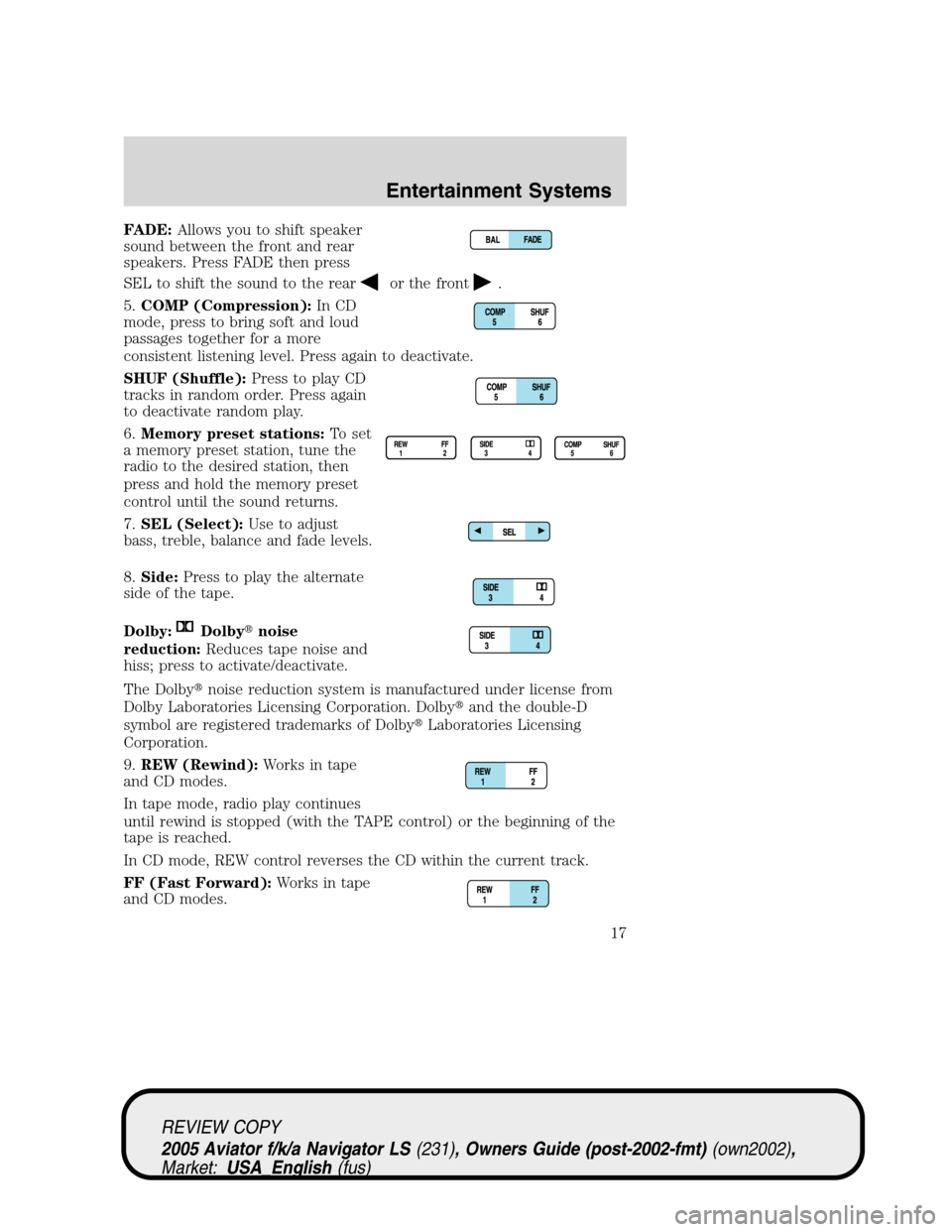
FADE:Allows you to shift speaker
sound between the front and rear
speakers. Press FADE then press
SEL to shift the sound to the rear
or the front.
5.COMP (Compression):In CD
mode, press to bring soft and loud
passages together for a more
consistent listening level. Press again to deactivate.
SHUF (Shuffle):Press to play CD
tracks in random order. Press again
to deactivate random play.
6.Memory preset stations:To set
a memory preset station, tune the
radio to the desired station, then
press and hold the memory preset
control until the sound returns.
7.SEL (Select):Use to adjust
bass, treble, balance and fade levels.
8.Side:Press to play the alternate
side of the tape.
Dolby:
Dolby�noise
reduction:Reduces tape noise and
hiss; press to activate/deactivate.
The Dolby�noise reduction system is manufactured under license from
Dolby Laboratories Licensing Corporation. Dolby�and the double-D
symbol are registered trademarks of Dolby�Laboratories Licensing
Corporation.
9.REW (Rewind):Works in tape
and CD modes.
In tape mode, radio play continues
until rewind is stopped (with the TAPE control) or the beginning of the
tape is reached.
In CD mode, REW control reverses the CD within the current track.
FF (Fast Forward):Works in tape
and CD modes.
REVIEW COPY
2005 Aviator f/k/a Navigator LS(231), Owners Guide (post-2002-fmt)(own2002),
Market:USA_English(fus)
Entertainment Systems
17
Page 27 of 368

9.REW (Rewind):Works in tape
and CD modes.
In tape mode, press REW to rewind
tape. Tape play resumes when pressing REW or TAPE, or the beginning
of the tape is reached.
In CD mode, press until the desired selection is reached.
FF (Fast Forward):Works in tape
and CD modes.
In the tape mode, press FF to
advance the tape. Tape play resumes when pressing FF or TAPE, or the
end of the tape is reached.
In CD mode, press until the desired selection is reached.
10.AUX:This function is not
operational.
SCAN:Press for a brief sampling of
radio stations, tape selections or CD
tracks. Press again to deactivate
scan mode.
11.Phone/MUTE:Press to mute
the playing media. Press again to
return to the playing media.
12.MENU:Press to access the
following options:
•Compression:Brings soft and loud CD passages together for a more
consistent listening level when in CD mode. Press MENU until
compression status is displayed. Press SEL to enable the compression
feature when COMPRESS OFF is displayed. Press SEL again to disable
the feature when COMPRESS ON is displayed.
•Dolby:In tape mode, press MENU until DOLBY B XX appears in the
display. Press SEL to toggle ON/OFF. The Dolby noise reduction
system is manufactured under license from Dolby Laboratories
Licensing Corporation. Dolby�and the double-D symbol are registered
trademarks of Dolby Laboratories Licensing Corporation.
REVIEW COPY
2005 Aviator f/k/a Navigator LS(231), Owners Guide (post-2002-fmt)(own2002),
Market:USA_English(fus)
Entertainment Systems
27
Page 356 of 368
ENGINE DATA
Engine 4.6L DOHC V8 engine
Cubic inches 281
Required fuel 91 octane
Firing order 1-3-7-2-6-5-4-8
Ignition system Coil on plug
Spark plug gap 0.052–0.056 inch (1.32–1.42mm)
Compression ratio 10:1
VEHICLE DIMENSIONS
Vehicle dimensions Inches (mm)
(1) Overall length 193.3 (4910)
(2) Vehicle width (body) 73.9 (1877)
(3) Vehicle width (including
mirrors)83.9 (2132)
(4) Maximum height* 71.4 (1813.4)
(5) Wheelbase 113.7 (2889)
(6) Track width, front 60.9 (1547)
(6) Track width, rear 61.2 (1554)
* P245 tire with roof rack
REVIEW COPY
2005 Aviator f/k/a Navigator LS(231), Owners Guide (post-2002-fmt)(own2002),
Market:USA_English(fus)
Maintenance and Specifications
356