Page 224 of 425

AUDIO
207
1Turning the system on and adjusting the volume
(See page 208 for details.)
2CD slot
(See page 220 for details.)
3Ejecting a CD
(See page 221 for details.)
4Audio control knob/Frequency tuning
(See page 209 for details.)
5Mode selectors
(See page 208 for details.)
6Cassette tape slot
(See page 216 for details.)
7Function buttons
1 ± 6: Station selector buttons
(See page 212 for details.)
:CD selection
(See page 222 for details.)
RPT: Automatic repeat
(See page 217 or 224 for details.)
RAND: Random access
(See page 224 for details.)
SKIP: Automatic skip of blank portions of tape
(See page 217 for details.) ��
:Rewinding or reversing
(See page 217 or 223 for details.)
�� :Fast forwarding
(See page 217 or 223 for details.)
:
��
: Side change
(See page 217 for details.)
DOLBY NR button
(See page 216 for details.)
8Ejecting a cassette tape
(See page 216 for details.)
9Radio mode: Frequency tuning
(See page 212 for details.)
TAPE mode: Direct access to a desired program
(See page 218 for details.)
CD mode: Direct access to a desired program
(See page 223 for details.)
10Scan tuning button
(See page 213 for details.)
04 06.30
Page 227 of 425

AUDIO
210(c) Your radio antenna
To remove an antenna, carefully turn it counterclockwise.
NOTICE
To prevent damage to the antenna, make sure it is
removed before driving your vehicle through anautomatic car wash.
(d) Your cassette player
When you insert a cassette, the exposed tape should be to the
right.
NOTICE
Do not oil any part of the cassette player, and do not insert anything except a cassette tape into the slot.
(e) Your automatic changer (with six CD changer only)
SV22071
Your automatic changer can be store up to 6 CDs and play
selected CDs or continuously play all the CDs set in the player.
When you set CDs into the player, make sure their labels face
up. If not, the player will display ªERR 1º and the CD number.
NOTICE
�Do not stack up two CDs for insertion, or it will cause
damage to the CD changer. Insert only one CD intoslot at a time.
�Never try to disassemble or oil any part of the CDplayer. Do not insert anything other than CDs into theslot.
�Do not insert a CD upon another one.
The player is intended for use with 12 cm (4.7 in.) CDs only.
04 06.30
Page 228 of 425
AUDIO
211
Radio operation
(a) Listening to the radio
SV22068
Push these buttons to choose either an AM or FM station.
ªAMº, ªFM1º or ªFM2º appears on the display.
SV22072
Turn the knob clockwise to step up the frequency. Turn the
knob counterclockwise to step down the frequency.
Your radio automatically changes to stereo reception when a
stereo broadcast is received. ªSTº appears on the display. If
the signal becomes weak, the radio reduces the amount of
channel separation to prevent the weak signal from creating
noise. If the signal becomes extremely weak, the radio
switches from stereo to mono reception. In this case, ªSTº
disappears from the display.
04 06.30
Page 229 of 425

AUDIO
212(b) Presetting a station
SV22073
1. Tune in the desired station.
2. Push
one of the station selector buttons ( 1±6 ) and hold
it until a beep is heard. This sets the station to the button
and the button number ( 1±6 ) appears on the display.
Each button can store one AM station and two FM stations. To
change the preset station to a different one, follow the same
procedure.
The preset station memory is cancelled when the power
source is interrupted by battery disconnection or a blown fuse. (c) Selecting a station
Tune in the desired station using one of the following methods.
SV22074
Preset
tuning: Push the button ( 1±6 ) for the station you want.
The button number ( 1±6 ) and station frequency appear on the
display.
Manual tuning: Turn the ªAUDIO CONTROLº knob clockwise
to step up the frequency. Turn the knob counterclockwise to
step down the frequency. (See page 211.)
Seek tuning: Push the ªSEEKº button. The radio will begin
seeking up or down for a station of the nearest frequency and
will stop on reception. Each time you push the button, the
stations will be searched automatically one after another.
04 06.30
Page 230 of 425
AUDIO
213
SV22075a
To scan all the frequencies: Push the ªSCANº button briefly.
ªSCANº appears on the display. The radio will find the next
station up the band, stay there for a few seconds, and then
scan again. To select a station, push the ªSCANº button a
second time.
SV22076
To scan the preset stations: Push the ªSCANº button until
you hear a beep. ªSCANº appears on the display. The radio will
tune in the next preset station up the band, stay there for a few
seconds, and then move to the next preset station. To select
a station, push the ªSCANº button a second time.
04 06.30
Page 231 of 425
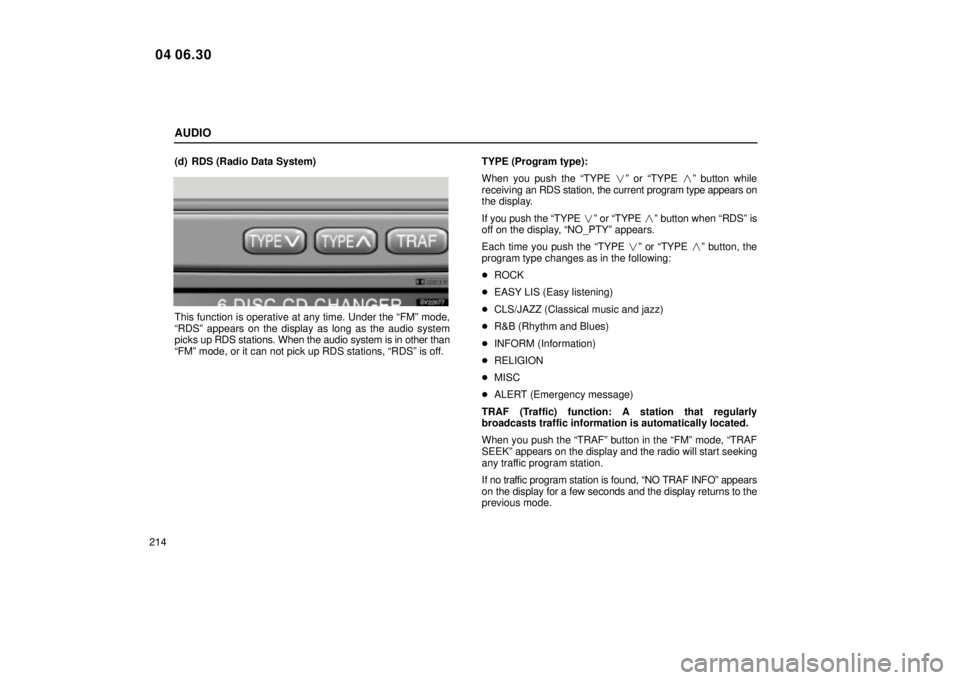
AUDIO
214(d) RDS (Radio Data System)
SV22077
This function is operative at any time. Under the ªFMº mode,
ªRDSº appears on the display as long as the audio system
picks up RDS stations. When the audio system is in other than
ªFMº mode, or it can not pick up RDS stations, ªRDSº is off.
TYPE (Program type):
When you push the ªTYPE
�º or ªTYPE � º button while
receiving an RDS station, the current program type appears on
the display.
If you push the ªTYPE �º or ªTYPE � º button when ªRDSº is
off on the display, ªNO_PTYº appears.
Each time you push the ªTYPE �º or ªTYPE �º button, the
program type changes as in the following:
� ROCK
� EASY LIS (Easy listening)
� CLS/JAZZ (Classical music and jazz)
� R&B (Rhythm and Blues)
� INFORM (Information)
� RELIGION
� MISC
� ALERT (Emergency message)
TRAF (Traffic) function: A station that regularly
broadcasts traffic information is automatically located.
When you push the ªTRAFº button in the ªFMº mode, ªTRAF
SEEKº appears on the display and the radio will start seeking
any traffic program station.
If no traf fic program station is found, ªNO TRAF INFOº appears
on the display for a few seconds and the display returns to the
previous mode.
04 06.30
Page 232 of 425
AUDIO
215
Radio text message:
SV22092b
If the radio receives a radio text message during FM reception,
ªMSGº and a text message appears on the display. After the
text message goes off, ªMSGº also goes off.
After the text message goes off from the display, pushing the
ªMSGº button during message reception shows the text
message again on the display.
In case of the text message consisting of more than 14 letters,
the display shows only the first 13 letters and the next 14
letters. If you want to show the letters unshown on the display,
push the ªMSGº button continuously. Then, move back to the
first 13 letters.
Each time you push the ªMSGº button, the screen display
cycles as follows:
Frequency � RDS station name � Text message
If no message are received, ªNO MESSAGEºappears on the
display. After this, the display returns to the previous mode.
04 06.30
Page 242 of 425

AUDIO
225
(h) If the player malfunctions
If the player or another unit equipped with the player
malfunctions, your audio system will display one of the four
following error messages.
If ªERR 1º appears on the display:
It indicates that the CD
is dirty, damaged, or it was inserted up±side down. Clean the
CD or insert it correctly.
If ªERR 3º or ªERR 4º appears on the display: It indicates
there is a trouble inside the system. Eject the CD.
If the malfunction is not rectified: Take your vehicle to your
Lexus dealer.
Audio system operating hints
NOTICE
To ensure correct audio system operations:
�Be careful not to spill beverages over the audio system.
�Do not put anything other than a cassette tape or CDinto the cassette tape slot or CD slot.
�The use of a cellular phone inside or near the vehiclemay cause a noise from the speakers of the audio
system which you are listening to. However, thisdoes not indicate a malfunction.
Radio reception
Usually, the problem with radio reception does not mean there
is a problem with your radio ± it is just the normal result of
conditions outside the vehicle.
For example, nearby buildings and terrain can interfere with
FM reception. Power lines or telephone wires can interfere with
AM signals. And of course, radio signals have a limited range.
The farther you are from a station, the weaker its signal will be.
In addition, reception conditions change constantly as your
vehicle moves.
Here are some common reception problems that probably do
not indicate a problem with your radio:
04 06.30