Page 288 of 668
AUDIO
267
(a) Turning the system on and off
Push this knob to turn the audio system on and off. Turn
this knob to adjust the volume.
The system turns on in the last mode used.
Push
the ªAMº, ªFMº, ªTAPEº or ªDISCº button to turn on
that mode. The selected mode turns on directly.
Push these buttons if you want to switch from one mode to
another.
If the tape or CD is not set, the cassette player or CD player
does not turn on.
You can turn off each player by ejecting the cassette tape or
CD. If the audio system was previously off, then the entire
audio system will be turned off when you eject the cassette
tape or CD. If the other function was previously playing, it will
come on again.
Vehicles with rear seat entertainment system Ð
The ªDISCº button may also be used to operate a DVD player.
Pressing the ªDISCº button changes between the CD player
and DVD player. When the DVD player is in operation, ªAUXº
appears on the display.
Page 304 of 668
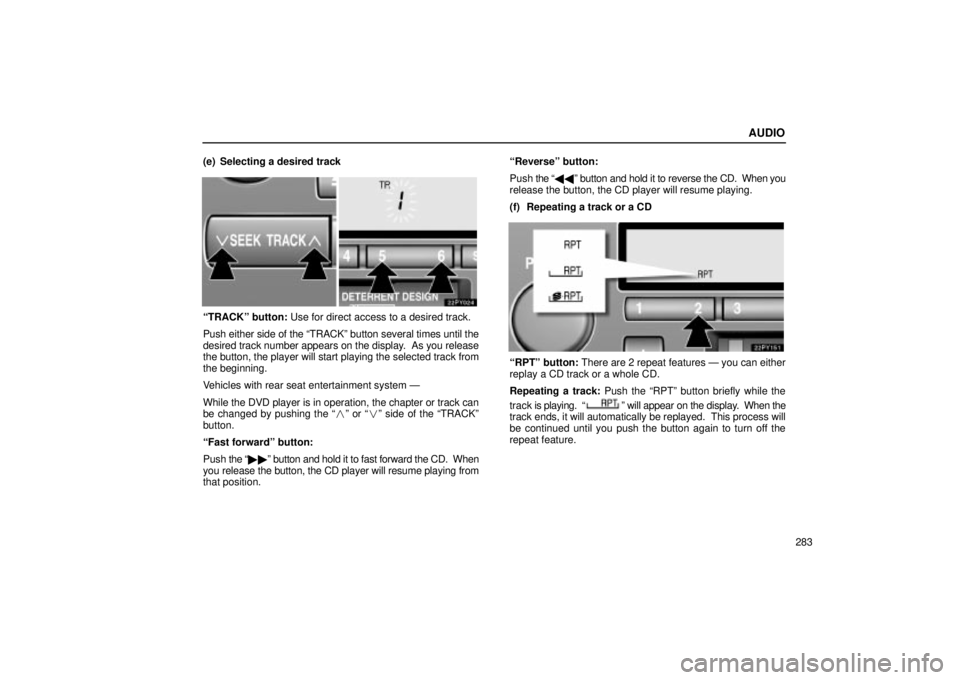
AUDIO
283
(e) Selecting a desired track
ªTRACKº button: Use for direct access to a desired track.
Push either side of the ªTRACKº button several times until the
desired track number appears on the display. As you release
the button, the player will start playing the selected track from
the beginning.
Vehicles with rear seat entertainment system Ð
While the DVD player is in operation, the chapter or track can
be changed by pushing the ª
�º or ª� º side of the ªTRACKº
button.
ªFast forwardº button:
Push the ª�� º button and hold it to fast forward the CD. When
you release the button, the CD player will resume playing from
that position. ªReverseº button:
Push
the ª�� º button and hold it to reverse the CD. When you
release the button, the CD player will resume playing.
(f) Repeating a track or a CD
ªRPTº button: There are 2 repeat features Ð you can either
replay a CD track or a whole CD.
Repeating a track: Push the ªRPTº button briefly while the
track is playing. ª
º will appear on the display. When the
track ends, it will automatically be replayed. This process will
be continued until you push the button again to turn off the
repeat feature.
Page 307 of 668

AUDIO
286The DVD player will be selectable if a rear seat entertainment
system is installed in your vehicle.
ª+
±º switch: Use this switch to adjust the volume.
To increase the volume, push the ª+º side. To decrease the
volume, push the ª±º side. The volume continues to increase
or decrease while the switch is being pressed.
(a) When the radio mode is selected
ª
º or ªº switch: Use this switch for seek tuning or to
select a preset station.
� To select a preset station, push this switch briefly. The
station you assigned to a switch on the audio system will be
selected.
� To seek a station, push and hold this switch until you hear
a beep. The radio will begin seeking up or down for a station,
and will stop on reception.
(b) When the ªTAPEº mode is selected
ª
º or ªº switch: Use this switch to fast forward or rewind
the tape or for automatic program selection.
� To skip forward or reward for automatic program selection,
push this switch briefly. When automatically selecting a
program, you can skip up to 9 programs at a time. For
details, see page 278 for details.
� To fast forward or rewind the tape, push this switch until you
hear a beep. To stop fast forwarding or rewinding, push and
hold the same side on the switch until you hear a beep. (c) When the ªCDº mode is selected
ª
º or ªº switch: Use this switch to select a desired track
or CD.
� To select a desired track, push this switch briefly.
� To select a desired CD, push and hold this switch until the
desired number of the CD appears and you hear a beep.
Vehicles with rear seat entertainment system Ð
While the DVD player is in operation, the chapter or track can
be changed by pushing the ª� º or ª�º side of the switches.
CAUTION
Operate the switches with due care while you are
driving to avoid accidents.
Page 320 of 668
AUDIO
299
CAUTION
�Do not drive with using the headphone. Otherwise,
you may be hard to hear the sound from the outside
while using the headphone and may cause an
accident.
� With DVD player:
Conversational speech on some DVDs is recorded at
a low volume to emphasize the impact of sound
effects. If you adjust the volume assuming that the
conversations represent the maximum volume level
that the DVD will play, you may be startled by louder
sound effects or when you change to a different
audio source. Be sure to adjust the volume with this
in mind.
Make sure the volume is not increased, before you
turn on the headphone.
NOTICE
To prevent the battery from being discharged, do not leave the audio system on longer than necessary whenthe engine is not running.
Page 332 of 668
AUDIO
311
REAR SEAT ENTERTAINMENTSYSTEM
22PY140
�1Front audio system
2Rear seat entertainment system display
3Rear seat entertainment system remote control
4DVD player
5Power outlet
6Input terminal adapter
7Headphone volume control dials
8Headphone input jacks
9Remote control holder
10Power outlet main switch
Page 341 of 668
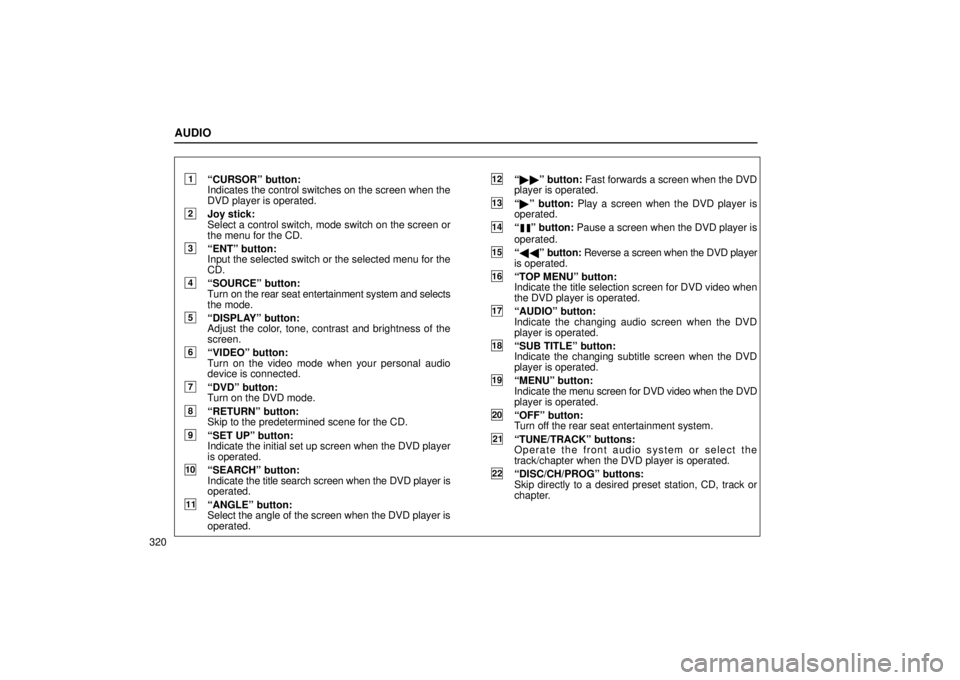
AUDIO
320
1ªCURSORº button:
Indicates the control switches on the screen when the
DVD player is operated.
2Joy stick:
Select a control switch, mode switch on the screen or
the menu for the CD.
3ªENTº button:
Input the selected switch or the selected menu for the
CD.
4ªSOURCEº button:
Turn on the rear seat entertainment system and selects
the mode.
5ªDISPLAYº button:
Adjust the color, tone, contrast and brightness of the
screen.
6ªVIDEOº button:
Turn on the video mode when your personal audio
device is connected.
7ªDVDº button:
Turn on the DVD mode.
8ªRETURNº button:
Skip to the predetermined scene for the CD.
9ªSET UPº button:
Indicate the initial set up screen when the DVD player
is operated.
10ªSEARCHº button:
Indicate the title search screen when the DVD player is
operated.
11ªANGLEº button:
Select the angle of the screen when the DVD player is
operated.
12ª �� º button: Fast forwards a screen when the DVD
player is operated.
13ª � º button: Play a screen when the DVD player is
operated.
14ªº button: Pause a screen when the DVD player is
operated.
15ª �� º button: Reverse a screen when the DVD player
is operated.
16ªTOP MENUº button:
Indicate the title selection screen for DVD video when
the DVD player is operated.
17ªAUDIOº button:
Indicate the changing audio screen when the DVD
player is operated.
18ªSUB TITLEº button:
Indicate the changing subtitle screen when the DVD
player is operated.
19ªMENUº button:
Indicate the menu screen for DVD video when the DVD
player is operated.
20ªOFFº button:
Turn off the rear seat entertainment system.
21ªTUNE/TRACKº buttons:
Operate the front audio system or select the
track/chapter when the DVD player is operated.
22ªDISC/CH/PROGº buttons:
Skip directly to a desired preset station, CD, track or
chapter.
Page 342 of 668
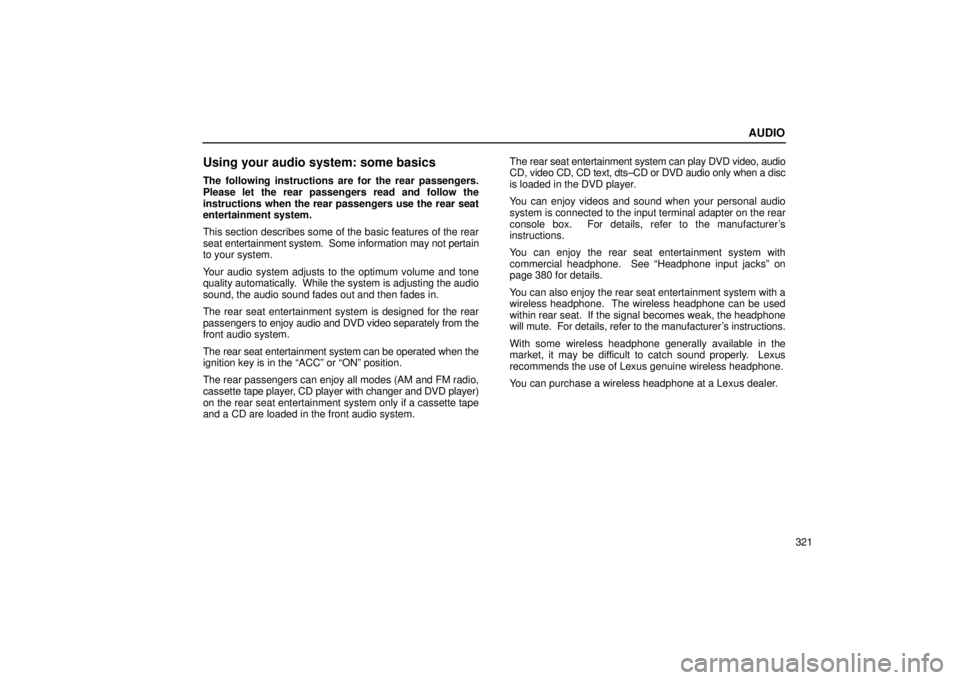
AUDIO
321
Using your audio system: some basics
The following instructions are for the rear passengers.
Please let the rear passengers read and follow the
instructions when the rear passengers use the rear seat
entertainment system.
This section describes some of the basic features of the rear
seat entertainment system. Some information may not pertain
to your system.
Your audio system adjusts to the optimum volume and tone
quality automatically. While the system is adjusting the audio
sound, the audio sound fades out and then fades in.
The rear seat entertainment system is designed for the rear
passengers to enjoy audio and DVD video separately from the
front audio system.
The rear seat entertainment system can be operated when the
ignition key is in the ªACCº or ªONº position.
The rear passengers can enjoy all modes (AM and FM radio,
cassette tape player, CD player with changer and DVD player)
on the rear seat entertainment system only if a cassette tape
and a CD are loaded in the front audio system. The rear seat entertainment system can play DVD video, audio
CD, video CD, CD text, dts±CD or DVD audio only when a disc
is loaded in the DVD player.
You can enjoy videos and sound when your personal audio
system is connected to the input terminal adapter on the rear
console box. For details, refer to the manufacturer's
instructions.
You can enjoy the rear seat entertainment system with
commercial headphone. See ªHeadphone input jacksº on
page 380 for details.
You can also enjoy the rear seat entertainment system with a
wireless headphone. The wireless headphone can be used
within rear seat. If the signal becomes weak, the headphone
will mute. For details, refer to the manufacturer's instructions.
With some wireless headphone generally available in the
market, it may be difficult to catch sound properly. Lexus
recommends the use of Lexus genuine wireless headphone.
You can purchase a wireless headphone at a Lexus dealer.
Page 343 of 668
AUDIO
322
CAUTION
�Do not drive with using the headphone. Otherwise,
you may be hard to hear the sound from the outside
while using the headphone and may cause an
accident.
� With DVD player:
Conversational speech on some DVDs is recorded at
a low volume to emphasize the impact of sound
effects. If you adjust the volume assuming that the
conversations represent the maximum volume level
that the DVD will play, you may be startled by louder
sound effects or when you change to a different
audio source. Be sure to adjust the volume with this
in mind.
Make sure the volume is not increased, before you
turn on the headphone.
NOTICE
To prevent the battery from being discharged, do not leave the audio system on longer than necessary whenthe engine is not running.