Page 266 of 438

AUDIO
249
Use high−
quality cassettes:
� Low−quality cassette tapes can cause many problems,
including poor sound, inconsistent playing speed, and
constant auto−reversing. They can also get stuck or tangled
in the cassette player.
� Do not use a cassette if it has been damaged or tangled or
if its label is peeling off.
� Do not leave a cassette in the player if you are not listening
to it, especially if it is hot outside.
� Store cassettes in their cases and out of direct sunlight.
� Avoid using cassettes with a total playing time longer than
100 minutes (50 minutes per side). The tape used in these
cassettes is thin and could get stuck or tangled in the
cassette player. Caring for your CD player and CD’s
�
Your CD player is intended for use with 12 cm (4.7 in.) CD’s
only.
� Extremely high temperature can keep your CD player from
working. On hot days, use air conditioning to cool the
vehicle interior before you listen to a CD.
� Bumpy roads or other vibrations may make your CD player
skip.
� If moisture gets into your CD player, you may not hear any
sound even though your CD player appears to be working.
Eject all CD’s from the player and wait until the player dries.
CAUTION
CD players use an invisible laser beam which could
cause hazardous radiation exposure if directed outside
the unit. Be sure to operate the player correctly.
Page 269 of 438
AUDIO
252
�Correct �Wrong
� Handle CD’s carefully, especially when you set them into the
player. Hold them on the edge and do not bend them. A void
getting fingerprints on them, particularly on the shiny side.
� Dirt, scratches, warping, pin holes, or other CD damage
could cause the player to skip or to repeat a section of a
track. (To see a pin hole, hold the CD up to the light.)To clean a CD: Wipe it with a soft, lint −free cloth that has been
dampened with water. Wipe in a straight line from the center
to the edge of the CD (not in a circle). Do not use a
conventional record cleaner or anti −static device.
Page 274 of 438

STARTING AND DRIVING
257
IGNITION SWITCH WITH STEERINGLOCK
“START” — Starter motor on. The key will return to the
“ON” position when released.
For starting tips, see page 259.
“ON” — Engine on and all accessories on.
This is the normal driving position.
NOTICE
Do not leave the key in the “ON” position if the engine
is not running. The battery will discharge and the
electronic ignition system could be damaged.
“ACC” — Accessories such as the radio operate, but the
engine is off. If you leave the key in the “ACC” or “LOCK” position and open
the driver’s door, a buzzer will remind you to remove the key.
“LOCK” —
Engine is off and the steering wheel is locked.
The ignition key can be removed only at this position.
To turn the ignition switch from “ACC” to the “LOCK” position,\
you must put the transmission selector lever in the “P” position.
Once you remove the key, the engine immobilizer system is
automatically set. See “Engine immobilizer system” on page
14.
When starting the engine, the key may seem stuck at the
“LOCK” position. To free it, first be sure the key is pushed all
the way in, and then rock the steering wheel slightly while
turning the key gently.
If, in an emergency, you must turn the engine off while the
vehicle is moving, turn the key only to “ACC”.
Page 275 of 438
STARTING AND DRIVING
258
PARKING BRAKE
�1U.S.A.2Canada
To set: Hold the brake pedal down with your right foot.
Push down the parking brake pedal with your left foot.
To release: Hold the brake pedal down with your right foot
and push the parking brake pedal with your left foot. When
you lift your left foot, the parking brake pedal will follow it
to the released position. Before leaving your vehicle, firmly apply the parking brake.
To remind you that the parking brake is set, the parking brake
reminder light in the instrument panel remains on until you
release the parking brake.
CAUTION
Before driving, make sure the parking brake is fully
released
and that the parking brake reminder light is off.
Page 276 of 438

STARTING AND DRIVING
259
HOW TO START THE ENGINE
Before cranking
1. Apply the parking brake firmly.
2. Turn off unnecessary lights and accessories.
3. Put the selector lever in “P”. If you need to restart the engine
while the vehicle is moving, put the selector lever in “N”. A
starter safety device will prevent the starter from operating if
the selector lever is in any drive position.
4. Depress the brake pedal and hold it to the floor until driving
off.
Starting the engine
Before starting the engine, be sure to follow the instructions in
“Before cranking”.
Normal starting procedure
The multiport fuel injection system/sequential multiport fuel
injection system in your engine automatically controls the
proper air −fuel mixture for starting. You can start a cold or hot
engine as follows:
With your foot off the accelerator pedal, crank the engine by
turning the key to “START”. Release it when the engine starts.
Engine should be warmed up by driving, not in idle. For
warming up, drive with smoothly turning engine until engine
coolant temperature is within normal range. If the engine stalls...
Simply restart it, using the correct procedure given in normal
starting.
If the engine will not start...
See “If your vehicle will not start” on page 298.
NOTICE
�
Do not crank for more than 30 seconds at a time. This
may overheat the starter and wiring systems.
� Do not race a cold engine.
� If the engine becomes difficult to start or stalls
frequently, have the engine checked immediately.
Page 283 of 438

STARTING AND DRIVING
266
CRUISE CONTROL
The cruise control allows you to cruise the vehicle at a
desired speed over 40 km/h (25 mph) with your foot off the
accelerator pedal.
Your cruising speed can be maintained although a slight speed
change may occur when driving up or down a gradient, within
the limits of engine performance. On steeper hills, a great
speed change will occur so it is better to drive without the cruise
control.
CAUTION
� To help maintain maximum control of your vehicle,
do not use the cruise control when driving in heavy
or varying traffic, or on slippery (rainy, icy or
snow�covered) or winding roads.
� Avoid vehicle speed increases when driving
downhill. If the vehicle speed is too fast in relation to
the cruise control set speed, cancel the cruise
control then downshift the transmission to use
engine braking to slow down.
Turning the system on
To operate the cruise control, push the “ON− OFF” button. This
turns the system on. The indicator light in the instrument
cluster shows that you can now set your desired cruising
speed. Another push on the button will turn the system
completely off.
When the ignition key is turned off, the main switch is also
automatically turned off. To use the cruise control again, push
the “ON− OFF” button again to turn it on.
CAUTION
To avoid accidental cruise control engagement, keep
the “ON�OFF” button off when not using the cruise
control.
Page 285 of 438

STARTING AND DRIVING
268
4Resetting to a slower speed
Press the control lever downward in the “ − SET” direction and
hold it. Release the lever when the desired speed is attained.
While the lever is held downward, the vehicle speed will
gradually decrease.
When the difference between the actual vehicle speed and the
set speed is less than 5 km/h (3 mph), the set speed can be
lowered 1.6 km/h (1 mph) each time by pressing the control
lever downward in the “ − SET” direction quickly.
However, a quicker way to reset is to depress the brake pedal
and then press the control lever downward in the “ − SET”
direction.
Even if you downshift the transmission from the “D” position to
“4” with the cruise control on, engine braking will not be
enabled because the cruise control is not cancelled. To
decrease the vehicle speed, reset to a slower speed with the
cruise control lever or depress the brake pedal. If you use the
brake pedal, cruise control is cancelled.
5Resuming the preset speed
If the preset speed is cancelled by pulling the control lever or
by depressing the brake pedal, pushing the lever up in the
“+ RES” direction will restore the speed set prior to
cancellation.
Cruise control failure warning
If the “CRUISE” indicator light in the instrument cluster flashes
when using the cruise control, push the ”ON −OFF” button to
turn the system off and then push it again to turn it on.
If any of the following conditions then occurs, there is some
trouble in the cruise control system. Contact your Lexus dealer
and have your Lexus inspected.
� The indicator light does not come on.
� The indicator light flashes again.
� The indicator light goes out after it comes on.
Page 287 of 438
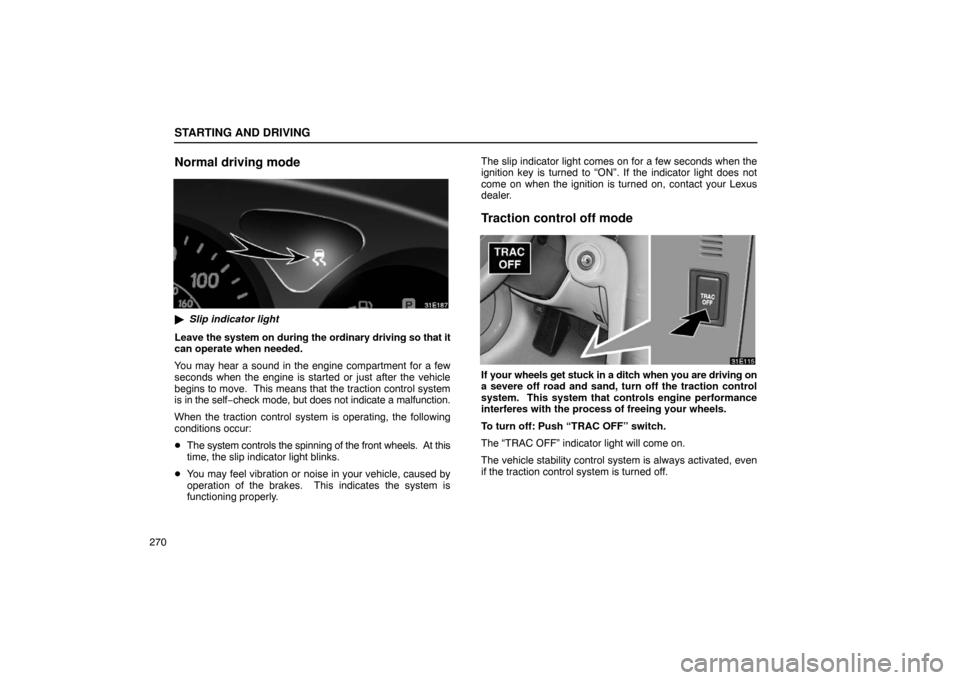
STARTING AND DRIVING
270
Normal driving mode
�Slip indicator light
Leave the system on during the ordinary driving so that it
can operate when needed.
You may hear a sound in the engine compartment for a few
seconds when the engine is started or just after the vehicle
begins to move. This means that the traction control system
is in the self −check mode, but does not indicate a malfunction.
When the traction control system is operating, the following
conditions occur:
� The system controls the spinning of the front wheels. At this
time, the slip indicator light blinks.
� You may feel vibration or noise in your vehicle, caused by
operation of the brakes. This indicates the system is
functioning properly. The slip indicator light comes on for a few seconds when the
ignition key is turned to “ON”. If the indicator light does not
come on when the ignition is turned on, contact your Lexus
dealer.
Traction control off mode
If your wheels get stuck in a ditch when you are driving on
a severe off road and sand, turn off the traction control
system. This system that controls engine performance
interferes with the process of freeing your wheels.
To turn off: Push “TRAC OFF” switch.
The “TRAC OFF” indicator light will come on.
The vehicle stability control system is always activated, even
if the traction control system is turned off.