Page 61 of 438

SWITCHES
44
CAUTION
Since the mirror surfaces can get hot, do not touch them
when the switch is on.
If further defrosting or defogging is desired, simply actuate the
switch again. When the surface has cleared, push the switch
once again to turn the defogger of f. Continuous use may cause
the battery to discharge, especially during stop −and−go
driving. The defogger is not designed to dry rain water or to
melt snow.
If the outside rear view mirrors are heavily coated with ice, use
a spray de −icer before operating the switch.
NOTICE
� When cleaning the inside of the rear window, be
careful not to scratch or damage the heater wires or
connectors.
� To prevent the battery from being discharged, turn
the switch off when the engine is not running.
POWER WINDOW SWITCHES
�1For driver’s window
2For front passenger’s window
3For left rear window
4For right rear window
To raise or lower the windows, use the switch on each
door. The passengers’ windows can also be controlled by
the switches on the driver’s door.
The power windows work when the ignition key is in the “ON”
position.
Retained accessory power operation: Even if the ignition
key is turned to the “ACC” or “LOCK” position with all the door\
s
closed, the window can be operated until a front door is opened
(or for 43 seconds).
Page 65 of 438
SWITCHES
48
NOTICE
To prevent the battery from being discharged, do not
leave the switch on longer than necessary when the
engine is not running.
SEAT VENTILATOR/HEATERSWITCHES
�1For driver’s seat
2For front passenger’s seat
Operating t his switch warms the seats or provides airflow
from inside the seats.
Page 67 of 438

SWITCHES
50
NOTICE
�Do not put unevenly weighted objects on the seat and
do not stick sharp objects (needles, nails, etc.) into
the seat.
� When cleaning the seats, do not use organic
substances (paint thinner, benzine, alcohol,
gasoline, etc.). They may damage the seat
ventilation/heating system or seat surface.
� Before cleaning the seats, fully wring out the towel
that will be used. W ater entering the seats may cause
the seat ventilation/heating system to malfunction.
� To prevent the battery from being discharged, turn
the switches off when the engine is not running.
Seat ventilator
To turn on the seat ventilator, push the knob to pop it out
and then turn the knob counterclockwise. The indicator
light (green) comes on.
The ignition switch must be in the “ON” position to activate seat
ventilators.
Three setting levels are available.
To disable this function, turn the knob to the center position.
The indicator light goes off.
Push the knob into the recessed position when not in use.
Page 68 of 438
SWITCHES
51
NOTICE
�Do not put unevenly weighted objects on the seat and
do not stick sharp objects (needles, nails, etc.) into
the seat.
� When cleaning the seats, do not use organic
substances (paint thinner, benzine, alcohol,
gasoline, etc.). They may damage the seat
ventilation/heating system or seat surface.
� Before cleaning the seats, fully wring out the towel
that will be used. W ater entering the seats may cause
the seat ventilation/heating system to malfunction.
� To prevent the battery from being discharged, turn
the switches off when the engine is not running.
Page 78 of 438

GAUGES, METERS AND SERVICE REMINDER INDICATORS
61
If any of the following conditions occurs, this indicates a
malfunction
somewhere in the parts monitored by the warning
light system. Contact your Lexus dealer as soon as possible
to service the vehicle.
� The light does not come on when the ignition key is turned
to the “ON” position or remains on for more than 6 seconds.
� The light comes on while driving.
(e) Discharge Warning Light
This light warns that the battery is being discharged.
If it comes on while you are driving, stop the vehicle, turn off the
engine, and check for the cause. Look first at the engine drive
belt.
� If it is loose or broken, the generator will not charge the
battery properly.
� If the belt is O.K., there is a problem somewhere in the
charging system.
The engine ignition will continue to operate, however, until the
battery is discharged. Turn off the air conditioning, blower,
radio, etc., and drive directly to the nearest Lexus dealer or
repair shop.
NOTICE
Do not continue driving if the engine drive belt is broken
or loose.
(f) Low Engine Oil Pressure Warning Light
This light warns that the engine oil pressure is too low.
If it flickers or stays on while you are driving, pull off the road
to a safe place and stop the engine immediately. Call a Lexus
dealer or qualified repair shop for assistance.
The light may occasionally flicker when the engine is idling or
it may come on briefly after a hard stop. There is no cause for
concern if it then goes out when the engine is accelerated
slightly.
The light may come on when the oil level is extremely low. It
is not designed to indicate low oil level, and the oil level must
be checked using the oil level dipstick.
NOTICE
Do not drive the vehicle with the warning light on —
even for one block. It may ruin the engine.
Page 93 of 438
INTERIOR EQUIPMENT
76
POWER OUTLET
The power outlet is designed for power supply for car
accessories.
The ignition key must be in the “ACC” or “ON” position for t\
he
power outlet to be used.
NOTICE
�To prevent the fuse from being blown, do not use the
electricity over the total vehicle capacity of
12V/120W.
� To prevent the battery from being discharged, do not
use the power outlet longer than necessary when the
engine is not running.
�Close the power outlet lid when the power outlet is
not in use. Inserting anything other than an
appropriate plug that fits the outlet, or allowing any
liquid to get into the outlet may cause electrical
failure or short circuits.
Page 95 of 438
INTERIOR EQUIPMENT
78To access the upper tray, push the lock release button and
raise the lid. To access the console box, pull up the lock
release lever and raise the lid.
The rear console box light comes on when the tail lights are
turned on.
CAUTION
To reduce the chance of injury in case of an accident or
a sudden stop, always keep the rear console box closed
while driving.
GARAGE DOOR OPENER
The garage door opener (�
Universal
Transceiver) is manufactured under license from
HomeLink
� and can be programmed to operate garage
doors, gates, entry doors, door locks, home lighting
systems, and security systems, etc.
(a) Programming the HomeLink�
�1Indicator light2Buttons
The HomeLink
� in your vehicle has 3 buttons and you can
store one program for each button.
To ensure correct programming into the HomeLink
�, install a
new battery in the hand −held transmitter prior to programming.
Page 96 of 438
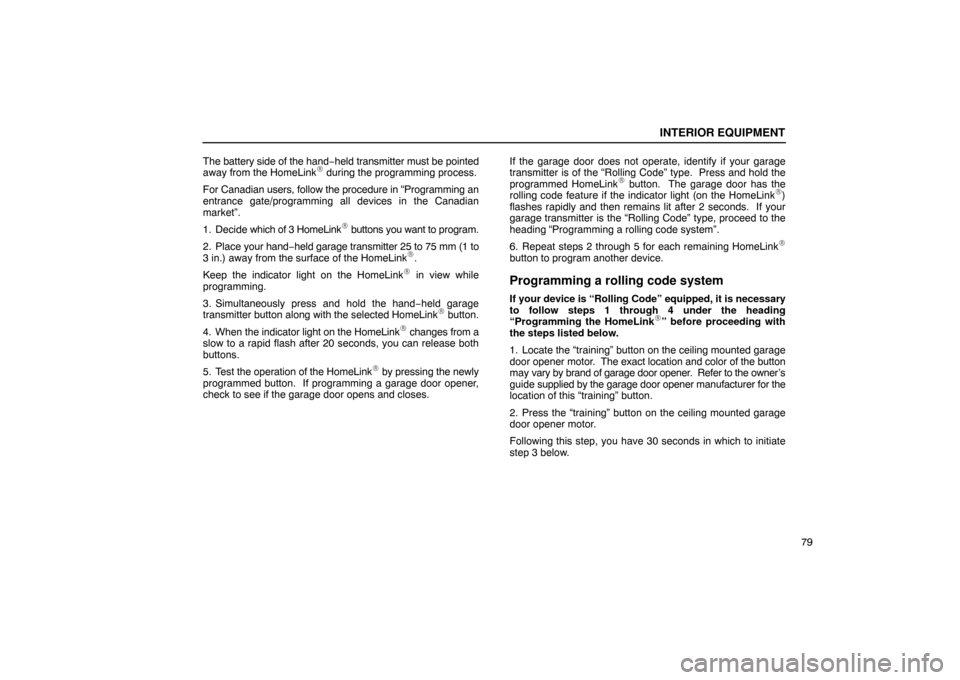
INTERIOR EQUIPMENT
79
The battery side of the hand
−held transmitter must be pointed
away from the HomeLink
� during the programming process.
For Canadian users, follow the procedure in “Programming an
entrance gate/programming all devices in the Canadian
market”.
1. Decide which of 3 HomeLink
� buttons you want to program.
2. Place your hand −held garage transmitter 25 to 75 mm (1 to
3 in.) away from the surface of the HomeLink
�.
Keep the indicator light on the HomeLink
� in view while
programming.
3. Simultaneously press and hold the hand −held garage
transmitter button along with the selected HomeLink
� button.
4. When the indicator light on the HomeLink
� changes from a
slow to a rapid flash after 20 seconds, you can release both
buttons.
5. Test the operation of the HomeLink
� by pressing the newly
programmed button. If programming a garage door opener,
check to see if the garage door opens and closes. If the garage door does not operate, identify if your garage
transmitter is of the “Rolling Code” type. Press and hold the
programmed HomeLink
� button. The garage door has the
rolling code feature if the indicator light (on the HomeLink�)
flashes rapidly and then remains lit after 2 seconds. If your
garage transmitter is the “Rolling Code” type, proceed to the
heading “Programming a rolling code system”.
6. Repeat steps 2 through 5 for each remaining HomeLink
�
button to program another device.
Programming a rolling code system
If your device is “Rolling Code” equipped, it is necessary
to follow steps 1 through 4 under the heading
“Programming the HomeLink
�” before proceeding with
the steps listed below.
1. Locate the “training” button on the ceiling mounted garage
door opener motor. The exact location and color of the button
may vary by brand of garage door opener. Refer to the owner’s
guide supplied by the garage door opener manufacturer for the
location of this “training” button.
2. Press the “training” button on the ceiling mounted garage
door opener motor.
Following this step, you have 30 seconds in which to initiate
step 3 below.