Page 219 of 438
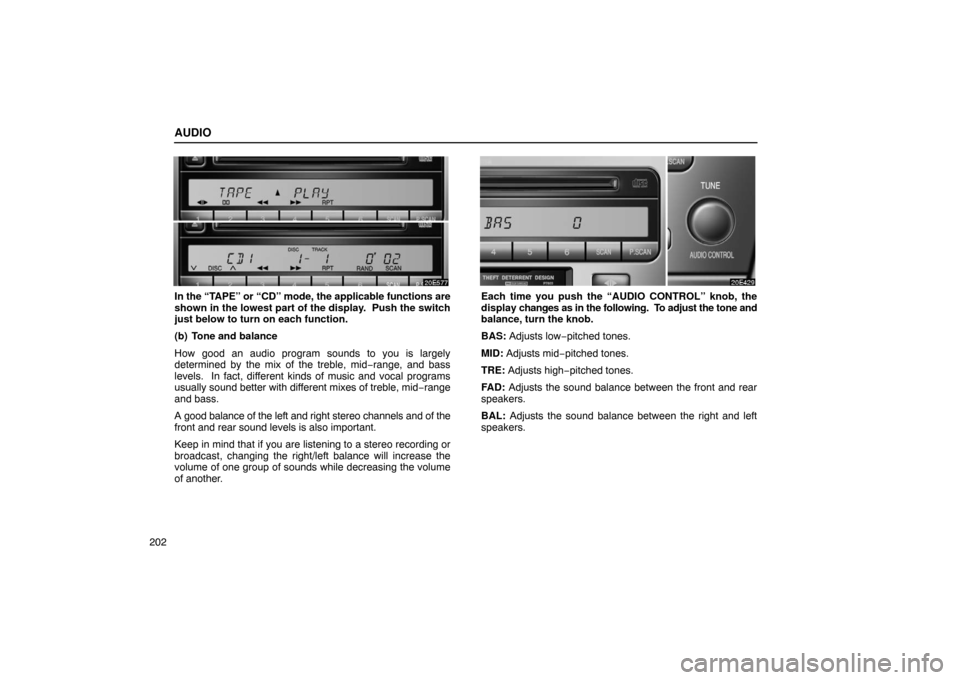
AUDIO
202
In the “TAPE” or “CD” mode, the applicable functions are
shown in the lowest part of the display. Push the switch
just below to turn on each function.
(b) Tone and balance
How good an audio program sounds to you is largely
determined by the mix of the treble, mid −range, and bass
levels. In fact, different kinds of music and vocal programs
usually sound better with different mixes of treble, mid −range
and bass.
A good balance of the left and right stereo channels and of the
front and rear sound levels is also important.
Keep in mind that if you are listening to a stereo recording or
broadcast, changing the right/left balance will increase the
volume of one group of sounds while decreasing the volume
of another.Each time you push the “AUDIO CONTROL” knob, the
display changes as in the following. To adjust the tone and
balance, turn the knob.
BAS: Adjusts low −pitched tones.
MID: Adjusts mid− pitched tones.
TRE: Adjusts high− pitched tones.
FAD: Adjusts the sound balance between the front and rear
speakers.
BAL: Adjusts the sound balance between the right and left
speakers.
Page 233 of 438

AUDIO
216(c) When the “CD” mode is selected
“
” switch: Use this switch
to select a desired track or CD.
� To select a desired track, push this switch briefly.
� To select a desired CD, push and hold this switch until the
desired number of the CD appears and you hear a beep.
CAUTION
Operate the switches with due care while you are
driving to avoid accidents.
Audio system operating hints
NOTICE
To ensure correct audio system operations:
�Be careful not to spill beverages over the audio
system.
� Do not put anything other than a cassette tape or CD
into the cassette tape slot or CD slot.
� The use of a cellular phone inside or near the vehicle
may cause a noise from the speakers of the audio
system which you are listening to. However, this
does not indicate a malfunction.
Radio reception
Usually, a problem with radio reception does not mean there is
a problem with your radio — it is just the normal result of
conditions outside the vehicle.
For example, nearby buildings and terrain can interfere with
FM reception. Power lines or telephone wires can interfere
with AM signals. And of course, radio signals have a limited
range. The farther you are from a station, the weaker its signal
will be. In addition, reception conditions change constantly as
your vehicle moves.
Here are some common reception problems that probably do
not indicate a problem with your radio:
Page 243 of 438
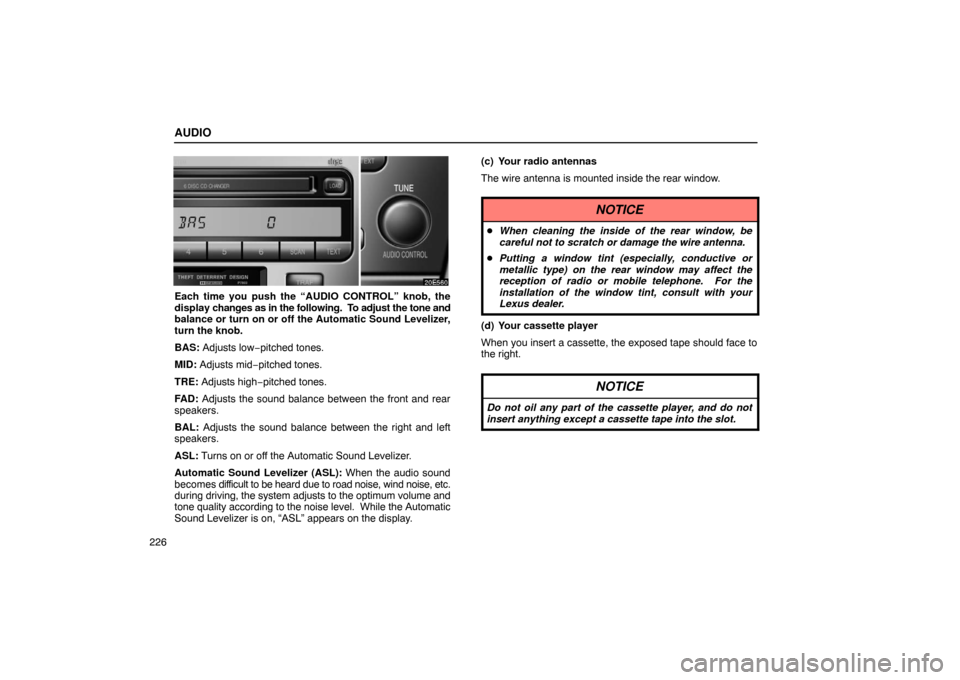
AUDIO
226
Each time you push the “AUDIO CONTROL” knob, the
display changes as in the following. To adjust the tone and
balance or turn on or off the Automatic Sound Levelizer,
turn the knob.
BAS: Adjusts low −pitched tones.
MID: Adjusts mid− pitched tones.
TRE: Adjusts high− pitched tones.
FAD: Adjusts the sound balance between the front and rear
speakers.
BAL: Adjusts the sound balance between the right and left
speakers.
ASL: Turns on or off the Automatic Sound Levelizer.
Automatic Sound Levelizer (ASL): When the audio sound
becomes dif ficult to be heard due to road noise, wind noise, etc.
during driving, the system adjusts to the optimum volume and
tone quality according to the noise level. While the Automatic
Sound Levelizer is on, “ASL” appears on the display. (c) Your radio antennas
The wire antenna is mounted inside the rear window.
NOTICE
�
When cleaning the inside of the rear window, be
careful not to scratch or damage the wire antenna.
� Putting a window tint (especially, conductive or
metallic type) on the rear window may affect the
reception of radio or mobile telephone. For the
installation of the window tint, consult with your
Lexus dealer.
(d) Your cassette player
When you insert a cassette, the exposed tape should face to
the right.
NOTICE
Do not oil any part of the cassette player, and do not
insert anything except a cassette tape into the slot.
Page 264 of 438
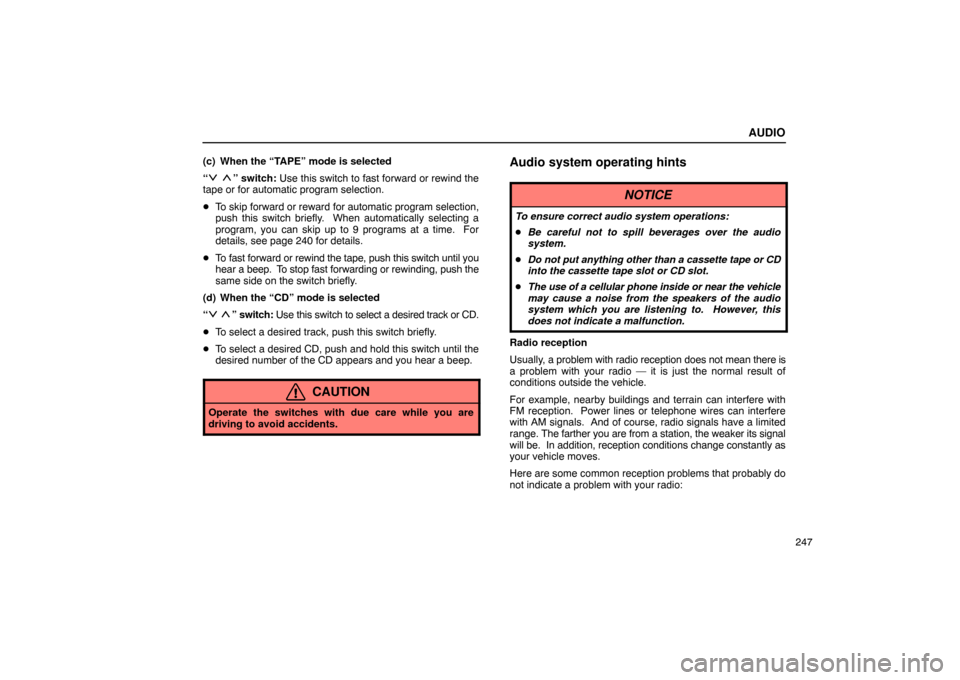
AUDIO
247
(c) When the “TAPE” mode is selected
“
” switch: Use this switch to fast forward or rewind the
tape or for automatic program selection.
� To skip forward or reward for automatic program selection,
push this switch briefly. When automatically selecting a
program, you can skip up to 9 programs at a time. For
details, see page 240 for details.
� To fast forward or rewind the tape, push this switch until you
hear a beep. To stop fast forwarding or rewinding, push the
same side on the switch briefly.
(d) When the “CD” mode is selected
“
” switch: Use this switch to select a desired track or CD.
� To select a desired track, push this switch briefly.
� To select a desired CD, push and hold this switch until the
desired number of the CD appears and you hear a beep.
CAUTION
Operate the switches with due care while you are
driving to avoid accidents.
Audio system operating hints
NOTICE
To ensure correct audio system operations:
�Be careful not to spill beverages over the audio
system.
� Do not put anything other than a cassette tape or CD
into the cassette tape slot or CD slot.
� The use of a cellular phone inside or near the vehicle
may cause a noise from the speakers of the audio
system which you are listening to. However, this
does not indicate a malfunction.
Radio reception
Usually, a problem with radio reception does not mean there is
a problem with your radio — it is just the normal result of
conditions outside the vehicle.
For example, nearby buildings and terrain can interfere with
FM reception. Power lines or telephone wires can interfere
with AM signals. And of course, radio signals have a limited
range. The farther you are from a station, the weaker its signal
will be. In addition, reception conditions change constantly as
your vehicle moves.
Here are some common reception problems that probably do
not indicate a problem with your radio: