Page 33 of 352

Maintaining Your Airbag System
WARNING!
•Modifications to any part of the airbag system
could cause it to fail when you need it. You could
be injured because the airbags are not there to
protect you. Do not modify the components or
wiring, including adding any kind of badges or
stickers to the steering wheel hub trim cover or
the upper right side of the instrument panel. Do
not modify the front bumper, vehicle body struc-
ture, or frame.
•You need proper knee impact protection in a
collision. Do not mount or locate any aftermarket
equipment on or behind the knee bolster.
•It is dangerous to try to repair any part of the
airbag system yourself. Be sure to tell anyone who
works on your vehicle that it has airbags.
Airbag Warning Light
You will want to have the airbags ready to inflate for your
protection in an collision. While the airbag system is
designed to be maintenance free, if any of the following
occurs, have an authorized dealer service the system
immediately.
•The “Airbag Warning Light” does not come on or
flickers during the 6 to 8 seconds when the ignition
switch is first turned on.
•The “Airbag Warning Light” remains on or flickers
after the 6 to 8 second interval.
•The “Airbag Warning Light” flickers or comes on and
remains on while driving.
THINGS TO KNOW BEFORE STARTING YOUR VEHICLE 33
2
Page 48 of 352

▫Parking Lights, Instrument Panel Lights, And
Headlights...........................62
▫Lights-On Reminder....................63
▫Headlight Dimmer Switch................63
▫Passing Light.........................63
▫Front Fog Lights — If Equipped............63
▫Turn Signals..........................63
▫Daytime Running Lights — Canada Only.....64
�Windshield Wipers And Washers.............64
▫Intermittent Wiper System................64
▫Windshield Wiper Operation..............65
▫Windshield Washers....................65
▫Mist Feature..........................65�Tilt Steering Column.....................66
�Electronic Speed Control...................66
▫To Activate...........................67
▫To Set At A Desired Speed................67
▫To Deactivate.........................67
▫To Resume Speed......................67
▫To Vary The Speed Setting................68
▫To Accelerate For Passing................68
�Electrical Power Outlet....................69
▫Electrical Outlet Use With Engine Off........70
�Cup Holders...........................70
�Storage...............................71
▫Glove Compartment....................71
48 UNDERSTANDING THE FEATURES OF YOUR VEHICLE
Page 63 of 352

NOTE:If the driver’s door is left open, and the head-
lights or parking lights are left on, the “High Beam
Indicator Light” will flash and a chime will sound.
Lights-On Reminder
If the headlights or parking lights are on after the ignition
is turned off, a chime will sound when the driver’s door
is opened.
Headlight Dimmer Switch
Pull the multi-function control lever towards you to
switch the headlights to HIGH beam. Pull the muti-
function control lever a second time to switch the head-
lights to LOW beam.
Passing Light
You can signal another vehicle with your headlights by
lightly pulling the multi-function control lever toward
the steering wheel. This will cause the headlights to turn
on at high beam and remain on until the lever is released.
Front Fog Lights — If Equipped
The front fog light switch is in the multi-function
control lever. To activate the front fog lights, turn
on the parking or low beam headlights and pull
out the end of the lever.
NOTE:The fog lights will only operate with the parking
lights or the headlights on low beam. Selecting high
beam headlights will turn off the fog lights.
Turn Signals
Move the multi-function control lever up or down and
the arrows on each side of the instrument cluster flash to
show proper operation of the front and rear turn signal
lights. You can signal a lane change by moving the lever
partially up or down without moving beyond the detent.
If either light remains on and does not flash, or there is a
very fast flash rate, check for a defective outside light
UNDERSTANDING THE FEATURES OF YOUR VEHICLE 63
3
Page 66 of 352
TILT STEERING COLUMN
To tilt the column, push down on the lever below the turn
signal control and move the wheel up or down, as
desired. Pull the lever back upwards to lock the column
firmly in place.WARNING!
Tilting the steering column while the vehicle is
moving is dangerous. Without a stable steering col-
umn, you could lose control of the vehicle and have
an accident. Adjust the column only while the ve-
hicle is stopped. Be sure it is locked before driving.
ELECTRONIC SPEED CONTROL
When engaged, this device takes over accelerator opera-
tions at speeds greater than 35 mph (56 km/h). The
controls are mounted on the steering wheel and consist of
ON·OFF, SET, RESUME/ACCEL, CANCEL, and COAST
controls.
Tilt Steering Column
66 UNDERSTANDING THE FEATURES OF YOUR VEHICLE
Page 144 of 352

7. High Beam Indicator Light
This light shows that the headlights are on high
beam. Pull the turn signal lever towards the
steering wheel to switch the headlights from high or low.
If the driver’s door is open, and the headlights or
parklights are left on, the “High Beam Indicator Light”
will flash and a chime will sound.
8. Seat Belt Indicator Light
A warning chime and an indicator light will alert
you to buckle the seat belts. When the belt is
buckled, the chime will stop, but the light will stay
on until it times out (about 6 seconds).
9. Speedometer
Indicates vehicle speed.10. Front Axle Lock Indicator Light — If Equipped
Indicates when the front axle lock has been
activated.
11. Rear Axle Lock Indicator Light — If Equipped
Indicates when the rear axle lock has been
activated.
12. 4WD Indicator Light
This light alerts the driver that the vehicle is in
the four-wheel drive mode, and the front and
rear driveshafts are mechanically locked to-
gether forcing the front and rear wheels to
rotate at the same speed. (See page 190 for more infor-
mation.)
144 UNDERSTANDING YOUR INSTRUMENT PANEL
Page 149 of 352
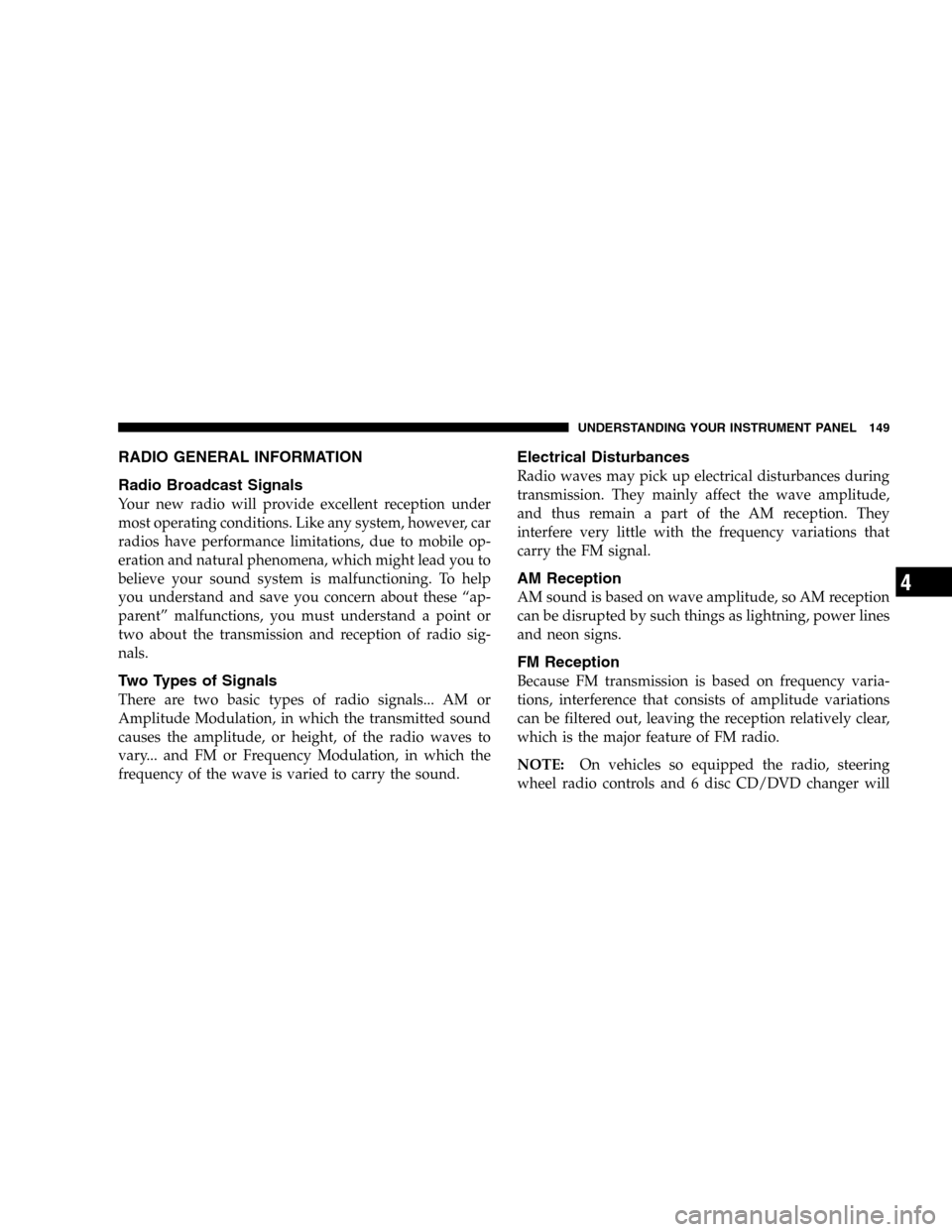
RADIO GENERAL INFORMATION
Radio Broadcast Signals
Your new radio will provide excellent reception under
most operating conditions. Like any system, however, car
radios have performance limitations, due to mobile op-
eration and natural phenomena, which might lead you to
believe your sound system is malfunctioning. To help
you understand and save you concern about these “ap-
parent” malfunctions, you must understand a point or
two about the transmission and reception of radio sig-
nals.
Two Types of Signals
There are two basic types of radio signals... AM or
Amplitude Modulation, in which the transmitted sound
causes the amplitude, or height, of the radio waves to
vary... and FM or Frequency Modulation, in which the
frequency of the wave is varied to carry the sound.
Electrical Disturbances
Radio waves may pick up electrical disturbances during
transmission. They mainly affect the wave amplitude,
and thus remain a part of the AM reception. They
interfere very little with the frequency variations that
carry the FM signal.
AM Reception
AM sound is based on wave amplitude, so AM reception
can be disrupted by such things as lightning, power lines
and neon signs.
FM Reception
Because FM transmission is based on frequency varia-
tions, interference that consists of amplitude variations
can be filtered out, leaving the reception relatively clear,
which is the major feature of FM radio.
NOTE:On vehicles so equipped the radio, steering
wheel radio controls and 6 disc CD/DVD changer will
UNDERSTANDING YOUR INSTRUMENT PANEL 149
4
Page 187 of 352

CAUTION!
Before moving the shift lever out of P (Park), you
must turn the ignition from LOCK to ON so the
steering wheel and shift lever are released. Other-
wise, damage to the steering column or shifter could
result.
R (Reverse)
For moving the vehicle rearward. Always stop before
moving the lever to R (Reverse), except when rocking the
vehicle.
N (Neutral)
Engine may be started in this position.
NOTE:Towing the vehicle, coasting, or otherwise driv-
ing with the transmission in N (Neutral) can cause severe
damage to the transmission.
WARNING!
Do not coast in N (Neutral) and never turn off the
ignition to coast down a hill. These are unsafe
practices that limit your response to changing traffic
or road conditions. You might lose control of the
vehicle.
Overdrive (O/D)
For most city and highway driving. The transmission
contains an electronically controlled Overdrive, and will
automatically shift from D (Drive) to O/D (Overdrive) if
the following conditions are present:
•The transmission selector is in D (Drive).
•The O/D OFF switch has not been activated.
•Vehicle speed is above approximately 30 mph (48
km/h).
STARTING AND OPERATING 187
5
Page 189 of 352
WARNING!
Never use P (Park) position with an automatic trans-
mission as a substitute for the parking brake. Al-
ways apply parking brake fully when parked to
guard against vehicle movement and possible injury
or damage.
CAUTION!
•Before moving the shift lever out of P (Park), you
must turn the ignition from LOCK so the steering
wheel and shift lever are released. Otherwise,
damage to steering column or shifter could result.
•Never race the engine with the brakes on and the
vehicle in gear, and never hold the vehicle on an
incline without applying the brakes. These prac-
tices can overheat and damage the transmission.
•When “rocking” a stuck vehicle by moving be-
tween D (Drive) and R (Reverse), do not spin the
wheels faster than 15 mph (24 km/h), or drivetrain
damage may result.
STARTING AND OPERATING 189
5