Page 130 of 424
Pressing the MENU button will change the displayed
programming features. Pressing the STEP button will
select the available choices. Pressing the C/T (Compass/
Temperature) button will return the display to the normal
compass/temperature display.
NOTE:Temperature accuracy can be effected from heat
soak. For best accuracy, the vehicle should be driven at a
speed greater than 20 mph (32 km/h) for several min-
utes.
Dome/Reading Lights
Located in the overhead console are two dome/reading
lights.
The dome/reading lights illuminate when a door or the
swing gate is opened or when the interior lights are
turned on by rotating the dimmer control located on the
multi-function lever.Dome Reading Lamps
130 UNDERSTANDING THE FEATURES OF YOUR VEHICLE
Page 131 of 424
The reading lights are activated by pressing on the
recessed area of the corresponding lens.
NOTE:The dome/reading lights will remain on until
the switch is pressed a second time, so be sure they have
been turned off before leaving the vehicle.
Electronic Vehicle Information Center
The electronic vehicle information center (EVIC), when
the appropriate conditions exist, displays the following
messages and symbols. Each message is accompanied by
a series of beeps:
•DRIVER DOOR OPEN
•PASSENGER DOOR OPEN
•N DOORS OPEN (N = 2, 3, 4)
•RIGHT REAR DOOR OPEN
•REARGATE OPEN
•LEFT REAR DOOR OPEN
•LIFTGLASS OPEN
•TURN SIGNAL ON (with graphic)
•PERFORM SERVICE
•WASHER FLUID LOW
•REMOTE KEY BATTERY LOW
•NO J1850 BUS MSGS RECEIVED
•LEFT FRONT LOW PRESSURE
•RIGHT FRONT LOW PRESSURE
•LEFT REAR LOW PRESSURE
•RIGHT REAR LOW PRESSURE
•SPARE LOW PRESSURE
•CHECK TPM SYSTEM
UNDERSTANDING THE FEATURES OF YOUR VEHICLE 131
3
Page 133 of 424
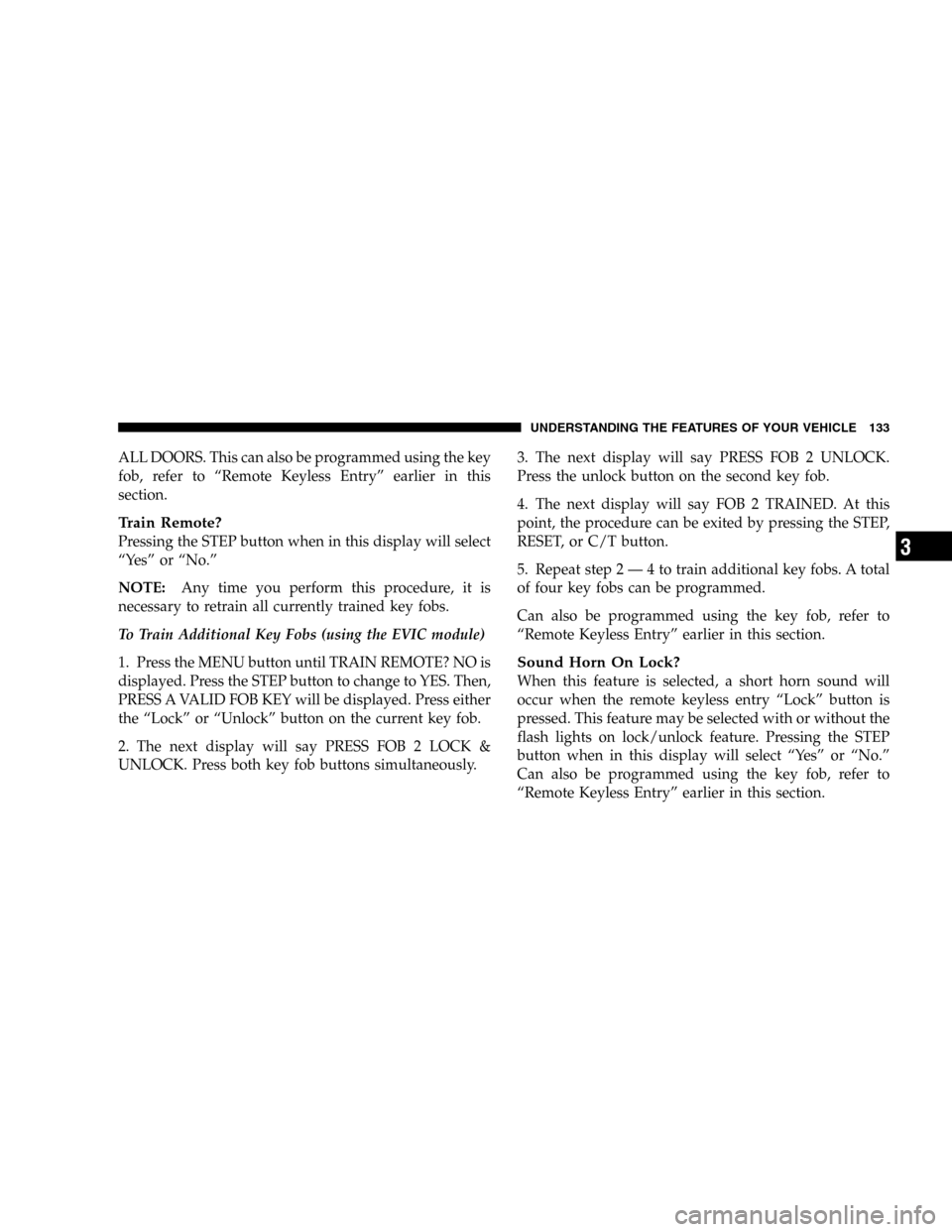
ALL DOORS. This can also be programmed using the key
fob, refer to “Remote Keyless Entry” earlier in this
section.
Train Remote?
Pressing the STEP button when in this display will select
“Yes” or “No.”
NOTE:Any time you perform this procedure, it is
necessary to retrain all currently trained key fobs.
To Train Additional Key Fobs (using the EVIC module)
1. Press the MENU button until TRAIN REMOTE? NO is
displayed. Press the STEP button to change to YES. Then,
PRESS A VALID FOB KEY will be displayed. Press either
the “Lock” or “Unlock” button on the current key fob.
2. The next display will say PRESS FOB 2 LOCK &
UNLOCK. Press both key fob buttons simultaneously.3. The next display will say PRESS FOB 2 UNLOCK.
Press the unlock button on the second key fob.
4. The next display will say FOB 2 TRAINED. At this
point, the procedure can be exited by pressing the STEP,
RESET, or C/T button.
5. Repeat step2—4totrain additional key fobs. A total
of four key fobs can be programmed.
Can also be programmed using the key fob, refer to
“Remote Keyless Entry” earlier in this section.
Sound Horn On Lock?
When this feature is selected, a short horn sound will
occur when the remote keyless entry “Lock” button is
pressed. This feature may be selected with or without the
flash lights on lock/unlock feature. Pressing the STEP
button when in this display will select “Yes” or “No.”
Can also be programmed using the key fob, refer to
“Remote Keyless Entry” earlier in this section.
UNDERSTANDING THE FEATURES OF YOUR VEHICLE 133
3
Page 134 of 424

Flash Lights With Locks?
When this feature is selected, the front and rear turn
signals will flash when the doors are locked or unlocked
using the remote keyless entry transmitter. This feature
may be selected with or without the sound horn on lock
feature selected. Pressing the STEP button when in this
display will select “Yes” or “No.” Can also be pro-
grammed using the key fob, refer to “Remote Keyless
Entry” earlier in this section.
Headlamp Delay
When this feature is selected the driver can choose, when
exiting the vehicle, to have the headlamps remain on for
30, 60, or 90 seconds, or not remain on. Pressing the STEP
button when in this display will select 30, 60, 90, or OFF.
Service Interval
When this feature is selected a service interval between
2,000 miles (3 200 km) and 6,000 miles (10 000 km) in 500
mile (800 km) increments may be selected. Pressing theSTEP button when in this display will select distances
between 2,000 miles (3 200 km) and 6,000 miles (10 000
km) in 500 mile (800 km) increments.
Reset Service Distance (Displays Only if Service
Interval was Changed)
When this feature is selected the current accumulated
service distance can be reset to the newly selected service
interval. Pressing the STEP button when in this display
will select “Yes” or “No.”
Low Fuel Chime?
When this feature is selected a chime will sound when
the “Low Fuel Indicator Light” is displayed in the
instrument panel cluster. Pressing the STEP button when
in this display will select “Yes” or “No.”
134 UNDERSTANDING THE FEATURES OF YOUR VEHICLE
Page 135 of 424

Mini-Trip Computer
This feature, located in the overhead console, displays
information on outside temperature, compass direction,
and trip information.
Reset Button
Use this button to reset the Average Economy, Trip Miles,
and Time Elapsed displays to zero. This will occur only if
a resettable function is currently being displayed (Aver-
age Economy, Trip Miles, and Time Elapsed). A single
chime will sound to indicate that a reset has occurred.
Global Reset
If the RESET button is pressed twice within 3 seconds
while in any of the three resettable displays, the RESET
button will reset all three displays.
A chime (two beeps) will sound to indicate that a reset
has occurred.
Menu Button
Press the Menu button to scroll through the following
screens: LANGUAGE, DISPLAY U.S. OR METRIC,
AUTO DOOR LOCKS, AUTO UNLOCK ON EXIT, RE-
MOTE UNLOCK DRIV DOOR 1ST, SOUND HORN
WITH LOCK, FLASH LIGHTS WITH LOCKS, HEAD-
LAMP DELAY, SERVICE INTV, LOW FUEL CHIME, and
TRAIN REMOTE.
C/T Button
Press the C/T button to display the outside temperature
and one of eight compass readings to indicate the direc-
tion the vehicle is facing.
UNDERSTANDING THE FEATURES OF YOUR VEHICLE 135
3
Page 149 of 424

The rear power outlet is a direct feed from the battery so
it receives power whether the ignition is in the ON or
OFF position.
All accessories connected to this outlet should be re-
moved or turned off when the vehicle is not in use.CAUTION!
Electrical Outlet Use With Engine Off
•Many accessories that can be plugged in draw
power from the vehicle’s battery, even when not
in use (i.e., cellular phones, etc.). Eventually, if
plugged in long enough, the vehicle’s battery will
discharge sufficiently to degrade battery life
and/or prevent engine starting.
•Accessories that draw higher power (i.e., coolers,
vacuum cleaners, lights, etc.) will degrade the
battery even more quickly. Only use these inter-
mittently and with greater caution.
•After the use of high power draw accessories, or
long periods of the vehicle not being started (with
accessories still plugged in), the vehicle must be
driven a sufficient length of time to allow the
alternator to recharge the vehicle’s battery.
UNDERSTANDING THE FEATURES OF YOUR VEHICLE 149
3
Page 151 of 424
CARGO AREA FEATURES
Cargo Light
The cargo area light is activated by opening the swing
gate, opening any door, or by rotating the dimmer control
on the multi-function control lever to the extreme top
position. If all doors are closed and only the swing gate is
open, pushing on the cargo light lens surface will turn off
all interior lights. Push on the lens surface a second time
to restore the interior lights to normal operation.
Retractable Cargo Area Cover — If Equipped
To cover the cargo area:
1. Grasp the center portion of the cover flap. Pull it over
the cargo area.
2. Insert the pins on the ends of the cover into the slots in
the pillar trim cover.3. The swing gate may be opened or closed with the
cargo cover in place.
Rear Cargo Cover
UNDERSTANDING THE FEATURES OF YOUR VEHICLE 151
3
Page 168 of 424

INSTRUMENT CLUSTER DESCRIPTION
1. Tachometer
Indicates the permissible engine revolutions-per-minute
for each gear range. Before reaching the red area, ease up
on the accelerator to prevent engine damage.
2. Turn Signal Indicator Light
The arrows will flash in unison with the exterior
turn signals, when using the multi-function control
lever. A chime will sound if the turn signals are left on
continuously for 2 miles (3 km) until they are deacti-
vated.
3. High Beam Indicator Light
This light shows that the headlights are on high
beam. Pull the multi-function control lever to-
wards the steering wheel to switch the headlights from
high to low beam.4. Speedometer
Indicates vehicle speed.
5. Tire Pressure Monitor Warning Light — If Equipped
This light will turn on when there is a low tire
pressure condition. The light will also turn on
if a problem exist with any tire sensor. The light
will remain on until the tire pressure is prop-
erly set or the problem with the sensor is corrected.
This light will turn on momentarily as a bulb check when
the engine is started.
When the “Tire Pressure Monitor Warning Light” is lit,
one or more of your tires is significantly under-inflated.
You should stop and check your tires as soon as possible,
and inflate them to the proper pressure as indicated on
the vehicle’s tire information placard. Driving on a
significantly under-inflated tire causes the tire to over-
heat and can lead to tire failure. Under-inflation also
reduces fuel efficiency and tire tread life, and may affect
168 UNDERSTANDING YOUR INSTRUMENT PANEL