Page 83 of 424
WARNING!
Vehicles and other objects seen in the right side
convex mirror will look smaller and farther away
than they really are. Relying too much on your right
side mirror could cause you to collide with another
vehicle or other objects. Use your inside mirror when
judging the size or distance of a vehicle seen in the
right side mirror.
Power Remote Control Outside Mirrors — If
Equipped
The controls for the power mirrors are located on the
driver’s door trim panel below the door lock switch.
Set the top switch to the left or right for the left or right
mirror, and set it to the center off position to preventaccidentally moving a mirror when you are finished
adjusting the mirror. Press one of the four arrows for the
direction you want the mirror to move.
Power Mirror Switches
UNDERSTANDING THE FEATURES OF YOUR VEHICLE 83
3
Page 117 of 424

secure both latches. Never drive your vehicle unless the
hood is fully closed, with both latches engaged.
WARNING!
If the hood is not fully latched, it could fly up when
the vehicle is moving and block your forward vision.
Be sure all hood latches are latched fully before
driving.
LIGHTS
Interior Lights
The overhead lights will come on when a door is opened,
and when the rotating ring on the multi-function control
lever is in a position other than OFF. They may also be
turned on by rotating the control for the dimmer switch
on the multi-function control lever fully upward or by
pressing the “Unlock” button on the keyfob.The overhead lights will automatically turn off in about 8
minutes if a door is left open or the dimmer control is left
in the dome light position. Turn the ignition switch ON to
restore the overhead light operation.
Rear Cargo Light
The rear cargo light includes an independent “On/Off”
switch, which when “off” will not allow the illumination
of any interior lighting when the rear swing gate or
flipper glass is opened. All other methods of turning the
interior lighting on/off will function normally regardless
of the rear cargo light switch position.
Dimmer Control
With the park lights or headlights on, rotating the control
for the dimmer switch on the multi-function control lever
upward will increase the brightness of the instrument
panel lights. Rotating the control completely upward
turns on the dome light.
UNDERSTANDING THE FEATURES OF YOUR VEHICLE 117
3
Page 129 of 424

To Accelerate for Passing
Depress the accelerator as you would normally. When the
pedal is released, the vehicle will return to the set speed.
NOTE:When driving uphill, at elevations above 2,000
ft. (610 meters), or when the vehicle is heavily loaded
(especially when towing) the vehicle may slow below the
SET speed. (If the vehicle speed drops below 35 mph (56
km/h), the Speed Control will automatically disengage).
If this happens, you can push down on the accelerator
pedal to maintain the desired speed.
A full throttle (high RPM) acceleration, while the system
is engaged, will cause the system to disengage.
Vehicles may exhibit several 4-3 downshifts under the
above conditions. To reduce the frequency of the down-
shifts and to improve vehicle performance, it is advisable
to lock out overdrive. Press the O/D OFF button on the
right side of the shift lever.WARNING!
Leaving the Speed Control on when not in use is
dangerous. You could accidentally set the system or
cause it to go faster than you want. You could lose
control and have an accident. Always turn the system
off when you are not using it.
OVERHEAD CONSOLE — IF EQUIPPED
The overhead console contains dome/reading lights, an
optional universal garage door opener (HomeLink�), an
optional sunroof switch, and an Electronic Vehicle Infor-
mation Center (EVIC) that consists of the following:
•Compass/temperature display
•Trip information displays
•Vehicle information warning message displays
•Customer programmable features
UNDERSTANDING THE FEATURES OF YOUR VEHICLE 129
3
Page 132 of 424

Customer Programmable Features
Press the MENU button until one of the display choices
following appears:
Language?
When in this display you may select one of five lan-
guages for all display nomenclature, including the trip
computer functions. Press the STEP button while in this
display to select English, Francais, Deutsch, Italiana, or
Espanol. As you continue the displayed information will
be shown in the selected language.
Display U.S. or Metric?
Pressing the STEP button when in this display selects US
or Metric. The overhead console and instrument panel
displays will be in the selected units.
Auto Door Locks?
When this feature is selected, all doors and the swing
gate will lock automatically when the speed of thevehicle reaches 15 mph (25 km/h). Pressing the STEP
button when in this display will select “Yes” or “No.”
Auto Unlock On Exit? (Available Only When the
AUTO DOOR LOCKS Feature is Turned On )
When this feature is selected all the vehicle’s doors will
unlock when the driver’s door is opened if the vehicle is
stopped and the transmission is in P (Park) or N (Neu-
tral) position. Pressing the STEP button when in this
display will select “Yes” or “No.”
Remote Unlock Driver’s Door 1st?
When this feature is selected only the driver’s door will
unlock on the first press of the remote keyless entry
unlock button and require a second press to unlock the
remaining locked doors and swing gate. WhenREMOTE
UNLOCK ALL DOORSis selected all of the doors and
the swing gate will unlock at the first press of the remote
keyless entry unlock button. Pressing the STEP button
when in this display will select DRIVER’S DOOR 1ST or
132 UNDERSTANDING THE FEATURES OF YOUR VEHICLE
Page 133 of 424
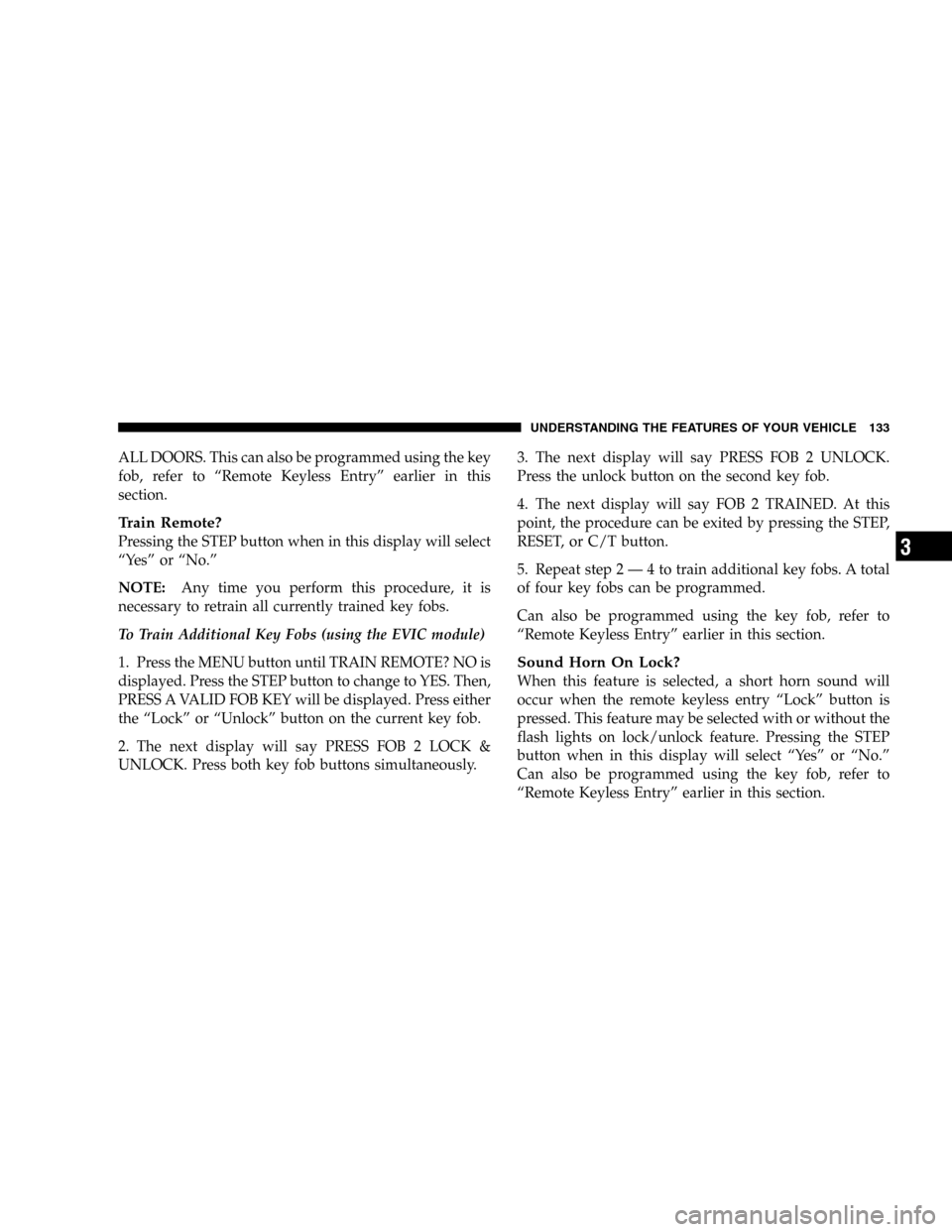
ALL DOORS. This can also be programmed using the key
fob, refer to “Remote Keyless Entry” earlier in this
section.
Train Remote?
Pressing the STEP button when in this display will select
“Yes” or “No.”
NOTE:Any time you perform this procedure, it is
necessary to retrain all currently trained key fobs.
To Train Additional Key Fobs (using the EVIC module)
1. Press the MENU button until TRAIN REMOTE? NO is
displayed. Press the STEP button to change to YES. Then,
PRESS A VALID FOB KEY will be displayed. Press either
the “Lock” or “Unlock” button on the current key fob.
2. The next display will say PRESS FOB 2 LOCK &
UNLOCK. Press both key fob buttons simultaneously.3. The next display will say PRESS FOB 2 UNLOCK.
Press the unlock button on the second key fob.
4. The next display will say FOB 2 TRAINED. At this
point, the procedure can be exited by pressing the STEP,
RESET, or C/T button.
5. Repeat step2—4totrain additional key fobs. A total
of four key fobs can be programmed.
Can also be programmed using the key fob, refer to
“Remote Keyless Entry” earlier in this section.
Sound Horn On Lock?
When this feature is selected, a short horn sound will
occur when the remote keyless entry “Lock” button is
pressed. This feature may be selected with or without the
flash lights on lock/unlock feature. Pressing the STEP
button when in this display will select “Yes” or “No.”
Can also be programmed using the key fob, refer to
“Remote Keyless Entry” earlier in this section.
UNDERSTANDING THE FEATURES OF YOUR VEHICLE 133
3
Page 134 of 424

Flash Lights With Locks?
When this feature is selected, the front and rear turn
signals will flash when the doors are locked or unlocked
using the remote keyless entry transmitter. This feature
may be selected with or without the sound horn on lock
feature selected. Pressing the STEP button when in this
display will select “Yes” or “No.” Can also be pro-
grammed using the key fob, refer to “Remote Keyless
Entry” earlier in this section.
Headlamp Delay
When this feature is selected the driver can choose, when
exiting the vehicle, to have the headlamps remain on for
30, 60, or 90 seconds, or not remain on. Pressing the STEP
button when in this display will select 30, 60, 90, or OFF.
Service Interval
When this feature is selected a service interval between
2,000 miles (3 200 km) and 6,000 miles (10 000 km) in 500
mile (800 km) increments may be selected. Pressing theSTEP button when in this display will select distances
between 2,000 miles (3 200 km) and 6,000 miles (10 000
km) in 500 mile (800 km) increments.
Reset Service Distance (Displays Only if Service
Interval was Changed)
When this feature is selected the current accumulated
service distance can be reset to the newly selected service
interval. Pressing the STEP button when in this display
will select “Yes” or “No.”
Low Fuel Chime?
When this feature is selected a chime will sound when
the “Low Fuel Indicator Light” is displayed in the
instrument panel cluster. Pressing the STEP button when
in this display will select “Yes” or “No.”
134 UNDERSTANDING THE FEATURES OF YOUR VEHICLE
Page 135 of 424

Mini-Trip Computer
This feature, located in the overhead console, displays
information on outside temperature, compass direction,
and trip information.
Reset Button
Use this button to reset the Average Economy, Trip Miles,
and Time Elapsed displays to zero. This will occur only if
a resettable function is currently being displayed (Aver-
age Economy, Trip Miles, and Time Elapsed). A single
chime will sound to indicate that a reset has occurred.
Global Reset
If the RESET button is pressed twice within 3 seconds
while in any of the three resettable displays, the RESET
button will reset all three displays.
A chime (two beeps) will sound to indicate that a reset
has occurred.
Menu Button
Press the Menu button to scroll through the following
screens: LANGUAGE, DISPLAY U.S. OR METRIC,
AUTO DOOR LOCKS, AUTO UNLOCK ON EXIT, RE-
MOTE UNLOCK DRIV DOOR 1ST, SOUND HORN
WITH LOCK, FLASH LIGHTS WITH LOCKS, HEAD-
LAMP DELAY, SERVICE INTV, LOW FUEL CHIME, and
TRAIN REMOTE.
C/T Button
Press the C/T button to display the outside temperature
and one of eight compass readings to indicate the direc-
tion the vehicle is facing.
UNDERSTANDING THE FEATURES OF YOUR VEHICLE 135
3
Page 139 of 424

General Information
This transmitter complies with FCC rules part 15 and
with RSS-210 of Industry Canada. Operation is subject to
the following two conditions:
1. This device may not cause harmful interference
2. This device must accept any interference that may be
received, including interference that may cause undes-
ired operation
CAUTION!
Changes or modifications not expressively approved
by the party responsible for compliance could void
the user’s authority to operate this equipment.
GARAGE DOOR OPENER — IF EQUIPPED
Equipped in vehicles that have the optional Electronic
Vehicle Information Center (EVIC)
The HomeLink�Wireless Control System provides a
convenient way to replace up to three hand-held radio-
frequency (RF) transmitters used to activate devices such
as gate operators, garage door openers, entry door locks,
security systems, even home lighting. Additional
HomeLink information can be found at:
www.homelink.comor by calling1-800-355-3515.
UNDERSTANDING THE FEATURES OF YOUR VEHICLE 139
3