2005 JEEP GRAND CHEROKEE change wheel
[x] Cancel search: change wheelPage 116 of 408

Fog Lights — If Equipped
The fog light switch is located in the multi-
function control lever. To activate the fog lights,
turn on the park/turn lights, low beam headlights,
or “Auto” headlights and pull out the end of the multi-
function control lever. A light in the instrument cluster
shows when the fog lights are on.
NOTE:Turning on the high beam headlights turns off
the fog lights.
A front fog light is a lighting device providing illumina-
tion forward of the vehicle under conditions of fog, rain,
snow, or dust. Principally, the front fog light supplements
the lower beam of a standard headlight system.
NOTE:Proper aim and adjustments of the front fog
lights should be made to prevent excessive glare for other
drivers.
Turn Signals
Move the multi-function control lever up or down and
the arrows on each side of the instrument cluster will
flash to show proper operation of the front and rear turn
signal lights. You can signal a lane change by moving the
lever partially up or down.
High Beam Switch
Pull the multi-function control lever towards you to
switch the headlights to “High” beam. The “High Beam
Indicator Light” on the instrument cluster will illumi-
nate.Pull the multi-function control lever a second time to
switch the headlights to “Low” beam.
Passing Light
You can signal another vehicle with your headlights by
lightly pulling the multi-function control lever toward
the steering wheel. This will cause the headlights to turn
on at high beam and remain on until the lever is released.
116 UNDERSTANDING THE FEATURES OF YOUR VEHICLE
Page 127 of 408

function. The “ESP Indicator Light” will be on when the
system is disabled or only partial function is allowed. The
“ESP SYSTEM DISABLED” message and the “ESP Indi-
cator Light” being illuminated without the switch being
depressed is not an indication that service of the elec-
tronic brake system is required.
Also, the “ESP SYSTEM DISABLED” message will be
present when the vehicle is shifted into 4WD LOW.
Service Elec Brake System
This message will be displayed if a condition exists that
may require servicing the electronic brake system. When
this message is displayed and the “ESP Indicator Light”
is on, there is a malfunction of the ESP System. If the
“SERVICE ELEC BRAKE SYSTEM” message continues to
be displayed after several ignition cycles and the vehicle
has been driven several miles at speeds greater than 30
mph (48 km/h), see your authorized dealer for service.CAUTION!
The manufacturer recommends towing with all four
wheels off the ground. Acceptable methods are to
tow the vehicle on a flatbed or with one end of the
vehicle raised and the other end on a towing dolly.
REAR PARK ASSIST SYSTEM— IF EQUIPPED
The Rear Park Assist System provides visual and audible
indications of the distance between the rear fascia and the
detected obstacle when backing up. Refer to the Warning
Section and Note Section for limitations of this system
and recommendations.
The Rear Park Assist System will remember the last
system state (enabled or disabled) from the last ignition
cycle when the ignition is changed to the RUN/ON
position.
UNDERSTANDING THE FEATURES OF YOUR VEHICLE 127
3
Page 185 of 408

Two Types of Signals
There are two basic types of radio signals... AM or
Amplitude Modulation, in which the transmitted sound
causes the amplitude, or height, of the radio waves to
vary... and FM or Frequency Modulation, in which the
frequency of the wave is varied to carry the sound.
Electrical Disturbances
Radio waves may pick up electrical disturbances during
transmission. They mainly affect the wave amplitude,
and thus remain a part of the AM reception. They
interfere very little with the frequency variations that
carry the FM signal.
AM Reception
AM sound is based on wave amplitude, so AM reception
can be disrupted by such things as lightning, power lines
and neon signs.
FM Reception
Because FM transmission is based on frequency varia-
tions, interference that consists of amplitude variations
can be filtered out, leaving the reception relatively clear,
which is the major feature of FM radio.
NOTE:On vehicles so equipped the radio, steering
wheel radio controls and 6 disc CD/DVD changer will
remain active for up to 45 seconds after the ignition
switch has been turned off. Opening a vehicle front door
will cancel this feature.
UNDERSTANDING YOUR INSTRUMENT PANEL 185
4
Page 251 of 408
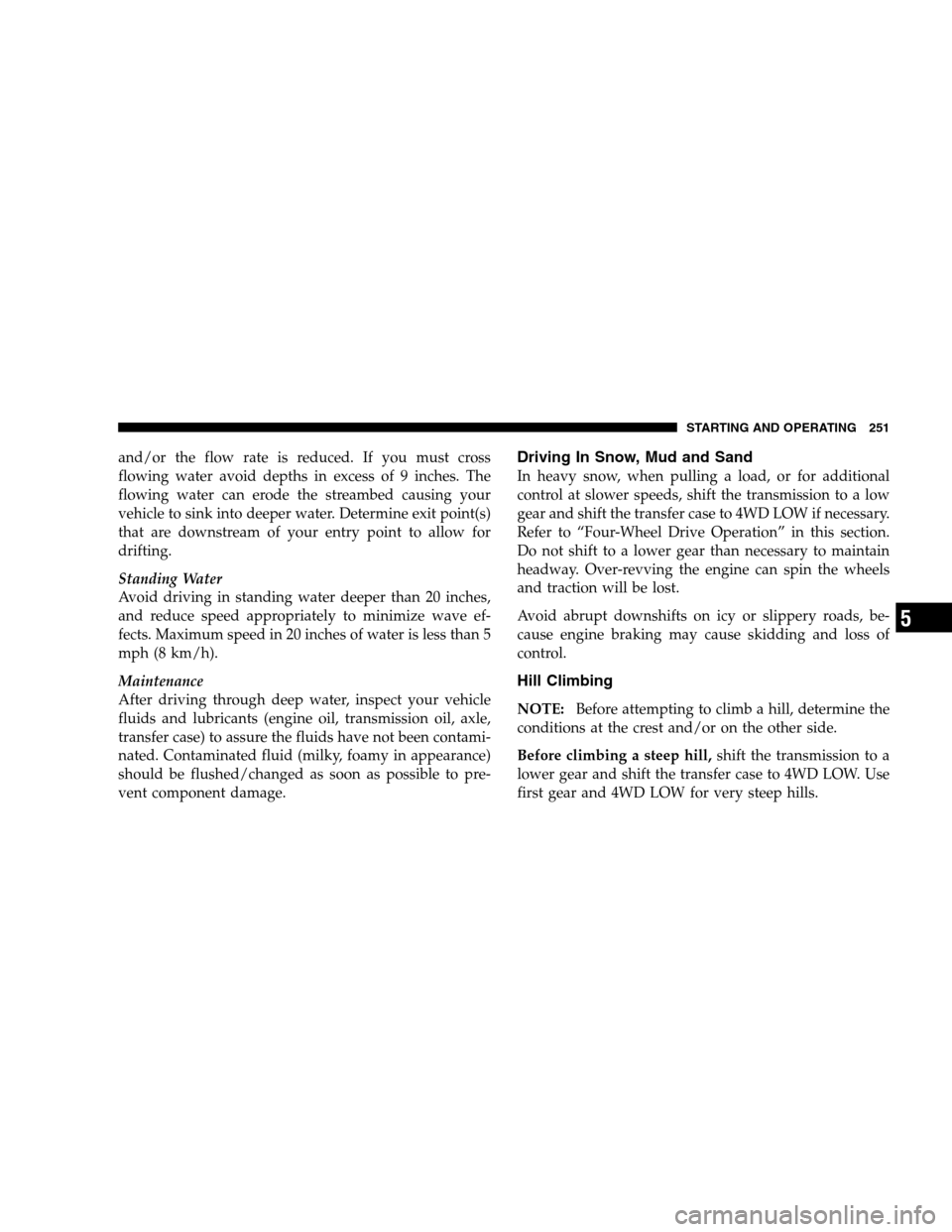
and/or the flow rate is reduced. If you must cross
flowing water avoid depths in excess of 9 inches. The
flowing water can erode the streambed causing your
vehicle to sink into deeper water. Determine exit point(s)
that are downstream of your entry point to allow for
drifting.
Standing Water
Avoid driving in standing water deeper than 20 inches,
and reduce speed appropriately to minimize wave ef-
fects. Maximum speed in 20 inches of water is less than 5
mph (8 km/h).
Maintenance
After driving through deep water, inspect your vehicle
fluids and lubricants (engine oil, transmission oil, axle,
transfer case) to assure the fluids have not been contami-
nated. Contaminated fluid (milky, foamy in appearance)
should be flushed/changed as soon as possible to pre-
vent component damage.Driving In Snow, Mud and Sand
In heavy snow, when pulling a load, or for additional
control at slower speeds, shift the transmission to a low
gear and shift the transfer case to 4WD LOW if necessary.
Refer to “Four-Wheel Drive Operation” in this section.
Do not shift to a lower gear than necessary to maintain
headway. Over-revving the engine can spin the wheels
and traction will be lost.
Avoid abrupt downshifts on icy or slippery roads, be-
cause engine braking may cause skidding and loss of
control.
Hill Climbing
NOTE:Before attempting to climb a hill, determine the
conditions at the crest and/or on the other side.
Before climbing a steep hill,shift the transmission to a
lower gear and shift the transfer case to 4WD LOW. Use
first gear and 4WD LOW for very steep hills.
STARTING AND OPERATING 251
5
Page 268 of 408

WARNING!
•Do not use a tire, wheel size or rating other than that
specified for your vehicle. Some combinations of un-
approved tires and wheels may change suspension
dimensions and performance characteristics, resulting
in changes to steering, handling, and braking of your
vehicle. This can cause unpredictable handling and
stress to steering and suspension components. You
could lose control and have an accident resulting in
serious injury or death. Use only the tire and wheel
sizes with load ratings approved for your vehicle.
•Never use a tire smaller than the minimum tire size
listed on your vehicle’s tire label. Using a smaller tire
could result in tire overloading and failure. You
could lose control and have an accident.
•Failure to equip your vehicle with tires having
adequate speed capability can result in sudden tire
failure and loss of vehicle control.
•Overloading your tires is dangerous. Overloading
can cause tire failure. Use tires of the recommended
load capacity for your vehicle - never overload them.
CAUTION!
Replacing original tires with tires of a different size
may result in false speedometer and odometer read-
ings. Check with your dealer before replacing tires
with a different size.
Alignment and Balance
The suspension components of your vehicle should be
inspected and aligned when needed, to obtain maximum
tire tread life.
Poor suspension alignment may result in:
•reduced tread life;
•uneven tire wear, such as feathering and one-sided
wear;
•vehicle pull to the right or to the left.
268 STARTING AND OPERATING
Page 300 of 408
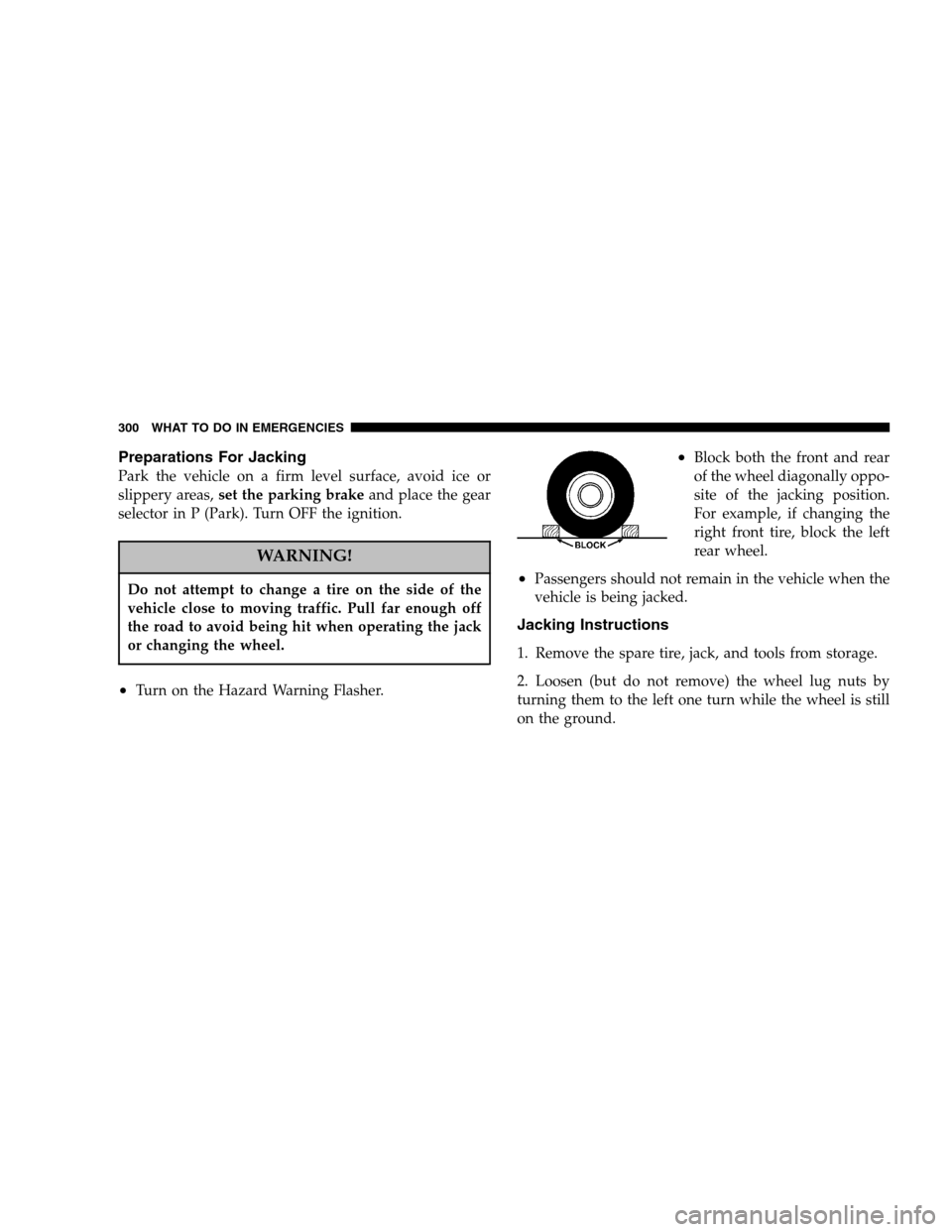
Preparations For Jacking
Park the vehicle on a firm level surface, avoid ice or
slippery areas,set the parking brakeand place the gear
selector in P (Park). Turn OFF the ignition.
WARNING!
Do not attempt to change a tire on the side of the
vehicle close to moving traffic. Pull far enough off
the road to avoid being hit when operating the jack
or changing the wheel.
•Turn on the Hazard Warning Flasher.
•Block both the front and rear
of the wheel diagonally oppo-
site of the jacking position.
For example, if changing the
right front tire, block the left
rear wheel.
•Passengers should not remain in the vehicle when the
vehicle is being jacked.
Jacking Instructions
1. Remove the spare tire, jack, and tools from storage.
2. Loosen (but do not remove) the wheel lug nuts by
turning them to the left one turn while the wheel is still
on the ground.
300 WHAT TO DO IN EMERGENCIES
Page 301 of 408
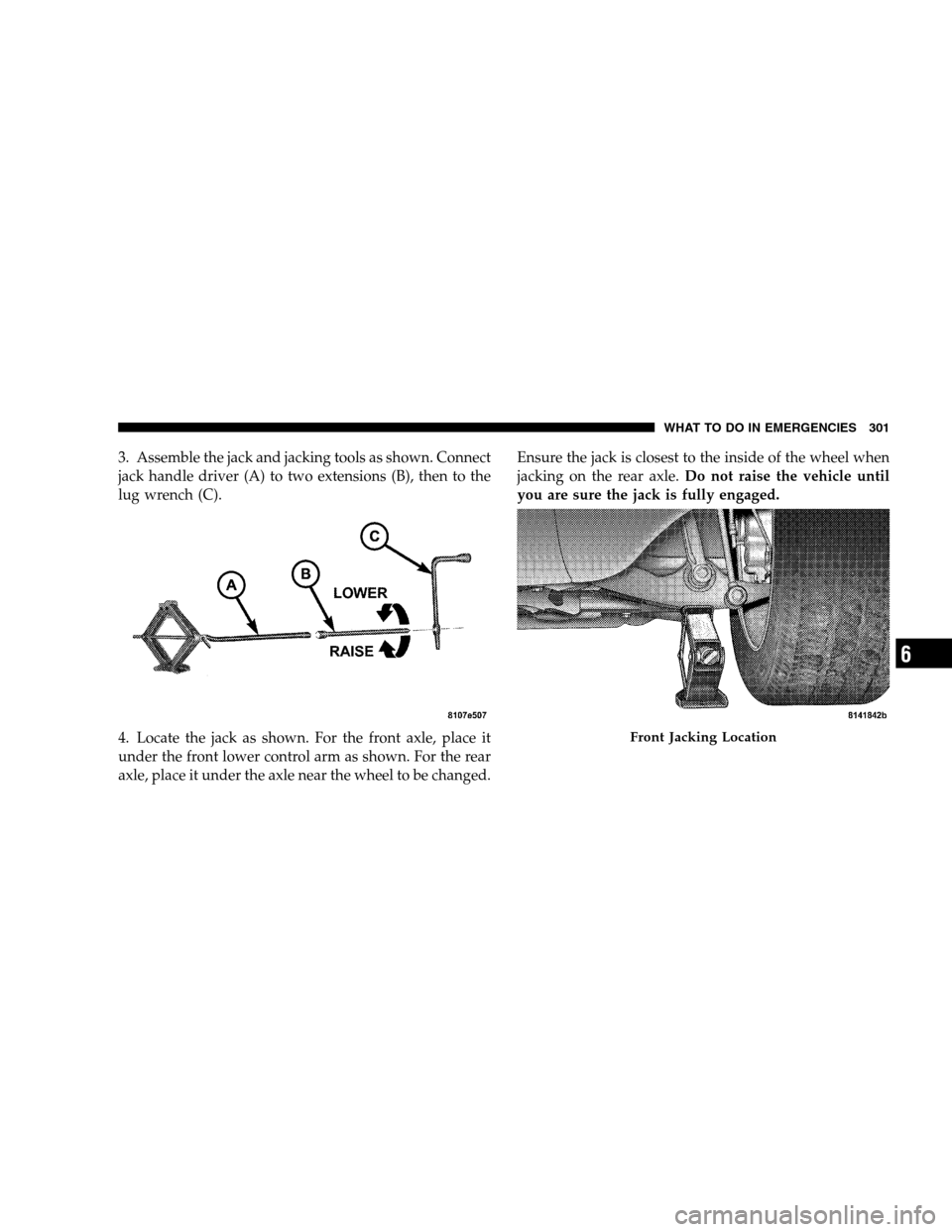
3. Assemble the jack and jacking tools as shown. Connect
jack handle driver (A) to two extensions (B), then to the
lug wrench (C).
4. Locate the jack as shown. For the front axle, place it
under the front lower control arm as shown. For the rear
axle, place it under the axle near the wheel to be changed.Ensure the jack is closest to the inside of the wheel when
jacking on the rear axle.Do not raise the vehicle until
you are sure the jack is fully engaged.
Front Jacking Location
WHAT TO DO IN EMERGENCIES 301
6