2005 JEEP GRAND CHEROKEE center console
[x] Cancel search: center consolePage 45 of 408

Front Passenger
Seat OccupantPassenger Airbag
Disable (PAD)
Indicator LightAirbag
Status
Adult OFF ON
Grocery Bags,
Heavy Briefcases
and Other Rela-
tively Light ObjectsON OFF
Empty or Very
Small ObjectsOFF* OFF
* Since the system senses weight, some small objects
will turn the PAD Indicator Light on.
The OCS classifies an occupant using weight sensors
mounted in the base of the front passenger seat. Any
weight on the seat will be sensed by the system. Objects
hanging on the seat or other passengers pushing down
on the seat will also be sensed. The weight of an adult
will cause the system to turn the airbag on. In this case,
the OCS has classified the occupant of the seat as anadult. An adult occupant needs to sit in a normal position
(with their feet on or near the floor) in order to be
properly classified. Reclining the seat back too far may
change how an occupant is classified by the OCS.
Drivers and adult passengers should verify that the
“PAD Indicator Light” is not illuminated when an adult
is riding in the front passenger seat. If an adult occu-
pant’s weight is transferred to another part of the vehicle
(like the door or instrument panel), the weight sensors in
the seat may not properly classify the occupant. Objects
lodged under the seat or between the seat and the center
console can prevent the occupant’s weight from being
measured properly and may result in the occupant being
improperly classified. Ensure that the front passenger
seat back does not touch anything placed on the back seat
because this can also affect occupant classification. Also,
if you fold down the rear seat check to be sure it doesn’t
touch the front passenger seat.
THINGS TO KNOW BEFORE STARTING YOUR VEHICLE 45
2
Page 48 of 408

The front passenger seat assembly contains critical com-
ponents that affect the front passenger airbag deploy-
ment. Correctly functioning front passenger seat compo-
nents are critical for the Occupant Classification System
(OCS) to properly classify the front passenger and calcu-
late the proper airbag deployment. Do not make any
modifications to the front passenger seat components,
assembly, or to the seat cover.
The following requirements must be strictly adhered to:
•Do not modify the front passenger seat assembly or
components in any way.
•Do not modify the front seat center console or center
position seat in any way.
•Do not use prior or future model year seat covers not
designated for the specific model being repaired. Al-
ways use the correct seat cover specified for the
vehicle.
•Do not replace the seat cover with an aftermarket seat
cover.
•Do not add a secondary seat cover other than those
approved by DaimlerChrysler/Mopar.
•At no time should any supplemental restraint system
(SRS) component or SRS related component or fastener
be modified or replaced with any part except those
which are approved by DaimlerChrysler/Mopar.
48 THINGS TO KNOW BEFORE STARTING YOUR VEHICLE
Page 111 of 408
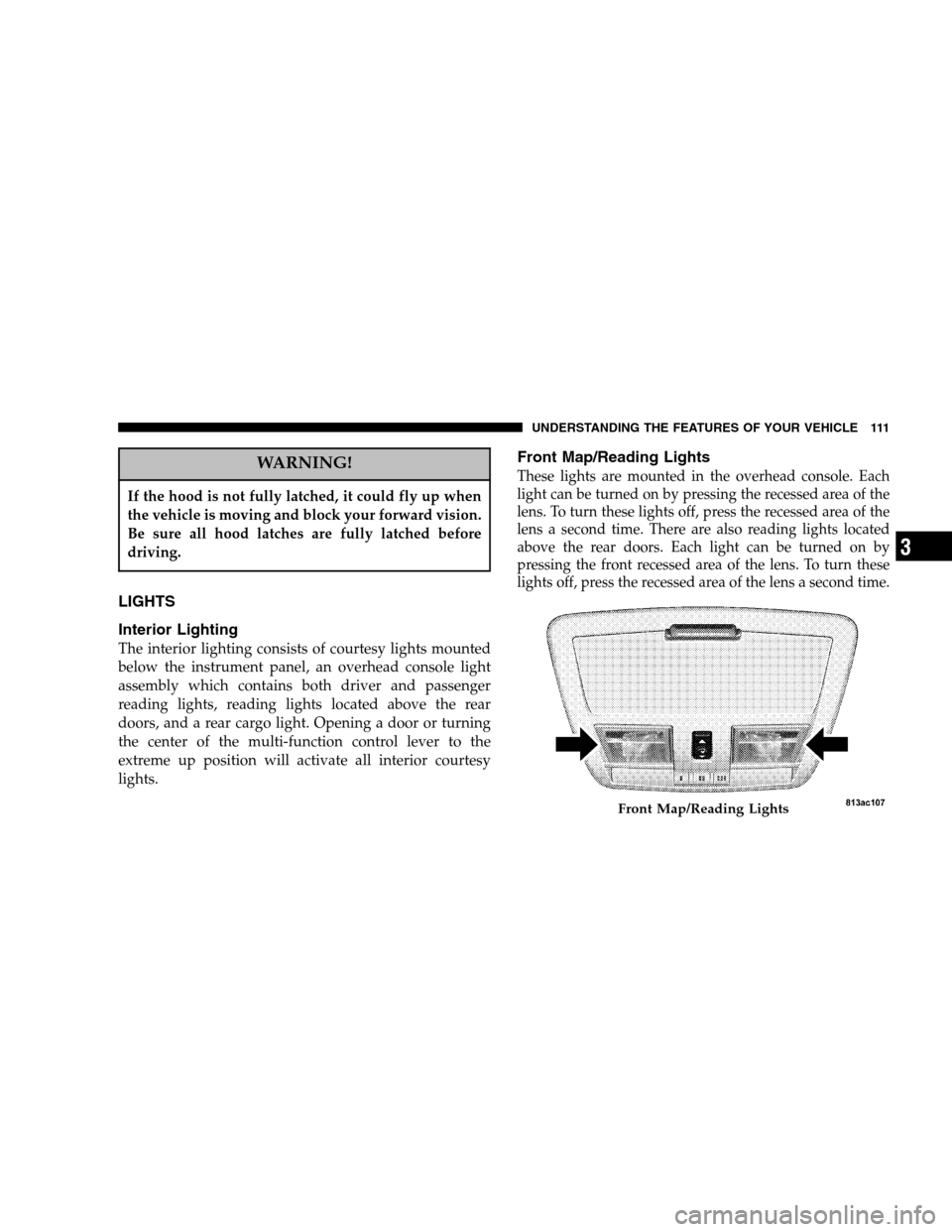
WARNING!
If the hood is not fully latched, it could fly up when
the vehicle is moving and block your forward vision.
Be sure all hood latches are fully latched before
driving.
LIGHTS
Interior Lighting
The interior lighting consists of courtesy lights mounted
below the instrument panel, an overhead console light
assembly which contains both driver and passenger
reading lights, reading lights located above the rear
doors, and a rear cargo light. Opening a door or turning
the center of the multi-function control lever to the
extreme up position will activate all interior courtesy
lights.
Front Map/Reading Lights
These lights are mounted in the overhead console. Each
light can be turned on by pressing the recessed area of the
lens. To turn these lights off, press the recessed area of the
lens a second time. There are also reading lights located
above the rear doors. Each light can be turned on by
pressing the front recessed area of the lens. To turn these
lights off, press the recessed area of the lens a second time.
Front Map/Reading Lights
UNDERSTANDING THE FEATURES OF YOUR VEHICLE 111
3
Page 115 of 408

NOTE:Broken, muddy, or obstructed headlights and
taillights of vehicles in the field of view will cause
headlights to remain on longer (closer to the vehicle).
Also, dirt, film, and other obstructions on the windshield
or camera lens will cause the system to function improp-
erly.
Instrument Panel and Interior Lights
When the multi-function control lever is in the parklight,
headlight, or A (Auto) position (if equipped), rotating the
center portion of the lever up and down will increase and
decrease the brightness (dimmer control) of the instru-
ment panel lights. Full daytime brightness on all elec-
tronic displays (odometer, overhead console, radio, and
Automatic Climate Control (if equipped) is obtained by
rotating the center portion of the control to the first
detent above the dimmer range. Rotating the control to
the second detent above the dimmer range turns the
interior lights on. Rotating the control to the “Off”
(extreme bottom) position disables all the interior lights,even when the doors and liftgate are open. While in the
“Off” position the instrument panel lighting is at the
lowest light level and may not be suitable for night
driving.
Daytime Running Lights — Canada Only
The headlights come on at a low intensity level whenever
the engine is running. The lights remain on until the
ignition switch is turned OFF or the parking brake is
engaged. The headlight switch must be used for normal
night time driving.
Lights-On Reminder
If the headlights or parking lights are on after the ignition
is turned OFF, a chime will sound when the driver’s door
is opened.
UNDERSTANDING THE FEATURES OF YOUR VEHICLE 115
3
Page 149 of 408
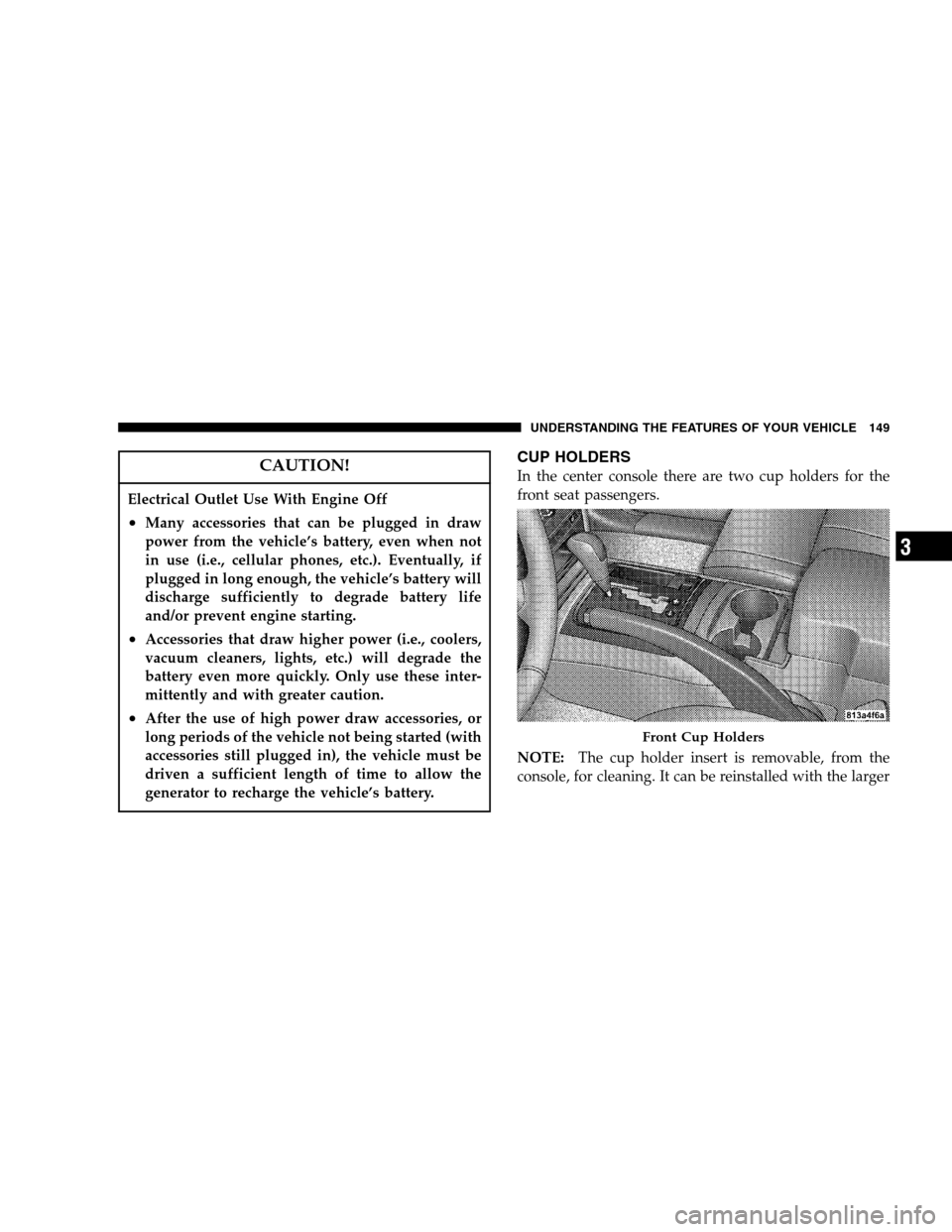
CAUTION!
Electrical Outlet Use With Engine Off
•Many accessories that can be plugged in draw
power from the vehicle’s battery, even when not
in use (i.e., cellular phones, etc.). Eventually, if
plugged in long enough, the vehicle’s battery will
discharge sufficiently to degrade battery life
and/or prevent engine starting.
•Accessories that draw higher power (i.e., coolers,
vacuum cleaners, lights, etc.) will degrade the
battery even more quickly. Only use these inter-
mittently and with greater caution.
•After the use of high power draw accessories, or
long periods of the vehicle not being started (with
accessories still plugged in), the vehicle must be
driven a sufficient length of time to allow the
generator to recharge the vehicle’s battery.
CUP HOLDERS
In the center console there are two cup holders for the
front seat passengers.
NOTE:The cup holder insert is removable, from the
console, for cleaning. It can be reinstalled with the larger
Front Cup Holders
UNDERSTANDING THE FEATURES OF YOUR VEHICLE 149
3
Page 150 of 408
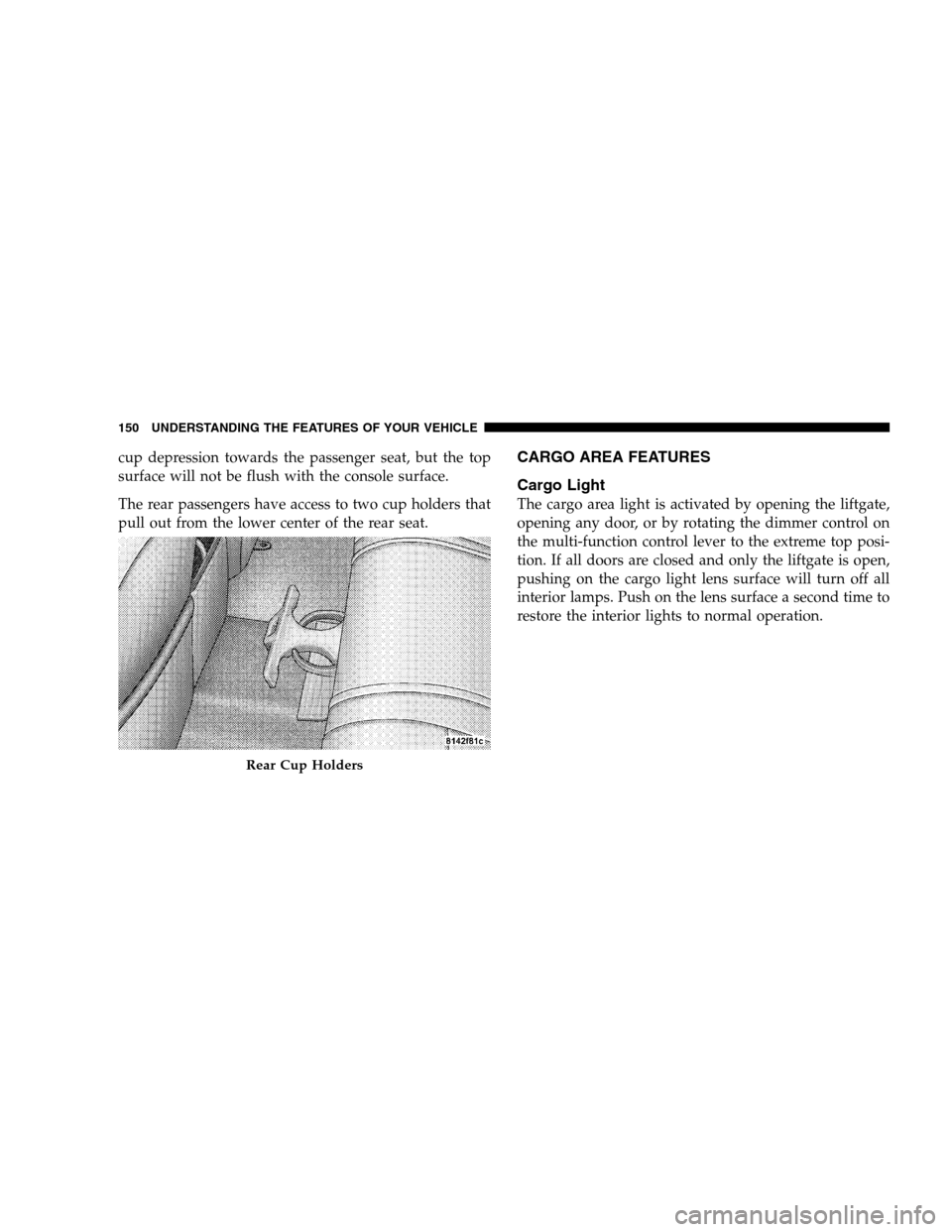
cup depression towards the passenger seat, but the top
surface will not be flush with the console surface.
The rear passengers have access to two cup holders that
pull out from the lower center of the rear seat.CARGO AREA FEATURES
Cargo Light
The cargo area light is activated by opening the liftgate,
opening any door, or by rotating the dimmer control on
the multi-function control lever to the extreme top posi-
tion. If all doors are closed and only the liftgate is open,
pushing on the cargo light lens surface will turn off all
interior lamps. Push on the lens surface a second time to
restore the interior lights to normal operation.
Rear Cup Holders
150 UNDERSTANDING THE FEATURES OF YOUR VEHICLE
Page 216 of 408
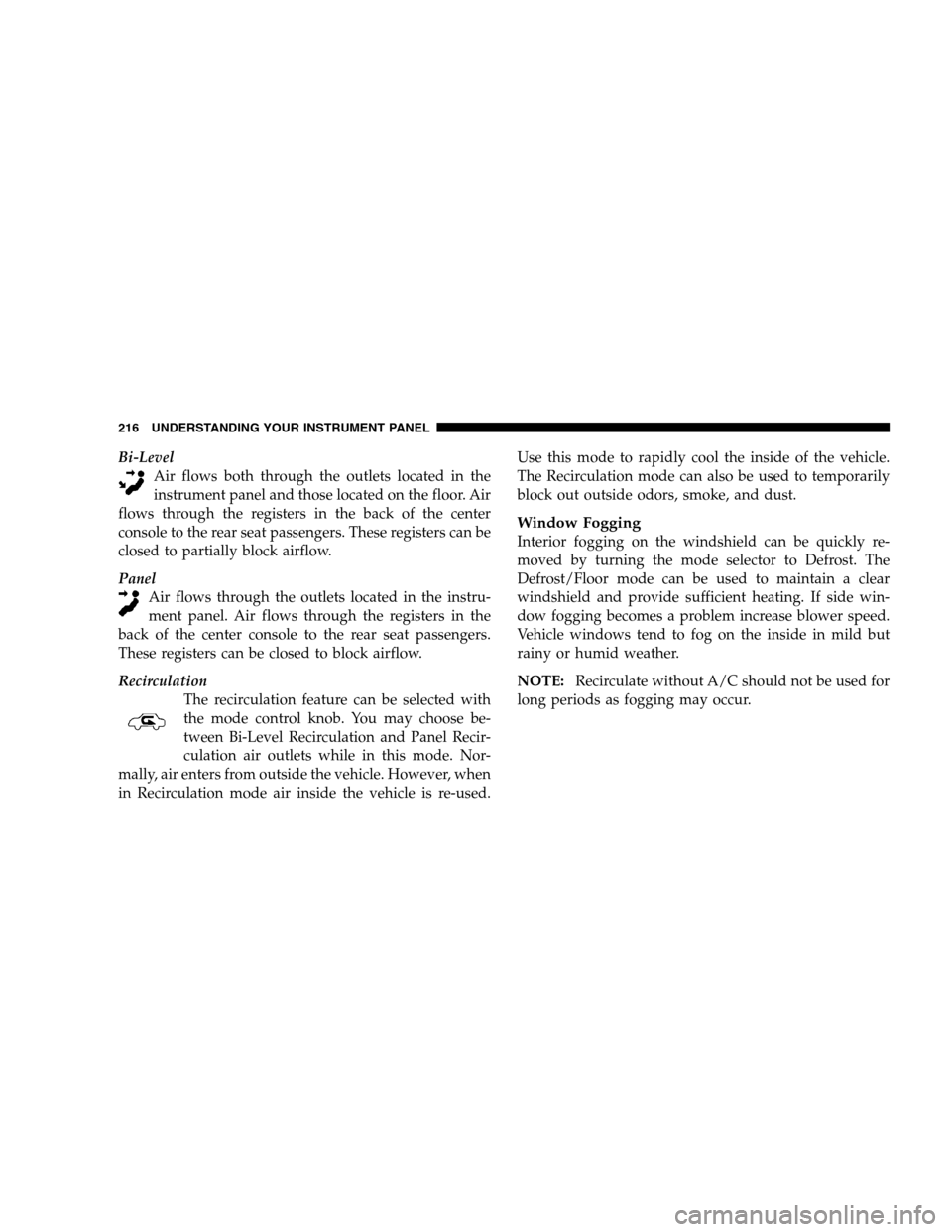
Bi-Level
Air flows both through the outlets located in the
instrument panel and those located on the floor. Air
flows through the registers in the back of the center
console to the rear seat passengers. These registers can be
closed to partially block airflow.
Panel
Air flows through the outlets located in the instru-
ment panel. Air flows through the registers in the
back of the center console to the rear seat passengers.
These registers can be closed to block airflow.
Recirculation
The recirculation feature can be selected with
the mode control knob. You may choose be-
tween Bi-Level Recirculation and Panel Recir-
culation air outlets while in this mode. Nor-
mally, air enters from outside the vehicle. However, when
in Recirculation mode air inside the vehicle is re-used.Use this mode to rapidly cool the inside of the vehicle.
The Recirculation mode can also be used to temporarily
block out outside odors, smoke, and dust.
Window Fogging
Interior fogging on the windshield can be quickly re-
moved by turning the mode selector to Defrost. The
Defrost/Floor mode can be used to maintain a clear
windshield and provide sufficient heating. If side win-
dow fogging becomes a problem increase blower speed.
Vehicle windows tend to fog on the inside in mild but
rainy or humid weather.
NOTE:Recirculate without A/C should not be used for
long periods as fogging may occur.
216 UNDERSTANDING YOUR INSTRUMENT PANEL
Page 222 of 408
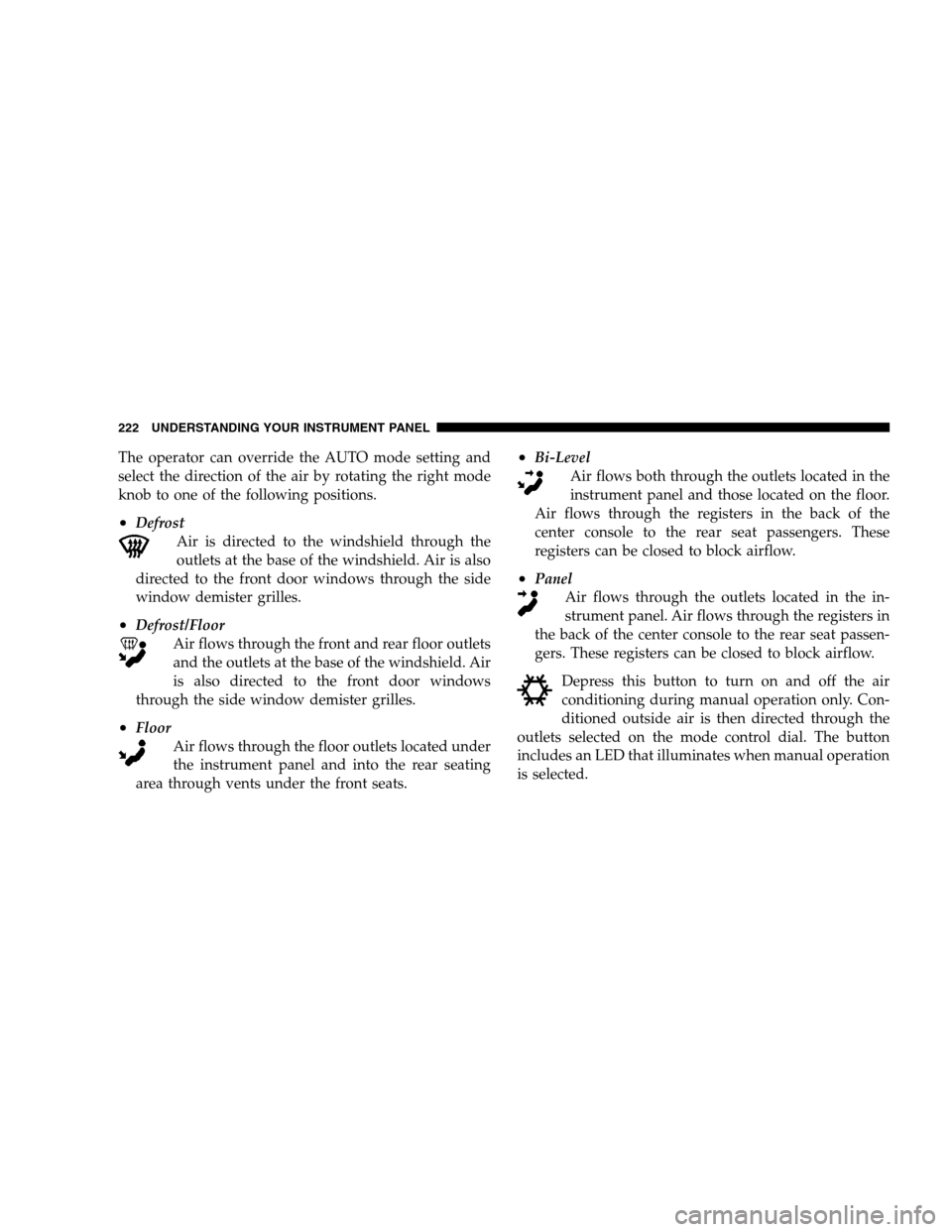
The operator can override the AUTO mode setting and
select the direction of the air by rotating the right mode
knob to one of the following positions.
•Defrost
Air is directed to the windshield through the
outlets at the base of the windshield. Air is also
directed to the front door windows through the side
window demister grilles.
•Defrost/Floor
Air flows through the front and rear floor outlets
and the outlets at the base of the windshield. Air
is also directed to the front door windows
through the side window demister grilles.
•Floor
Air flows through the floor outlets located under
the instrument panel and into the rear seating
area through vents under the front seats.
•Bi-Level
Air flows both through the outlets located in the
instrument panel and those located on the floor.
Air flows through the registers in the back of the
center console to the rear seat passengers. These
registers can be closed to block airflow.
•Panel
Air flows through the outlets located in the in-
strument panel. Air flows through the registers in
the back of the center console to the rear seat passen-
gers. These registers can be closed to block airflow.
Depress this button to turn on and off the air
conditioning during manual operation only. Con-
ditioned outside air is then directed through the
outlets selected on the mode control dial. The button
includes an LED that illuminates when manual operation
is selected.
222 UNDERSTANDING YOUR INSTRUMENT PANEL