Page 165 of 408

Certain conditions such as a loose or missing gas cap,
poor fuel quality, etc. may illuminate the light after
engine start. The vehicle should be serviced if the light
stays on through several of your typical driving cycles. In
most situations the vehicle will drive normally and will
not require towing.
The Malfunction Indicator Light flashes to alert you to
serious conditions that could lead to immediate loss of
power or severe catalytic converter damage. The vehicle
should be serviced as soon as possible if this occurs. (See
page 313 for more information.)
6. Airbag Warning Light
This light turns on and remains on for 6 to 8
seconds as a bulb check when the ignition
switch is first turned ON. If the light is not on
during starting, stays on, or turns on while
driving, have the system inspected by an authorized
dealer as soon as possible.7. Anti-Lock Brake Warning Light
This light monitors the Anti-Lock Brake System.
The light will turn on when the ignition switch is
turned to the ON position and may stay on for as long as
four seconds.
If the ABS light remains on or turns on while driving, it
indicates that the Anti-Lock portion of the brake system
is not functioning and that service is required. However,
the conventional brake system will continue to operate
normally if the BRAKE warning light is not on.
If the ABS light is on, the brake system should be serviced
as soon as possible to restore the benefits of Anti-Lock
brakes. If the ABS light does not turn on when the
Ignition switch is turned to the ON position, have the
light inspected by an authorized dealer.
UNDERSTANDING YOUR INSTRUMENT PANEL 165
4
Page 168 of 408

CAUTION!
Driving with a hot engine cooling system could
damage your vehicle. If temperature gauge reads (H),
pull over and stop the vehicle. Idle the vehicle with
the air conditioner turned off until the pointer drops
back into the normal range. If the pointer remains on
the “H”, and you hear continuous chimes, turn the
engine off immediately, and call for service.
WARNING!
A hot engine cooling system is dangerous. You or
others could be badly burned by steam or boiling
coolant. If you decide to look under the hood your-
self, refer to Section 7 of this manual. Follow the
warnings under “Cooling System Pressure Cap.”
14. Electronic Vehicle Information Center Display
When the appropriate conditions exist, this display
shows the Electronic Vehicle Information Center (EVIC)
messages. Refer to “Electronic Vehicle Information Cen-
ter” later in this section. (See page 171 for more informa-
tion.)
15. TOW/HAUL Indicator Light
This light will illuminate when the TOW/
HAUL button has been selected. The TOW/
HAUL button is located in the center of the
instrument panel (below the climate controls).
16. 4WD LOW Mode Indicator Light — If Equipped
This light alerts the driver that the vehicle is in
the 4WD LOW mode. The front and rear drive-
shafts are mechanically locked together forcing
the front and rear wheels to rotate at the same
speed. (See page 239 for more information.)
168 UNDERSTANDING YOUR INSTRUMENT PANEL
Page 169 of 408
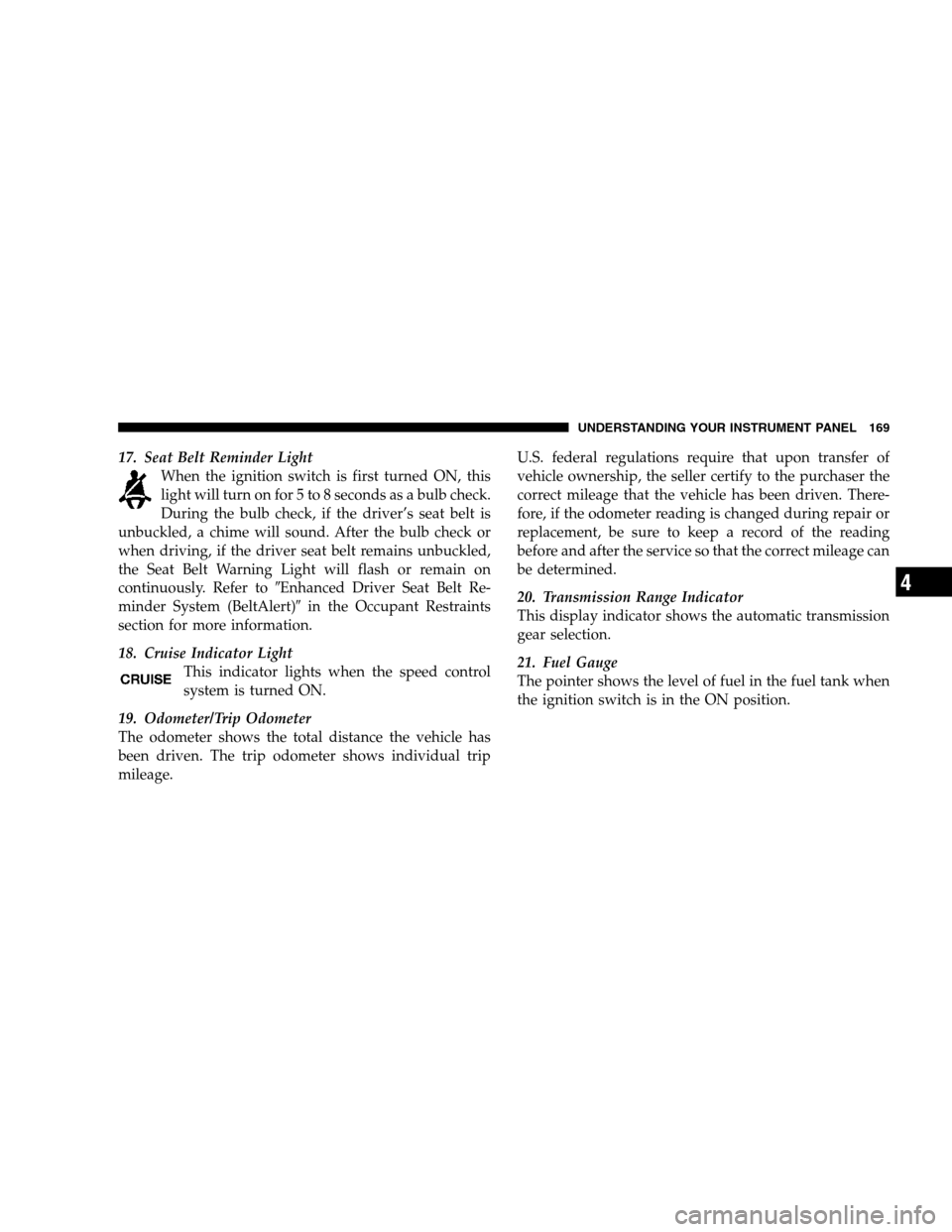
17. Seat Belt Reminder Light
When the ignition switch is first turned ON, this
light will turn on for 5 to 8 seconds as a bulb check.
During the bulb check, if the driver’s seat belt is
unbuckled, a chime will sound. After the bulb check or
when driving, if the driver seat belt remains unbuckled,
the Seat Belt Warning Light will flash or remain on
continuously. Refer to�Enhanced Driver Seat Belt Re-
minder System (BeltAlert)�in the Occupant Restraints
section for more information.
18. Cruise Indicator Light
This indicator lights when the speed control
system is turned ON.
19. Odometer/Trip Odometer
The odometer shows the total distance the vehicle has
been driven. The trip odometer shows individual trip
mileage.U.S. federal regulations require that upon transfer of
vehicle ownership, the seller certify to the purchaser the
correct mileage that the vehicle has been driven. There-
fore, if the odometer reading is changed during repair or
replacement, be sure to keep a record of the reading
before and after the service so that the correct mileage can
be determined.
20. Transmission Range Indicator
This display indicator shows the automatic transmission
gear selection.
21. Fuel Gauge
The pointer shows the level of fuel in the fuel tank when
the ignition switch is in the ON position.
UNDERSTANDING YOUR INSTRUMENT PANEL 169
4
Page 170 of 408

22. Electronic Throttle Control (ETC) Warning Light —
If Equipped (5.7L Engine Only)
This light informs you of a problem with the
Electronic Throttle Control system. If a problem
is detected the light will come on while the
engine is running. Cycle the ignition key when
the vehicle has completely stopped and the gear selector
is placed in the P (Park) position. The light should turn
off. If the light remains lit with the engine running your
vehicle will usually be drivable, however, see your dealer
for service as soon as possible. If the light is flashing
when the engine is running, immediate service is re-
quired and you may experience reduced performance, an
elevated/rough idle or engine stall and your vehicle may
require towing. The light will come on when the ignition
is first turned on and remain on briefly as a bulb check.
If the light does not come on during starting, have the
system checked by an authorized dealer.23. Front Fog Light Indicator Light— If Equipped
This light shows the front fog lights are ON.
24. Voltage Warning Light
This light monitors the electrical system voltage.
The light should turn on momentarily as the
engine is started. If the light stays on or turns on while
driving, it indicates a problem with the charging system.
Immediate service should be obtained.
170 UNDERSTANDING YOUR INSTRUMENT PANEL
Page 171 of 408
ELECTRONIC VEHICLE INFORMATION
CENTER — IF EQUIPPED
The electronic vehicle information center (EVIC) located
in the instrument cluster, when the appropriate condi-
tions exist, will display the following messages and
symbols. Some of the messages are accompanied by a
chime.
•TURN SIGNAL ON
•PERFORM SERVICE
•KEY NOT PROGRAMMED — DAMAGED KEY
•KEY NOT PROGRAMMMED — INVALID KEY
•KEY NOT PROGRAMMED — EXCEEDED KEY PRO-
GRAM LIMIT
•PROGRAMMING ACTIVE — NEW KEY PRO-
GRAMMED
•SERVICE SECURITY KEY
•INVALID KEY — TRY ALTERNATE KEY
•DRIVER/PASSENGER DOOR OPEN (with graphic)
•LEFT/RIGHT REAR DOOR OPEN (with graphic)
•X DOORS OPEN (with graphic)
•LIFTGATE OPEN (with graphic)
UNDERSTANDING YOUR INSTRUMENT PANEL 171
4
Page 172 of 408
•LIFTGATE/DOOR OPEN (with graphic)
•LIFTGATE/DOORS OPEN (with graphic)
•LIFTGLASS OPEN (with graphic)
•HOOD OPEN (with graphic)
•HOOD/DOOR OPEN (with graphic)
•HOOD/DOORS OPEN (with graphic)
•LIFTGATE/HOOD OPEN (with graphic)
•HOOD/GLASS/DOOR OPEN (with graphic)
•HOOD/GLASS/DOORS OPEN (with graphic)
•HOOD/GATE/DOOR OPEN (with graphic)
•HOOD/GATE/DOORS OPEN (with graphic)
•LIFTGLASS/DOOR OPEN (with graphic)
•LIFTGLASS/DOORS OPEN (with graphic)
•LIFTGLASS/HOOD OPEN (with graphic)
•WASHER FLUID LOW (with graphic)
•FUEL LOW (with graphic)
•CHECK GAUGES
•AUTO HIGHBEAM ON
•AUTO HIGHBEAM OFF
•PARK ASSIST DISABLED
•SERVICE PARK ASSIST SYSTEM
•TRANSMISSION OVER TEMP
•CHECK SHIFT PROCEDURE
•SERVICE 4WD SYSTEM
•4WD SYSTEM IN NEUTRAL
•LOW BRAKE FLUID LEVEL
172 UNDERSTANDING YOUR INSTRUMENT PANEL
Page 173 of 408
•WARNING! LIMIT SPEED
•CHECK GAS CAP
•ESP SYSTEM DISABLED
•SERVICE ELEC BRAKE SYSTEM
•TRACTION SYS DISABLED
•MEMORY #1 POSITIONS SET
•MEMORY #2 POSITIONS SET
•MEMORY SYSTEM DISABLED — SEATBELT FAS-
TENED (with graphic)
•MEMORY SYSTEM DISABLED — VEHICLE NOT IN
PARK
•DRIVER 1 MEMORY
•DRIVER 2 MEMORY
•PEDAL ADJUST DISABLED — CRUISE CONTROL
SET
•PEDAL ADJUST DISABLED — SHIFTER IN RE-
VERSE
•SERVICE TIRE PRESS SYSTEM
•LEFT FRONT LOW PRESSURE (Premium TPM Sys-
tem Only)
•RIGHT FRONT LOW PRESSURE (Premium TPM Sys-
tem Only)
•LEFT REAR LOW PRESSURE (Premium TPM System
Only)
•RIGHT REAR LOW PRESSURE (Premium TPM Sys-
tem Only)
•SPARE LOW PRESSURE (Premium TPM System
Only)
UNDERSTANDING YOUR INSTRUMENT PANEL 173
4
Page 177 of 408

this display will select “Low Beam” or “Low/High
Beam.” Refer to “Lights — SmartBeams” in Section 3 of
this manual.
NOTE:System will activate at or above 20 mph (32
km/h).
Headlamps On With Wipers? (Available with Auto
Headlights Only)
When this feature is selected and the headlight switch
has at least once been moved to the A (Auto) position, the
headlights will turn on when the wipers are turned on.
The headlights will also turn off when the wipers are
turned off if they were turned on in this way. Pressing the
STEP button when in this display will select “Yes” or
“No.”
NOTE:Turning the headlights on during the daytime
causes the instrument panel lights to dim. To increase the
brightness, refer to “Lights” in this section.
Front Wipers Rain Sense?
Pressing the STEP button when in this display will select
“Manual” or “Rain Sense.”
Service Interval
When this feature is selected a service interval between
2,000 (3 200 km) and 6,000 miles (10 000 km) in 500 mile
(800 km) increments may be selected. Pressing the STEP
button when in this display will select distances between
2,000 (3 200 km) and 6,000 miles (10 000 km) in 500 mile
(800 km) increments.
Reset Service Distance (Displays Only if Service
Interval was Changed)
When this feature is selected the current accumulated
service distance can be reset to the newly selected service
interval. Pressing the STEP button when in this display
will select “Yes” or “No.”
UNDERSTANDING YOUR INSTRUMENT PANEL 177
4