Page 115 of 408

NOTE:Broken, muddy, or obstructed headlights and
taillights of vehicles in the field of view will cause
headlights to remain on longer (closer to the vehicle).
Also, dirt, film, and other obstructions on the windshield
or camera lens will cause the system to function improp-
erly.
Instrument Panel and Interior Lights
When the multi-function control lever is in the parklight,
headlight, or A (Auto) position (if equipped), rotating the
center portion of the lever up and down will increase and
decrease the brightness (dimmer control) of the instru-
ment panel lights. Full daytime brightness on all elec-
tronic displays (odometer, overhead console, radio, and
Automatic Climate Control (if equipped) is obtained by
rotating the center portion of the control to the first
detent above the dimmer range. Rotating the control to
the second detent above the dimmer range turns the
interior lights on. Rotating the control to the “Off”
(extreme bottom) position disables all the interior lights,even when the doors and liftgate are open. While in the
“Off” position the instrument panel lighting is at the
lowest light level and may not be suitable for night
driving.
Daytime Running Lights — Canada Only
The headlights come on at a low intensity level whenever
the engine is running. The lights remain on until the
ignition switch is turned OFF or the parking brake is
engaged. The headlight switch must be used for normal
night time driving.
Lights-On Reminder
If the headlights or parking lights are on after the ignition
is turned OFF, a chime will sound when the driver’s door
is opened.
UNDERSTANDING THE FEATURES OF YOUR VEHICLE 115
3
Page 130 of 408
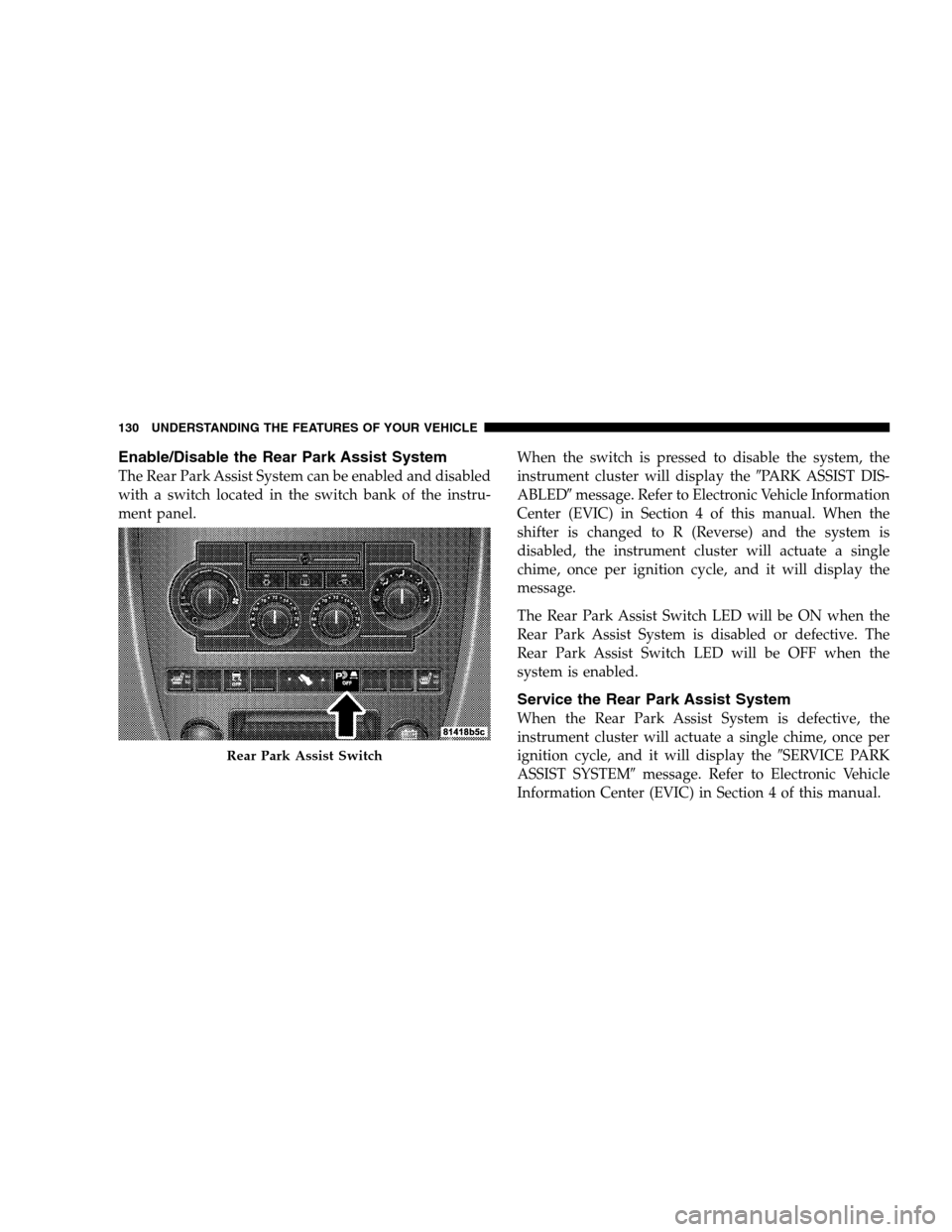
Enable/Disable the Rear Park Assist System
The Rear Park Assist System can be enabled and disabled
with a switch located in the switch bank of the instru-
ment panel.When the switch is pressed to disable the system, the
instrument cluster will display the�PARK ASSIST DIS-
ABLED�message. Refer to Electronic Vehicle Information
Center (EVIC) in Section 4 of this manual. When the
shifter is changed to R (Reverse) and the system is
disabled, the instrument cluster will actuate a single
chime, once per ignition cycle, and it will display the
message.
The Rear Park Assist Switch LED will be ON when the
Rear Park Assist System is disabled or defective. The
Rear Park Assist Switch LED will be OFF when the
system is enabled.
Service the Rear Park Assist System
When the Rear Park Assist System is defective, the
instrument cluster will actuate a single chime, once per
ignition cycle, and it will display the�SERVICE PARK
ASSIST SYSTEM�message. Refer to Electronic Vehicle
Information Center (EVIC) in Section 4 of this manual.
Rear Park Assist Switch
130 UNDERSTANDING THE FEATURES OF YOUR VEHICLE
Page 148 of 408
POWER OUTLET
To the right of the convenience tray (lower center of
instrument panel) is an outlet for electrically powered
accessories. Pull lightly on the tab of the plastic cover to
access the outlet.
The rear power outlet (if equipped) is located in the left
rear cargo area.The power outlets are a direct feed from the battery so
they receive power whether the ignition is in the ON or
OFF position.
All accessories connected to this outlet should be re-
moved or turned off when the vehicle is not in use to
protect the battery against discharge.
Front Power Outlet
Rear Power Outlet
148 UNDERSTANDING THE FEATURES OF YOUR VEHICLE
Page 159 of 408
UNDERSTANDING YOUR INSTRUMENT PANEL
CONTENTS
�Instrument Panel And Interior Controls.......162
�Instrument Cluster......................163
�Instrument Cluster Description.............164
�Electronic Vehicle Information Center — If
Equipped............................171
▫Customer Programmable Features.........174
▫Compass/Temperature/Trip Computer......178
▫Trip Computer.......................180
�Radio General Information................184▫Radio Broadcast Signals.................184
▫Two Types Of Signals..................185
▫Electrical Disturbances..................185
▫AM Reception.......................185
▫FM Reception........................185
�Sales Code RAQ – AM/FM/CD (6-Disc) Radio
With Optional Satellite Radio, Hands Free
Phone, And Vehicle Entertainment
Systems (VES) Capabilities................186
▫Operating Instructions - Radio Mode.......1864
Page 160 of 408

▫Operation Instructions - (CD Mode For CD
Audio Play).........................191
▫Load/Eject Button (CD Mode For CD
Audio Play).........................193
▫Notes On Playing MP3 Files.............195
▫Operation Instructions - (CD Mode For
MP3 Audio Play).....................197
▫Load/Eject Button (CD Mode For MP3 Play) . . 197
�Sales Code REF — AM/FM/CD (Single Disc)
Radio With Optional Satellite Radio And
Hands Free Phone Capability..............200
▫Operating Instructions - Radio Mode.......200
▫Operation Instructions - CD Mode.........204
▫Operating Instructions - Hands Free
Phone — If Equipped..................206▫Operating Instructions - Satellite Radio — If
Equipped...........................206
�Sales Code REC — AM/FM/CD (6–Disc) Radio
With Navigation System..................206
�Satellite Radio — If Equipped..............207
▫System Activation.....................207
▫Electronic Serial Number/Sirius Identification
Number (ESN/SID)....................207
▫Selecting Satellite Mode In REF Radios......208
▫Selecting Satellite Mode In RAQ Radios.....208
▫Selecting a Channel....................209
▫Storing And Selecting Pre-Set Channels......209
▫Using The PTY (Program Type) Button
(If Equipped)........................209
160 UNDERSTANDING YOUR INSTRUMENT PANEL
Page 161 of 408
▫PTY Button�Scan�.....................209
▫PTY Button�Seek�.....................210
▫Satellite Antenna......................210
▫Reception Quality.....................210
�Remote Sound System Controls — If Equipped . . 211
▫Radio Operation......................211
▫CD Player..........................212
�CD/DVD Disc Maintenance...............212
�Radio Operation And Cellular Phones........213
�Climate Controls.......................213▫Climate Controls — Manual..............213
▫Operating Tips.......................217
▫Automatic Temperature Control — If
Equipped...........................218
▫Summer Operation....................224
▫Winter Operation.....................224
▫Vacation Storage......................224
▫Window Fogging.....................225
▫Outside Air Intake....................225
UNDERSTANDING YOUR INSTRUMENT PANEL 161
4
Page 162 of 408
INSTRUMENT PANEL AND INTERIOR CONTROLS
162 UNDERSTANDING YOUR INSTRUMENT PANEL
Page 163 of 408
INSTRUMENT CLUSTER
UNDERSTANDING YOUR INSTRUMENT PANEL 163
4