Page 23 of 408
press the “Unlock” button on the remote keyless entry
transmitter to disarm the system. The Security Alarm
System will not disarm with a manual unlock, either
through the lock plunger located on the inside of the
door, or through a key in the driver’s door key cylinder.
LIFTGATE
To open the liftgate, pull up (squeeze) on the handle and
lift. Manually unlocking the vehicle doors with the
plunger or a key in the lock cylinder will not unlock the
liftgate.
Liftgate Release
THINGS TO KNOW BEFORE STARTING YOUR VEHICLE 23
2
Page 26 of 408

The power window switches remain active for up to 10
minutes after the ignition switch has been turned off.
Opening a vehicle front door will cancel this feature.
Auto Down
The driver’s window switch has an “Auto Down” fea-
ture. Press the window switch past the first detent,
release, and the window will go down automatically. To
cancel the “Auto Down” movement, operate the switch
in either the up or down direction and release the switch.
Window Lockout Switch
The window lockout switch on the driver’s door allows
you to disable the window control on the other doors. To
disable the window controls on the other doors, press the
window lockout button. To enable the window controls,
press the window lockout button again.
Wind Buffeting
Wind buffeting can be described as the perception of
pressure on the ears or a helicopter type sound in the
ears. Your vehicle may exhibit wind buffeting with the
windows down, or the sunroof (if equipped) in certain
Power Window Lock
26 THINGS TO KNOW BEFORE STARTING YOUR VEHICLE
Page 50 of 408

•As the airbags deflate you may see some smoke-like
particles. The particles are a normal by-product of the
process that generates the nontoxic gas used for airbag
inflation. These airborne particles may irritate the skin,
eyes, nose, or throat. If you have skin or eye irritation,
rinse the area with cool water. For nose or throat
irritation, move to fresh air. If the irritation continues,
see your doctor. If these particles settle on your
clothing, follow the garment manufacturer’s instruc-
tions for cleaning.
•It is not advisable to drive your vehicle after the
airbags have deployed. If you are involved in another
collision, the airbags will not be in place to protect you.
WARNING!
Deployed airbags and seat belt pretensioners cannot
protect you in another collision. Have the airbags,
seat belt pretensioner, and seat belt retractor assem-
bly, replaced by an authorized dealer as soon as
possible. Also, have the Occupant Classification
System serviced as well.
Enhanced Accident Response Feature
If the airbags deploy after an impact and the electrical
system remains functional, vehicles equipped with
power door locks will unlock automatically. In addition,
approximately 5 seconds after the vehicle has stopped
moving, the interior lights will illuminate to aid visibility.
NOTE:The interior lights can only be deactivated if the
key is removed from the ignition switch or the vehicle is
driven.
50 THINGS TO KNOW BEFORE STARTING YOUR VEHICLE
Page 75 of 408
Power Remote Control Outside Mirrors
The power mirror switch is located on the driver’s door
trim panel next to the power door lock switch. A rotary
knob selects the left mirror, right mirror, or off position.
After selecting a mirror move the knob in the same
direction you want the mirror to move. Use the center off
position to guard against accidentally moving a mirror
position.
Power mirror preselected positions can be controlled by
the optional Memory Seat Feature. Refer to “Seats”
section for details.
Power Mirror Switches
UNDERSTANDING THE FEATURES OF YOUR VEHICLE 75
3
Page 106 of 408
Press the latch and lift the top of the armrest to access the
storage bin. The storage bin has an integrated cargo net.DRIVER MEMORY SYSTEM — IF EQUIPPED
Once programmed, the memory buttons 1 and 2 on the
driver’s door panel can be used to recall the driver’s seat,
driver’s outside mirror, adjustable brake and accelerator
pedals, and radio station preset settings. Your Remote
Keyless Entry transmitters can also be programmed to recall
the same positions when the “Unlock” button is pressed.
Armrest Storage Bin
Driver Memory Switches
106 UNDERSTANDING THE FEATURES OF YOUR VEHICLE
Page 108 of 408

9. Press and release the “Lock” button on one of the
transmitters.
10. Insert the ignition key and turn the ignition switch to
the ON position.
11. Select�Remote Linked to Memory�in the Electronic
Vehicle Information Center (EVIC) and enter�Ye s�or
select�Use Factory Settings�from the EVIC and enter
�Ye s�. Refer to “Customer Programmable Features” in the
Electronic Vehicle Information Center (EVIC) section for
more information.
12. Repeat the above steps to set the next memory
position using the other numbered memory button or to
link another Remote Keyless Entry transmitter to
memory.Memory Position Recall
NOTE:The vehicle must be in Park to recall memory
positions. If a recall is attempted when the vehicle is not
in Park, a message will be displayed in the Electronic
Vehicle Information Center (EVIC).
To recall the memory settings for driver one, press
memory button number 1 on the driver’s door or the
“Unlock” button on the Remote Keyless Entry transmit-
ter linked to memory position 1.
To recall the memory setting for driver two, press
memory button number 2 on the driver’s door or the
“Unlock” button on the Remote Keyless Entry transmit-
ter linked to memory position 2.
A recall can be cancelled by pressing any of the memory
buttons on the drivers door during a recall (S, 1, or 2).
When a recall is cancelled, the driver’s seat, driver’s
108 UNDERSTANDING THE FEATURES OF YOUR VEHICLE
Page 109 of 408
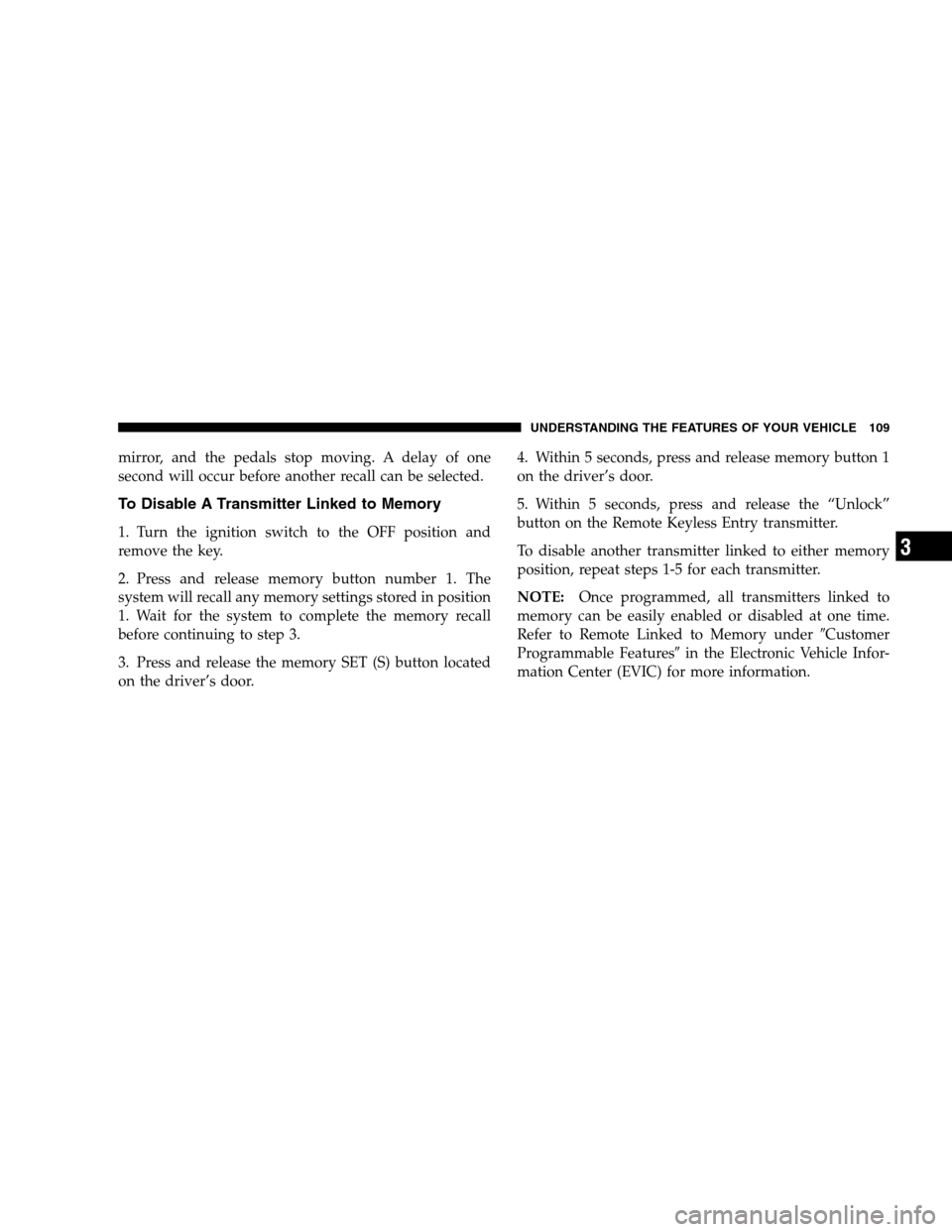
mirror, and the pedals stop moving. A delay of one
second will occur before another recall can be selected.
To Disable A Transmitter Linked to Memory
1. Turn the ignition switch to the OFF position and
remove the key.
2. Press and release memory button number 1. The
system will recall any memory settings stored in position
1. Wait for the system to complete the memory recall
before continuing to step 3.
3. Press and release the memory SET (S) button located
on the driver’s door.4. Within 5 seconds, press and release memory button 1
on the driver’s door.
5. Within 5 seconds, press and release the “Unlock”
button on the Remote Keyless Entry transmitter.
To disable another transmitter linked to either memory
position, repeat steps 1-5 for each transmitter.
NOTE:Once programmed, all transmitters linked to
memory can be easily enabled or disabled at one time.
Refer to Remote Linked to Memory under�Customer
Programmable Features�in the Electronic Vehicle Infor-
mation Center (EVIC) for more information.
UNDERSTANDING THE FEATURES OF YOUR VEHICLE 109
3
Page 111 of 408
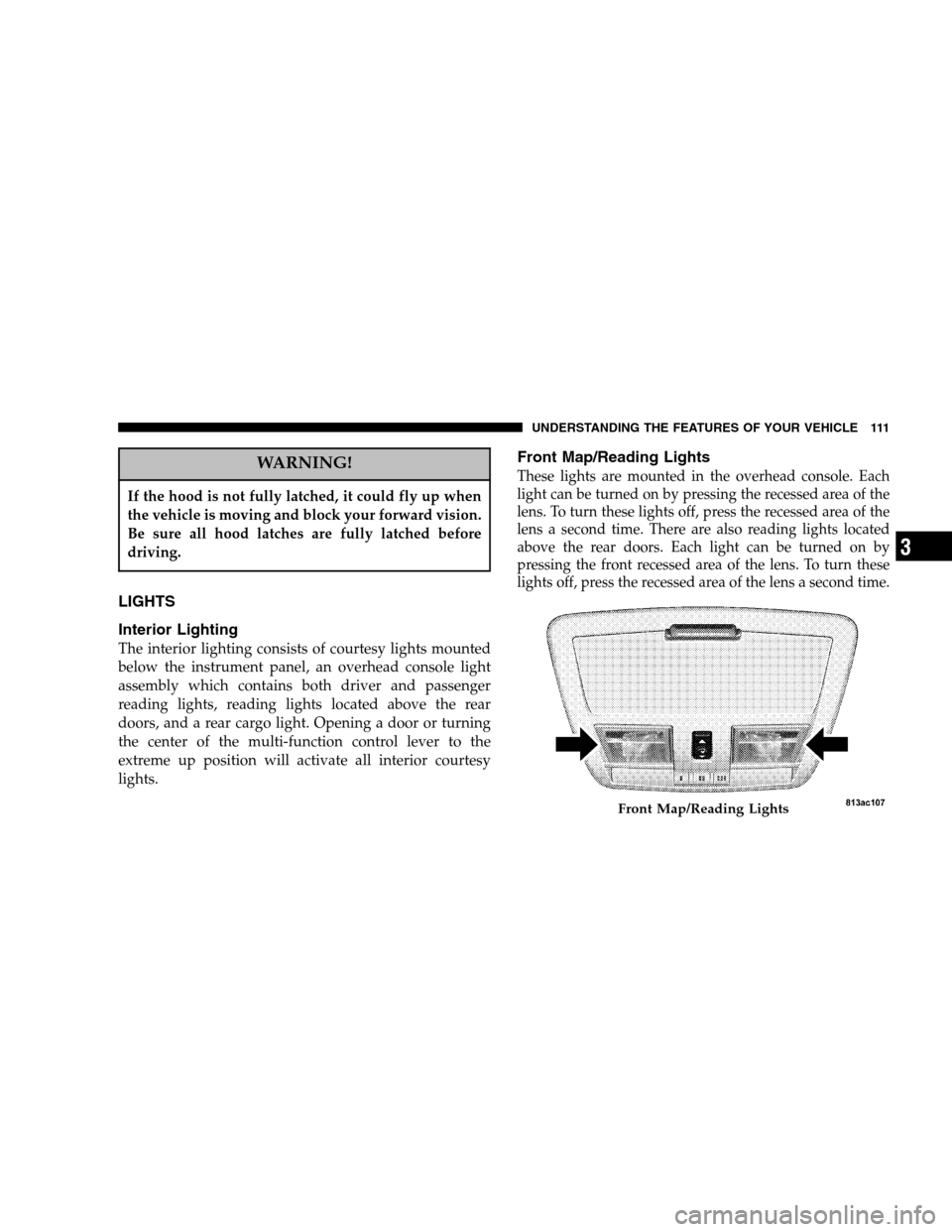
WARNING!
If the hood is not fully latched, it could fly up when
the vehicle is moving and block your forward vision.
Be sure all hood latches are fully latched before
driving.
LIGHTS
Interior Lighting
The interior lighting consists of courtesy lights mounted
below the instrument panel, an overhead console light
assembly which contains both driver and passenger
reading lights, reading lights located above the rear
doors, and a rear cargo light. Opening a door or turning
the center of the multi-function control lever to the
extreme up position will activate all interior courtesy
lights.
Front Map/Reading Lights
These lights are mounted in the overhead console. Each
light can be turned on by pressing the recessed area of the
lens. To turn these lights off, press the recessed area of the
lens a second time. There are also reading lights located
above the rear doors. Each light can be turned on by
pressing the front recessed area of the lens. To turn these
lights off, press the recessed area of the lens a second time.
Front Map/Reading Lights
UNDERSTANDING THE FEATURES OF YOUR VEHICLE 111
3