Page 113 of 408

Headlights and Parking Lights
Turn the end of the multi-function control lever to the
first detent for parking light operation. Turn to the
second detent for headlight operation. Turn to the third
detent for “Auto” headlight operation (if equipped).
Automatic Headlight System — If Equipped
Turn the end of the multi-function control lever to the
third detent to activate the automatic headlight system.
This system performs two functions. With the engine
running and the multi-function control lever in the A
(Auto) position, the headlights will turn on and off based
on the surrounding light levels.
Headlights On Automatically With Wipers
If your vehicle is equipped with Automatic Headlights it
also has this customer programmable feature. When your
headlights are in the automatic mode, and the engine is
running, they will automatically turn on when the wiper
system is on.
If your vehicle is equipped with a “Rain Sensitive Wiper
System,” and it is activated, the headlights will automati-
cally turn on after the wipers complete five wipe cycles
within approximately 1 minute, and they will turn off
Headlight Switch
UNDERSTANDING THE FEATURES OF YOUR VEHICLE 113
3
Page 115 of 408

NOTE:Broken, muddy, or obstructed headlights and
taillights of vehicles in the field of view will cause
headlights to remain on longer (closer to the vehicle).
Also, dirt, film, and other obstructions on the windshield
or camera lens will cause the system to function improp-
erly.
Instrument Panel and Interior Lights
When the multi-function control lever is in the parklight,
headlight, or A (Auto) position (if equipped), rotating the
center portion of the lever up and down will increase and
decrease the brightness (dimmer control) of the instru-
ment panel lights. Full daytime brightness on all elec-
tronic displays (odometer, overhead console, radio, and
Automatic Climate Control (if equipped) is obtained by
rotating the center portion of the control to the first
detent above the dimmer range. Rotating the control to
the second detent above the dimmer range turns the
interior lights on. Rotating the control to the “Off”
(extreme bottom) position disables all the interior lights,even when the doors and liftgate are open. While in the
“Off” position the instrument panel lighting is at the
lowest light level and may not be suitable for night
driving.
Daytime Running Lights — Canada Only
The headlights come on at a low intensity level whenever
the engine is running. The lights remain on until the
ignition switch is turned OFF or the parking brake is
engaged. The headlight switch must be used for normal
night time driving.
Lights-On Reminder
If the headlights or parking lights are on after the ignition
is turned OFF, a chime will sound when the driver’s door
is opened.
UNDERSTANDING THE FEATURES OF YOUR VEHICLE 115
3
Page 120 of 408
•The rain sensing system will not operate under the
following conditions: when the engine is running and
the gear selector is in the PARK position, or when the
vehicle is started in below freezing temperatures. This
is done to protect the wiper blades from damage. Place
the gear selector in the DRIVE position to allow the
rain sensing feature to operate.
•A customer programmable feature in the Electronic
Vehicle Information Center (EVIC) allows the Rain
Sense feature to be turned off. Refer to “Electronic
Vehicle Information Center (EVIC)” in Section 4 of this
manual.
TILT STEERING COLUMN
To tilt the column, push down on the lever below the turn
signal control and move the wheel up or down, as
desired. Pull the lever back towards you and firmly push
the lever until it is above the lower surface of the shroud
to lock the column in place.
Tilt Steering Column
120 UNDERSTANDING THE FEATURES OF YOUR VEHICLE
Page 122 of 408

“TRACTION SYS DISABLED” message will be displayed
in the Electronic Vehicle Information Center (EVIC).
Refer to Section 4 of this manual.
To turn the system back ON, press the switch a second
time, until the “Traction Control Indicator Light” turns
off.When the Traction Control System has been turned off
using the switch, a feature of the system remains active.
This feature functions similar to a limited slip differential
and controls the wheel spin across an axle. If one wheel
on an axle is spinning faster than the other, the system
will apply the brake of the spinning wheel and allow
more engine torque to be applied to the wheel that is not
spinning.
NOTE:
•The “Traction Control Indicator Light” comes on mo-
mentarily each time the ignition switch is turned ON.
This will occur even if you used the switch to turn the
system OFF.
•Each time the ignition is turned ON, the Traction
Control System will be ON even if it was turned OFF
previously.
•The Traction Control System will make buzzing or
clicking sounds when it is active.
Traction Control Switch
122 UNDERSTANDING THE FEATURES OF YOUR VEHICLE
Page 124 of 408

ELECTRONIC STABILITY PROGRAM (ESP)— IF
EQUIPPED
WARNING!
ESP (Electronic Stability Program) cannot prevent
the natural laws of physics from acting on the
vehicle, nor can it increase the traction afforded. The
ESP cannot prevent accidents, including those re-
sulting from excessive speed in turns, or hydroplan-
ing. Only a safe, attentive, and skillful driver can
prevent accidents. The capabilities of an ESP-
equipped vehicle must never be exploited in a reck-
less or dangerous manner which could jeopardize
the user’s safety or the safety of others.
ESP (Electronic Stability Program) enhances directional
control and reduces driving wheel spin of the vehicle
under various driving conditions.ESP corrects for over/understeering of the vehicle by
applying brakes to the appropriate wheel. Engine torque
is also limited. The “ESP Indicator Light,” located in the
instrument cluster, starts to flash as soon as the tires lose
traction and the ESP system becomes active.ESP Indicator Light
124 UNDERSTANDING THE FEATURES OF YOUR VEHICLE
Page 126 of 408

than the other, the system will apply the brake of the
spinning wheel and allow more engine torque to be
applied to the wheel that is not spinning.
To improve the vehicle’s traction when driving with
snow chains, or starting off in deep snow, sand or gravel,
it may be desirable to switch off the ESP by pressing the
ESP switch.
With the ESP switched off, the engine torque reduction
and stability features are cancelled. Therefore, the en-
hanced vehicle stability offered by ESP is unavailable.
If the “ESP Indicator Light” begins to flash during
acceleration, ease up on the accelerator and apply as little
throttle as possible. Be sure to adapt your speed and
driving to the prevailing road conditions. When the “ESP
Indicator Light” is illuminated continuously, the ESP is
switched off. To return to the enhanced vehicle stability
offered by ESP, press the ESP switch (the “ESP IndicatorLight” in the instrument cluster goes out). Avoid spin-
ning one drive wheel. This may cause serious damage to
the drive train.
NOTE:
•The “ESP Indicator Light” comes on momentarily each
time the ignition switch is turned ON.
•Each time the ignition is turned ON, the ESP System
will be ON even if it was turned off previously.
•The ESP Control System will make buzzing or clicking
sounds when it is active.
There are two Electronic Vehicle Information Center
(EVIC) messages associated with the Electronic Stability
Control System. Refer to Section 4 of this manual.
ESP System Disabled
This message will be displayed if the ESP System has
been turned off using the switch, or if there is a tempo-
rary condition that will result in partial or no ESP
126 UNDERSTANDING THE FEATURES OF YOUR VEHICLE
Page 134 of 408
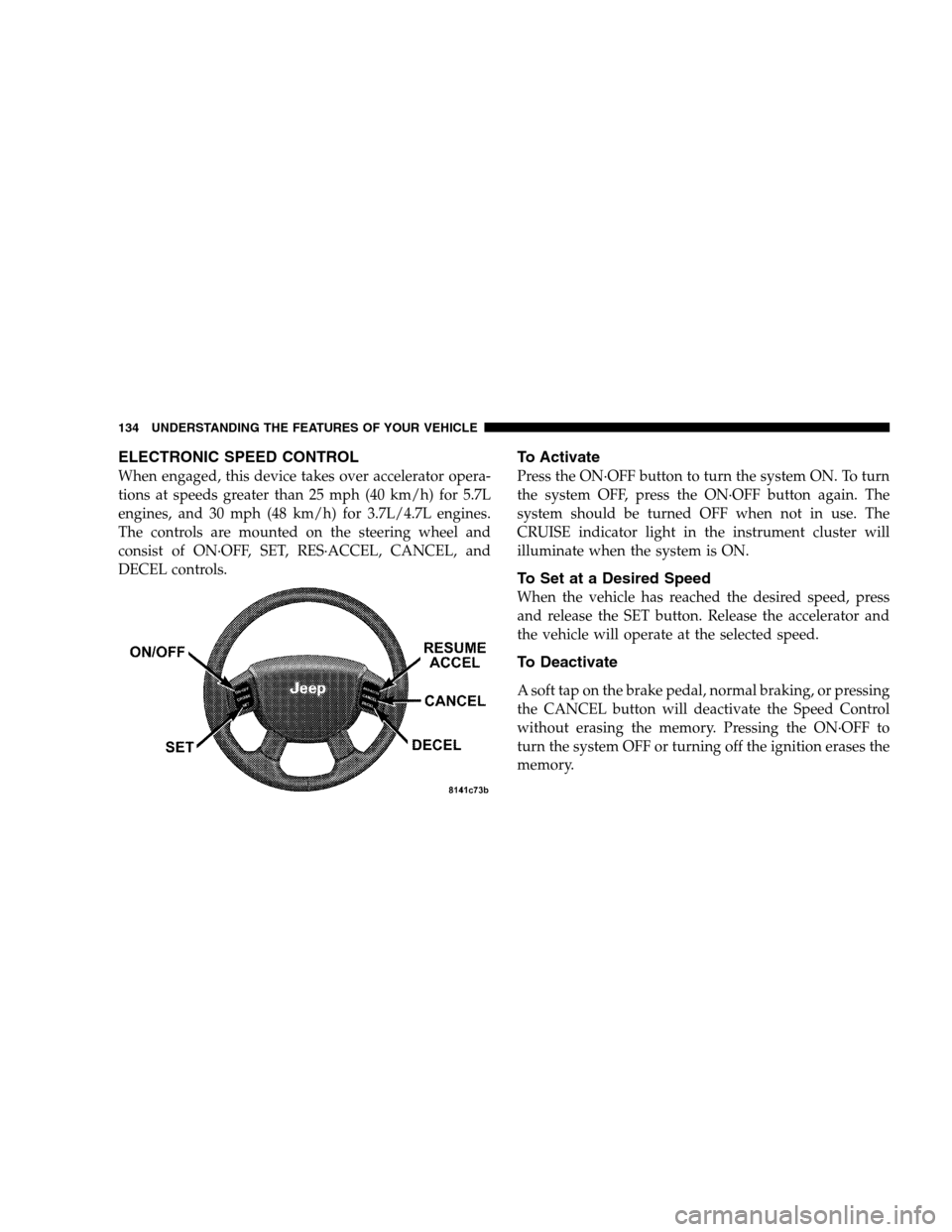
ELECTRONIC SPEED CONTROL
When engaged, this device takes over accelerator opera-
tions at speeds greater than 25 mph (40 km/h) for 5.7L
engines, and 30 mph (48 km/h) for 3.7L/4.7L engines.
The controls are mounted on the steering wheel and
consist of ON·OFF, SET, RES·ACCEL, CANCEL, and
DECEL controls.
To Activate
Press the ON·OFF button to turn the system ON. To turn
the system OFF, press the ON·OFF button again. The
system should be turned OFF when not in use. The
CRUISE indicator light in the instrument cluster will
illuminate when the system is ON.
To Set at a Desired Speed
When the vehicle has reached the desired speed, press
and release the SET button. Release the accelerator and
the vehicle will operate at the selected speed.
To Deactivate
A soft tap on the brake pedal, normal braking, or pressing
the CANCEL button will deactivate the Speed Control
without erasing the memory. Pressing the ON·OFF to
turn the system OFF or turning off the ignition erases the
memory.
134 UNDERSTANDING THE FEATURES OF YOUR VEHICLE
Page 135 of 408

To Resume Speed
To resume a previously set speed, press and release the
RES·ACCEL button. Resume can be used at any speed
above 25 mph (40 km/h) for 5.7L engines, and 30 mph (48
km/h) for 3.7L/4.7L engines.
To Vary the Speed Setting
When the Speed Control is ON, speed can be increased
by pressing and holding the RES·ACCEL button. When
the button is released, a new set speed will be estab-
lished.
Tapping the RES·ACCEL button once will result in a 2
mph (3 km/h) (3.7L/4.7L Models) or a 1 mph (2 km/h)
(5.7L Models) speed increase. Each time the button is
tapped, speed increases, so tapping the button three
times will increase speed by 6 mph (10 km/h) (3.7L/4.7L
Models) or 3 mph (5 km/h) (5.7L Models), etc.To decrease speed while Speed Control is ON and SET,
press and hold the DECEL button. Release the button
when the desired speed is reached, and the new speed
will be set.
To Accelerate for Passing
Depress the accelerator as you would normally. When the
pedal is released, the vehicle will return to the set speed.
NOTE:When driving uphill, at elevations above 2,000
feet (610 meters), or when the vehicle is heavily loaded
(especially when towing) the vehicle may slow below the
SET speed. If the vehicle speed drops below 25 mph (40
km/h) for 5.7L models, or 30 mph (48 km/h) for 3.7L/
4.7L models, the Speed Control will automatically disen-
gage. If this happens, you can push down on the accel-
erator pedal to maintain the desired speed.
Vehicles may exhibit several 4-3 downshifts under the
above conditions. To reduce the frequency of the down-
shifts and to improve vehicle performance, it is advisable
UNDERSTANDING THE FEATURES OF YOUR VEHICLE 135
3