2005 JAGUAR S TYPE display
[x] Cancel search: displayPage 103 of 133

JAGUARS-TYPEElectrical/Electronic
98Reset/Clear - Two position rocker switch. Sets the selected trip to zero. Clear can be used to cycle
though: TRIP - ODOMETER - MESSAGES. Clear can hide messages on the message
center.
Mls/Km - Selects metric or imperial data. Also selects languages Those available are:
English, US English, German, Spanish, Italian, French, Dutch, Finnish, Swedish,
Brazilian/Portuguese and Japanese
Trip/Cycle - Successive presses of the switch will display each of the trip data items and the
odometer reading , in turn.
A/B - Selects either A or B trip memory.
Steering Wheel Switches
The multi-function controls on the steering wheel
comprise audio, phone and cruise control
switches.
Audio Controls
A. Audio mute and voice activation
B. Volume control
C. Radio waveband, cassette tape player and CD
tape player selection
D. Tuning/seek control:
Radio, steps through preset stations
Cassette, seeks tracks
CD, selects desired track
Note: Details on audio system usage is given in the
In-Car ÔAudio Systems HandbookÕ.
Phone Controls
A. Phone mode/mute - Mute audio, answer a
call, send/end a call and voice activation
(where fitted)
B. Volume control
C. Select number
D. Scrolling through memory
Note: Details on phone usage is given in the In-
Car ÔTelephone HandbookÕ.
Cruise Control
A. Resume - To resume the set speed retained in
the memory
B. Set - Sets speed or increases/decreases speed
if held when speed has been set
C. Cancel - Cancels cruise control but retains set
speed in memory
D. On/Off Readies cruise control for use or turns
cruise control off
A
D
C B AUDIO AND PHONE CONTROLS
CRUISE CONTROL CONTROLS
A
D CB
JOL.044
JOL.007
Page 105 of 133

JAGUARS-TYPEElectrical/Electronic
100
Exterior Lighting Switch
A. Timer
B. Auto
C. Off
D. Side (parking lamps)
E. Headlamps
F. Rear fog lamps
G. Front fog lamps (where fitted)
Autolamps Delayed Exit (A)
This feature leaves the headlamps turned on after
the ignition has been switched off, allowing the
driver and passengers increased visability on
leaving the vehicle. The switch has seven positions
and varies the time from three seconds up to
three minutes. After adjustment, the newly set
delay time will be displayed on the message
center.
Auto (B)
A light sensor on top of the instrument panel,
monitors exterior light levels and automatically
switches the side lamps and dipped headlamps on
or off. When light fades to the non-adjustable
preset level, the sidelamps and headlamps switch
on automatically. As light increases to the preset
level, the sidelights and headlamps switch off
automatically.Rear Fog Lamps (F)
Turn the switch to headlamps on, pull the switch
and then turn to position (F). Turning on the rear
fog lamps will also turn on the front headlamps.
Front Fog Lamps (G)
Pull the switch in positions (A), (B), (D) or (E) to
switch on the front fog lamps. Push to turn off. If
the rotary switch is turned off (C) the switch will
be retracted to its normal position and the fog
lamps will be turned off.
Daylight Running Lamps
In certain countries it is a legal requirement for
the lamps to be on during the hours of daylight.
With the rotary switch in the off position (C),
dipped headlamps, sidelights and tail and number
plate lamps will switch on automatically when the
ignition is turned to position II, the vehicle is out
of park (automatic transmission only) and the
parking brake is released.
Battery Saver
If the dipped or main beam headlamps are
switched on and the ignition is turned to OFF or
the key is removed, the lamps will automatically
turn OFF after 10 minutes. The sidelights will
remain ON.
Bulb Failure Monitoring
The tail and brake lamp bulbs are monitored for
failure and a corresponding message is shown in
the message center, e.g ÔLEFT TAIL LAMP FAILEDÕ.
There are two tail lamp bulbs in each tail lamp.
The message that a tail lamp has failed indicates
that both bulbs in that cluster have failed. The
message will be shown, even after a bulb is
replaced, until the next time the bulb is switched
on.
JOL.069
EXTERIOR LIGHTING SWITCH
A
F E D C
B
G
Page 108 of 133

JAGUARS-TYPEElectrical/Electronic
103 Note: If the switches are held for longer than six
seconds, e.g. when attempting to overcome frozen
or jammed windows, the window drive will be
switched off for a few seconds to protect the
window drive motors.
Memory Setting (where fitted)
The position of the driverÕs seat, steering column
and exterior rear view mirrors can be memorized
and recalled. Two different driving position
profiles can be entered In the memory. The
switches for seat, mirror, steering column
adjustment and memory setting can be operated
with or without the key being in the ignition.
To store a driving position in the memory:
1. Adjust the seat, steering column an exterior
rear view mirrors to the desired position.
2. Push the memory button and the light in the
switch will illuminate
3. Within five seconds, push button Ô1Õ orÕ2Õ to
memorize the configuration. The memory
button light will go out and a chime will
indicate that the setting procedure is
complete. Additionally, if the ignition is on,
the message center will display a message
that the settings have been saved.
To recall a memorized position, the gear selector
lever must be in ÔPÕ or ÔNÕ on automatic
transmission vehicles and the park brake must be
applied on manual transmission vehicles. Press
and release the appropriate memory button (Ô1Õ or
Ô2Õ). The seat, steering column and door mirrors
will move automatically to the memorized
position.
The key ring transmitter can also be set to
memorize the position of the driverÕs seat,
steering column and exterior rear view mirrors.
Memory Recall Using a Key-ring Transmitter
The key-ring transmitter will recall a memory
position when the unlock button is pressed when
set as follows:
Adjust the seat, steering column and exterior rear
view mirrors to the desired position.
Press ÔmemoryÕ button.
Within five seconds, press any button on the key-
ring transmitter.
Press button Ô1Õ or Ô2Õ.
Repeat for the other transmitter, pressing the
remaining memory button.
To cancel key-ring transmitter memory recall:
Front Seat Adjustment Switchpacks
A key does not have to be in the ignition switch
for seat adjustment
A. Switch forward/rearward: moves seat cushion
forward or rearward
Switch up/down: raises/lowers front/rear of
cushion
B. Switch forward/rearward: raises/reclines angle
of seat squab
C. Switch front/rear: increases/reduces lumbar
support.
JOL.017
FRONT SEAT ADJUSTMENT SWITCHPACK
A
C B Press the ÔmemoryÕ button.
While the memory set light is ON, press any
button on the key-ring transmitter, (except the
panic button, if fitted), then press the ÔmemoryÕ
button again.
Page 110 of 133

JAGUARS-TYPEElectrical/Electronic
105
Interior Rear View Mirror
There are five derivatives of interior rear view
mirror.
1. Base, non-electric
2. Electrochromic
3. Electrochromic with rain sensing
4. Electrochromic with compass
5. Electrochromic with rain sensing and
compass
Electrochromic Interior Rear View Mirror -
(where fitted)
Push the switch in and the rear view mirror
darkens automatically to prevent glare from the
following vehicleÕs headlamps. The mirror clears
when the light levels return to normal. The mirror
also clears when reverse gear is selected. Where
fitted, an LED is lit when mirror dimming is active.
Push the switch again and the glare-reducing
effect of the mirror is switched off so that a clear
reflection is given.
Electrochromic Interior Rear View Mirror
with Rain Sensing - (where fitted)
The moisture sensor for the wipers is fitted to the
windshield and covered by the mirror pod.
Note:The auto headlamp sensor is not fitted to
the mirror as on the XJ8 but is fitted to the fascia
for the S-TYPE.
Ensure that the windshield in front of the mirror
pod and the autoheadlamp sensor is kept clean
since any dirt may affect the operation of these
sensors.
Electrochromic Interior Rear View Mirror
with Compass (USA market only)
The compass direction is given in a digital display
(eight compass points) in the corner of the mirror.
The brightness of the compass display dims as the
ambient light level falls. The compass must be
calibrated by the Dealer at PDI to compensate for
the difference between magnetic north and true
north in the part of the world where the car is
driven. For best results, the calibration procedure
should take place in an open area free from
overhead power lines or large metal structures.
On the underside of the mirror pod there are two
small holes. Insert a small screwdriver or other
pointed tool into the RH hole. Press the button in
JOL.059
JOL.150
ELECTROCHROMIC MIRROR
ELECTROCHROMIC MIRROR WITH
COMPASS
D.418.435
COMPASS CALIBRATING AND ZONE SETTING
Calibrating Button
Zone Button
Calibrating
ButtonZone
Button
Rain Sensing
Mirror
Page 111 of 133

JAGUARS-TYPEElectrical/Electronic
106the hole until the word ÔZONEÕ appears in the
display. Continue to press to select a number
corresponding to the zone shown in the diagram
for the area in the world where the vehicle is
driven.
Press the button in the LH hole until the ÔCALÕ
indicator appears in the display. Slowly drive the
vehicle in a circle until the ÔCALÕ indicator
disappears. This should happen after two to three
revolutions. The compass is now adjusted to
compensate for the vehicleÕs magnetic field.
Note:Using the vehicle in the vicinity of CB
radios or an airport may cause the display to
extinguish for a few seconds.
D.418.436
JOL.061
STEERING COLUMN ADJUSTMENT
SWITCH NAS COMPASS ZONESSteering Column Adjustment Switch
The steering column can be adjusted for tilt and
reach by operating the four-way control switch on
the steering column. Moving the switch forwards
and backwards controls steering column reach.
Moving the switch up and down controls tilt. The
selected position is recorded by the memory
feature (where fitted).
Entry/Exit Mode (where fitted)
Entry/exit mode is selected by setting the steering
column adjustment switch to the ÔAutoÕ position.
When the key is removed from the ignition switch,
the steering column will move to the tilt away
position, which is its uppermost tilt and innermost
reach position. The seat will move rearwards. This
gives the driver maximum room entering and
exiting the vehicle. The steering column position,
before Ôtilt awayÕ, is memorized. When the
ignition key is next inserted in the ignition switch,
the steering column and seat will move back to
their programmed position.
Page 121 of 133

JAGUARS-TYPEElectrical/Electronic
116
Audio and Communications System
General
The Jaguar sound system is available in two
versions: the Base System and the Premium
System. The audio head unit with integral
amplifier is located in the center stack. The audio
system has a phone interface to access stored
numbers. The antenna module is located on the
vertical panel under the rear parcel shelf
(accessed from the LHS of the trunk), FM and AM
antenna elements are in the rear screen. Four
twin cone 5in x 7in (127mm x 178mm) door
speakers are a modular cassette type for ease of
assembly/disassembly. The assembly consists of a
driverÕs door module (driverÕs door only), speaker,
and wiring and is mounted to the inner door
moulding. A special seal is kept under tension to
avoid water ingress.
JOL.040
1. On/Off button and rotary control
2. Treble, bass, balance and fade selection buttons
3. Cassette tape player button
4. Cassette tape slot
5. Cassette tape eject button
6. CD player button
7. Waveband (AM/FM) selection and Auto-store button
8. Menu function button
9. Seek/tuning control
10. Preset selection buttons (1 to 6)11. Display
12. Program type button
13. Traffic Announcement button (RDS markets only)
14. Phone/Mute button
15. Dolby B button (base system only)
16. Digital signal processing (DSP) button
(Premium system only)
17. Shuffle button (non-RDS markets)
18. Compress button (non-RDS markets)The system is operated by the controls on the
fascia panel and the controls on the LH side of the
multi-function steering wheel (where fitted).
The radio has an alpha-numeric display which
shows information such as station frequency,
program service name, tape & track, CD and track,
phone mode and audio mute. Steering wheel
switch commands however, (when the steering
wheel switches are pressed) are shown on the
Instrument Pack message center.
The radio incorporates communication links with
Jaguar unique features: CD Autochanger, Cellular
Phone, Voice Activation and Navigation system.
Text messages relating to these features appear on
the display.
1
26 5 4 3
109 8 7
11 13 12 1814 16
15
17 AUDIO SYSTEM CONTROL PANEL
Page 122 of 133

JAGUARS-TYPEElectrical/Electronic
117 The radio volume is muted to a low level when:
the Reverse Park Control is enabled by engaging
reverse gear, the Cellular phone in hands-free
mode is used, the Navigation system delivers
audible route guidance instructions or the Voice
activation system requests listening or verbal
feedback.
Audio Steering Wheel Controls
A.Audio mute and voice activation
B.Volume control
C.Radio waveband, cassette tape player and CD
tape player selection
D.Tuning/seek control:
Radio, steps through preset stations
Cassette, seeks tracks
CD, selects desired track
Premium Sound System
The Premium Sound System components differ to
the base system as follows:
¥ The head unit has the additional feature of
Digital Sound Processing (DSP) to enhance
sound quality
¥ Four enclosed 5in x 7in (127mm x 178mm)
two way door speakers, modular cassette type
¥ Two active center fill speakers (with amplifier)
¥ Active sub-woofer enclosure mounted under
the rear parcel shelf containing two sub-
woofers 5in x 7in (127mm x 178mm) and a
sub-woofer amplifier
¥ CD Changer (six disc) in the glovebox (Dealer
fit trunk position is optional).
Phone/Mute Button
Where a Jaguar in-car phone is fitted, the
phone/mute button enables the user to enter/exit
the phone mode. The display shows ÔPHONEÕ or
ÔNO PORTABLEÕ if the portable phone is not
available. Where a Jaguar in-car phone is not
fitted, the phone/mute button enables the user to
mute the sound systems output.
Digital Sound Processing (DSP Button)
The digital sound processing button has two
functions: change occupancy settings and select
special audio effects. The occupancy setting
feature provides optimum performance of the
system according to the number of vehicle
occupants.
The settings available are: Driver only, Front seats
and All seats. The audio effects, which include
Concert Hall and News Room, may be selected to
JOL.042
enhance the type of music or program being
played.
Compress Button
During CD operation, selecting Compress
compensates for ambient noise levels by
compressing the audio dynamic range to boost
quieter music and lower loud music. This can
avoid frequent adjustment of the volume control.
Shuffle Function
When the shuffle function s selected, the tracks of
the currently selected CD will be played in
random order.
A
D
C B AUDIO CONTROLS
CD CHANGER
JOL.044
Page 123 of 133
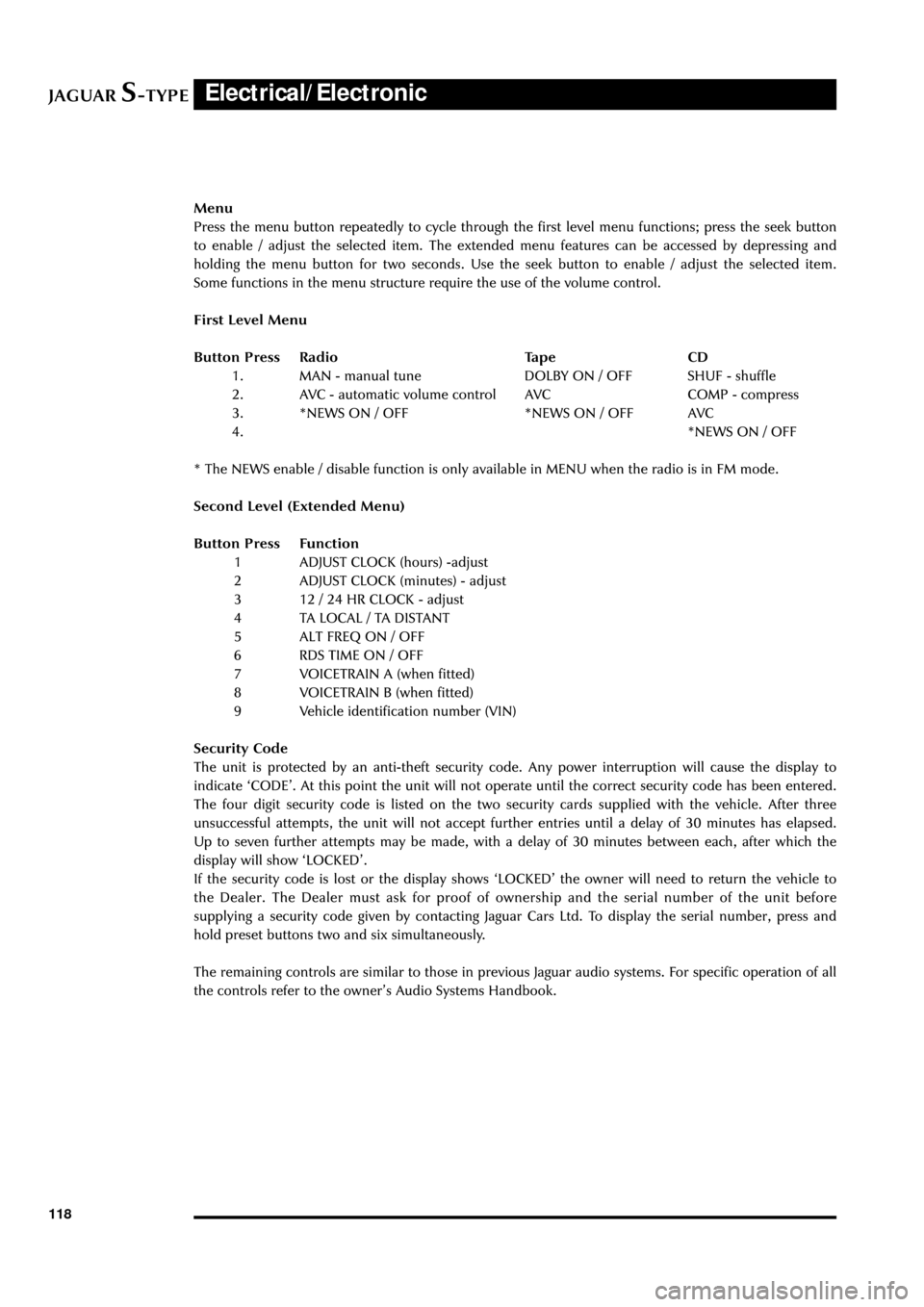
JAGUARS-TYPEElectrical/Electronic
118Menu
Press the menu button repeatedly to cycle through the first level menu functions; press the seek button
to enable / adjust the selected item. The extended menu features can be accessed by depressing and
holding the menu button for two seconds. Use the seek button to enable / adjust the selected item.
Some functions in the menu structure require the use of the volume control.
First Level Menu
Button Press Radio Tape CD
1. MAN - manual tune DOLBY ON / OFF SHUF - shuffle
2. AVC - automatic volume control AVC COMP - compress
3. *NEWS ON / OFF *NEWS ON / OFF AVC
4. *NEWS ON / OFF
* The NEWS enable / disable function is only available in MENU when the radio is in FM mode.
Second Level (Extended Menu)
Button Press Function
1 ADJUST CLOCK (hours) -adjust
2 ADJUST CLOCK (minutes) - adjust
3 12 / 24 HR CLOCK - adjust
4 TA LOCAL / TA DISTANT
5 ALT FREQ ON / OFF
6 RDS TIME ON / OFF
7 VOICETRAIN A (when fitted)
8 VOICETRAIN B (when fitted)
9 Vehicle identification number (VIN)
Security Code
The unit is protected by an anti-theft security code. Any power interruption will cause the display to
indicate ÔCODEÕ. At this point the unit will not operate until the correct security code has been entered.
The four digit security code is listed on the two security cards supplied with the vehicle. After three
unsuccessful attempts, the unit will not accept further entries until a delay of 30 minutes has elapsed.
Up to seven further attempts may be made, with a delay of 30 minutes between each, after which the
display will show ÔLOCKEDÕ.
If the security code is lost or the display shows ÔLOCKEDÕ the owner will need to return the vehicle to
the Dealer. The Dealer must ask for proof of ownership and the serial number of the unit before
supplying a security code given by contacting Jaguar Cars Ltd. To display the serial number, press and
hold preset buttons two and six simultaneously.
The remaining controls are similar to those in previous Jaguar audio systems. For specific operation of all
the controls refer to the ownerÕs Audio Systems Handbook.