2005 HYUNDAI XG350 fuse
[x] Cancel search: fusePage 46 of 247

1FEATURES OF YOUR HYUNDAI34
!
!
WARNING:
o When the SRS is activated, there may be
a loud noise and fine dust will be re-
leased throughout the vehicle. These
conditions are normal and are not haz-
ardous. However, the fine dust gener-
ated during airbag deployment may
cause skin irritation. Wash your hands
and face thoroughly with lukewarm water
and a mild soap after an accident in
which the airbags were deployed.
B240B05L
Passenger's Airbag
WARNING:
o The SRS can function only when the
ignition key is in the "ON" position. If the
SRS SRI does not come on, or continu-
ously remains on after flashing for about
6 seconds when the ignition key is
turned to the "ON" position, or after the
engine is started, comes on while driv-
ing, the SRS is not working properly. If
this occurs, have your vehicle immedi-
ately inspected by your Hyundai dealer.
o Before you replace a fuse or disconnect
a battery terminal, turn the ignition key
to the "LOCK" position or remove the
ignition key. Never remove or replace the
air bag related fuse(s) when the ignition
key is in the "ON" position. Failure to
heed this warning will cause the SRS SRI
to illuminate.
!
B240B04L
Passenger's Airbag
CAUTION:
When installing a container of liquid air
freshener inside the vehicle, do not place it
near the instrument cluster nor on the in-
strument panel surface. If there is any leak-
age from the air freshener onto these areas
(Instrument cluster, instrument panel or air
ventilator), it may damage these parts. If the
liquid from the air freshener does leak onto
these areas, wash them with water immedi-
ately.
xgflhma-1.p656/16/04, 3:02 PM 34
Page 60 of 247

1FEATURES OF YOUR HYUNDAI48
MULTI-FUNCTION LIGHT SWITCH
B340B01A-AATLane Change SignalTo indicate a lane change, move the lever up or
down to a point where it begins flashing.
The lever will automatically return to the center
position when released.
B340C02E-AATHeadlight SwitchTo operate the headlights, turn the barrel on the
end of the multi-function switch. The first posi-
tion turns on the parking lights, sidelights, tail
lights and instrument panel lights. The second
position turns on the headlights.NOTE:The ignition must be in the "ON" position
to turn on the headlights.Parking light auto cutIf you do not turn the parking lights "OFF" after
driving, the parking lights will automatically shut
"OFF" when the driver's door is opened. To turn
them "ON" again you must simply turn the
ignition key to the "ON" position.
HHP269-1
HHP267 B340A01A-AAT
COMBINATION TURN SIGNAL,
HEADLIGHT AND HIGH-BEAM
SWITCH
Turn Signal OperationPulling down on the lever causes the turn
signals on the left side of the car to blink. Pushing
upwards on the lever causes the turn signals on
the right side of the car to blink. As the turn is
completed, the lever will automatically return to
the center position and turn off the turn signals
at the same time. If either turn signal indicator
light blinks more rapidly than usual, goes on but
does not blink, or does not go on at all, there is
a malfunction in the system. Check for a burned-
out fuse or bulb or see your Hyundai dealer.
xgflhma-1.p656/16/04, 3:03 PM 48
Page 113 of 247

1
FEATURES OF YOUR HYUNDAI
101
B940L02L-GAT1. Playing CDo Insert the CD with the label facing upward.
o Insert the CD to start CD playback, during
radio operation or cassette tape playing.
o When a disc is in the CD deck, if you press
the CD button the CD player will begin playing
even if the radio or cassette player is being
used.
o The CD player can be used when the ignition
switch is in either the "ON" or "ACC" position.2. FF/REWWhile the disc is playing, if you hold down the FF
button continuously, the selected track is ad-
vanced. Holding down the REW button continu-
ously moves the selected track back.3. TRACK UP/DOWNo The desired track on the disc currently being
played can be selected using the track
number.
o Press once to skip forward to the beginn-
ing of the next track.
o Press once to skip back to the beginning
of the track.
4. SCAN (If installed)o Press the SCAN button to playback the first
10 seconds of each track.
o Press the SCAN button again within 10 sec.
when you have reached the desired track.5. REPEATo To repeat the track you are currently listen-
ing to, press the RPT button. To cancel ,
press again.
o If you do not release RPT operation after all
the tracks are played back, the unit will play
back again from the first track.6. EQ ButtonPress the EQ button to select the CLASSIC,
JAZZ, ROCK and DEFEAT MODE for the
desired tone quality. Each press of the button
changes the display as follows;
NOTE:o To assure proper operation of the unit,
keep the vehicle interior temperature
within a normal range by using the
vehicle's air conditioning or heating sys-
tem.
o When replacing the fuse, replace it with
a fuse having the correct capacity.
o The preset station frequencies are all
erased when the car battery is discon-
nected. Therefore, all data will have to be
set again if this should occur.
o Do not add any oil to the rotating parts.
Keep magnets, screwdrivers and other
metallic objects away from the tape
mechanism and head.
o This equipment is designed to be used
only in a 12 volt DC battery system with
negative ground.
o This unit is made of precision parts. Do
not attempt to disassemble or adjust
any parts.
o When driving your vehicle, be sure to
keep the volume of the unit set low
enough to allow you to hear sounds
coming from the outside.
o Do not expose this equipment (includ-
ing the speakers and tape) to water or
excessive moisture. CLASSIC → JAZZ → ROCK → DEFEAT
↑
xgflhma-1.p656/16/04, 3:04 PM 101
Page 116 of 247

1FEATURES OF YOUR HYUNDAI
104
7. EQ ButtonPress the EQ button to select the CLASSIC,
JAZZ, ROCK and DEFEAT MODE for the
desired tone quality. Each press of the button
changes the display as follows;
3. TRACK UP/DOWNo The desired track on the disc currently being
played can be selected using the track
number.
o Press once to skip forward to the beginn-
ing of the next track.
o Press once to skip back to the beginning
of the track.4. DISC Select ButtonTo select the CD you want, push "DISC +" or
"DISC -" to change the disc number5. SCAN (If installed)o Press the SCAN button to playback the first
10 seconds of each track.
o Press the SCAN button again within 10 sec.
for the desired track.6. REPEATo To repeat the track you are listening to,
press the RPT button. To cancel , press
again.
o If you do not release RPT operation after all
the tracks are played back, the unit will play
back again from the first track.CLASSIC → JAZZ → ROCK → DEFEAT
↑
B940N02L-GATThe CD auto changer connected with audio
system is located in the left side of trunk.
o To use the CD auto changer
1. Open the sliding lid of the CD auto changer.
2. To eject the compact disc magazine, press
the EJECT button located inside the CD auto
changer.
3. Insert the discs into the magazine.
4. Push the magazine into the CD auto changer
and close the sliding lid.
o The CD auto changer can be used when the
ignition switch is in either "ON" or "ACC"
position.1. CDCHG ButtonWhen the CD changer have discs inserted in the
magazine, if you press the CDCHG button, the
CD changer can be used even if the radio or
cassette player is being used. The Hyundai CD
changer can hold up to eight discs. The disc
number will be lit, and the track number, and
elapsed time will be displayed.2. FF/REWWhile the disc is playing, if you hold down the FF
button continuously, the selected track is ad-
vanced. Holding down the REW button continu-
ously moves the selected track back.
NOTE:o When replacing the fuse, replace it with
a fuse having the correct capacity.
o This equipment is designed to be used
only in a 12 volt DC battery system with
negative ground.
o This unit is made of precision parts. Do
not attempt to disassemble or adjust
any parts.
o When driving your vehicle, be sure to
keep the volume of the unit set low
enough to allow you to hear sounds
coming from the outside.
xgflhma-1.p656/16/04, 3:05 PM 104
Page 122 of 247

1FEATURES OF YOUR HYUNDAI
110
B940R02L-AAT1. Playing CDo Insert the CD with the label facing upward.
o Insert the CD to start CD playback, during
radio operation or cassette tape playing.
o When a disc is in the CD deck, if you press
the CD button, the CD player will begin
playing even if the radio or cassette player
is being used.
o The CD player can be used when the ignition
switch is in either the "ON" or "ACC" position.2. FF/REWWhile the disc is playing, if you hold down the FF
button continuously, the selected track is ad-
vanced. Holding down the REW button continu-
ously moves the selected track back.3. TRACK UP/DOWNo The desired track on the disc currently being
played can be selected using the track
number.
o Press once to skip forward to the beginn-
ing of the next track.
o Press once to skip back to the beginning
of the track.
4. REPEATo To repeat the track you are currently listen-
ing to, press the RPT button. To cancel,
press again.
o If you do not release RPT operation after all
the tracks are played back, the unit will play
back again from the first track.5. EQ ButtonPress the EQ button to select the CLASSIC,
JAZZ, ROCK and DEFEAT MODE for the
desired tone quality. Each press of the button
changes the display as follows;
NOTE:o To assure proper operation of the unit,
keep the vehicle interior temperature
within a normal range by using the
vehicle's air conditioning or heating sys-
tem.
o When replacing the fuse, replace it with
a fuse having the correct capacity.
o The preset station frequencies are all
erased when the car battery is discon-
nected. Therefore, all data will have to be
set again if this should occur.
o Do not add any oil to the rotating parts.
Keep magnets, screwdrivers and other
metallic objects away from the tape
mechanism and head.
o This equipment is designed to be used
only in a 12 volt DC battery system with
negative ground.
o This unit is made of precision parts. Do
not attempt to disassemble or adjust
any parts.
o When driving your vehicle, be sure to
keep the volume of the unit set low
enough to allow you to hear sounds
coming from the outside.
o Do not expose this equipment (includ-
ing the speakers and tape) to water or
excessive moisture. CLASSIC → JAZZ → ROCK → DEFEAT
↑
6. EJECT ButtonWhen the EJECT button is pressed with a CD
loaded, CD will eject.
xgflhma-1.p656/16/04, 3:05 PM 110
Page 125 of 247
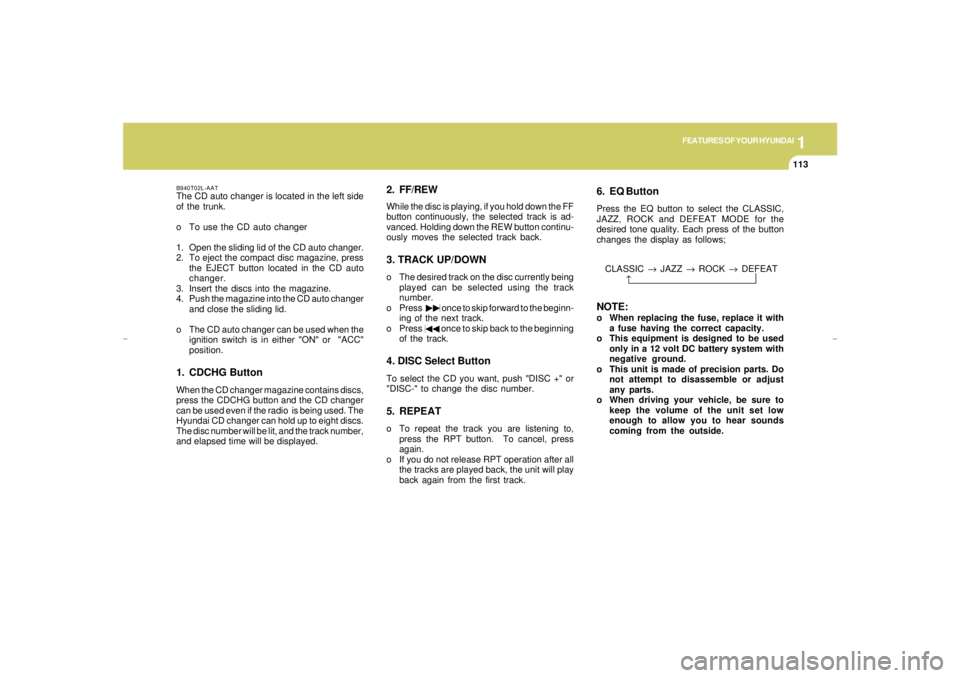
1
FEATURES OF YOUR HYUNDAI
113
B940T02L-AATThe CD auto changer is located in the left side
of the trunk.
o To use the CD auto changer
1. Open the sliding lid of the CD auto changer.
2. To eject the compact disc magazine, press
the EJECT button located in the CD auto
changer.
3. Insert the discs into the magazine.
4. Push the magazine into the CD auto changer
and close the sliding lid.
o The CD auto changer can be used when the
ignition switch is in either "ON" or "ACC"
position.1. CDCHG ButtonWhen the CD changer magazine contains discs,
press the CDCHG button and the CD changer
can be used even if the radio is being used. The
Hyundai CD changer can hold up to eight discs.
The disc number will be lit, and the track number,
and elapsed time will be displayed.
2. FF/REWWhile the disc is playing, if you hold down the FF
button continuously, the selected track is ad-
vanced. Holding down the REW button continu-
ously moves the selected track back.3. TRACK UP/DOWNo The desired track on the disc currently being
played can be selected using the track
number.
o Press once to skip forward to the beginn-
ing of the next track.
o Press once to skip back to the beginning
of the track.4. DISC Select ButtonTo select the CD you want, push "DISC +" or
"DISC-" to change the disc number.5. REPEATo To repeat the track you are listening to,
press the RPT button. To cancel, press
again.
o If you do not release RPT operation after all
the tracks are played back, the unit will play
back again from the first track.
6. EQ ButtonPress the EQ button to select the CLASSIC,
JAZZ, ROCK and DEFEAT MODE for the
desired tone quality. Each press of the button
changes the display as follows;NOTE:o When replacing the fuse, replace it with
a fuse having the correct capacity.
o This equipment is designed to be used
only in a 12 volt DC battery system with
negative ground.
o This unit is made of precision parts. Do
not attempt to disassemble or adjust
any parts.
o When driving your vehicle, be sure to
keep the volume of the unit set low
enough to allow you to hear sounds
coming from the outside. CLASSIC → JAZZ → ROCK → DEFEAT
↑
xgflhma-1.p656/16/04, 3:05 PM 113
Page 181 of 247

Engine Compartment .................................................... 6-2
General Checks ............................................................ 6-3
Checking the Engine Oil ............................................... 6-4
Changing the Oil and Filter ............................................ 6-5
Checking and Changing the Engine Coolant ................ 6-6
Spark Plugs .................................................................. 6-8
Changing the Air Cleaner Filter ..................................... 6-9
Checking the Transaxle Fluid .....................................6-11
Checking the Brakes ..................................................6-12
Air Conditioning Care..................................................6-14
Changing the Conoitioner Air Filter
(For Evaporator and Blower Unit) .............................6-15
Checking Drive Belts ..................................................6-17
Checking and Replacing Fuses..................................6-17
Power Steering Fluid Level .........................................6-20
Headlight Aiming Adjustment......................................6-21
Replacement of Light Bulbs ........................................6-22
Bulb Wattage ...............................................................6-31
Junction Box Description............................................6-32
Do-It-Yourself Maintenance
6
6
xgflhma-6.p656/16/04, 2:58 PM 1
Page 197 of 247

6
DO-IT-YOURSELF MAINTENANCE
17
CHECKING AND REPLACING
FUSES
CHECKING DRIVE BELTS
G180A01A-AATCHECKING BRAKE PEDAL
CLEARANCEYou need a helper to check the brake pedal
clearance. With the engine running, have your
helper press down on the brake pedal several
times and then hold it down with a force of about
110 lbs (50 kg, 490 N). The brake pedal clear-
ance is the distance from the top surface of the
brake pedal to the asphalt sheeting under the
floor mat.
If the brake pedal clearance is not within the
limits specified in the illustration, have it in-
spected by your Hyundai dealer and adjusted
or repaired if necessary.
G180A01L
2.95 in. (75 mm)
G190A01A-AATDrive belts should be checked periodically for
proper tension and adjusted if necessary. At the
same time, belts should be examined for cracks,
wear, fraying or other evidence of deterioration
and replaced if necessary.
Belt routing should also be checked to be sure
there is no interference between the belts and
other parts of the engine. After a belt is replaced,
the new belt should be adjusted again after two
or three weeks to eliminate slack resulting from
initial stretching after use.
G140D02L
Crank shaft pulley
A/C pulley Power steering pulley
Generator
G200A01Y-GATReplacing a Fusible LinkA fusible link will melt if the electrical circuits from
the battery are ever overloaded, thus prevent-
ing damage to the entire wiring harness. (This
could be caused by a short in the system
drawing too much current.) If this ever happens,
have a Hyundai dealer determine the cause,
repair the system and replace the fusible link.
The fusible links are located in a under hood
junction box for easy inspection.
G200A01LBad
Good
xgflhma-6.p656/16/04, 2:58 PM 17