2005 HYUNDAI XG350 change time
[x] Cancel search: change timePage 3 of 247
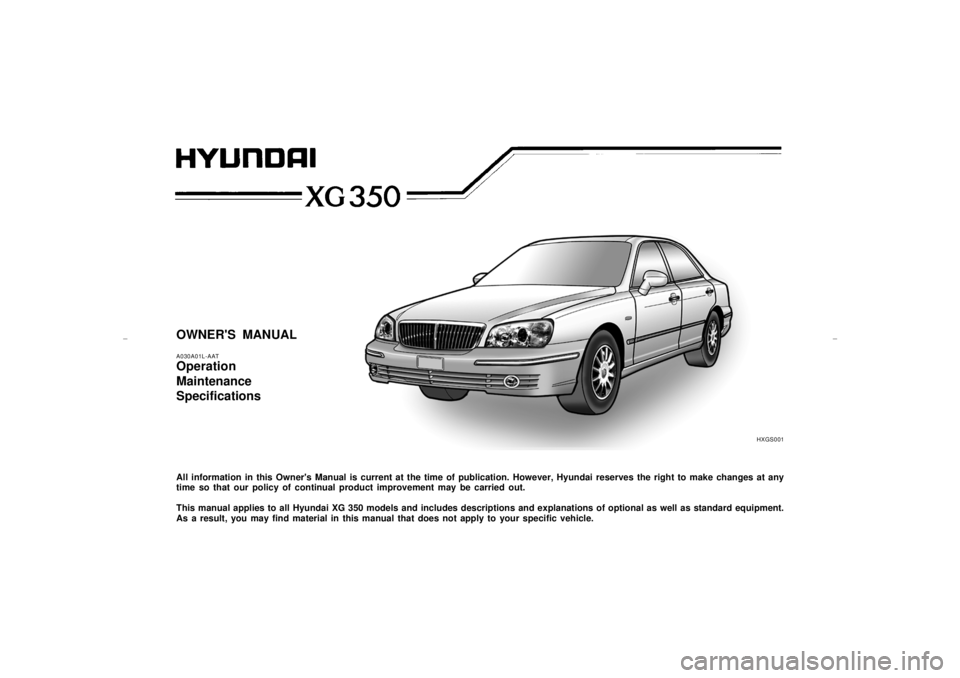
HXGS001
OWNER'S MANUALA030A01L-AATOperation
Maintenance
SpecificationsAll information in this Owner's Manual is current at the time of publication. However, Hyundai reserves the right to make changes at any
time so that our policy of continual product improvement may be carried out.
This manual applies to all Hyundai XG 350 models and includes descriptions and explanations of optional as well as standard equipment.
As a result, you may find material in this manual that does not apply to your specific vehicle.
xgflhma-0.p656/16/04, 3:05 PM 3
Page 57 of 247

1
FEATURES OF YOUR HYUNDAI
45
INSTRUMENT CLUSTER
B260C02L-AAT
TRACTION CONTROL
INDICATOR LIGHT
The traction control indicators change opera-
tions according to the ignition switch position
and whether the system is in operation or not.
They will also illuminate when the ignition key is
turned to the "ON" or "START" position, but
should go out after three seconds. If the TCS
indicator stays on, take your car to your autho-
rized Hyundai dealer and have the system
checked. See section 2 for more information
about the TCS system.NOTE:When the TCS is manually deactivated, the
indicator light remains illuminated until the
ignition switch is turned off.B260Q01Y-GAT
CRUISE INDICATOR Light
(If installed)
The cruise indicator light in the instrument clus-
ter is illuminated only when the vehicle cruising
speed has been set using the control switch on
the steering wheel.
The indicator light does not illuminate when the
main cruise control switch is activated.
Information about the use of cruise control is
beginning on page 1-75.
B280A01A-AATFUEL GAUGEThe needle on the gauge indicates the approxi-
mate fuel level in the fuel tank. The fuel capacity
is given in Section 9.
B270A01A-AATBRAKE PAD WEAR WARNING SOUNDThe front disc brake pads have wear indicators
that should make a high-pitched squealing or
scraping noise when new pads are needed. The
sound may come and go or be heard all the time
when the vehicle is moving. It may also be heard
when the brake pedal is pushed down firmly.
Excessive rotor damage will result if the worn
pads are not replaced. See your Hyundai dealer
immediately.B270B01L-AAT
STOP/TAIL LIGHT FAILURE
WARNING LIGHT
If the Stop/Tail Light Failure warning light comes
on when the parking brake is applied or the tail
light is turned on, check the brake lines or the
tail light bulb.
B280A01L
xgflhma-1.p656/16/04, 3:03 PM 45
Page 60 of 247

1FEATURES OF YOUR HYUNDAI48
MULTI-FUNCTION LIGHT SWITCH
B340B01A-AATLane Change SignalTo indicate a lane change, move the lever up or
down to a point where it begins flashing.
The lever will automatically return to the center
position when released.
B340C02E-AATHeadlight SwitchTo operate the headlights, turn the barrel on the
end of the multi-function switch. The first posi-
tion turns on the parking lights, sidelights, tail
lights and instrument panel lights. The second
position turns on the headlights.NOTE:The ignition must be in the "ON" position
to turn on the headlights.Parking light auto cutIf you do not turn the parking lights "OFF" after
driving, the parking lights will automatically shut
"OFF" when the driver's door is opened. To turn
them "ON" again you must simply turn the
ignition key to the "ON" position.
HHP269-1
HHP267 B340A01A-AAT
COMBINATION TURN SIGNAL,
HEADLIGHT AND HIGH-BEAM
SWITCH
Turn Signal OperationPulling down on the lever causes the turn
signals on the left side of the car to blink. Pushing
upwards on the lever causes the turn signals on
the right side of the car to blink. As the turn is
completed, the lever will automatically return to
the center position and turn off the turn signals
at the same time. If either turn signal indicator
light blinks more rapidly than usual, goes on but
does not blink, or does not go on at all, there is
a malfunction in the system. Check for a burned-
out fuse or bulb or see your Hyundai dealer.
xgflhma-1.p656/16/04, 3:03 PM 48
Page 65 of 247

1
FEATURES OF YOUR HYUNDAI
53
TRIP COMPUTER
DIGITAL CLOCKB400A01A-AAT
HXG516J
Without Trip Computer
With Trip Computer
There are three control buttons for the digital
clock. Their functions are:
HOUR- Push "H" to advance the hour indi-
cated.
MIN- Push "M" to advance the minute indi-
cated.
RESET- Push "R" to reset minutes to ":00" to
facilitate resetting the clock to the
correct time. When this is done:
Pressing "R" between 10 : 30 and 11 : 29
changes the readout to 11 : 00.
Pressing "R" between 11 : 30 and 12 : 29
changes the readout to 12 : 00.o DISTANCE TO EMPTY - This mode indi-
cates the estimated distance to empty from
the current fuel in the fuel tank. When the
remaining distance is below 30 miles(50
km), a blinking "--.-" symbol will be displayed.
NOTE:o If the vehicle is not on level ground or the
battery power has been interrupted, the
"DISTANCE TO EMPTY" function may
not operate correctly.
o The trip computer may not register addi-
tional fuel if less than 2 gallons of fuel are
added to the vehicle.
B400B05L-A
Distance to empty symbol
Distance to empty
B400B03L-AAT(If Installed)Trip computer is a microcomputer-controlled
driver information gauge that displays informa-
tion related to driving, such as estimated dis-
tance to empty, average speed and driving time
on the LCD.MODEPushing "MODE" to select distance to empty,
average speed and driving time for the driving
information. Each push of the button changes
the display as follows;
DISTANCE TO EMPTY
AVERAGE SPEED
DRIVING TIME
xgflhma-1.p656/16/04, 3:03 PM 53
Page 116 of 247

1FEATURES OF YOUR HYUNDAI
104
7. EQ ButtonPress the EQ button to select the CLASSIC,
JAZZ, ROCK and DEFEAT MODE for the
desired tone quality. Each press of the button
changes the display as follows;
3. TRACK UP/DOWNo The desired track on the disc currently being
played can be selected using the track
number.
o Press once to skip forward to the beginn-
ing of the next track.
o Press once to skip back to the beginning
of the track.4. DISC Select ButtonTo select the CD you want, push "DISC +" or
"DISC -" to change the disc number5. SCAN (If installed)o Press the SCAN button to playback the first
10 seconds of each track.
o Press the SCAN button again within 10 sec.
for the desired track.6. REPEATo To repeat the track you are listening to,
press the RPT button. To cancel , press
again.
o If you do not release RPT operation after all
the tracks are played back, the unit will play
back again from the first track.CLASSIC → JAZZ → ROCK → DEFEAT
↑
B940N02L-GATThe CD auto changer connected with audio
system is located in the left side of trunk.
o To use the CD auto changer
1. Open the sliding lid of the CD auto changer.
2. To eject the compact disc magazine, press
the EJECT button located inside the CD auto
changer.
3. Insert the discs into the magazine.
4. Push the magazine into the CD auto changer
and close the sliding lid.
o The CD auto changer can be used when the
ignition switch is in either "ON" or "ACC"
position.1. CDCHG ButtonWhen the CD changer have discs inserted in the
magazine, if you press the CDCHG button, the
CD changer can be used even if the radio or
cassette player is being used. The Hyundai CD
changer can hold up to eight discs. The disc
number will be lit, and the track number, and
elapsed time will be displayed.2. FF/REWWhile the disc is playing, if you hold down the FF
button continuously, the selected track is ad-
vanced. Holding down the REW button continu-
ously moves the selected track back.
NOTE:o When replacing the fuse, replace it with
a fuse having the correct capacity.
o This equipment is designed to be used
only in a 12 volt DC battery system with
negative ground.
o This unit is made of precision parts. Do
not attempt to disassemble or adjust
any parts.
o When driving your vehicle, be sure to
keep the volume of the unit set low
enough to allow you to hear sounds
coming from the outside.
xgflhma-1.p656/16/04, 3:05 PM 104
Page 125 of 247
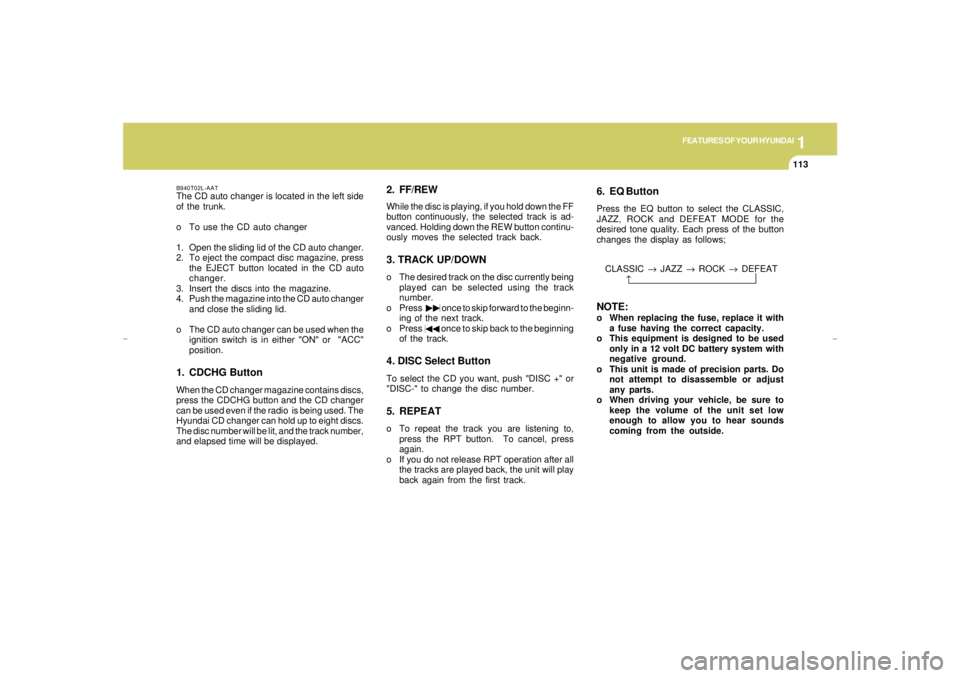
1
FEATURES OF YOUR HYUNDAI
113
B940T02L-AATThe CD auto changer is located in the left side
of the trunk.
o To use the CD auto changer
1. Open the sliding lid of the CD auto changer.
2. To eject the compact disc magazine, press
the EJECT button located in the CD auto
changer.
3. Insert the discs into the magazine.
4. Push the magazine into the CD auto changer
and close the sliding lid.
o The CD auto changer can be used when the
ignition switch is in either "ON" or "ACC"
position.1. CDCHG ButtonWhen the CD changer magazine contains discs,
press the CDCHG button and the CD changer
can be used even if the radio is being used. The
Hyundai CD changer can hold up to eight discs.
The disc number will be lit, and the track number,
and elapsed time will be displayed.
2. FF/REWWhile the disc is playing, if you hold down the FF
button continuously, the selected track is ad-
vanced. Holding down the REW button continu-
ously moves the selected track back.3. TRACK UP/DOWNo The desired track on the disc currently being
played can be selected using the track
number.
o Press once to skip forward to the beginn-
ing of the next track.
o Press once to skip back to the beginning
of the track.4. DISC Select ButtonTo select the CD you want, push "DISC +" or
"DISC-" to change the disc number.5. REPEATo To repeat the track you are listening to,
press the RPT button. To cancel, press
again.
o If you do not release RPT operation after all
the tracks are played back, the unit will play
back again from the first track.
6. EQ ButtonPress the EQ button to select the CLASSIC,
JAZZ, ROCK and DEFEAT MODE for the
desired tone quality. Each press of the button
changes the display as follows;NOTE:o When replacing the fuse, replace it with
a fuse having the correct capacity.
o This equipment is designed to be used
only in a 12 volt DC battery system with
negative ground.
o This unit is made of precision parts. Do
not attempt to disassemble or adjust
any parts.
o When driving your vehicle, be sure to
keep the volume of the unit set low
enough to allow you to hear sounds
coming from the outside. CLASSIC → JAZZ → ROCK → DEFEAT
↑
xgflhma-1.p656/16/04, 3:05 PM 113
Page 132 of 247

2
DRIVING YOUR HYUNDAI2
!
WARNING: ENGINE EXHAUST CAN BE DANGEROUS!
C010A02L-AATEngine exhaust fumes can be extremely dangerous. If, at any time, you smell exhaust fumes inside the vehicle, open the windows immediately.o Do not inhale exhaust fumes.Exhaust fumes contain carbon monoxide, a colorless, odorless gas that can cause unconsciousness and death by asphyxiation.o Be sure the exhaust system does not leak.The exhaust system should be checked whenever the vehicle is raised to change the oil or for any other purpose. If you hear a change in the
sound of the exhaust or if you drive over something that strikes the underneath side of the car, have the exhaust system checked as soon as
possible by your Hyundai dealer.o Do not run the engine in an enclosed area.Letting the engine idle in your garage, even with the garage door open, is a hazardous practice. Never run the engine in your garage any longer
than it takes to start the engine and back the car out.o Avoid idling the engine for prolonged periods with people inside the car.If it is necessary to idle the engine for a prolonged period with people inside the car, be sure to do so only in an open area with the air intake set
at "Fresh" and fan operating at one of the higher speeds so fresh air is drawn into the interior.
If you must drive with the trunk open because you are carrying objects that make this necessary:
1. Close all windows.
2. Open side vents.
3. Set the air intake control at "Fresh", the air flow control at "Floor" or "Face" and the fan at one of the higher speeds.
To assure proper operation of the ventilation system, be sure the ventilation air intakes located just in front of the windshield are kept clear of snow,
ice, leaves or other obstructions.
!
PROPOSITION 65 WARNING:
Engine exhaust and a wide variety of automobile components and parts, including components found in the interior furnishings
in a vehicle, contain or emit chemicals known to the State of California to cause cancer and birth defects and reproductive harm. In
addition, certain fluids contained in vehicles and certain products of component wear contain or emit chemicals known to the State
of California to cause cancer and birth defects or other reproductive harm.
xgflhma-2.p656/16/04, 3:00 PM 2
Page 141 of 247

DRIVING YOUR HYUNDAI
112
DRIVING FOR ECONOMY
o Don't coast down hills with the car out of gear.
This is extremely hazardous. Keep the car
in gear at all times, use the brakes to slow
down, then shift to a lower gear so that engine
braking will help you maintain a safe speed.
o Don't "ride" the brake pedal. Resting your
foot on the brake pedal while driving can be
dangerous because it can result in the brakes
overheating and losing their effectiveness. It
also increases the wear of the brake com-
ponents.
o If a tire goes flat while you are driving, apply
the brakes gently and keep the car pointed
straight ahead while you slow down. When
you are moving slowly enough for it to be safe
to do so, pull off the road and stop in a safe
place.
o Don't let your car creep forward. To avoid
creeping forward, keep your foot firmly on
the brake pedal when the car is stopped.
o Use caution when parking on a hill. Engage
the parking brake and place the gear selec-
tor lever in "P". If your car is facing downhill,
turn the front wheels into the curb to help
keep the car from rolling. If your car is facing
uphill, turn the front wheels away from the
curb to help keep the car from rolling. If there
is no curb or if it is required by other condi-
tions to keep the car from rolling, block the
wheels.o Under some conditions your parking brake
can freeze in the engaged position. This is
most likely to happen when there is an ac-
cumulation of snow or ice around or near the
rear brakes or if the brakes are wet. If there
is a risk that the parking brake may freeze,
apply it only temporarily while you put the
gear selector lever in "P" and block the rear
wheels so the car cannot roll. Then release
the parking brake.
o Do not hold the vehicle on the upgrade with
the accelerator pedal. This can cause the
transaxle to overheat. Always use the brake
pedal or parking brake.
C140A01A-AATYou can save fuel and get more miles from your
car if you follow these suggestions:
o Drive smoothly. Accelerate at a moderate
rate. Don't make "jack-rabbit" starts or full-
throttle shifts and maintain a steady cruising
speed. Don't race between stoplights. Try to
adjust your speed to that of the other traffic
so you don't have to change speeds unnec-
essarily. Avoid heavy traffic whenever pos-
sible. Always maintain a safe distance from
other vehicles so you can avoid unneces-
sary braking. This also reduces brake wear.
o Drive at a moderate speed. The faster you
drive, the more fuel your car uses. Driving at
a moderate speed, especially on the high-
way, is one of the most effective ways to
reduce fuel consumption.
o Don't "ride" the brake or clutch pedal. This
can increase fuel consumption and also
increase wear on these components. In
addition, driving with your foot resting on the
brake pedal may cause the brakes to over-
heat, which reduces their effectiveness and
may lead to more serious consequences.
o Take care of your tires. Keep them inflated
to the recommended pressure. Incorrect
inflation, either too much or too little, results
in unnecessary tire wear. Check the tire
pressures at least once a month.
xgflhma-2.p656/16/04, 3:00 PM 11