2005 Hyundai Terracan reset
[x] Cancel search: resetPage 352 of 539
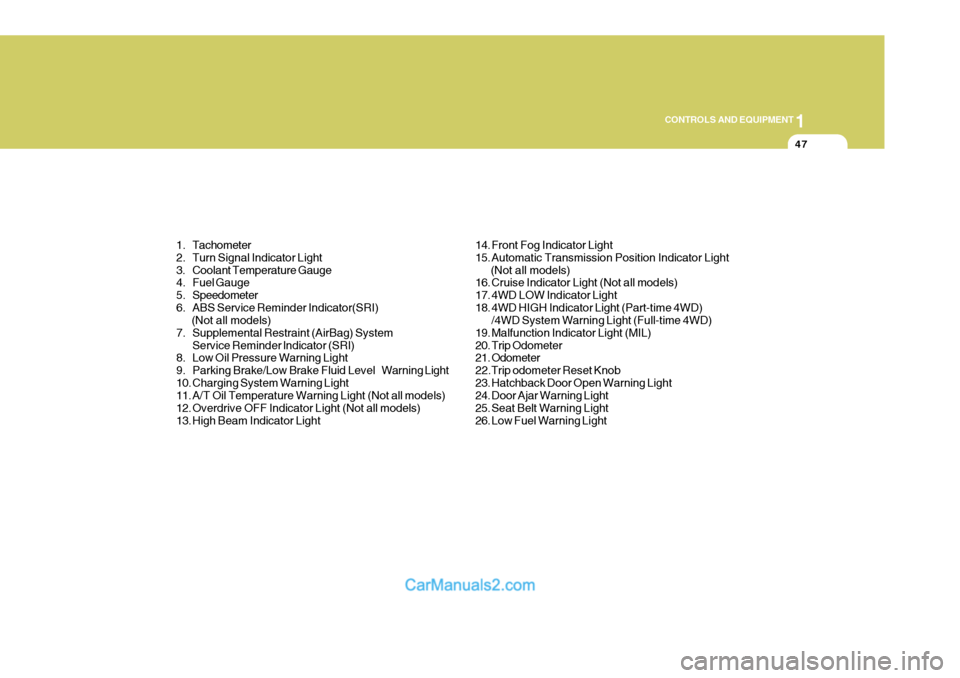
1
CONTROLS AND EQUIPMENT
47
1. Tachometer
2. Turn Signal Indicator Light
3. Coolant Temperature Gauge
4. Fuel Gauge
5. Speedometer
6. ABS Service Reminder Indicator(SRI) (Not all models)
7. Supplemental Restraint (AirBag) System Service Reminder lndicator (SRI)
8. Low Oil Pressure Warning Light
9. Parking Brake/Low Brake Fluid LevelWarning Light
10. Charging System Warning Light
11. A/T Oil Temperature Warning Light (Not all models)
12. Overdrive OFF Indicator Light (Not all models)
13. High Beam Indicator Light 14. Front Fog Indicator Light
15. Automatic Transmission Position Indicator Light (Not all models)
16. Cruise Indicator Light (Not all models)
17. 4WD LOW Indicator Light
18. 4WD HIGH Indicator Light (Part-time 4WD)
/4WD System Warning Light (Full-time 4WD)
19. Malfunction Indicator Light (MIL)
20. Trip Odometer
21. Odometer 22.Trip odometer Reset Knob
23. Hatchback Door Open Warning Light
24. Door Ajar Warning Light
25. Seat Belt Warning Light
26. Low Fuel Warning Light
Page 354 of 539
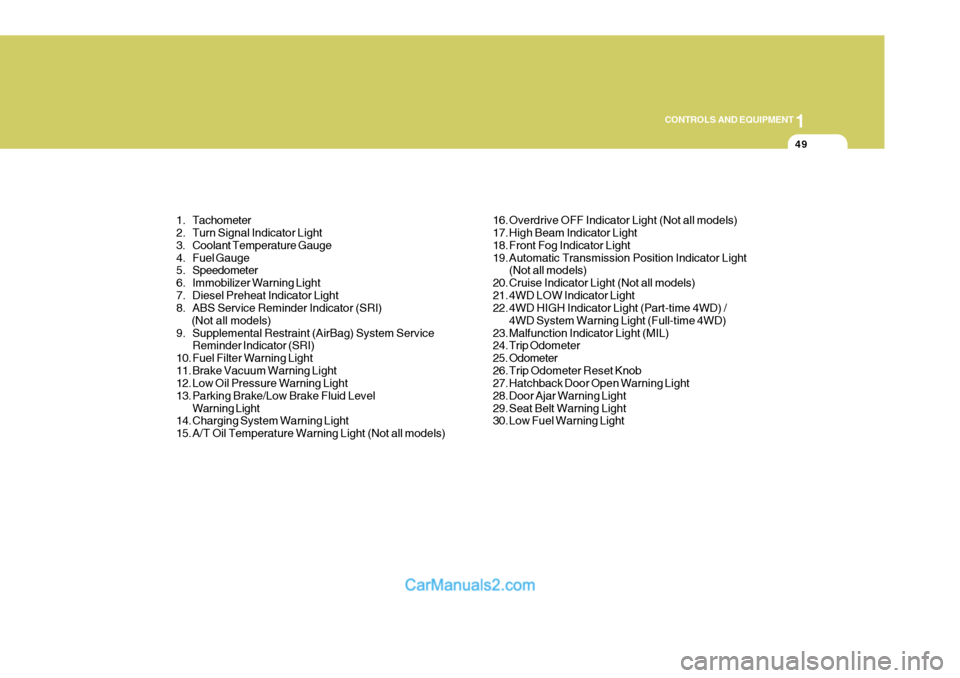
1
CONTROLS AND EQUIPMENT
49
1. Tachometer
2. Turn Signal Indicator Light
3. Coolant Temperature Gauge
4. Fuel Gauge
5. Speedometer
6. Immobilizer Warning Light
7. Diesel Preheat Indicator Light
8. ABS Service Reminder Indicator (SRI) (Not all models)
9. Supplemental Restraint (AirBag) System Service Reminder Indicator (SRI)
10. Fuel Filter Warning Light
11. Brake Vacuum Warning Light
12. Low Oil Pressure Warning Light
13. Parking Brake/Low Brake Fluid Level Warning Light
14. Charging System Warning Light
15. A/T Oil Temperature Warning Light (Not all models) 16. Overdrive OFF Indicator Light (Not all models)
17. High Beam Indicator Light
18. Front Fog Indicator Light
19. Automatic Transmission Position Indicator Light
(Not all models)
20. Cruise Indicator Light (Not all models)
21. 4WD LOW Indicator Light
22. 4WD HIGH Indicator Light (Part-time 4WD) / 4WD System Warning Light (Full-time 4WD)
23. Malfunction Indicator Light (MIL)
24. Trip Odometer
25. Odometer
26. Trip Odometer Reset Knob
27. Hatchback Door Open Warning Light
28. Door Ajar Warning Light
29. Seat Belt Warning Light
30. Low Fuel Warning Light
Page 364 of 539
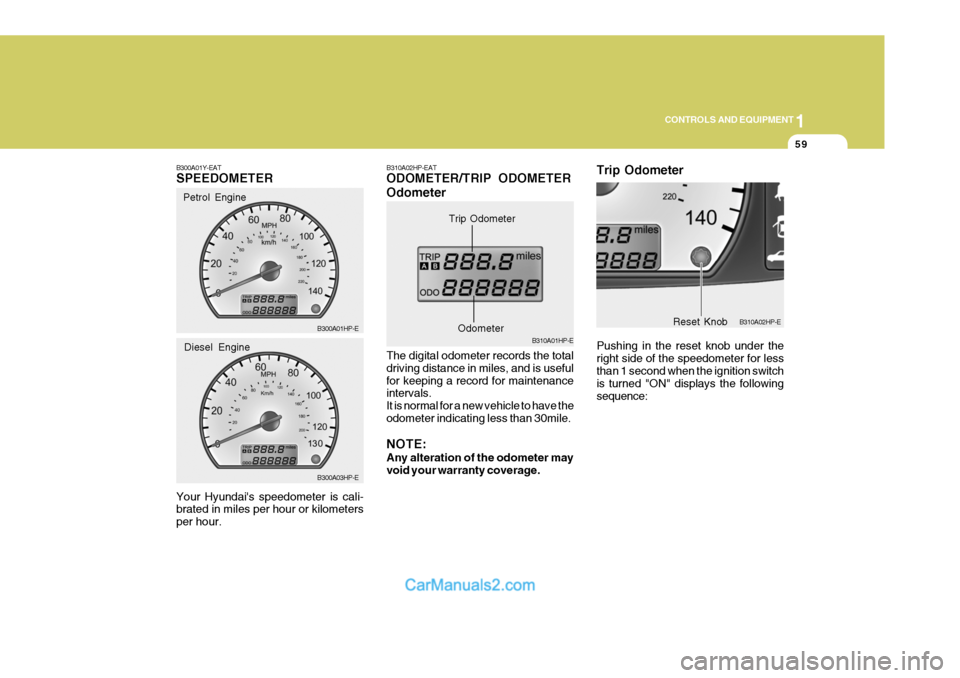
1
CONTROLS AND EQUIPMENT
59
B300A01Y-EAT SPEEDOMETER Your Hyundai's speedometer is cali- brated in miles per hour or kilometers per hour. Petrol Engine
B300A01HP-E B300A03HP-E
Diesel EngineB310A02HP-EAT ODOMETER/TRIP ODOMETER Odometer The digital odometer records the total driving distance in miles, and is usefulfor keeping a record for maintenance intervals. It is normal for a new vehicle to have theodometer indicating less than 30mile. NOTE: Any alteration of the odometer may void your warranty coverage. B310A01HP-E
Trip Odometer
Odometer
B310A02HP-E
Reset Knob
Trip Odometer Pushing in the reset knob under the right side of the speedometer for less than 1 second when the ignition switch is turned "ON" displays the followingsequence:
Page 365 of 539
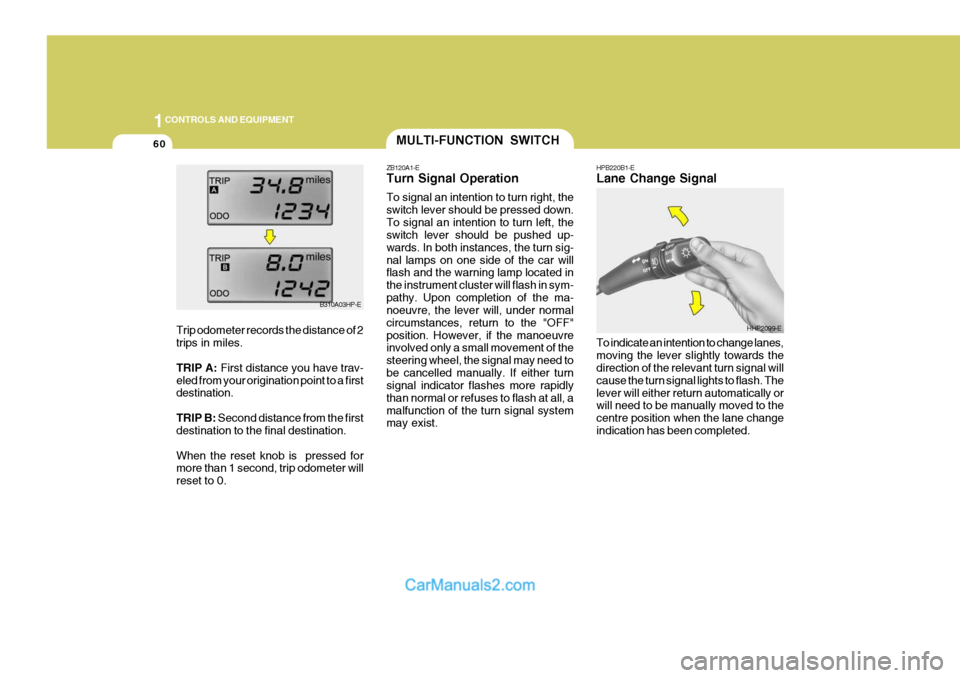
1CONTROLS AND EQUIPMENT
60
HPB220B1-E Lane Change Signal To indicate an intention to change lanes, moving the lever slightly towards the direction of the relevant turn signal will cause the turn signal lights to flash. Thelever will either return automatically or will need to be manually moved to the centre position when the lane changeindication has been completed.MULTI-FUNCTION SWITCH
ZB120A1-E Turn Signal Operation To signal an intention to turn right, the switch lever should be pressed down.To signal an intention to turn left, the switch lever should be pushed up- wards. In both instances, the turn sig-nal lamps on one side of the car will flash and the warning lamp located in the instrument cluster will flash in sym-pathy. Upon completion of the ma- noeuvre, the lever will, under normal circumstances, return to the "OFF"position. However, if the manoeuvre involved only a small movement of the steering wheel, the signal may need tobe cancelled manually. If either turn signal indicator flashes more rapidly than normal or refuses to flash at all, amalfunction of the turn signal system may exist.
HHP2099-E
B310A03HP-E
Trip odometer records the distance of 2 trips in miles. TRIP A: First distance you have trav-
eled from your origination point to a first destination. TRIP B: Second distance from the first
destination to the final destination.When the reset knob is pressed for more than 1 second, trip odometer will reset to 0.
Page 371 of 539
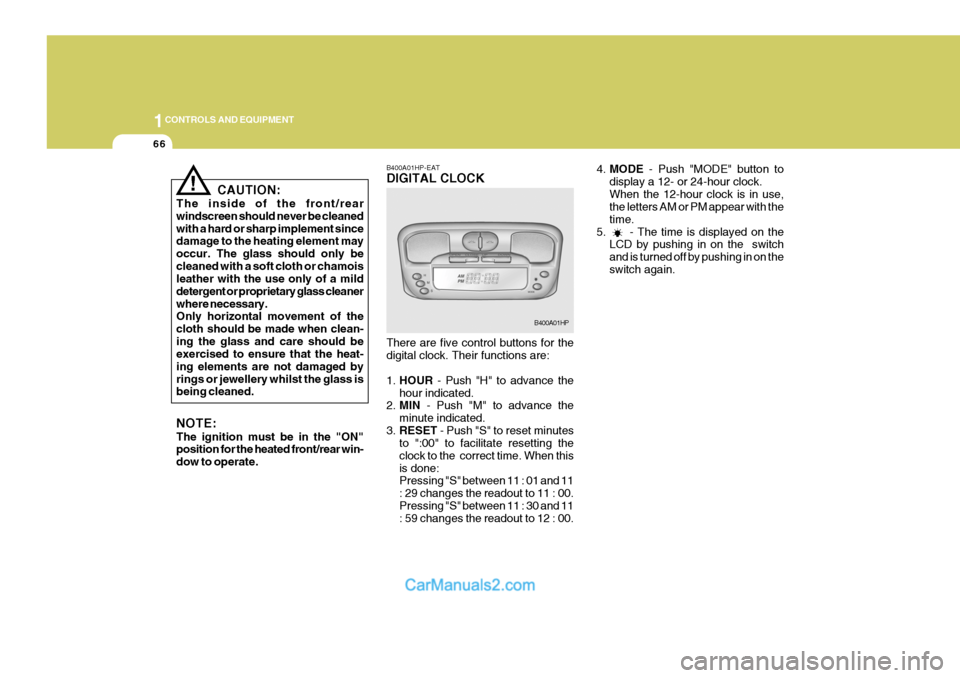
1CONTROLS AND EQUIPMENT
66
4.MODE - Push "MODE" button to
display a 12- or 24-hour clock. When the 12-hour clock is in use, the letters AM or PM appear with the time.
5. - The time is displayed on the LCD by pushing in on the switchand is turned off by pushing in on theswitch again.
! CAUTION:
The inside of the front/rear windscreen should never be cleanedwith a hard or sharp implement since damage to the heating element may occur. The glass should only becleaned with a soft cloth or chamois leather with the use only of a mild detergent or proprietary glass cleanerwhere necessary. Only horizontal movement of the cloth should be made when clean-ing the glass and care should be exercised to ensure that the heat- ing elements are not damaged byrings or jewellery whilst the glass is being cleaned. NOTE: The ignition must be in the "ON" position for the heated front/rear win- dow to operate. B400A01HP-EAT DIGITAL CLOCK There are five control buttons for the digital clock. Their functions are: 1.
HOUR - Push "H" to advance the
hour indicated.
2. MIN - Push "M" to advance the
minute indicated.
3. RESET - Push "S" to reset minutes
to ":00" to facilitate resetting the clock to the correct time. When thisis done: Pressing "S" between 11 : 01 and 11 : 29 changes the readout to 11 : 00.Pressing "S" between 11 : 30 and 11 : 59 changes the readout to 12 : 00.
B400A01HP
Page 392 of 539
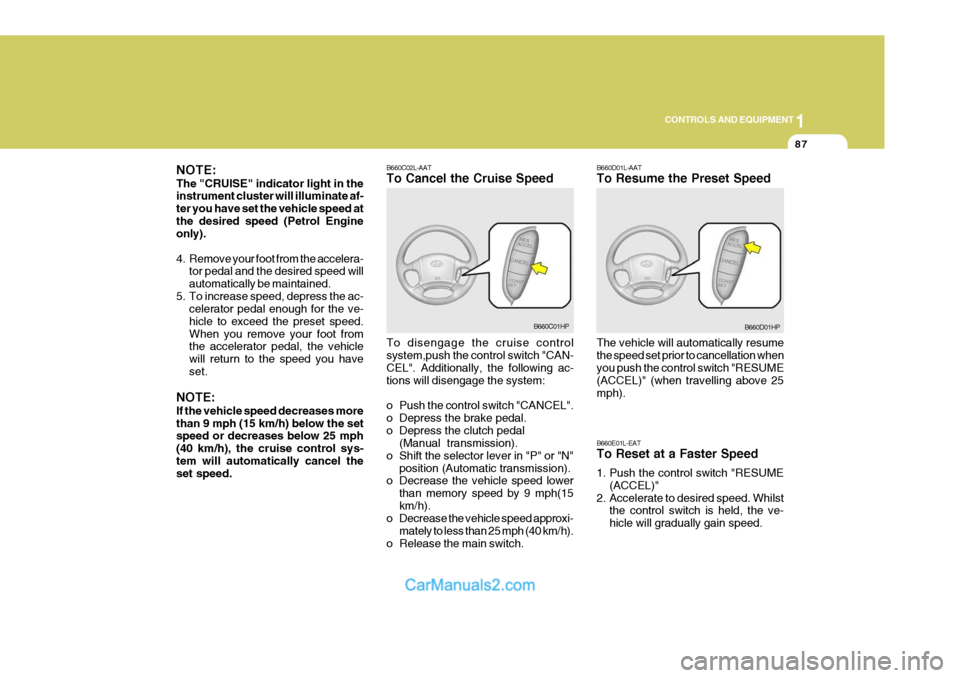
1
CONTROLS AND EQUIPMENT
87
NOTE: The "CRUISE" indicator light in the instrument cluster will illuminate af- ter you have set the vehicle speed atthe desired speed (Petrol Engine only).
4. Remove your foot from the accelera- tor pedal and the desired speed will automatically be maintained.
5. To increase speed, depress the ac- celerator pedal enough for the ve-hicle to exceed the preset speed.When you remove your foot from the accelerator pedal, the vehicle will return to the speed you haveset.
NOTE: If the vehicle speed decreases more than 9 mph (15 km/h) below the set speed or decreases below 25 mph (40 km/h), the cruise control sys-tem will automatically cancel the set speed. B660C02L-AAT To Cancel the Cruise Speed To disengage the cruise control system,push the control switch "CAN- CEL". Additionally, the following ac- tions will disengage the system:
o Push the control switch "CANCEL".
o Depress the brake pedal.
o Depress the clutch pedal
(Manual transmission).
o Shift the selector lever in "P" or "N" position (Automatic transmission).
o Decrease the vehicle speed lower
than memory speed by 9 mph(15km/h).
o Decrease the vehicle speed approxi-
mately to less than 25 mph (40 km/h).
o Release the main switch.
B660C01HP B660D01L-AAT To Resume the Preset Speed The vehicle will automatically resume the speed set prior to cancellation when you push the control switch "RESUME (ACCEL)" (when travelling above 25mph). B660E01L-EAT To Reset at a Faster Speed
1. Push the control switch "RESUME
(ACCEL)"
2. Accelerate to desired speed. Whilst the control switch is held, the ve- hicle will gradually gain speed.B660D01HP
Page 393 of 539
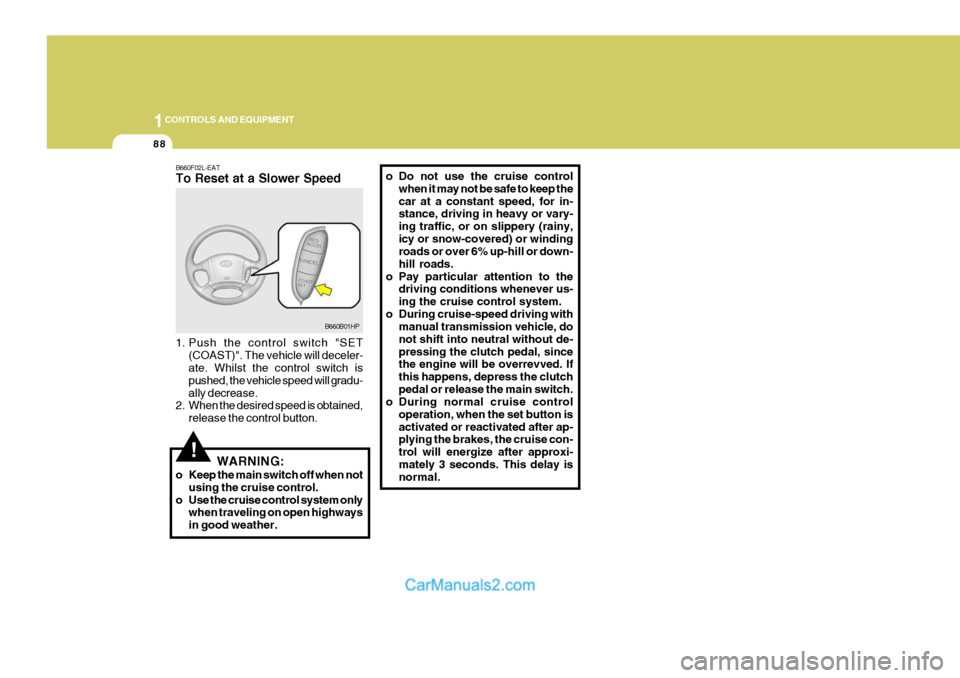
1CONTROLS AND EQUIPMENT
88
!
B660F02L-EAT To Reset at a Slower Speed
1. Push the control switch "SET
(COAST)". The vehicle will deceler- ate. Whilst the control switch is pushed, the vehicle speed will gradu-ally decrease.
2. When the desired speed is obtained,
release the control button. o Do not use the cruise control
when it may not be safe to keep thecar at a constant speed, for in- stance, driving in heavy or vary- ing traffic, or on slippery (rainy,icy or snow-covered) or winding roads or over 6% up-hill or down- hill roads.
o Pay particular attention to the driving conditions whenever us-ing the cruise control system.
o During cruise-speed driving with manual transmission vehicle, donot shift into neutral without de-pressing the clutch pedal, since the engine will be overrevved. If this happens, depress the clutchpedal or release the main switch.
o During normal cruise control
operation, when the set button isactivated or reactivated after ap- plying the brakes, the cruise con- trol will energize after approxi-mately 3 seconds. This delay is normal.
WARNING:
o Keep the main switch off when not using the cruise control.
o Use the cruise control system only when traveling on open highways in good weather.
B660B01HP
Page 404 of 539

1
CONTROLS AND EQUIPMENT
99
2. Push the "TEMP" button to set the desired temperature. The temperature will increase to the maximum 90°F(32°C) by pushingon the button. Each push of the button will cause the temperature to increase by 1°F(0.5°C).The temperature will decrease to the minimum 62°F(17°C) by push- ing on the button. Each push ofthe button will cause the temperature to decrease by 1°F(0.5°C). NOTE: If the battery has been discharged or disconnected, the temperature mode will reset to Centigrade de- gree.This is a normal condition and you can adjust the temperature mode from Centigrade to Fahrenheit asfollows; Press the TEMP down ( ) button 3 seconds or more with the AMBbutton held down. The display shows that the unit of temperature is ad- justed to Centigrade or Fahrenheit(°C
� �
� �
� °F or °F
� �
� �
� °C).
HHP2142
B970C02L-EAT Automatic Operation The FATC (Full Automatic Tempera- ture Control) system automatically controls the heating and cooling by doing as follows:
1. Push the "AUTO" switch. The indi-
cator light will come on confirming that the Face, Floor and/or Bi-Level modes as well as the blower speed and air conditioner will be controlledautomatically.
HHP2138