2005 Hyundai Sonata ECU
[x] Cancel search: ECUPage 45 of 271

1FEATURES OF YOUR HYUNDAI32
B230G03Y-AATInstallation on Rear Seats
To install a child restraint system in the rear
seats, extend the shoulder/lap belt entirely from
its retractor until a "click" is felt. This will engage
the seat belt retractor automatic locking feature,
which allows the seat belt to retract but not
extend. Install the child restraint system, buckle
the seat belt and allow the seat belt to take up
any slack. Make sure that the lap portion of the
belt is tight around the child restraint system and
the shoulder portion of the belt is positioned so
that it cannot interfere with the child's head or
neck. Also, double check to be sure that the
retractor has engaged the Automatic Locking
feature by trying to extend webbing out of the
retractor. If the retractor is in the Automatic
Locking mode, the belt will be locked. After
installation of the child restraint system, try to
move it in all directions to be sure the child
restraint system is securely installed. If you need
to tighten the belt, pull more webbing toward the
retractor. When you unbuckle the seat belt and
allow it to retract, the retractor will automatically
revert back to its normal seated passenger
Emergency Locking usage condition.
B230G01NF-A
On outboard rear seats
!
WARNING:
If the child restraint seat is not anchored
properly, the risk of a child being seriously
injured or killed in a collision greatly in-
creases. Follow the child seat manufacturer's instruc-
tions to properly install safety seats with ISOFIX
or ISOFIX-compatible attachments.
Once you have installed the ISOFIX child re-
straint seat, assure that the seat is properly
attached to the ISOFIX and tether anchors.
Also, test the safety seat before you place the
child in it. Tilt the seat from side to side. Also try
to tug the seat forward. Check to see if the
anchors hold the seat in place.
B235G02NF-A
On rear seat center position
Page 58 of 271

1
FEATURES OF YOUR HYUNDAI
45
!
WARNING:
o Do not modify or replace the front pas-
senger seat. Don't place anything on or
attach anything such as a blanket or
after market seat heater to the front
passenger seat. This can adversely af-
fect the occupant classification system.
o Do not sit on sharp objects such as tools
when occupying the front passenger
seat. This can adversely affect the occu-
pant classification system.
o Do not use accessory seat covers on the
front seats.
o Accident statistics show that children
are safer if they are restrained in the rear,
as opposed to the front seat. It is recom-
mended that child restraints be secured
in a rear seat, including an infant riding
in a rear-facing infant seat, a child riding
in a forward-facing child seat and an
older child riding in a booster seat.
!
WARNING:
o A smaller-stature adult who is not seated
correctly (for example: seat excessively
reclined, leaning on the center console,
or hips shifted forward in the seat) can
cause a condition where the advanced
frontal airbag system senses less weight
than if the occupant were seated prop-
erly (sitting upright with the seatback in
an upright position, centered on the seat
cushion with their seat belt on, legs
comfortably extended and their feet on
the floor). This condition can result in an
adult potentially being misclassified and
illumination of the "PASSENGER AIR
BAG OFF" indicator.
B990B04Y-AATSide Impact Airbag (If installed)Your Hyundai is equipped with a side impact
airbag in each front seat. The purpose of the
airbag is to provide the vehicle's driver and/or
the front passenger with additional protection
than that offered by the seat belt alone. The side
impact airbags are designed to deploy only
during certain side-impact collisions, depend-
ing on the crash severity, angle, speed and point
of impact. The side impact airbags are not
designed to deploy in all side impact situations.
B990B02LZ
Page 95 of 271
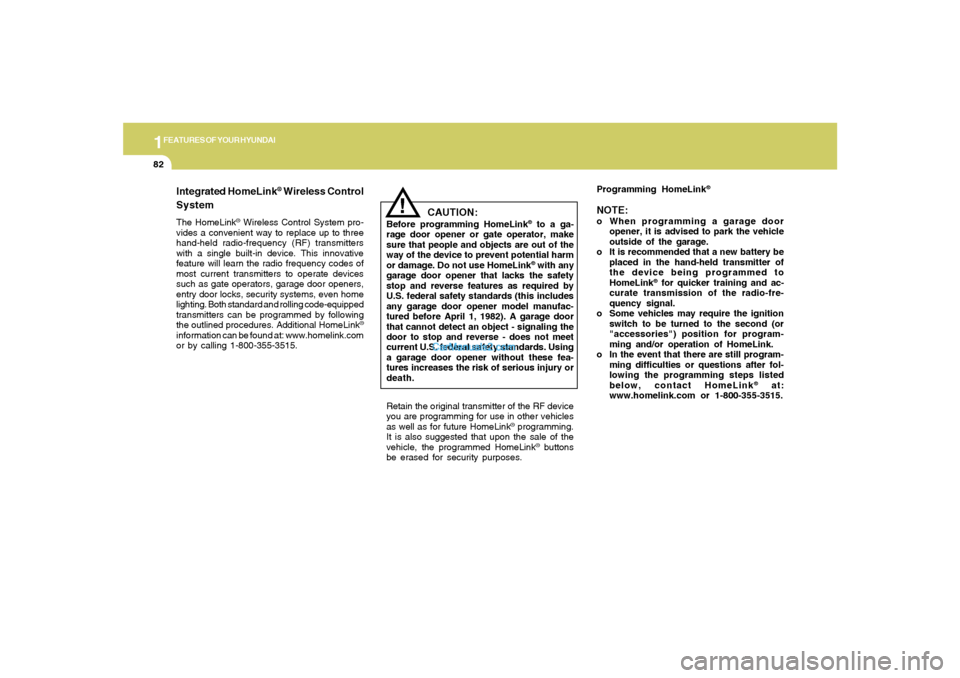
1FEATURES OF YOUR HYUNDAI82
!
Integrated HomeLink
® Wireless Control
System
The HomeLink
® Wireless Control System pro-
vides a convenient way to replace up to three
hand-held radio-frequency (RF) transmitters
with a single built-in device. This innovative
feature will learn the radio frequency codes of
most current transmitters to operate devices
such as gate operators, garage door openers,
entry door locks, security systems, even home
lighting. Both standard and rolling code-equipped
transmitters can be programmed by following
the outlined procedures. Additional HomeLink
®
information can be found at: www.homelink.com
or by calling 1-800-355-3515.
CAUTION:
Before programming HomeLink
® to a ga-
rage door opener or gate operator, make
sure that people and objects are out of the
way of the device to prevent potential harm
or damage. Do not use HomeLink® with any
garage door opener that lacks the safety
stop and reverse features as required by
U.S. federal safety standards (this includes
any garage door opener model manufac-
tured before April 1, 1982). A garage door
that cannot detect an object - signaling the
door to stop and reverse - does not meet
current U.S. federal safety standards. Using
a garage door opener without these fea-
tures increases the risk of serious injury or
death.Programming HomeLink
®
NOTE:o When programming a garage door
opener, it is advised to park the vehicle
outside of the garage.
o It is recommended that a new battery be
placed in the hand-held transmitter of
the device being programmed to
HomeLink
® for quicker training and ac-
curate transmission of the radio-fre-
quency signal.
o Some vehicles may require the ignition
switch to be turned to the second (or
"accessories") position for program-
ming and/or operation of HomeLink.
o In the event that there are still program-
ming difficulties or questions after fol-
lowing the programming steps listed
below, contact HomeLink
® at:
www.homelink.com or 1-800-355-3515.
Retain the original transmitter of the RF device
you are programming for use in other vehicles
as well as for future HomeLink
® programming.
It is also suggested that upon the sale of the
vehicle, the programmed HomeLink
® buttons
be erased for security purposes.
Page 97 of 271

1FEATURES OF YOUR HYUNDAI84
!
then rapidly after several seconds upon suc-
cessful training.
Operating HomeLink
®
To operate, simply press and release the pro-
grammed HomeLink
® button. Activation will now
occur for the trained device (i.e. garage door
opener, gate operator, security system, entry
door lock, home/office lighting, etc.). For con-
venience, the hand-held transmitter of the de-
vice may also be used at any time.
Reprogramming a Single HomeLink
® But-
ton
To program a new device to a previously trained
HomeLink
® button, follow these steps:
1. Press and hold the desired HomeLink
® but-
ton. Do NOT release until step 4 has been
completed.
2. When the indicator light begins to flash slowly
(after 20 seconds), position the handheld
transmitter 1 to 3 inches away from the
HomeLink
® surface.
3. Press and hold the handheld transmitter
button. The HomeLink
® indicator light will
flash, first slowly and then rapidly.
4. When the indicator light begins to flash rap-
idly, release both buttons.
5. Press and hold the just-trained HomeLink
®
button and observe the red Status Indicator
LED. If the indicator light stays on constantly,
programming is complete and your new
device should activate.
Erasing HomeLink
® Buttons
Individual buttons cannot be erased. However,
to erase all three programmed buttons:
1. Press and hold the two outer HomeLink
®
buttons until the indicator light begins to
flash-after 20 seconds.
2. Release both buttons. Do not hold for longer
than 30 seconds.
The Integrated HomeLink
® Wireless Control
System is now in the training (learn) mode and
can be programmed at any time following the
appropriate steps in the Programming sections
above.
FCC ID: NZLZTVHL3
IC: 4112A-ZTVHL3This device complies with Part 15 FCC Rules.
Operation is subject to the following two condi-
tions: (1) this device may not cause harmful
interference, and (2) this device must accept
any interference received, including interfer-
ence that may cause undesired operation.
WARNING:
The transceiver has been tested and com-
plies with FCC and Industry Canada rules.
Changes or modifications not expressly
approved by the party responsible for com-
pliance could void the user's authority to
operate the device.
NVS
® is a registered trademark and Z-Nav™ is
a trademark of the Gentex Corporation, Zeeland,
Michigan. HomeLink
® is a registered trademark
owned by Johnson Controls, Incorporated,
Milwaukee, Wisconsin.
Page 98 of 271

1
FEATURES OF YOUR HYUNDAI
85
!
WARNING:
The trunk lid should always be kept com-
pletely closed while the vehicle is in motion.
If it is left open or ajar, poisonous exhaust
gases may enter the car and serious illness
or death may result. See additional warn-
ings concerning exhaust gases on page 2-
2.B540B04Y-AATTrunk Lid Lock Knob
HNF2014-A
If the trunk lid lock knob (located near the latch)
is in the "LOCK" position when the trunk lid is
closed, it will not be possible to open the trunk
PARKING BRAKEB530A01A-AATAlways engage the parking brake before leav-
ing the vehicle. This also turns on the parking
brake indicator light when the key is in the "ON"
or "START" position. Before driving away, be
sure that the parking brake is fully released and
the indicator light is off.
o To engage the parking brake, pull the lever
up as far as possible.
o To release the parking brake, pull up and
press the thumb button. Then, while holding
the button in, lower the brake lever.
B530A01NF
TRUNK LIDB540A01S-GATRemote Trunk Lid ReleaseTo open the trunk lid without using the key, pull
up the lid release lever.
To close, lower the trunk lid, then press down
on it until it locks. To be sure the trunk lid is
securely fastened, always check by trying to
pull it up again.
B540A01NF
Page 101 of 271

1FEATURES OF YOUR HYUNDAI88
WARNING:
o If you open the fuel filler cap during high
ambient temperatures, a slight "pres-
sure sound" may be heard. This is nor-
mal and not a cause for concern.
Whenever you open the fuel filler cap,
turn it slowly.
o Make sure the fuel filler cap is replaced
and securely seated after fueling. Failure
to replace or fully seat the fuel filler cap
will result in fuel vapors escaping into
the atmosphere and the check engine
" " indicator illuminating.
o Do not "TOP-OFF" after the first nozzle
shut off when refueling.
o Automotive fuels are flammable/explo-
sive materials. When refueling, please
note the following guidelines carefully.
- Before touching the fuel nozzle or fuel
filler cap, have one's hands in contact
with metal parts away from the filler
neck to discharge static electricity.
!
!
WARNING:
o The fuel cap must be tightened until the
cap clicks, otherwise " " light will
illuminate.
o Gasoline vapors are dangerous. Before
refueling, always stop the engine and
never allow sparks or open flames near
the filler area. If you need to replace the
filler cap, use a genuine Hyundai re-
placement part.
HNF2021
!
WARNING:
- Do not get back in the vehicle while
refueling. Do not operate anything that
can produce static electricity. Static
electricity discharge can ignite fuel
vapors resulting in an explosion.
- When using a portable fuel container,
be sure to place the container on the
ground while refueling. Static electric-
ity discharge from the container can
ignite fuel vapors causing a fire. While
starting refueling, contact should be
maintained until the filling is complete.
- Do not use cellular phones around a
gas station. The electric current or elec-
tronic interference from cellular phones
can ignite fuel vapors causing a fire.
- When refueling, always turn the engine
off. Sparks by engine compartment
electrical equipment can ignite fuel
vapors causing a fire. After refueling,
check to make sure the fuel filler cap is
securely closed, and then start the
engine.
- Do not smoke or try to light cigarettes
around a gas station. Automotive fuels
are flammable.
Page 104 of 271

1
FEATURES OF YOUR HYUNDAI
91
!
CAUTION:
After adjusting the steering wheel, try mov-
ing it up and down to make sure it is locked
in position.
!
WARNING:
Do not attempt to adjust the steering wheel
while driving as this may result in loss of
control of the vehicle and serious injury or
death.
B600B01NF-GATTilt and telescopic type
(If Installed)To adjust the steering wheel:
1. Push the lever downward fully to unlock.
2. Adjust upward or downward and forward or
backward to set the steering wheel to the
desired position.
3. After adjustment, securely tighten the lever
by pulling it upward.
B600B01NF-A
STEERING WHEELB600A01NF-GATTilt typeTo adjust the steering wheel:
1. Pull the lever toward you and hold it to unlock.
2. Raise or lower the steering wheel to the
desired position.
3. After adjustment, release the lever.
HNF2067
Page 147 of 271

2
DRIVING YOUR HYUNDAI
3
BEFORE STARTING
THE ENGINEC020A01A-AATBefore you start the engine, you should always:
1. Look around the vehicle to be sure there are
no flat tires, puddles of oil, water or other
indications of possible trouble.
2. After entering the car, check to be sure the
parking brake is engaged.
3. Check that all windows and lights are clean.
4. Check that the interior and exterior mirrors
are clean and in position.
5. Check your seat, seatback and headrest to
be sure they are in their proper positions.
6. Lock all the doors.
7. Fasten your seat belt and be sure that all
other occupants have fastened theirs.
8. Turn off all lights and accessories that are
not needed.
9. When you turn the ignition switch to "ON",
check that all appropriate warning lights are
operating and that you have sufficient fuel.
10. Check the operation of warning lights and all
bulbs when key is in the "ON" position.
TO START THE ENGINEC030A01E-AATCOMBINATION IGNITION SWITCHo If your Hyundai is equipped with a manual
transaxle, place the shift lever in neutral and
depress the clutch pedal fully.
o If your Hyundai has an automatic transaxle,
place the shift lever in "P" (park).
o To start the engine, insert the ignition key and
turn it to the "START" position. Release it as
soon as the engine starts. Do not hold the
key in the "START" position for more that 15
seconds.NOTE:o For safety, the engine will not start if the
clutch pedal is not depressed fully
(Manual Transaxle) or the shift lever is
not in "P" or "N" Position (Automatic
Transaxle).
o The ignition key cannot be turned from
"ACC" position to "LOCK" position un-
less the shift lever is in the "P" (Park)
position or the negative battery terminal
is disconnected from the battery. To
remove the key, always confirm that the
shift lever is securely positioned in "P"
(Park) (For Automatic Transaxle).
o For additional information about start-
ing, see page 2-4.
KEY POSITIONSC040A01A-AAT
CAUTION:
The engine should not be turned off or the
key removed from the ignition key cylinder
while the car is in motion. The steering
wheel is locked by removing the key.
C040A01E
LOCKACC
ON
START!
o "START"The engine is started in this position. It will crank
until you release the key.