2005 Hyundai Matrix check engine light
[x] Cancel search: check engine lightPage 132 of 407
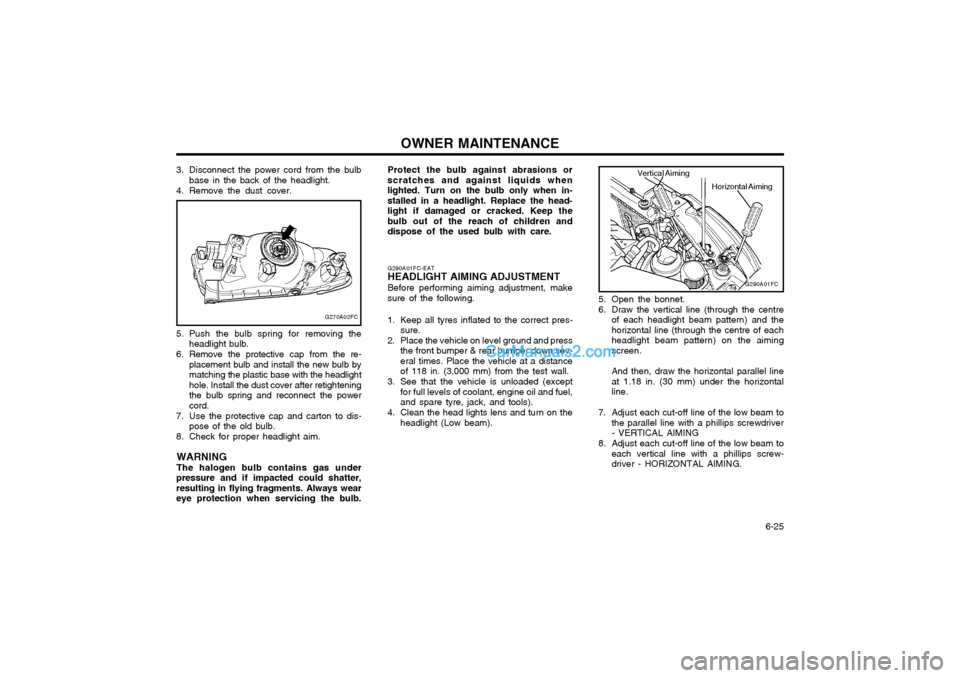
OWNER MAINTENANCE 6-25
5. Push the bulb spring for removing the
headlight bulb.
6. Remove the protective cap from the re- placement bulb and install the new bulb by matching the plastic base with the headlighthole. Install the dust cover after retighteningthe bulb spring and reconnect the powercord.
7. Use the protective cap and carton to dis- pose of the old bulb.
8. Check for proper headlight aim.
WARNING The halogen bulb contains gas under
pressure and if impacted could shatter, resulting in flying fragments. Always weareye protection when servicing the bulb.
G270A02FC
3. Disconnect the power cord from the bulb base in the back of the headlight.
4. Remove the dust cover.
5. Open the bonnet.
6. Draw the vertical line (through the centreof each headlight beam pattern) and the horizontal line (through the centre of eachheadlight beam pattern) on the aimingscreen. And then, draw the horizontal parallel line at 1.18 in. (30 mm) under the horizontalline.
7. Adjust each cut-off line of the low beam to the parallel line with a phillips screwdriver- VERTICAL AIMING
8. Adjust each cut-off line of the low beam to each vertical line with a phillips screw-driver - HORIZONTAL AIMING.
G290A01FC-EAT
HEADLIGHT AIMING ADJUSTMENT
Before performing aiming adjustment, makesure of the following.
1. Keep all tyres inflated to the correct pres- sure.
2. Place the vehicle on level ground and press the front bumper & rear bumper down sev-eral times. Place the vehicle at a distanceof 118 in. (3,000 mm) from the test wall.
3. See that the vehicle is unloaded (except for full levels of coolant, engine oil and fuel,and spare tyre, jack, and tools).
4. Clean the head lights lens and turn on the headlight (Low beam).
G290A01FC
Horizontal Aiming
Vertical Aiming
Protect the bulb against abrasions or scratches and against liquids whenlighted. Turn on the bulb only when in-stalled in a headlight. Replace the head-light if damaged or cracked. Keep thebulb out of the reach of children anddispose of the used bulb with care.
Page 147 of 407

INDEX10-1
A ACCESSORY TRAY
........................................................................ 1-50
AIR CONDITIONING SWITCH ........................................................ 1-60
AIR CONDITIONING SYSTEM MAINTENANCE ...........................6-18
AIR CLEANER ELEMENT REPLACEMENT ..................................6-12
ANTENNA ......................................................................................... 1-64
ANTI-THEFT ALARM SYSTEM .... .......................................... 1-5 ~ 1-7
AUTO FUEL CUT SWITCH ............................................................. 1-53
AUTOMATIC TRANSAXLE ............................................................... 2-6
AUTOMATIC TRANSAXLE FLUID ................................................ 6-14
B BATTERY MAINTENANCE ............................................................. 6-21
BEFORE STARTING THE ENGINE ................................................. 2-2
BLEEDING THE FUEL SYSTEM ....................................................6-23
BONNET RELEASE ......................................................................... 1-51
BRAKE PEDAL FREEPLAY .................................... ........................ 6-19
BRAKE TRACTION CONTROL SYSTEM ................... ................... 2-10
BRAKE SYSTEM CHECKING ........................................................ 6-16CCARE OF SEAT
BELTS ................................................................. 1-14
CARGO AREA COVER ................................................................... 1-53
CATALYTIC CONVERTOR OPERATING PRECAUTIONS ............. 7-1
CENTRE VENTILATOR ................................................................... 1-55
CENTRAL DOOR LOCKS ................................................................. 1-5
CHANGING A FLAT TYRE ............................................................... 3-4
CHECKING THE CLUTCH FLUID.................................................. 6-17
CHILD-PROOF REAR DOOR LOCK ................................................ 1-4
CHILD RESTRAINT SYSTEM ............................................. 1-17 ~ 1-22
CIGAR LIGHTER ............................................................................. 1-42
CLUTCH PEDAL FREEPLAY ......................................................... 6-19
COMBINATION IGNITION SWITCH AND STEERING LOCK ........ 2-2
COOLANT TEMPERATURE GAUGE .............................................1-35
D DAILY OPERATING CHECKS .......................................................... 6-4
DIGITAL CLOCK .............................................................................. 1-42
DOOR LOCKS ................................................................................... 1-3
DOOR WINDOWS ............................................................................. 1-7 DRINK HOLDER .............................................................................. 1-43
DRIVE BELTS .................................................................................. 6-20
DRIVING FOR ECONOMY ............................................................. 2-11
JK000A1-A 10. INDEX
10
Page 148 of 407

INDEX
10-2
E EFFECTIVE BRAKING
...................................................................... 2-9
ELECTRIC COOLING FANS ........................................................... 6-22
EMERGENCY TOWING ................... ...............................................3-10
EMISSION CONTROL SYSTEM ...................................................... 7-1
ENGINE COMPARTMENT ...................................................... 6-1 ~ 6-3
ENGINE COOLANT CHECKING AND REPLACING ....................... 6-9
ENGINE OIL AND FILTER REPLACEMENT ................................... 6-6
ENGINE OIL CONSUMPTION .......................................................... 6-6
ENGINE OIL REPLENISHMENT ...................................................... 6-5
ENGINE OIL ....................................................................................... 6-4
EXTERIOR REAR VIEW MIRR OR ................................................. 1-47
FFOLDING REAR SEATBACK AND SEAT CUSHION .......1-11 ~ 1-12
FOLD-UP TRAY ............................................................................... 1-50
FRONT ASHTRAY ........................................................................... 1-42
FRONT FOG LIGHT SWITCH ........................................................ 1-41
FUEL ECONOMY .............................................................................. 2-4
FUEL GAUGE .................................................................................. 1-35
FUEL RECOMMENDATIONS ........................................................... 1-1
FUSE PANEL DESCRIPTION ......................................................... 6-28
FUSIBLE LINKS ............................................................................... 6-20G GLOVE BOX
.................................................................................... 1-47
H HAZARD WARNING SYSTEM ........................................................ 1-40
HEADLIGHT AIMING ADJUSTEMENT ..........................................6-25
HEADLIGHT BULB ......................................................................... 6-24
HEADLIGHT LEVELING DEVICE SYSTEM ..................................1-44
HEAD RESTRAINT ADJUSTMENT ........................................ 1-9, 1-11
HEATED REAR WINDOW .............................................................. 1-41
HEATING CONTROL ....................................................................... 1-58
HEIGHT ADJUSTABLE FRONT SEAT SHOULDER BELT .......... 1-14
HORN ............................................................................................... 1-54
I
IF THE ENGINE CANNOT BE CRANKED ...................................... 3-1
IF THE ENGINE WILL NOT START ................................................ 3-1
IF THE EVENT OF A PUNCTURE ................................................... 3-4
IF YOUR VEHICLE MUST BE TOWED ........................................... 3-8
IMMOBILISER SYSTEM ......................................................... 1-2 ~ 1-3
INDIVIDUAL CIRCUIT FUSES ........................................................ 6-21
INSTRUMENT CLUSTER AND INDICATORS .............................. 1-30
INSTRUMENTS AND CONTROLS .................................................1-29
INTERIOR LIGHT ............................................................................ 1-46
INTERIOR REAR VIEW MIRROR .................................................. 1-49
Page 212 of 407

1FEATURES OF YOUR HYUNDAI
48WARNING AND INDICATOR LIGHTS
B260D01A-AAT Turn Signal Indicator Lights
The blinking green arrows on the in- strument panel show the direction indi-cated by the turn signals. If the arrow comes on but does not blink, blinks more rapidly than normal, or does notilluminate at all, a malfunction in the turn signal system is indicated. Your dealer should be consulted for repairs.
B260U01TB-GAT Immobilizer Indicator Light (If installed)
This indicator light comes on for some seconds after the ignition key is turned to the "ON" position. At this time, you can start the engine. The light goes outafter the engine is running. In case this light goes out before you start the engine, you must turn to the "LOCK"position and restart the engine. In case this light blinks for five seconds when the ignition key is turned to "ON" posi-tion, this indicates that the immobilizer system is out of order.
B260B01S-GAT SRS (Airbag) Service Reminder Indicator (SRI)(If Installed)
The SRS service reminder indicator (SRI) comes on and flashes for about 6 seconds after the ignition key is turned to the "ON" position or after theengine is started, after which it will go out. This light also comes on when the SRS is not working properly. If the SRI does not come on, or continuously remainson after flashing for about 6 seconds when you turned the ignition key to the "ON" position or started the engine, orif it comes on while driving, have the SRS inspected by an authorized Hyundai Dealer. B260C02E-GAT
Traction Control Indica-
tor Light (If installed)
The traction control indicator changesoperation according to the ignitionswitch position and whether or not the system is in operation. It will also illuminate when the ignitionkey is turned to the "ON" position, and then go off in a few seconds. If the TCS indicator stays on, take your car toyour authorized Hyundai dealer and have the system checked. See section 2 for more information about the TCSsystem.
At this time, refer to the explanation of the Limp home procedure(See page1-6) or consult to the Hyundai dealer.
B260C01A-AATO/D OFF Indicator (If installed)
When the overdrive switch is turned on, the overdrive off indicator will go out. This amber indicator will be illumi- nated when the overdrive switch isturned off. (Auto T/A only)
Page 213 of 407

1
FEATURES OF YOUR HYUNDAI
49
!
B260H03A-AAT
Parking Brake/Low Brake
Fluid Level Warning Light other time, you should slow the vehicle and bring it to a complete stop in a safelocation off the roadway. The brake warning light indicates that the brake fluid level in the brake mas-ter cylinder is low and hydraulic brake fluid conforming to DOT 3 or DOT 4 specifications should be added. Afteradding fluid, if no other trouble is found, the car should be immediately and carefully driven to a Hyundai dealer forinspection. If further trouble is experi- enced, the vehicle should not be driven at all but taken to a dealer by aprofessional towing service or some other safe method. Your Hyundai is equipped with dual-diagonal braking systems. This means you still have braking on two wheels even if one of the dual systems shouldfail. With only one of the dual systems working, more than normal pedal travel and greater pedal pressure are re-quired to stop the car. Also, the car will not stop in as short a distance with only half of the brake system working. If thebrakes fail while you are driving, shift to a lower gear for additional engine braking and stop the car as soon as itis safe to do so.
WARNING:
If you suspect brake trouble, have your brakes checked by a Hyundaidealer as soon as possible. Driving your car with a problem in either the brake electrical system or brakehydraulic system is dangerous, and could result in a serious injury or death. Warning Light Operation The parking brake/brake fluid level warning light should come on when the parking brake is applied and the igni-tion switch is turned to "ON" or "START". After the engine is started, the light should go out when the park-ing brake is released. If the parking brake is not applied, the warning light should come on when theignition switch is turned to "ON" or "START", then go out when the engine starts. If the light comes on at any
B260J01S-GAT Charging System
Warning Light
The charging system warning light should come on when the ignition isturned on, then go out when the engine is running. If the light stays on while the engine is running, there is a malfunc-tion in the electrical charging system. If the light comes on while you are driv- ing, stop, turn off the engine and checkunder the hood. First, make certain the generator drive belt is in place. If it is, check the tension of the belt.And then, have the system checked by your Hyundai dealer.
CAUTION:
If the drive belt (generator belt) is loosen, broken, or mission while the vehicle is driving, there may be a serious malfunction, engine couldoverheat because this belt also drives the water pump.
!
Page 214 of 407

1FEATURES OF YOUR HYUNDAI
50
B260M01A-AAT
Low Fuel Level Warning
Light
The low fuel level warning light comes on when the fuel tank is approachingempty. When it comes on, you should add fuel as soon as possible. Driving with the fuel level warning light on orwith the fuel level below "E" can cause the engine to misfire and damage the catalytic converter. B260F01A-AAT High Beam Indicator
Light
The high beam indicator light comes on whenever the headlights are switched to the high beam or flash position.B260K01B-GAT Tail Gate Open Warning
Light
This light remains on unless the tail gate is completely closed. B260L01A-GAT Door Ajar Warning Light
The door ajar warning light warns you that a door is not completely closed.
B260G01A-AAT Low Oil Pressure
Warning Light
CAUTION:
If the oil pressure warning light stays on while the engine is run- ning, serious engine damage may result. The oil pressure warninglight comes on whenever there is insufficient oil pressure. In normal operation, it should come on whenthe ignition switch is turned on, then go out when the engine is started. If the oil pressure warning light stays on while the engine isrunning, there may be a serious malfunction. If this happens, stop the car assoon as it is safe to do so, turn off the engine and check the oil level. If the oil level is low, fill the engine oilto the proper level and start the engine again. If the light stays on with the engine running, turn theengine off immediately. In any in- stance where the oil light stays on when the engine is running, theengine should be checked by an authorized Hyundai dealer before the car is driven again.
!
Page 215 of 407

1
FEATURES OF YOUR HYUNDAI
51
B260N02FC-GAT Malfunction Indicator
Light (If installed)
This light illuminates when there is a malfunction of an exhaust gas relatedcomponent, and the system is not functioning properly so that the ex- haust gas regulation values are notsatisfied. This light will illuminate when the ignition key is tuned to the "ON" position, and will go out after the en-gine start. If it illuminates while driving, or does not illuminate when the ignition key is turned to the "ON" position, takeyour car to your nearest authorized Hyundai dealer and have the system checked.
!
B260P02Y-GAT ABS Service Reminder Indicator (SRI)(If installed)
When the key is turned to the "ON" position, the Anti-Lock Brake System indicator will come on and then go offin a few seconds. If the ABS SRI remains on, comes on while driving, or does not come on when the key isturned to the "ON" position, this indi- cates that there may be a problem with the ABS.If this occurs, have your vehicle checked by your Hyundai dealer as soon as possible. The normal brakingsystem will still be operational, but without the assistance of the anti-lock brake system.
WARNING:
If the both ABS SRI and Parking Brake/Brake fluid level warning lights remain "ON" or come on while driving, there may be a problemwith E.B.D (Electronic Brake Force Distribution). If this occurs, avoid sudden stopsand have your vehicle checked by your Hyundai dealer as soon aspossible.
B265A01FC-GAT Fuel Filter Warning Light
(Diesel Engine)
This light illuminates when the engine has started and goes off after a few seconds. If it lights up while the engineis running, it indicates that water has accumulated inside the fuel filter. If this happens, remove the water from thefuel filter. (Refer to "6-33 page")
Page 240 of 407
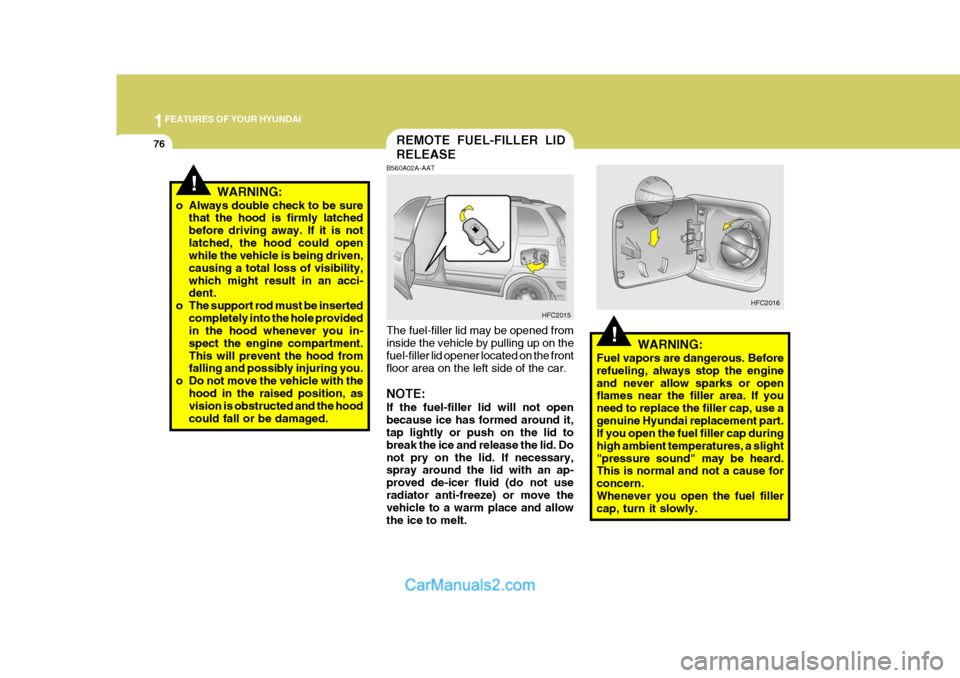
1FEATURES OF YOUR HYUNDAI
76
!WARNING:
Fuel vapors are dangerous. Before refueling, always stop the engineand never allow sparks or open flames near the filler area. If you need to replace the filler cap, use agenuine Hyundai replacement part. If you open the fuel filler cap during high ambient temperatures, a slight"pressure sound" may be heard. This is normal and not a cause for concern.Whenever you open the fuel filler
cap, turn it slowly. HFC2016
REMOTE FUEL-FILLER LID RELEASE
B560A02A-AAT The fuel-filler lid may be opened from inside the vehicle by pulling up on the fuel-filler lid opener located on the frontfloor area on the left side of the car. NOTE: If the fuel-filler lid will not open because ice has formed around it, tap lightly or push on the lid to break the ice and release the lid. Donot pry on the lid. If necessary, spray around the lid with an ap- proved de-icer fluid (do not useradiator anti-freeze) or move the vehicle to a warm place and allow the ice to melt. HFC2015
!WARNING:
o Always double check to be sure that the hood is firmly latched before driving away. If it is notlatched, the hood could open while the vehicle is being driven, causing a total loss of visibility,which might result in an acci- dent.
o The support rod must be inserted completely into the hole providedin the hood whenever you in- spect the engine compartment.This will prevent the hood from falling and possibly injuring you.
o Do not move the vehicle with the hood in the raised position, asvision is obstructed and the hood could fall or be damaged.