Page 48 of 437
FEATURES OF YOUR HYUNDAI 1- 37
B260B02TB-EAT INSTRUMENT CLUSTER AND INDICATOR A Type (Without Trip Computer)
1. Electric Power Steering Warning Light (Not all models)
2. Tail Gate Open Warning Light
3. Door Ajar Warning Light
4. Tachometer
5. Immobilizer Warning Indicator Light
6. Turn Signal Indicator Light
7. Temperature Gauge
8. High Beam Indicator Light
9. Speedometer HTB001B
10. Parking Brake/Brake Fluid Level Warning Light
11. Oil Pressure Warning Light
12. Charging System Warning Light
13. Overdrive off Indicator Light (Auto T/A only)
14. Fuel Filter Warning Light (Diesel only)
15. Diesel Pre-heat Indicator Light (Diesel only)
16. Digital Clock 17. Low Fuel Warning Light
18. Fuel Gauge
19. Odometer/Trip Odometer
20. Trip odometer Reset Switch
21. Clock Reset Switch
22. ABS Warning Light
23. SRS (Airbag) Warning Light
(Not all models)
24. Malfunction Indicator Light (MIL)
25. Seat Belt Warning Light
1
2
4
53 6
7 8
9 1011
12
13 14
15 16
17 18
19 20 21
22
23 24
6
25
Page 49 of 437
1- 38 FEATURES OF YOUR HYUNDAI
B260C02TB-EAT B Type (With Trip Computer)
1. Electric Power Steering Warning
Light (Not all models)
2. Tail Gate Open Warning Light
3. Door Ajar Warning Light
4. Tachometer
5. Turn Signal Indicator Light
6. Temperature Gauge
7. Speedometer
8. Parking Brake/Brake Fluid Level
Warning Light
9. Oil Pressure Warning Light HTB002B
10. Charging System Warning Light
11. Overdrive Off Indcator Light (Auto T/A only)
12. Fuel Filter Warning Light (Diesel only)
13. Diesel Pre-heat Indicator Light
(Diesel only)
14. Immobilizer Warning Indicator Light
15. High Beam Indicator Light
16. Low Fuel Warning Light
17. Trip Computer (Not all models) 18. Odometer/Trip Odometer
19. Fuel Gauge
20. Trip Computer Mode Convert Switch
21. Clock Reset Switch
22. ABS Warning Light
23. SRS (Airbag) Warning Light
(Not all models)
24. Malfunction Indicator Light (MIL)
25. Seat Belt Warning Light
12 3 4
5
5
6
78
910
11 12 13 14 15 16 17 18 19 20 22 23
242521
Page 56 of 437
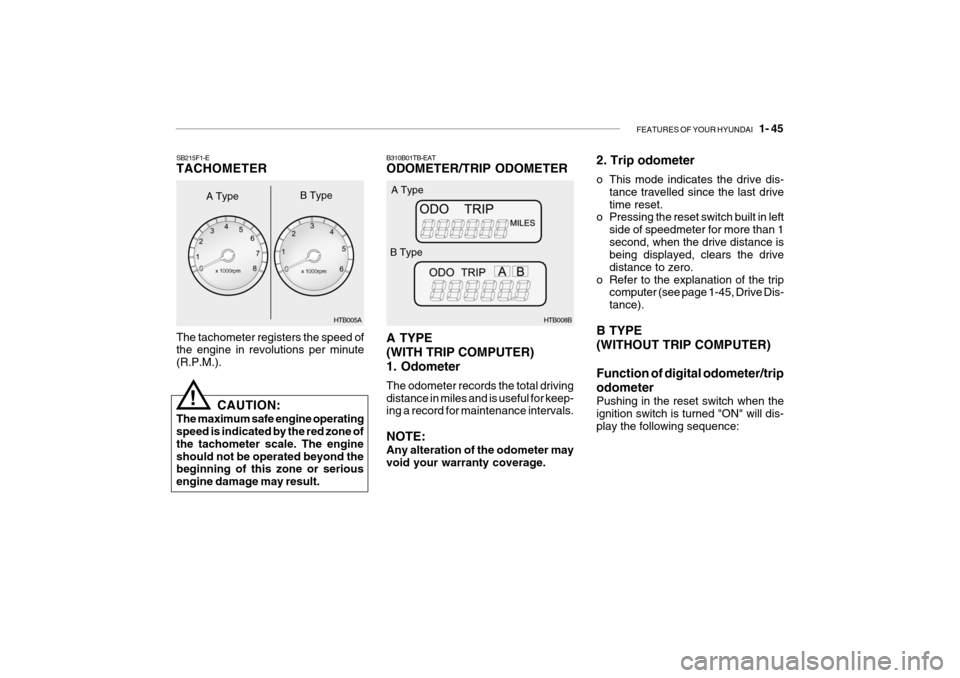
FEATURES OF YOUR HYUNDAI 1- 45
B310B01TB-EAT ODOMETER/TRIP ODOMETER A TYPE (WITH TRIP COMPUTER)1. Odometer The odometer records the total driving distance in miles and is useful for keep- ing a record for maintenance intervals. NOTE: Any alteration of the odometer may void your warranty coverage. HTB008B
A Type
B Type 2. Trip odometer
o This mode indicates the drive dis-
tance travelled since the last drive time reset.
o Pressing the reset switch built in left
side of speedmeter for more than 1second, when the drive distance is being displayed, clears the drive distance to zero.
o Refer to the explanation of the trip computer (see page 1-45, Drive Dis-tance).
B TYPE (WITHOUT TRIP COMPUTER) Function of digital odometer/trip odometer
Pushing in the reset switch when the ignition switch is turned "ON" will dis-play the following sequence:
The tachometer registers the speed of the engine in revolutions per minute (R.P.M.).
SB215F1-E TACHOMETER
A Type
!
CAUTION:
The maximum safe engine operating speed is indicated by the red zone of the tachometer scale. The engineshould not be operated beyond the beginning of this zone or serious engine damage may result. HTB005A
B Type
Page 57 of 437

1- 46 FEATURES OF YOUR HYUNDAI
1. Odometer
HTB010
1 2 3
The odometer records the total driving distance in miles and is useful for keep- ing a record for maintenance intervals. NOTE: Any alteration of the odometer may void your warranty coverage. 2,3 Trip odometer Records the distance of 2 trips in kilo- meters or miles.
HTB009B The trip computer is the microcom- puter-controlled driver information gauge that displays information related to driv-ing, such as outside temperature dis- tance to empty, drive distance and average consumption on the LCD. Reset switch
o The reset switch is used to zero the
multi-functional display mode.
o Pushing in the reset switch built in
left side of speedmeter changes the display as follows;
B400B02TB-EAT TRIP COMPUTER (Not all models)
OUTSIDE TEMPERATUREDISTANCE TO EMPTYDRIVE DISTANCE
AVERAGE CONSUMPTION
TRIP A: First distance you have trav-
eled from your origination point to a first destination.TRIP B: Second distance from the first
destination to the final destination. To shift from TRIP A to TRIP B, press the reset switch. When pressed for 1 second, it will reset to 0.
Page 58 of 437

FEATURES OF YOUR HYUNDAI 1- 47
3. Drive Distance
HTB013B
o This mode indicates the estimated
distance to empty from the current fuel in the fuel tank and distance toempty symbol.
o When refueling with more than 6
liters, the trip computer will recog-nize refueling.
o When the battery has been rein-
stalled after being discharged ordisconnected, drive more than 28 mile for an accurate distance to empty.
NOTE:
o When the distance to empty is less than 50 km, the symbol will al- ways come on and the distance to empty digits will indicate "---" with flash until more fuel is added.
o The distance to empty can differ from the actual tripmeter accord-ing to driving conditions.
o The distance to empty can vary according to the driving condi-tions, driving pattern or vehiclespeed. o This mode indicates the drive dis-
tance travelled since the last drivetime reset.
o Pressing the reset switch built in left
side of speedmeter for more than 1second, when the drive distance is being displayed, clears the drive distance to zero.
HTB012B
1. Outside temperature This mode indicates the outside tem- perature between -40°F and 167°F .
2. Distance to empty
HTB011B
Page 59 of 437

1- 48 FEATURES OF YOUR HYUNDAI
HTB014B
MPG = Total Cruise Distance(Miles) Total Fuel Consumption (G)
4. Average Fuel Consumption
o This mode indicates the average fuel
consumption since the data reset.
o It displays per 10 seconds after you
drive over 0.03 miles and 10 sec- onds.
o Calculation Method SB220A1-E MULTI FUNCTION SWITCH Turn Signal Operation To signal an intention to turn right, the switch lever should be pressed down. To signal an intention to turn left, the switch lever should be pushed upwards.In both instances, the turn signal lights on one side of the car will flash and the warning light located in the instrumentcluster will flash in sympathy. Upon completion of the manoeuvre, the lever will, under normal circumstances, re-turn to the "Off" position. However, if the manoeuvre involved only a small movement of the steering wheel, thesignal may need to be cancelled manu- ally. If either turn signal indicator flashes more rapidly than normal or refuses toflash at all, a malfunction of the turn signal system may exist. SB220B1-E Lane Change Signal To indicate an intention to change lanes, moving the lever slightly towards the direction of the relevant turn signal willcause the turn signal lights to flash. When the lever is released, it will return to the "off" position.
HTB018-D
NOTE: The average fuel consumption is calculated by the US gallon. A US gallon is equal to 3.875 litres. And an imperial gallon,used in Britain, is equal to 4.546 litres.
Page 64 of 437

FEATURES OF YOUR HYUNDAI 1- 53
SB290A02-F CIGAR LIGHTER
For the cigar lighter to work, the key must be in the "ACC" or the "ON"position. To use the cigar lighter, push the lighter all the way into its socket. When theelement is heated, the lighter will pop out into the "ready" position. Do not hold the cigar lighter at thedepressed position which may result in damage to the vehicle wiring or an electrical fire.
HTB097
B400A01TB-AAT DIGITAL CLOCK HTB095
There is a digital clock control button built-in right side of the speedometer. Its functions are: o Reset : Push the button for more than
1 second.
o Min/Hour Adjustment: Turn to "H"
for 0.5 second to advance the hour indicated. Turn to "M" for 0.5 sec-ond to advance the minute indi- cated.
o Auto mode: Turn to the right or left
side for more than 1 second to ad-vance fastly. CAUTION:
Don't turn the switch excessively to prevent switch damage.
!
B360A01Y-GAT REAR FOG LIGHT SWITCH To turn on the rear fog lights, push the switch. They will come on when the headlight switch is in the second posi-tion and the key is in the "ON" position. HTB096
Page 68 of 437

FEATURES OF YOUR HYUNDAI 1- 57
2. Insert the hexagonal head wrench
provided with the vehicle into the socket. This wrench can be found in the vehicle's luggage compartmentor glove box.
3. Turn the wrench counterclockwise
to open or clockwise to close thesunroof. HGK033B460E01TB-GAT Resetting the Sunroof System If the battery has been recharged, disconnected, if the sunroof is oper- ated with the hexagonal head wrenchmanually, or if the sunroof operation is stopped by that ignition key is turned to the "OFF" position while it is moving,you may need to reset the sunroof. To do this;
1. Turn the ignition switch "OFF".
2. With pressing "open" "up" button at
the same time, turn the ignition switch "ON".
3. If the sunroof is set like this, the
sunroof is reset with tilting up/downautomatically once for all.
! CAUTION:
If the sunroof is not reset, it may not be operated properly.
B460D01TB-AAT Manual Operation of Sunroof If the sunroof does not electrically op- erate:
HGK032
1. Remove the cap located in the rear roof panel by using a coin or screw driver.