2005 HUMMER H2 start stop button
[x] Cancel search: start stop buttonPage 107 of 468

SECOND (2):This position gives you more power but
lower fuel economy. You can use SECOND (2) on
hills. It can help control your speed as you go down
steep mountain roads, but then you would also want to
use your brakes off and on.
If you manually select SECOND (2), the transmission
will drive in second gear. You may use this feature
for reducing the speed of the rear wheels when you are
trying to start your vehicle from a stop on slippery
road surfaces. Once the vehicle is moving, shift into
DRIVE (D).
FIRST (1):This position gives you even more power,
but lower fuel economy than SECOND (2). You can use
it on very steep hills, or in deep snow or mud. If the
shift lever is put in FIRST (1) while the vehicle is moving
forward, the transmission will not shift into �rst gear
until the vehicle is going slowly enough.
Notice:Spinning the tires or holding the vehicle in
one place on a hill using only the accelerator
pedal may damage the transmission. If you are
stuck, do not spin the tires. When stopping on a hill,
use the brakes to hold the vehicle in place.
On cold days, approximately 32°F (0°C) or colder, your
transmission is designed to shift differently until the
engine reaches normal operating temperature. This is
intended to improve heater performance.Tow/Haul Mode
Your vehicle is equipped
with a tow/haul mode. The
button is located on the
instrument panel to the
right of the steering wheel.
You can use this feature to assist when towing or
hauling a heavy load. See “Tow/Haul Mode” under
Towing a Trailer on page 4-68for more information.
2-31
Page 111 of 468
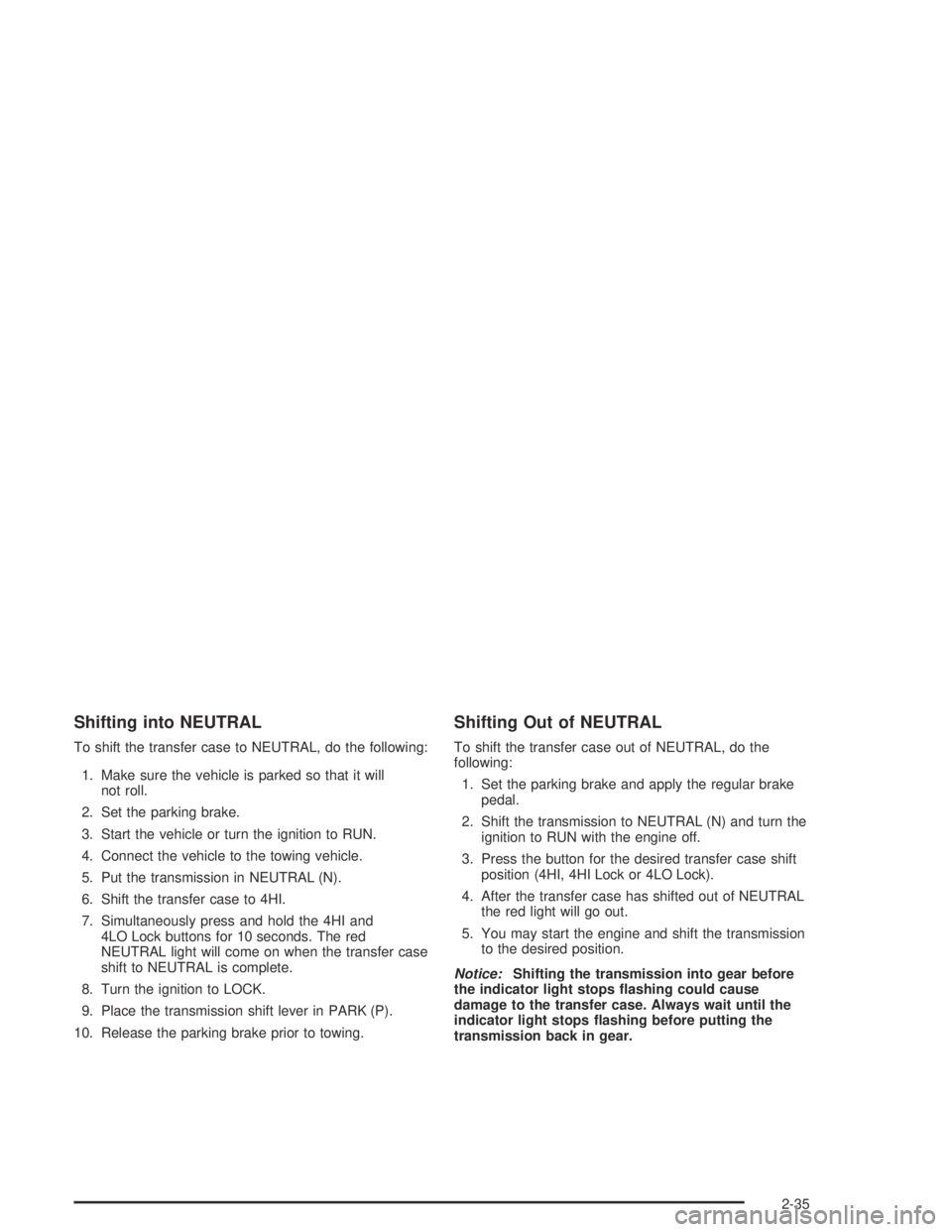
Shifting into NEUTRAL
To shift the transfer case to NEUTRAL, do the following:
1. Make sure the vehicle is parked so that it will
not roll.
2. Set the parking brake.
3. Start the vehicle or turn the ignition to RUN.
4. Connect the vehicle to the towing vehicle.
5. Put the transmission in NEUTRAL (N).
6. Shift the transfer case to 4HI.
7. Simultaneously press and hold the 4HI and
4LO Lock buttons for 10 seconds. The red
NEUTRAL light will come on when the transfer case
shift to NEUTRAL is complete.
8. Turn the ignition to LOCK.
9. Place the transmission shift lever in PARK (P).
10. Release the parking brake prior to towing.
Shifting Out of NEUTRAL
To shift the transfer case out of NEUTRAL, do the
following:
1. Set the parking brake and apply the regular brake
pedal.
2. Shift the transmission to NEUTRAL (N) and turn the
ignition to RUN with the engine off.
3. Press the button for the desired transfer case shift
position (4HI, 4HI Lock or 4LO Lock).
4. After the transfer case has shifted out of NEUTRAL
the red light will go out.
5. You may start the engine and shift the transmission
to the desired position.
Notice:Shifting the transmission into gear before
the indicator light stops �ashing could cause
damage to the transfer case. Always wait until the
indicator light stops �ashing before putting the
transmission back in gear.
2-35
Page 117 of 468

{CAUTION:
All-wheel drive vehicles with the transfer case in
NEUTRAL will allow the vehicle to roll, even if
your shift lever is in PARK (P). So, be sure the
transfer case is in a drive gear — not in
NEUTRAL. Always set your parking brake.
Follow the proper steps to be sure your vehicle will not
move. SeeShifting Into Park (P) on page 2-37.
If you are pulling a trailer, seeTowing a Trailer on
page 4-68.
Mirrors
Automatic Dimming Rearview Mirror
with OnStar
®, Compass and
Temperature Display
For information on the OnStar®system seeOnStar®
System on page 2-48or consult the OnStar®manual.
The automatic dimming mirror dims to the proper level to
minimize glare from lights behind you after dark.The mirror includes a compass reading and outside
temperature display in the upper right corner of
the mirror. The dual display can be turned on or off by
pressing either the TEMP or the COMP button.
Temperature Display
The temperature can be displayed by pressing the
TEMP button. Press the TEMP button once brie�y to
toggle the temperature reading on and off. To alternate
the temperature reading between Fahrenheit and
Celsius, press and hold the TEMP button for
approximately four seconds until the display blinks F
and C. Press and release the TEMP button to toggle
between the Fahrenheit and Celsius readings. After
about four seconds of inactivity, the display will
stop blinking and display the last selection made.
If an abnormal temperature reading is displayed for an
extended period of time (30 minutes), see your GM
dealer. Under certain circumstances, a delay in updating
the temperature is normal.
Automatic Dimming Mirror Operation
Press and hold the TEMP button for about eight seconds
to turn the automatic dimming feature on or off. The
indicator light to the right of the TEMP button will turn on
or off to show when the automatic dimming feature is
activated. Once the mirror is turned off, it will remain off
until it is turned back on, or until the vehicle is restarted.
2-41
Page 120 of 468

Temperature Display
The temperature can be displayed by pressing the
TEMP button. Press the TEMP button once brie�y to
toggle the temperature reading on and off. To alternate
the temperature reading between Fahrenheit and
Celsius, press and hold the TEMP button for
approximately four seconds until the display blinks F
and C. Press and release the TEMP button to toggle
between the Fahrenheit and Celsius readings. After
about four seconds of inactivity, the display will
stop blinking and display the last selection made.
If an abnormal temperature reading is displayed for an
extended period of time (30 minutes), see your GM
dealer. Under certain circumstances, a delay in updating
the temperature is normal.
Automatic Dimming Mirror Operation
Press and hold the TEMP button for about eight seconds
to turn the automatic dimming feature on or off. The
indicator light to the right of the TEMP button will turn on
or off to show when the automatic dimming feature is
activated. Once the mirror is turned off, it will remain off
until it is turned back on, or until the vehicle is restarted.
Compass Operation
Press the COMP button brie�y to turn the compass on
or off.
When the ignition and the compass feature are on, the
compass will show two character boxes for about
two seconds. After two seconds, the mirror will display
the compass heading.
Compass Calibration
The compass may need calibration if one of the
following occurs:
If CAL is displayed while driving in the vehicle.
After about �ve seconds, the display does not show
a compass heading (N for North, for example),
there may be a strong magnetic �eld interfering with
the compass. Such interference may be caused
by a magnetic antenna mount, a magnetic note pad
holder, or a similar magnetic item.
The compass does not display the correct heading
and the compass zone variance is set correctly.
2-44
Page 185 of 468

Trip B:Press the trip information button until TRIP B
appears on the display. This mode shows the current
distance traveled since the last reset for TRIP B in either
miles or kilometers.
To reset TRIP A or TRIP B information, press and hold
the select button for one second while in one of the
trip modes. This will reset the information for TRIP A or
TRIP B.
You can also reset TRIP A or TRIP B while they are
displayed by pressing the reset stem on the cluster. If
you press and hold the reset stem or the select
button for four seconds, the display will show the
distance traveled since the last ignition cycle for TRIP A
or TRIP B.
Tire Pressures:The tire pressure mode is available
only on vehicles equipped with a tire pressure monitor.
Press the trip information button until TIRE
PRESSURES appears on the display. This mode shows
the tire pressure in pounds per square inch (psi) or
kilopascals (kPa). Press the select button to scroll
through the following information:
LF TIRE shows the tire pressure for the left
front tire.
RF TIRE shows the tire pressure for the right
front tire.
LR TIRE shows the tire pressure for the left
rear tire.
RR TIRE shows the tire pressure for the right
rear tire.
Timer:The DIC can be used as a timer. Press the
select button while TIMER is displayed to start the timer.
The display will show the amount of time that has
passed since the timer was last reset, not including time
the ignition is off. Time will continue to be counted as
long as the ignition is on, even if another display is being
shown on the DIC. The timer will record up to 99 hours,
59 minutes and 59 seconds (99:59:59) after which
the display will roll back to zero.
To stop the counting of time, press the select button
brie�y while TIMER is displayed.
To reset the timer to zero, press and hold the select
button while TIMER is displayed.
Engine Hours:Press the trip information button until
ENGINE HOURS appears on the display. This
mode shows the total number of hours the engine has
run. Pressing and holding the reset stem located on
the instrument cluster for about four seconds will also
display the engine hour information after the odometer is
displayed when the vehicle is off.
3-45
Page 190 of 468

OIL PRESSURE LOW
If low oil pressure levels occur, this message will be
displayed on the DIC and a chime will sound. Stop the
vehicle as soon as safely possible and do not operate
it until the cause of the low oil pressure has been
corrected. Check your oil as soon as possible and have
your vehicle serviced by your GM dealer.
PASSENGER DOOR AJAR
If the passenger’s door is not fully closed and the
vehicle is in a drive gear, this message will appear on
the display and you will hear a chime. Stop and turn off
the vehicle, check the door for obstacles, and close
the door again. Check to see if the message still
appears on the DIC. Pressing any of the four DIC
buttons or the trip odometer reset stem will clear the
message from the DIC display.
REAR ACCESS OPEN
On the SUV, if the liftgate is open while the ignition is in
RUN, this message will appear on the DIC and you will
hear a chime. Turn off the vehicle and check the liftgate.
Restart the vehicle and check for the message on the DIC
display. Pressing any of the four DIC buttons or the trip
odometer reset stem will clear the message from the DIC
display.On the SUT, if the midgate is open or one or both of the
midgate latches are not fully closed, this message will
appear on the DIC. Turn off the vehicle and check that
the midgate and the latches are closed. Restart the
vehicle and check for the message on the DIC display.
Pressing any of the four DIC buttons or the trip odometer
reset stem will clear the message from the DIC display.
REDUCED ENGINE POWER
This message is displayed when the cooling system
temperature gets too hot and the engine further enters
the engine coolant protection mode.
SeeEngine Overheating on page 5-26for further
information.
You may also see this message when the vehicle
determines a problem with the electronic throttle control.
See your GM dealer for service.
REPLACE LIFTGATE FUSE
This message will be displayed if the liftgate lock
malfunctions and/or the liftgate fuse blows. For more
information on fuses, seeInstrument Panel Fuse Block
on page 5-103andUnderhood Fuse Block on
page 5-107.
If the message returns after replacing the fuse, see your
GM dealer for service.
3-50
Page 191 of 468

RIGHT REAR DOOR AJAR
If the passenger’s side rear door is not fully closed and
the vehicle is in a drive gear, this message will
appear on the display and you will hear a chime. Stop
and turn off the vehicle, check the door for obstacles,
and close the door again. Check to see if the message
still appears on the DIC. Pressing any of the four
DIC buttons or the trip odometer reset stem will clear
the message from the DIC display.
SERVICE 4WD
If a problem occurs with the all-wheel drive system, this
message will appear on the DIC. If this message
appears, stop as soon as possible and turn off the
vehicle. Restart the vehicle and check for the message
on the DIC display. If the message is still displayed,
or appears again when you begin driving, there is
a problem with the four wheel drive system. See your
GM dealer for service. Pressing any of the four DIC
buttons or the trip odometer reset stem will clear
the message from the DIC display.
SERVICE AIR BAG
If there is a problem with the air bag system, this
message will be displayed on the DIC. Have your
GM dealer inspect the system for problems. Pressing
any of the four DIC buttons or the trip odometer
reset stem will clear the message from the DIC display.
SERVICE AIR SUSPENSION
If a problem occurs with the suspension system, this
message will appear on the DIC. If this message
appears, stop as soon as possible and turn off the
vehicle. Restart the vehicle and check for the message
on the DIC display. If the message is still displayed,
or appears again when you begin driving, there is
a problem with the air suspension system. See your
GM dealer for service.
SERVICE BRAKE SYSTEM
If a problem occurs with the brake system, this message
will appear on the DIC. If this message appears, stop
as soon as possible and turn off the vehicle. Restart the
vehicle and check for the message on the DIC display.
If the message is still displayed, or appears again when
you begin driving, there is a problem with the brake
system. See your GM dealer for service. Pressing any
of the four DIC buttons or the trip odometer reset
stem will clear the message from the DIC display.
3-51
Page 211 of 468
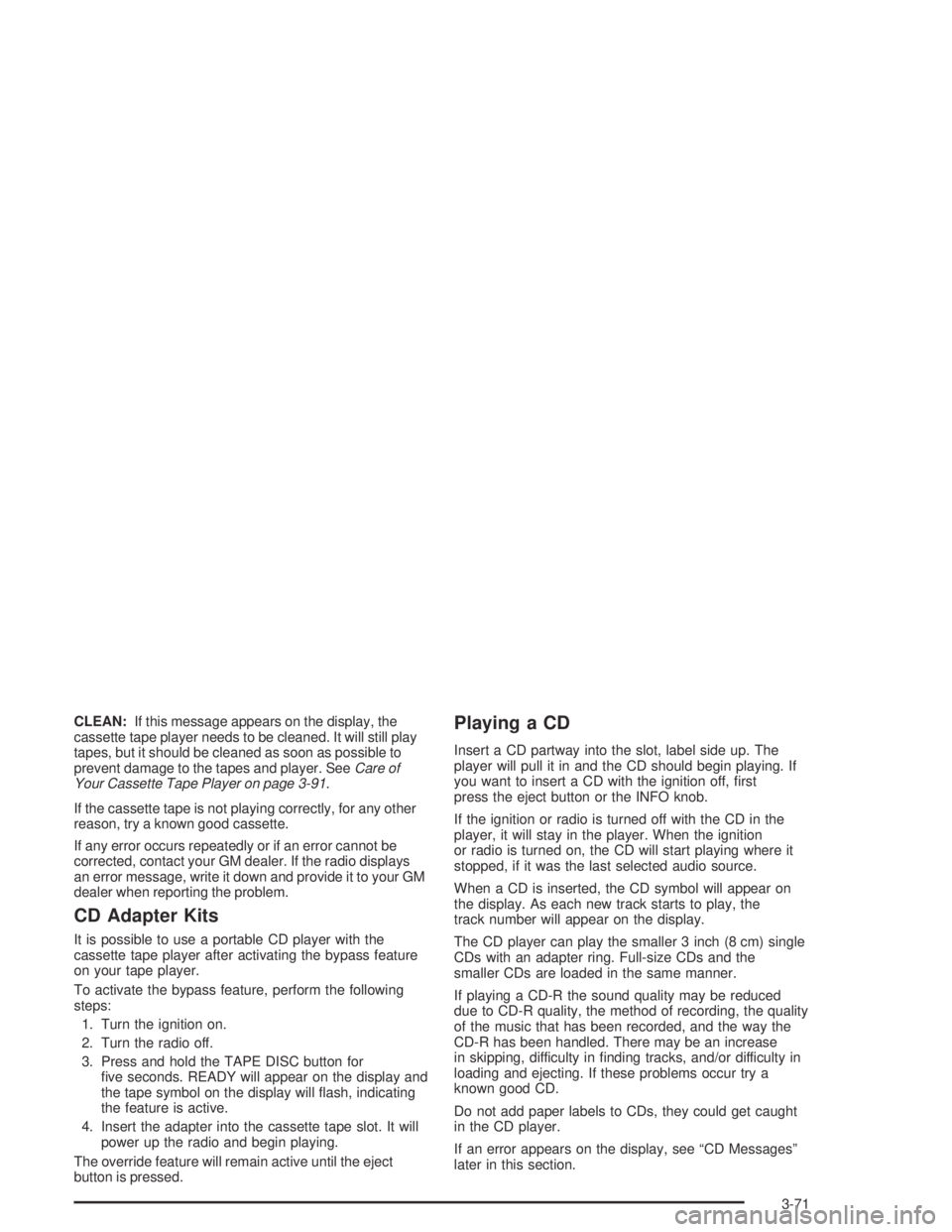
CLEAN:If this message appears on the display, the
cassette tape player needs to be cleaned. It will still play
tapes, but it should be cleaned as soon as possible to
prevent damage to the tapes and player. SeeCare of
Your Cassette Tape Player on page 3-91.
If the cassette tape is not playing correctly, for any other
reason, try a known good cassette.
If any error occurs repeatedly or if an error cannot be
corrected, contact your GM dealer. If the radio displays
an error message, write it down and provide it to your GM
dealer when reporting the problem.
CD Adapter Kits
It is possible to use a portable CD player with the
cassette tape player after activating the bypass feature
on your tape player.
To activate the bypass feature, perform the following
steps:
1. Turn the ignition on.
2. Turn the radio off.
3. Press and hold the TAPE DISC button for
�ve seconds. READY will appear on the display and
the tape symbol on the display will �ash, indicating
the feature is active.
4. Insert the adapter into the cassette tape slot. It will
power up the radio and begin playing.
The override feature will remain active until the eject
button is pressed.
Playing a CD
Insert a CD partway into the slot, label side up. The
player will pull it in and the CD should begin playing. If
you want to insert a CD with the ignition off, �rst
press the eject button or the INFO knob.
If the ignition or radio is turned off with the CD in the
player, it will stay in the player. When the ignition
or radio is turned on, the CD will start playing where it
stopped, if it was the last selected audio source.
When a CD is inserted, the CD symbol will appear on
the display. As each new track starts to play, the
track number will appear on the display.
The CD player can play the smaller 3 inch (8 cm) single
CDs with an adapter ring. Full-size CDs and the
smaller CDs are loaded in the same manner.
If playing a CD-R the sound quality may be reduced
due to CD-R quality, the method of recording, the quality
of the music that has been recorded, and the way the
CD-R has been handled. There may be an increase
in skipping, difficulty in �nding tracks, and/or difficulty in
loading and ejecting. If these problems occur try a
known good CD.
Do not add paper labels to CDs, they could get caught
in the CD player.
If an error appears on the display, see “CD Messages”
later in this section.
3-71