Page 226 of 414
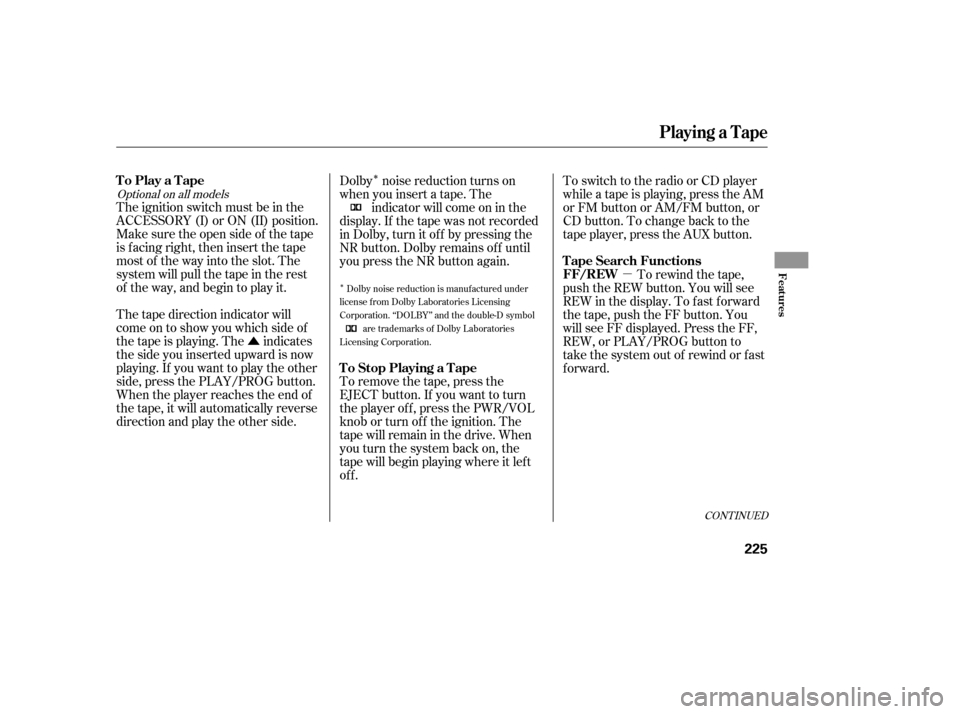
�Û�µ
�Î
�Î
The ignition switch must be in the
ACCESSORY (I) or ON (II) position.
Make sure the open side of the tape
is facing right, then insert the tape
most of the way into the slot. The
system will pull the tape in the rest
of the way, and begin to play it.
The tape direction indicator will
come on to show you which side of
the tape is playing. The indicates
the side you inserted upward is now
playing. If you want to play the other
side, press the PLAY/PROG button.
When the player reaches the end of
the tape, it will automatically reverse
direction and play the other side.Dolby noise reduction turns on
when you insert a tape. The
indicator will come on in the
display. If the tape was not recorded
in Dolby, turn it of f by pressing the
NR button. Dolby remains of f until
you press the NR button again.
To remove the tape, press the
EJECT button. If you want to turn
the player of f , press the PWR/VOL
knob or turn of f the ignition. The
tape will remain in the drive. When
youturnthesystembackon,the
tape will begin playing where it lef t
off. To switch to the radio or CD player
while a tape is playing, press the AM
or FM button or AM/FM button, or
CD button. To change back to the
tape player, press the AUX button.
To rewind the tape,
push the REW button. You will see
REW in the display. To f ast f orward
the tape, push the FF button. You
will see FF displayed. Press the FF,
REW, or PLAY/PROG button to
take the system out of rewind or fast
forward.
CONT INUED
Dolby noise reduction is manuf actured under
license from Dolby Laboratories Licensing
Corporation. ‘‘DOLBY’’ and the double-D symbol are trademarks of Dolby Laboratories
Licensing Corporation.
Optional on all models
To Play a Tape
To Stop Playing a TapeT ape Search Functions
FF/REW
Playing a T ape
Features
225
Page 232 of 414
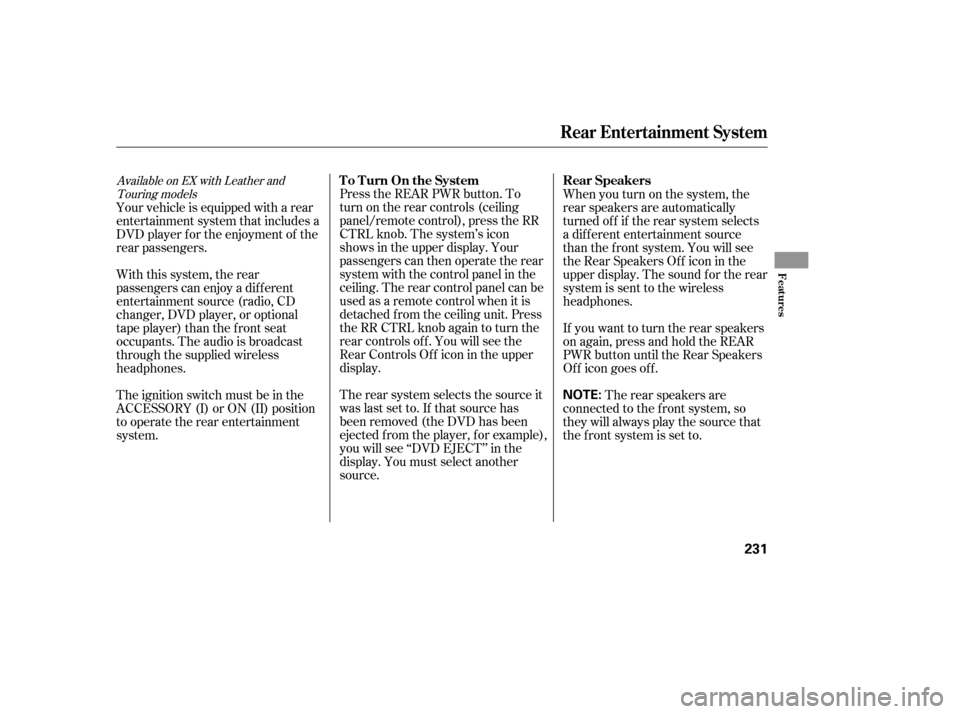
Press the REAR PWR button. To
turn on the rear controls (ceiling
panel/remote control), press the RR
CTRL knob. The system’s icon
shows in the upper display. Your
passengers can then operate the rear
system with the control panel in the
ceiling. The rear control panel can be
used as a remote control when it is
detached f rom the ceiling unit. Press
the RR CTRL knob again to turn the
rear controls of f . You will see the
RearControlsOff iconintheupper
display.
The rear system selects the source it
waslastsetto.Ifthatsourcehas
been removed (the DVD has been
ejected f rom the player, f or example),
you will see ‘‘DVD EJECT’’ in the
display. You must select another
source.Whenyouturnonthesystem,the
rear speakers are automatically
turned of f if the rear system selects
a dif f erent entertainment source
than the front system. You will see
the Rear Speakers Of f icon in the
upper display. The sound f or the rear
system is sent to the wireless
headphones.
Your vehicle is equipped with a rear
entertainment system that includes a
DVD player f or the enjoyment of the
rear passengers.
With this system, the rear
passengers can enjoy a dif f erent
entertainment source (radio, CD
changer, DVD player, or optional
tape player) than the f ront seat
occupants. The audio is broadcast
through the supplied wireless
headphones.
If youwanttoturntherearspeakers
on again, press and hold the REAR
PWR button until the Rear Speakers
Of f icon goes of f .
The rear speakers are
connected to the f ront system, so
they will always play the source that
the f ront system is set to.
The ignition switch must be in the
ACCESSORY (I) or ON (II) position
to operate the rear entertainment
system.
Available on EX with Leather and
Touring modelsTo Turn On the System Rear Speakers
Rear Entertainment System
Features
231
NOTE:
Page 272 of 414

Your vehicle has a parking sensor
system. The system lets you know
theapproximatedistancebetween
your vehicle and most obstacles
while you are parking. When the
system is on and your vehicle is
nearinganobstacle,youwillhear
beeping and see parking messages in
the multi-information display.To activate the system, push the
button on the dashboard with the
ignition in the ON (II) position. The
indicator in the button comes on
when the system is on. To turn the
system of f , push the button again.The system has two front corner
sensors, two rear corner sensors,
and a rear center sensor.
The rear center sensor works only
when the shif t lever is in Reverse (R),
and the vehicle speed is less than 5
mph (8 km/h).
The corner sensors work only when
the shif t lever is in any position other
than P and the vehicle speed is less
than 5 mph (8 km/h).
All obstacles may not always be
sensed. Even when the system is on,
you should look f or obstacles near
yourvehicletomakesureitissafeto
park.
On Touring model
Parking Sensor System
Features
271
PARKING SENSOR SYSTEM BUTTON
MULTI-INFORMATION DISPLAY
Page 276 of 414
�Ý�Û
When in reverse, the touch screen
and Navi ‘‘hard’’ buttons are locked
out, except the ‘‘ZOOM’’ button.
Touching the ‘‘ ’’ or ‘‘ ’’ button
allows you to adjust the brightness of
the rear view camera image.
Whenever you shif t to R (Reverse)
with the ignition switch in the ON
(II) position, the rear view is shown
on the navigation system screen.
For the best picture, always keep the
rear view camera clean, and do not
cover the camera lens. Since the rear view camera display
area is limited, you should always
back up slowly and caref ully, and
look behind you f or obstacles.
On EX with Leather and Touring
models
Rear View Camera and Monitor
Features
275
The camera brightness cannot be
adjusted by voice control.
Page 294 of 414
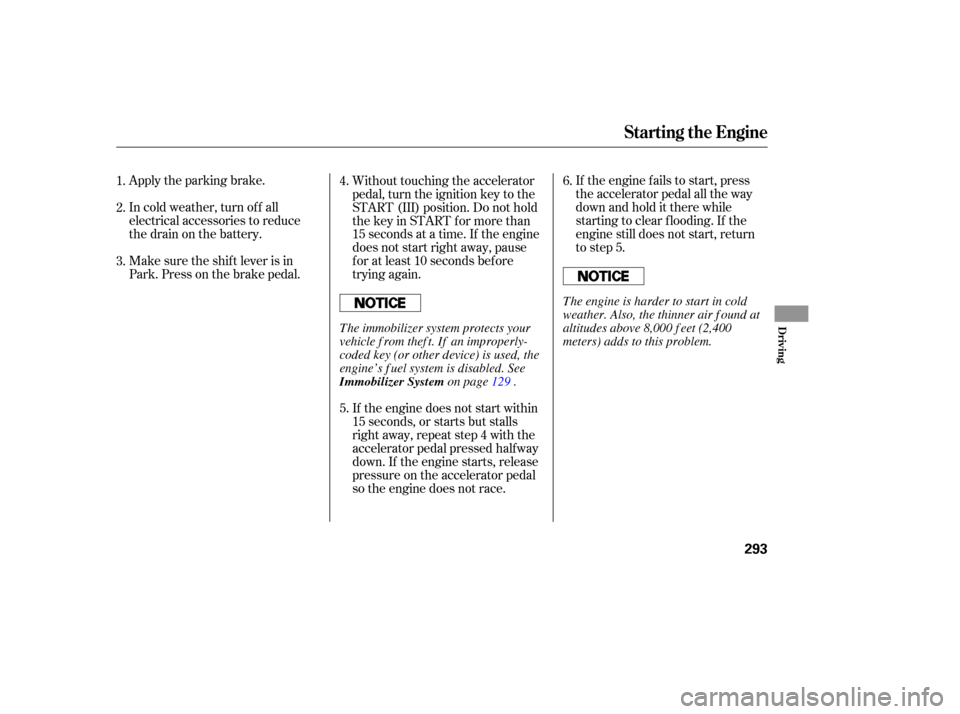
Apply the parking brake.
In cold weather, turn of f all
electrical accessories to reduce
the drain on the battery.
Make sure the shif t lever is in
Park. Press on the brake pedal.If the engine fails to start, press
the accelerator pedal all the way
downandholdittherewhile
starting to clear flooding. If the
engine still does not start, return
to step 5.
Without touching the accelerator
pedal, turn the ignition key to the
START (III) position. Do not hold
the key in START for more than
15 seconds at a time. If the engine
does not start right away, pause
f or at least 10 seconds bef ore
trying again.
If the engine does not start within
15 seconds, or starts but stalls
right away, repeat step 4 with the
accelerator pedal pressed halfway
down. If the engine starts, release
pressure on the accelerator pedal
so the engine does not race.
5. 6.
1.
2.
3. 4.
Starting the Engine
Driving
293
Immobilizer SystemThe engine is harder to start in cold
weather. Also, the thinner air f ound at
altitudes above 8,000 f eet (2,400
meters) adds to this problem.
T he immobilizer system protects your
vehicle f rom thef t. If an improperly-
coded key (or other device) is used, the
engine’s f uel system is disabled. See
on page .129
Page 295 of 414
These indicators on the instrument
panel show which position the shif t
lever is in.
The ‘‘D’’ indicator comes on f or a
f ew seconds when you turn the
ignition switch to ON (II). If it
f lashes while driving (in any shif t
position), it indicates a possible
problem in the transmission.If the malf unction indicator lamp
comes on along with the ‘‘D’’
indicator, there is a problem in the
automatic transmission control
system. Avoid rapid acceleration, and
have the transmission checked by
your dealer as soon as possible.
To shif t f rom any position, press
f irmly on the brake pedal and press
the release button on the side of the
shiftlever.Youcannotshiftoutof
Park when the ignition switch is in
the LOCK (0) or ACCESSORY (I)
position.
Automatic Transmission
Shif t L ever Position Indicators Shif ting
294
SHIFT LEVER
RELEASE BUTTON
D3 BUTTON
Page 298 of 414
Do this if pushing on the brake pedal
and pressing the release button does
not shif t the transmission out of
park:Set the parking brake.
Make sure the ignition switch is in
the LOCK (0) position.
Put a cloth on the edge of the shif t
lock release slot cover. Using a
small f lat-tipped screwdriver or a metal f ingernail f ile, caref ully pry
on the edge of the cover to remove
it.Remove the key from the shift
lock release slot, then install the
cover. Press the brake pedal, and
restart the engine.
If you need to use the shif t lock
release, it means your vehicle is
developing a problem. Have it
checked by your dealer.
Push down on the key while you
pull the shif t lever towards you
and move it out of Park to Neutral. Insert the key in the shift lock
release slot.
5. 6.
4.
3. 1.
2.
Automatic Transmission
Shif t L ock Release
Driving
297
Page 302 of 414

CONT INUED
If the VSA system indicator comes
on while driving, pull to the side of
theroadwhenitissafe,andturnoff
the engine. Reset the system by
restarting the engine. If the VSA
system indicator stays, or comes
back on while driving, have the VSA
system inspected by your dealer.
If the indicator does not come on
when the ignition switch is turned to
ON (II), there may be a problem
with the VSA system. Have your
dealer inspect your vehicle as soon
as possible.You will also see a ‘‘CHECK VSA
SYSTEM’’ message on the multi-
inf ormation display if there is a
problem with the VSA system.
The vehicle stability assist (VSA)
system helps to stabilize the vehicle
during cornering if the vehicle turns
more or less than desired. It also
assists you in maintaining traction
while accelerating on loose or
slippery road surf aces. It does this
by regulating the engine’s output,
and by selectively applying the
brakes.
The VSA system cannot enhance the
vehicle’s driving stability in all
situations and does not control your
vehicle’s entire braking system. It is
still your responsibility to drive and
corner at reasonable speeds and to
leave a sufficient margin of safety. When VSA activates, you may notice
that the engine does not respond to
the accelerator in the same way it
does at other times. When VSA activates, you will see the
VSA activation indicator blink.
If the low tire pressure indicator
comes on (see page ), or the
multi-inf ormation display shows a
‘‘CHECK TPMS SYSTEM’’ message
(see page ), the VSA system
automatically turns on even if you
turn it off with the VSA OFF button.66
84
On Touring model only
Vehicle Stability Assist (VSA) System
VSA A ctivation Indicator
VSA System Indicator
Driving
301