Page 90 of 249
The ceiling light has a three-position
switch: ON, Door Activated, and
OFF.
In the Door Activated (center)
position, the light comes on when
you:Open any door.
Remove the key from the ignition.
If you do not open a door, the light
f ades out in about 30 seconds.
Unlock the doors with the key or
remote transmitter. The cargo area light has a three-
position switch. In the center
position, the light comes on when
you open the hatch.
Turn on the spotlight by pushing the
lens. Push the lens again to turn it
of f . You can use the spotlights at all
times.
The ignition switch light comes on
when you unlock the driver’s door,
and f ades out about 30 seconds af ter
you close the door.
On EX models
Interior Lights
Ceiling L ight
Spotlights
Cargo Area Light
Ignition Switch L ight
88
ON
OFF DOOR ACTIVATED
Page 115 of 249
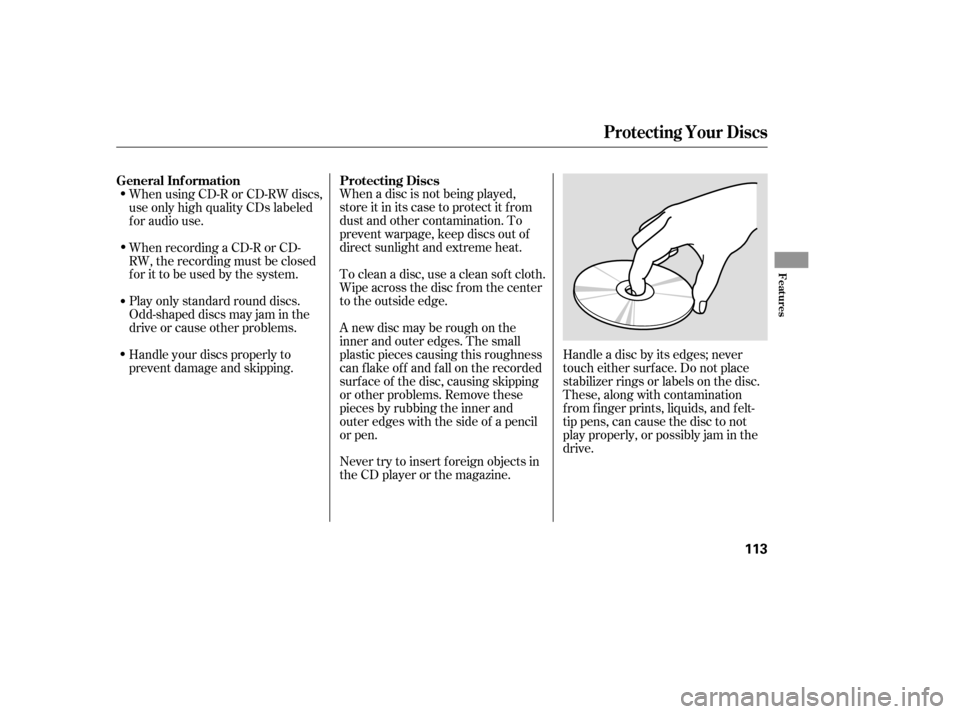
Never try to insert f oreign objects in
the CD player or the magazine. When a disc is not being played,
store it in its case to protect it f rom
dust and other contamination. To
prevent warpage, keep discs out of
direct sunlight and extreme heat.
To clean a disc, use a clean sof t cloth.
Wipe across the disc f rom the center
to the outside edge.Handle a disc by its edges; never
touch either surf ace. Do not place
stabilizer rings or labels on the disc.
These, along with contamination
f rom f inger prints, liquids, and f elt-
tip pens, can cause the disc to not
play properly, or possibly jam in the
drive.
When using CD-R or CD-RW discs,
use only high quality CDs labeled
f or audio use.
When recording a CD-R or CD-
RW, the recording must be closed
f or it to be used by the system.
Play only standard round discs.
Odd-shaped discs may jam in the
driveorcauseotherproblems.
Handle your discs properly to
prevent damage and skipping.
A new disc may be rough on the
inner and outer edges. The small
plastic pieces causing this roughness
can f lake of f and f all on the recorded
surf ace of the disc, causing skipping
or other problems. Remove these
pieces by rubbing the inner and
outer edges with the side of a pencil
or pen.
General Inf ormation
Protecting Discs
Protecting Your Discs
Features
113
Page 122 of 249

You can increase the set cruising
speed in any of these ways:Press and hold the RES/ACCEL
button. When you reach the
desired cruising speed, release the
button.
Push on the accelerator pedal.
Accelerate to the desired cruising
speed, and press the SET/DECEL
button.
You can decrease the set cruising
speed in any of these ways: Press and hold the SET/DECEL
button. Release the button when
you reach the desired speed. To slow down in very small
amounts, tap the SET/DECEL
button. Each time you do this,
your vehicle will slow down about
1 mph (1.6 km/h).
Tap the brake or clutch pedal.
Push the CANCEL button on the
steering wheel.
Pushthecruisecontrolmaster
button.
To increase the speed in very
small amounts, tap the RES/
ACCEL button. Each time you do
this, your vehicle speeds up about
1 mph (1.6 km/h). Tap the brake or clutch pedal
lightly with your f oot. The
CRUISE CONTROL indicator on
the instrument panel goes out.
When the vehicle slows to the
desired speed, press the SET/
DECEL button.
Even with cruise control turned on,
you can still use the accelerator
pedal to speed up f or passing. Af ter
completing the pass, take your foot
of f the accelerator pedal. The vehicle
will return to the set cruising speed.
Resting your f oot on the brake or
clutch pedal causes cruise control to
cancel. You can cancel cruise control in any
of these ways:
When you push the CANCEL button,
or tap the brake or clutch pedal, the
system remembers the previously
set cruising speed. To return to that
speed, accelerate to above 25 mph
(40 km/h), then press and release
the RES/ACCEL button. The
indicator comes on, and the vehicle
accelerates to the same cruising
speed as bef ore.
Pressingthecruisecontrolmaster
button turns the system off and
erases the previous cruising speed.
Changing the Set Speed
Resuming the Set Speed Cancelling Cruise Control
Cruise Control
120
Page 127 of 249
Pull the support rod out of its clip
and insert the end into the hole in
the hood.
If the hood latch handle moves
stif f ly, or if you can open the hood
without lifting the handle, the
mechanism should be cleaned and
lubricated.
Park the vehicle, and set the
parking brake. Pull the hood
release handle located under the
lower lef t corner of the dashboard.
The hood will pop up slightly.
Put your f ingers under the f ront
edge of the hood near the center.
The hood latch handle is above
the ‘‘H’’ logo. Push this handle up
to release it. Lift up the hood. Lif t it up slightly to remove the
support rod f rom the hole. Put the
support rod back into its holding clip.
Lower the hood to about a f oot (30
cm) above the f ender, then let it
drop. Make sure it is securely
latched.
1.
2.
3.
To Close the Hood:
Opening and Closing the Hood
Service Station Procedures
Bef ore Driving
125
LATCH
HOOD RELEASE HANDLE
SUPPORT ROD
CLIP
Page 130 of 249

When properly installed, cellular
phones, alarms, two-way radios, and
low-powered audio systems should
not interf ere with your vehicle’s
computer controlled systems, such
as your airbags and anti-lock brakes.
Your dealer has Honda accessories
that allow you to personalize your
vehicle. These accessories have
been designed and approved f or your
vehicle, and are covered by warranty. Modif ying your vehicle, or installing
some non-Honda accessories, can
make it unsaf e. Bef ore you make any
modif ications or add any accessories,
be sure to read the f ollowing
inf ormation.
Bef ore installing any accessory:
Make sure the accessory does not
obscure any lights, or interf ere
with proper vehicle operation or
perf ormance.
Although non-Honda accessories
may f it on your vehicle, they may not
meet f actory specif ications, and
could adversely af f ect your vehicle’s
handling and stability. Be sure electronic accessories do
not overload electrical circuits
(see page ) or interf ere with
proper the operation of your
vehicle.
Bef ore installing any electronic
accessory, have the installer
contact your dealer for assistance.
If possible, have your dealer
inspect the f inal installation.
212
A ccessories
A ccessories and Modif ications
128
Improper accessories or
modifications can affect your
vehicle’s handling, stability, and
performance, and cause a
crash in which you can be hurt
or killed.
Follow all instructions in this
owner’s manual regarding
accessories and modifications.
Page 134 of 249
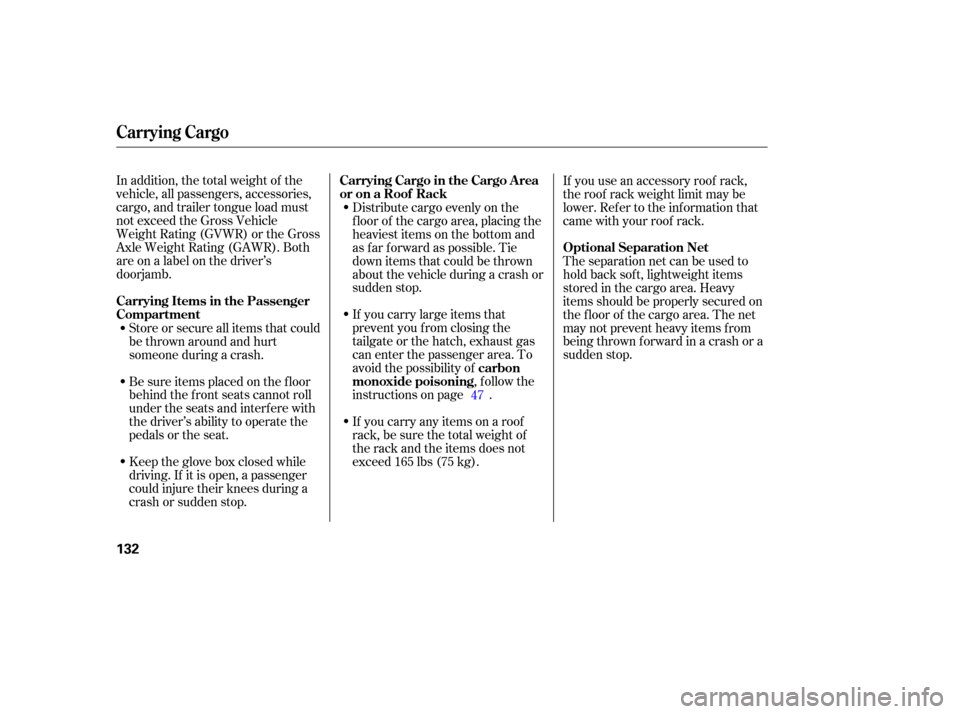
In addition, the total weight of the
vehicle, all passengers, accessories,
cargo, and trailer tongue load must
not exceed the Gross Vehicle
Weight Rating (GVWR) or the Gross
Axle Weight Rating (GAWR). Both
areonalabelonthedriver’s
doorjamb.If you carry large items that
prevent you f rom closing the
tailgate or the hatch, exhaust gas
can enter the passenger area. To
avoid the possibility of, f ollow the
instructions on page .
If you carry any items on a roof
rack,besurethetotalweightof
the rack and the items does not
exceed 165 lbs (75 kg). Distribute cargo evenly on the
f loor of the cargo area, placing the
heaviest items on the bottom and
as far forward as possible. Tie
down items that could be thrown
about the vehicle during a crash or
sudden stop. If you use an accessory roof rack,
the roof rack weight limit may be
lower. Ref er to the inf ormation that
came with your roof rack.
Theseparationnetcanbeusedto
hold back sof t, lightweight items
stored in the cargo area. Heavy
items should be properly secured on
the f loor of the cargo area. The net
may not prevent heavy items f rom
being thrown f orward in a crash or a
sudden stop.
Store or secure all items that could
be thrown around and hurt
someone during a crash.
Keep the glove box closed while
driving. If it is open, a passenger
could injure their knees during a
crash or sudden stop. Be sure items placed on the f loor
behind the f ront seats cannot roll
under the seats and interf ere with
the driver’s ability to operate the
pedals or the seat. 47
Carrying Cargo
Carrying Items in the Passenger
Compartment
carbon
monoxide poisoning
Carrying Cargo in the Cargo A rea
or on a Roof Rack
Optional Separation Net
132
Page 135 of 249
The driver’s seat-back and lef t rear
seat-back are equipped with
adjustable bungee cords to hold
medium-sized, lightweight objects.If the cords are not installed, route
one cord through the loops as shown.
To attach the hooks, press the top of
the hook down, and slide to the
desired position, then release. Adjust
as needed.
On EX models
Carrying Cargo
Seat-Back Bungee
Bef ore Driving
133
LOOP
ADJUSTABLE BUNGEE CORD
HOOK
Page 139 of 249
Check the seat adjustment (see
page ).
Check the adjustment of the
inside and outside mirrors (see
page ).
Check the steering wheel
adjustment (see page ).Make sure the doors, hatch, and
tailgate are securely closed and
locked.
Fasten your seat belt. Check that
your passengers have f astened
their seat belts (see page ).
Youshoulddothefollowingchecks
and adjustments bef ore you drive
your vehicle.
Make sure all windows, mirrors,
and outside lights are clean and
unobstructed. Remove f rost, snow,
or ice. When you start the engine, check
the gauges and indicators in the
instrument panel (see page ).
Check that the hood is f ully closed.
Visually check the tires. If a tire
looks low, use a gauge to check its
pressure.
Check that any items you may be
carrying with you inside are stored
properly or f astened down
securely.
1.
2.
3.
4. 5.
6.
7.
8.
9.
10.
73
82 15
53
64
Preparing to Drive
Driving
137