Page 57 of 249

This indicator also blinks several
times when you turn the ignition
switch f rom ON (II) to ACCESSORY
(I) or LOCK (0).
This indicator normally comes on f or
a f ew seconds when you turn the
ignition switch to ON (II), and when
the ignition switch is turned to
START (III). If it comes on at any
other time, there is a problem with
theABS.If thishappens,haveyour
vehicle checked at a dealer. With
this on, your vehicle still has normal
braking ability but no anti-lock
brakes. For more inf ormation, see
page .
This indicator comes on when you
turn the ignition switch to ON (II). If
it comes on at any other time, it
indicates a potential problem with
your f ront airbags or automatic seat
belt tensioners. On models equipped
with side airbags, this indicator will
also alert you to a potential problem
with your side airbags or passenger’s
side airbag automatic cutoff system.
For more inf ormation, see page .
This indicator comes on f or a f ew
seconds when you turn the ignition
switch to ON (II). It will then go of f
if you have inserted a properly-coded
ignition key. If it is not a properly-
coded key, the indicator will blink,
and the engine will not start (see
page ).
This indicator comes on when you
turn the ignition switch to ON (II). If
it comes on at any other time, it
indicates that the passenger’s side
airbag has automatically shut off.
For more inf ormation, see page . 66
27
28 148
EX models only
Standard on EX models
Supplemental Restraint
System Indicator Immobilizer System
Indicator
Anti-lock Brake System
(A BS) Indicator
Side A irbag Cutof f Indicator
Instrument Panel Indicators
Inst rument s and Cont rols
55
Canada
U.S.
Page 58 of 249

This indicator comes on when you
turn the ignition switch to ON (II)
with the headlight switch off and the
parking brake set. It should go of f if
youturnontheheadlightsorrelease
the parking brake. If it comes on at
any other time, it means there is a
problem with the DRL. There may
also be a problem with the high
beam headlights.This indicator comes on with the
high beam headlights. For more
inf ormation, see page .
This indicator comes on as a
reminder that you must ref uel soon.
The lef t or right turn signal indicator
blinks when you signal a lane change
or turn. If the indicators do not blink
or they blink rapidly, it usually
means one of the turn signal bulbs is
burned out (see page ). Replace
the bulb as soon as possible, since
other drivers cannot see that you are
signaling.
Whenyouturnonthehazard
warning button, both turn signal
indicators blink. All turn signals on
the outside of the vehicle should
flash.
This indicator comes on when you
set the cruise control. See page
f or inf ormation on operating the
cruise control. On Canadian models, this indicator
comes on with reduced brightness
when the daytime running lights
(DRL) are on (see page ).
When the indicator comes on, there
is about 1.6 U.S. gal (6
)of fuel
remaining in the tank bef ore the
needle reaches E. There is a small
reserve of f uel remaining in the tank
when the needle does reach E.
180
119 62
62
Canadian models only
If equippedTurn Signal and Hazard Warning
Indicators ‘‘Daytime Running
Lights’’ Indicator
High Beam Indicator
Cruise Control Indicator Low Fuel Indicator
Instrument Panel Indicators
56
Page 59 of 249
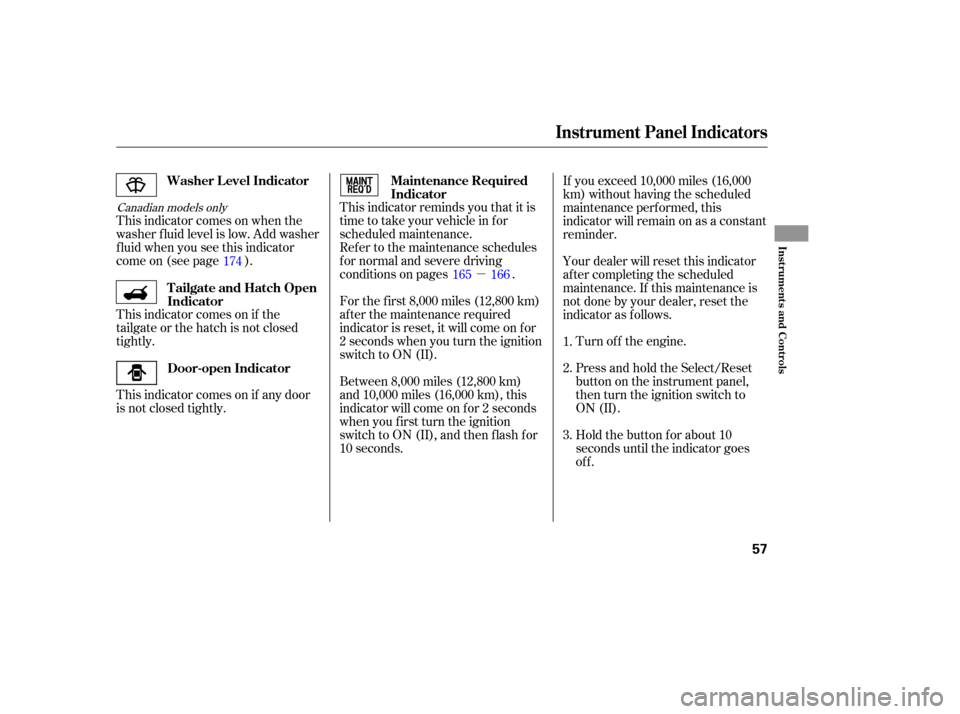
�µ
Canadian models onlyThis indicator reminds you that it is
time to take your vehicle in for
scheduled maintenance.
This indicator comes on if any door
is not closed tightly. This indicator comes on if the
tailgate or the hatch is not closed
tightly. This indicator comes on when the
washer f luid level is low. Add washer
f luid when you see this indicator
come on (see page ). Ref er to the maintenance schedules
f or normal and severe driving
conditions on pages
.
For the f irst 8,000 miles (12,800 km)
af ter the maintenance required
indicator is reset, it will come on f or
2 seconds when you turn the ignition
switch to ON (II).
Between 8,000 miles (12,800 km)
and 10,000 miles (16,000 km), this
indicator will come on f or 2 seconds
when you first turn the ignition
switch to ON (II), and then flash for
10 seconds. Hold the button for about 10
seconds until the indicator goes
of f . Press and hold the Select/Reset
button on the instrument panel,
then turn the ignition switch to
ON (II). Turn of f the engine.
Your dealer will reset this indicator
af ter completing the scheduled
maintenance. If this maintenance is
notdonebyyourdealer,resetthe
indicator as f ollows. If you exceed 10,000 miles (16,000
km) without having the scheduled
maintenance perf ormed, this
indicator will remain on as a constant
reminder.
1.
2.
3.
174
165 166
Washer L evel Indicator
Maintenance Required
Indicator
Door-open Indicator Tailgate and Hatch Open
Indicator
Instrument Panel Indicators
Inst rument s and Cont rols
57
Page 64 of 249

�µ
�µ �µ
Push down on the
lef t lever to signal a lef t turn and up
to signal a right turn. To signal a lane
change, push lightly on the lever and
hold it. The lever will return to
center when you release it or
complete a turn. To f lash the high beams, pull the
lever back lightly, then release it.
The high beams will stay on as long
as you hold the lever back.
Turn Signal
OFF
Parking and interior lights
Headlights on
High Beams
Flashhighbeams Turning switch to the
position turns on the parking
lights, taillights, instrument panel
lights, side-marker lights, and rear
license plate lights. Turning the
switch to the position turns on
the headlights. If you leave the lights
on with the key removed from the
ignition switch, you will hear a
reminder tone when you open the
driver’s door. Push the lever back
untilyouhearaclicktoturnonthe
high beams. The blue high beam
indicator will come on (see page ).
Pull the lever back again to low
beams.
With the headlight switch off, the
high beam headlights come on with
reduced brightness when you turn
the ignition switch to ON (II) and
release the parking brake. They
remain on until you turn the ignition
switch of f , even if you set the
parking brake.
The headlights revert to normal
operation when you turn them on
with the switch.
1.
2.
3.
4.
5.
6. 56
Turn Signal
Daytime Running L ights
Headlights High Beams
(Canadian Models)
Turn Signal and Headlights
62
Page 65 of 249

Push the button next to the shift
levertoturnonthehazardwarning
lights (f our-way f lashers). This
causes all f our outside turn signals
and both turn indicators in the
instrument panel to f lash. Use the
hazard warning lights if you need to
park in a dangerous area near heavy
traf f ic, or if your vehicle is disabled.The rear window def ogger will clear
fog, frost, and thin ice from the
window. Push the def ogger button to
turn it on and off. The indicator in
the button comes on to show the
def ogger is on. If you do not turn it
of f , the def ogger will shut itself of f
af ter about 15 minutes. It also shuts
of f when you turn of f the ignition
switch. You have to turn the
def ogger on again when you restart
the vehicle.
Push the button in the speedometer
repeatedly to adjust the brightness
of the instrument panel lights. There
are six brightness levels. A segment
display shows the current brightness
level.
CONT INUED
Instrument Panel Brightness
Rear Window Def ogger
Hazard Warning Button
Instrument Panel Brightness, Hazard Warning Button, Rear Window Def ogger
Inst rument s and Cont rols
63
Page 66 of 249
Make sure the rear window is clear
and you have good visibility bef ore
starting to drive.
Thedefoggerwiresontheinsideof
the rear window can be accidentally
damaged. When cleaning the glass,
always wipe side-to-side.Push the lever up to lock the
steering wheel in that position.
Make sure you have securely
locked the steering wheel in place
by trying to move it up and down.
Make any steering wheel adjustment
bef ore you start driving. Push the lever under the lef t side
of the steering column all the way
down.
To adjust the steering wheel upward
or downward:
Move the steering wheel up or
down to the desired position.
Make sure you can see the
instrument panel gauges and the
indicators.
1.
2. 3.
4.
Steering Wheel A djustment
Rear Window Def ogger, Steering Wheel A djustment
64
Adjusting the steering wheel
position while driving may
cause you to lose control of the
vehicle and be seriously injured
inacrash.
Adjust the steering wheel only
when the vehicle is stopped.
Page 71 of 249

�µ�µ
�µ
�µ
The ignition switch has f our
positions: LOCK (0), ACCESSORY
(I), ON (II), and START (III).
You can insert or
remove the key only in this position.
To turn the key, push it in slightly. If
your vehicle has an automatic
transmission, the shif t lever must
also be in park. If the f ront wheels are turned, the
anti-theft lock may make it difficult
to turn the key. Firmly turn the
steering wheel to the lef t or right as
you turn the key.
You can
operate the audio system and the
accessory power sockets in this
position.
This is the normal key
position when driving. Several of the
indicators on the instrument panel
come on as a test when you turn the
ignition switch f rom ACCESSORY
(I) to ON (II).
Use this position
only to start the engine. The switch
returns to ON (II) when you let go of
the key. You will hear a reminder beeper if
you leave the key in the ignition
switch in the LOCK (0) or
ACCESSORY (I) position and open
the driver’s door. Remove the key to
turn of f the beeper.
If your vehicle has an automatic
transmission, the shif t lever must be
in Park bef ore you can remove the
key f rom the ignition switch.
Ignition Switch
LOCK (0)
A CCESSORY (I)
ON (II)
ST A RT (III)
Inst rument s and Cont rols
69
Removing the key from the
ignition switch while driving
locks the steering. This can
cause you to lose control of the
vehicle.
Remove the key from the
ignition switch only when
parked.
Page 85 of 249

To open a rear window, pull the lever
towards you, then push it out until it
locks. To close the rear window pull
the lever towards you, then push it
back. Make sure the window is f ully
closed and locked.Toliftuptherearoftheskylightfor
ventilation, pull down the lever to
unlock the skylight, then push it up
until the skylight is locked in the tilt-
up position.
To close the skylight, pull down the
lever to unlock the skylight, then
push it back in place. Make sure the
skylight is f ully closed and locked.
To apply the parking brake, pull the
lever up f ully. To release it, pull up
slightly, push the button, and lower
the lever. The parking brake
indicator on the instrument panel
should go out when the parking
brake is f ully released (see page ).
54
CONT INUED
On 4WD models only
Rear Windows, Parking Brake, Skylight
Parking Brake
Rear Windows Skylight
Inst rument s and Cont rols
83
PARKING BRAKE LEVER
Driving the vehicle with the parking
brake applied can damage the rear
brakes and axles.