Page 74 of 223
To release the seat-back from inside
the trunk, pull the release under the
trunk panel. Push the seat-back
down, then let go of the release.
To lock the seat-back upright, push it
f irmly against the trunk panel. Make
sure it is latched in place by pulling
on the top of the seat.Make sure all rear shoulder belts are
positioned in f ront of the rear seat-
back whenever it is in the upright
position.
Do not put any heavy items on the
seat-back when it is folded.
Make sure all items in the trunk, or
items extending through the opening
into the back seat, are secured.
Looseitemscanflyforwardand
cause injury if you have to brake
hard. See on page
.
Never drive with the seat-back
f olded down and the trunk lid open.
See on
page . 47
129
Seats
Carrying Cargo
Carbon Monoxide Hazard
Inst rument s and Cont rols
79
Pull
Pull
RELEASE
�����—�����—�����y�
�������������y���
�(�����������y���������y
Page 79 of 223
The ceiling light has a three-position
switch: ON, Door Activated, and
OFF.
In the Door Activated (center)
position, the light comes on when
you:Open any door.
Remove the key from the ignition.
If you do not open a door, the light
f ades out in about 10 seconds.
Unlock the doors with the key or
remote transmitter. The f ront ceiling light also contains
two spotlights, Push the button next
to the light to turn it on and off.
Push on the spotlight lenses to turn
the light on and of f . The courtesy lights in the f ront
doors and around the ignition switch
come on when you open any door.
Af ter you close the door, the ignition
switch light stays on f or several
seconds.OnU.S.EXandCanadianSimodels
On LX models
Ceiling L ight Individual Interior L ights
Interior Lights
84
FRONT
DOOR ACTIVATED
DOOR ACTIVATED
ON
OFF
OFF ON
SWITCHES
�����—�����—�����y�
�������������y���
�(�����������y���������y
Page 83 of 223
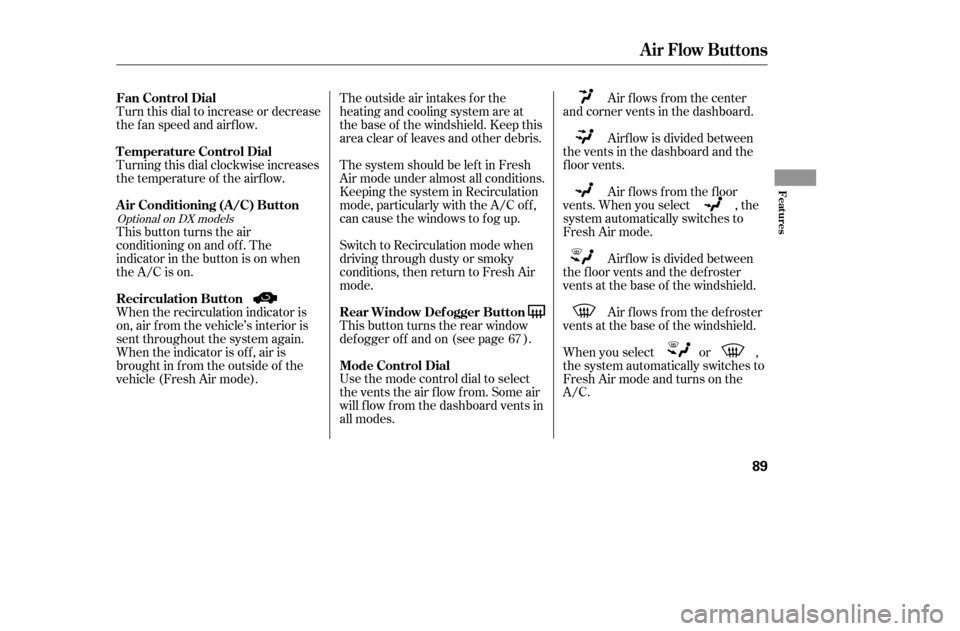
Turning this dial clockwise increases
the temperature of the airflow.
This button turns the air
conditioning on and of f . The
indicatorinthebuttonisonwhen
the A/C is on.The outside air intakes f or the
heating and cooling system are at
the base of the windshield. Keep this
area clear of leaves and other debris.
ThesystemshouldbeleftinFresh
Air mode under almost all conditions.
Keeping the system in Recirculation
mode, particularly with the A/C of f ,
can cause the windows to fog up.
Switch to Recirculation mode when
driving through dusty or smoky
conditions, then return to Fresh Air
mode.
This button turns the rear window
def ogger of f and on (see page ).
Use the mode control dial to select
the vents the air flow from. Some air
will f low f rom the dashboard vents in
all modes. Air flows from the center
and corner vents in the dashboard.
Air f lows f rom the f loor
vents. When you select , the
system automatically switches to
Fresh Air mode.
Air f lows f rom the def roster
vents at the base of the windshield.
When you select or ,
the system automatically switches to
Fresh Air mode and turns on the
A/C.
Turn this dial to increase or decrease
the fan speed and airflow.
Airf low is divided between
the vents in the dashboard and the
f loor vents.
Airf low is divided between
the f loor vents and the def roster
vents at the base of the windshield.
When the recirculation indicator is
on, air f rom the vehicle’s interior is
sent throughout the system again.
When the indicator is off, air is
brought in f rom the outside of the
vehicle (Fresh Air mode). 67
Optional on DX models
Air Flow Buttons
Fan Control Dial
T emperature Control Dial
Air Conditioning (A/C) Button
Rear Window Def ogger Button
Mode Control Dial
Recirculation Button
Features
89
�����—�����—�����y�
�������������y���
�(�����������y���������y
Page 94 of 223
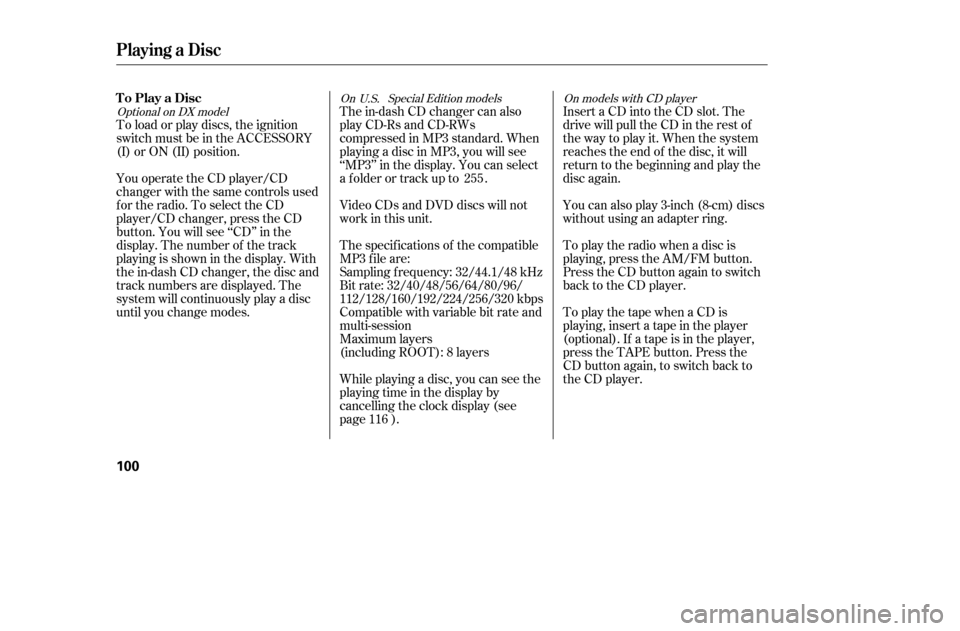
To load or play discs, the ignition
switch must be in the ACCESSORY
(I) or ON (II) position.
You operate the CD player/CD
changer with the same controls used
for the radio. To select the CD
player/CD changer, press the CD
button. You will see ‘‘CD’’ in the
display. The number of the track
playing is shown in the display. With
the in-dash CD changer, the disc and
track numbers are displayed. The
system will continuously play a disc
until you change modes.The in-dash CD changer can also
play CD-Rs and CD-RWs
compressed in MP3 standard. When
playing a disc in MP3, you will see
‘‘MP3’’ in the display. You can select
afolderortrackupto .
Video CDs and DVD discs will not
work in this unit.
The specif ications of the compatible
MP3 f ile are:
Sampling f requency: 32/44.1/48 kHz
Bit rate: 32/40/48/56/64/80/96/
112/128/160/192/224/256/320 kbps
Compatible with variable bit rate and
multi-session
Maximum layers
(including ROOT): 8 layersInsert a CD into the CD slot. The
drive will pull the CD in the rest of
the way to play it. When the system
reaches the end of the disc, it will
return to the beginning and play the
disc again.
You can also play 3-inch (8-cm) discs
without using an adapter ring.
To play the radio when a disc is
playing, press the AM/FM button.
Press the CD button again to switch
back to the CD player.
To play the tape when a CD is
playing, insert a tape in the player
(optional). If a tape is in the player,
press the TAPE button. Press the
CD button again, to switch back to
the CD player.
While playing a disc, you can see the
playing time in the display by
cancelling the clock display (see
page ). 255
116
On models with CD player
Optional on DX model
Playing a Disc
To Play a Disc
100
�����—�����—�����y�
�������������y���
�(�����������y���
�����y
On U Special Edition modelsU.S.
Page 109 of 223
CONT INUED
Setting the Clock
Features
115
M BUTTON
H BUTTON
R BUTTON
H BUTTON
R BUTTON
M BUTTON CLOCK BUTTON
DX model
U.S.: LX, EX,models
Canada: LX, Si models CLOCK
BUTTONM BUTTON
R BUTTON
CLOCK DISPLAY
Special Edition models
CLOCK BUTTON H BUTTON
�����—�����—�����y�
�������������y���
�(�����������y���
�
���y
Page 110 of 223
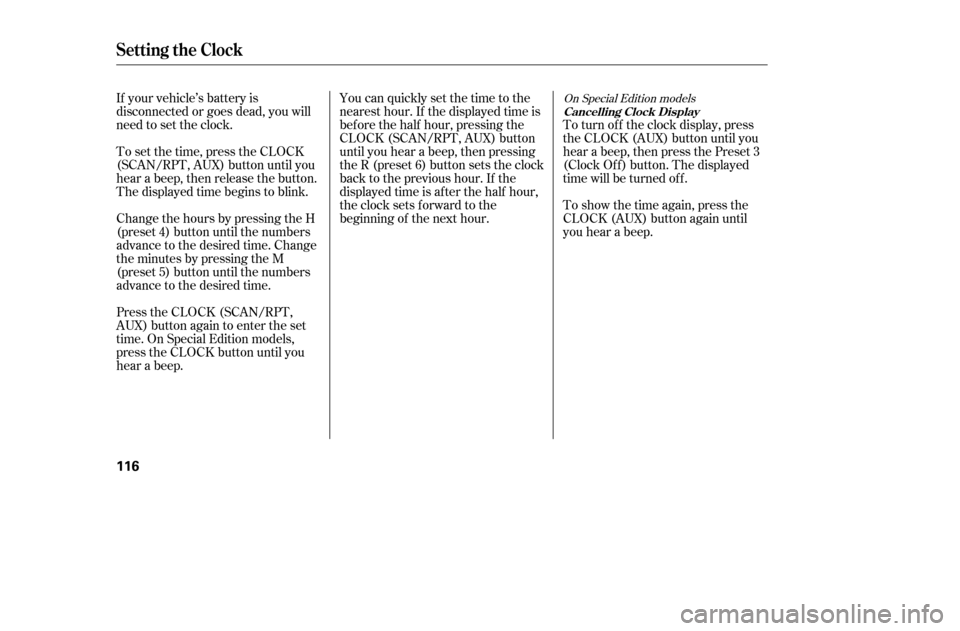
If your vehicle’s battery is
disconnected or goes dead, you will
need to set the clock.
To set the time, press the CLOCK
(SCAN/RPT, AUX) button until you
hear a beep, then release the button.
The displayed time begins to blink.
Change the hours by pressing the H
(preset 4) button until the numbers
advance to the desired time. Change
the minutes by pressing the M
(preset 5) button until the numbers
advance to the desired time.
Press the CLOCK (SCAN/RPT,
AUX) button again to enter the set
time. On Special Edition models,
press the CLOCK button until you
hear a beep.You can quickly set the time to the
nearest hour. If the displayed time is
bef ore the half hour, pressing the
CLOCK (SCAN/RPT, AUX) button
until you hear a beep, then pressing
the R (preset 6) button sets the clock
back to the previous hour. If the
displayed time is af ter the half hour,
the clock sets forward to the
beginning of the next hour.
To turn of f the clock display, press
the CLOCK (AUX) button until you
hear a beep, then press the Preset 3
(Clock Of f ) button. The displayed
time will be turned off.
Toshowthetimeagain,pressthe
CLOCK (AUX) button again until
you hear a beep.On Special Edition models
Cancelling Clock Display
Setting the Clock
116
�����—�����—�����y�
�������������y���
�(�����������y���
�
���y
Page 120 of 223
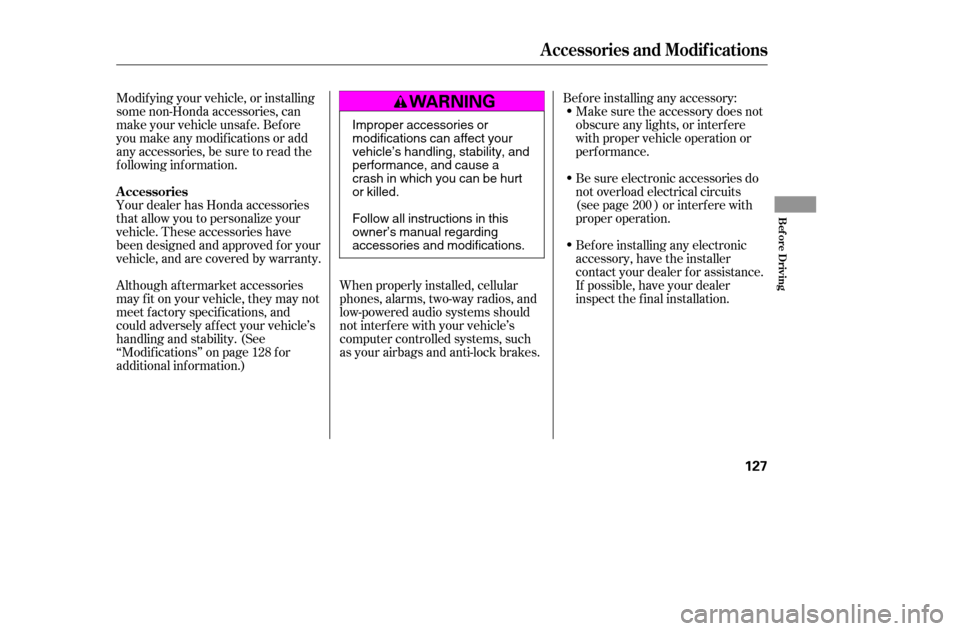
Your dealer has Honda accessories
that allow you to personalize your
vehicle. These accessories have
been designed and approved f or your
vehicle, and are covered by warranty.When properly installed, cellular
phones, alarms, two-way radios, and
low-powered audio systems should
not interf ere with your vehicle’s
computer controlled systems, such
as your airbags and anti-lock brakes.Bef ore installing any accessory:
Make sure the accessory does not
obscure any lights, or interf ere
with proper vehicle operation or
perf ormance.
Be sure electronic accessories do
not overload electrical circuits
(see page ) or interf ere with
proper operation.
Modif ying your vehicle, or installing
some non-Honda accessories, can
make your vehicle unsaf e. Bef ore
you make any modif ications or add
anyaccessories,besuretoreadthe
f ollowing inf ormation.
Although aftermarket accessories
may f it on your vehicle, they may not
meet f actory specif ications, and
could adversely af f ect your vehicle’s
handling and stability. (See
‘‘Modif ications’’ on page f or
additional information.) Bef ore installing any electronic
accessory, have the installer
contact your dealer for assistance.
If possible, have your dealer
inspect the f inal installation.
128 200
A ccessories
A ccessories and Modif ications
Bef ore Driving
127
Improper accessories or
modifications can affect your
vehicle’s handling, stability, and
performance, and cause a
crash in which you can be hurt
or killed.
Follow all instructions in this
owner’s manual regarding
accessories and modifications.
�����—�����—�����y�
�����������
�y���
�(�����������y���
�����y
Page 121 of 223
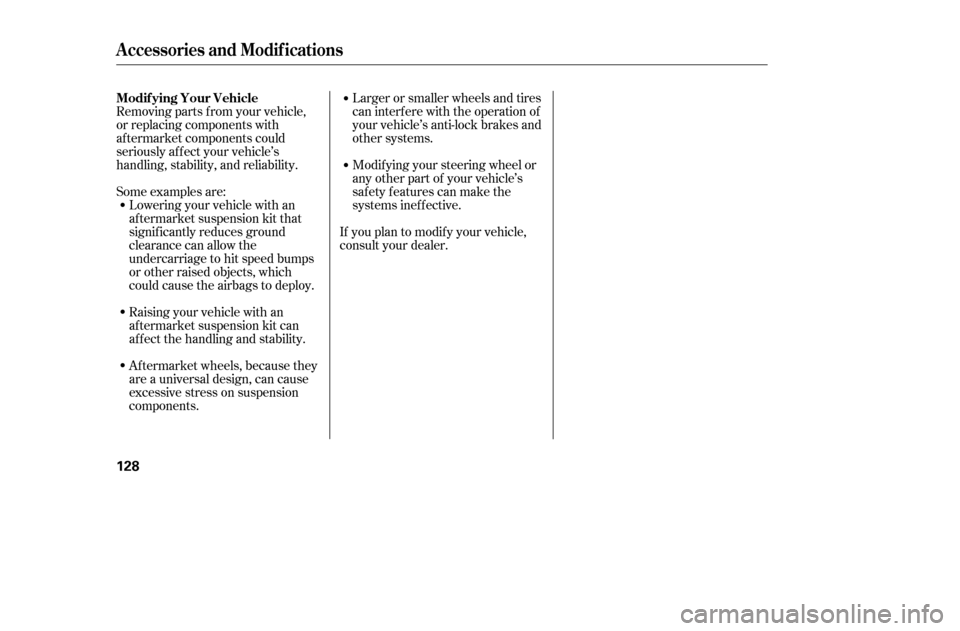
Some examples are:Raising your vehicle with an
af termarket suspension kit can
af f ect the handling and stability.
Af termarket wheels, because they
are a universal design, can cause
excessive stress on suspension
components. Larger or smaller wheels and tires
can interf ere with the operation of
your vehicle’s anti-lock brakes and
other systems.
Removing parts f rom your vehicle,
or replacing components with
af termarket components could
seriously af f ect your vehicle’s
handling, stability, and reliability.
Lowering your vehicle with an
aftermarket suspension kit that
signif icantly reduces ground
clearance can allow the
undercarriage to hit speed bumps
or other raised objects, which
could cause the airbags to deploy. If you plan to modif y your vehicle,
consult your dealer.Modif ying your steering wheel or
any other part of your vehicle’s
safety features can make the
systems inef f ective.
Modif ying Your Vehicle
A ccessories and Modif ications
128
�����—�����—�����y�
�������������y���
�(�����������y���
���
�y