Page 77 of 289
�µ
The 4-cylinder EX model has a
power seat bottom height
adjustment. All other driver’s seat
adjustmentsinthismodelare
manual.
The 4-cylinder LX model has manual
driver’s seat adjustments (see next
column).
The f ront passenger’s seat in all
models adjusts manually.To adjust the seat forward and
backward, pull up on the bar under
the seat cushion’s f ront edge. Move
the seat to the desired position and
releasethebar.Trytomovetheseat
to make sure it is locked in position.
Make all seat adjustments bef ore
you start driving.
All V6 models and the 4-cylinder EX
with Leather models have a power
adjustable driver’s seat.
To change the seat-back angle of the
f ront seat, pull up on the lever on the
outside of the seat bottom.
See pages f or important saf etyinf ormation and warnings about how toproperly position the seats and seat-
backs. 11 13
Seats
Manual Seat Adjustments
Inst rument s and Cont rols
81
�����—�����—�����y�
�������������y���
�(���%�������y���������y
Page 78 of 289
The height of your driver’s seat is
adjustable. To raise the seat bottom,
repeatedly pull up the lever on the
outside of the seat cushion. To lower
the seat, push the lever down
repeatedly.
Make all seat adjustments bef ore
you start driving.Make sure to pull the lever upward
or downward to its f ull range.
The height of your driver’s seat is
power adjustable. Pull up on the
switch to raise the seat. Push it down
to lower the seat.
Make all seat adjustments bef ore
you start driving.
On 4-cylinder EX model
On 4-cylinder LX model
Seats
Driver’s Seat Manual Height
Adjustment Driver’s Seat Power Height
Adjustment
82
�����—�����—�����y�
���������
���y���
�(���%�������y���������y
Page 79 of 289
�µ
See pages f or important saf ety
inf ormation and warnings about how toproperly position the seats and seat-
backs. 11 13
On all V6 models, and the 4-cylinder EX
with Leather model
The controls f or the adjustable
driver’s power seat are on the
outside edge of the seat bottom. You
can adjust the power seat with the
ignition switch in any position. Make
all seat adjustments bef ore you start
driving.
Moving the long horizontal switch
adjusts the seat bottom in several
directions. The seat bottom adjusts
in the direction you move the switch.
The short vertical switch adjusts the
seat-back angle. Raises or lowers the
seat.
Adjusts the seat-
back angle f orward
or backward.
Moves the f ront of
the seat up or down
and the rear of the
seat up or down.
Moves the seat
forward and
backward.
Seats
Power Seat A djustments
Inst rument s and Cont rols
83
�����—�����—�����y�
�������������y���
�(���%�������y���������y
Page 80 of 289
To change the lumbar support, move
the lever on the right side of the
seat-back forward or backward.
Keep moving the lever f orward or
backward until you f ind a suitable
position.To use the console lid as an armrest,
slide it to the desired position.
Make sure the passenger’s hands or
fingersareawayfromthearmrest
bef ore moving it.
To get into the rear seat on the
driver’s side, open the door and pull
the release lever up on the side of
the seat-back. The seat-back will tilt
f orward to allow easier entry to the
rear seat.
On all EX and EX-V6 models
On all V6 models and 4-cylinder EX with
Leather model
Seats
Driver’s L umbar Support A rmrest Rear Seat A ccess
Driver’s Side
84
RELEASE LEVER
�����—�����—�����y�
�������������y���
�(���%�������y���������y
Page 81 of 289
To get into the rear seat on the
passenger’s side, push downward on
the release lever at the base of the
seat-back. The seat-back will tilt
f orward and the entire seat will move
f orward to allow easier entry to the
rear seat.Af ter a passenger gets into the back
seat, push the seat-back to the
upright position and push the whole
seat backwards until it latches. Make
sure the seat is f ully latched bef ore
sitting in it.
To get into the rear seat on the
driver’s side, open the door and pull
up on the seat-back adjustment lever.
The seat-back will tilt f orward to
allow easier entry to the rear seat.
On LX and EX models
Seats
Passenger’s Side
Inst rument s and Cont rols
85
SEAT-BACK ADJUSTMENT LEVER RELEASE LEVER
To avoid damaging the seat-back angle
adjustment motor, do not operate the
seat-back angle switch when the seat-
back is tilted f orward.
�����—�����—�����y�
�������������y���
�(���%�������y���������y
Page 82 of 289
See page f or important saf etyinf ormation and a warning about how toproperly position the head restraints. 13
The head restraints help protect you
and your passengers f rom whiplash
and other injuries.
Your vehicle has adjustable head
restraints on the f ront seats. They
are also on the outside positions of
the rear seat.
Theyaremosteffectivewhenyou
adjust them so the back of the
occupant’s head rests against the
center of the restraint.
The head restraints adjust f or height.
You need both hands to adjust the
restraint. Do not attempt to adjust it
while driving. To raise it, pull upward.
To lower the restraint, push the
release button sideways and push
the restraint down.
Seats
Head Restraints
86
RELEASE BUTTON
FRONT
REAR
�����—�����—�����y�
�������������y���
�(���%�������y���������y
Page 83 of 289
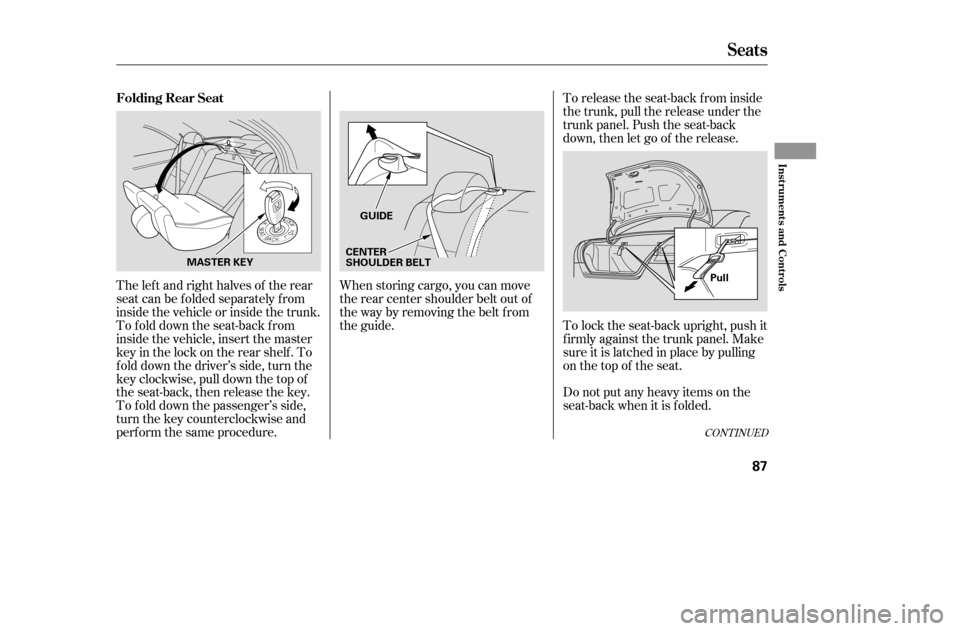
CONT INUED
When storing cargo, you can move
therearcentershoulderbeltoutof
the way by removing the belt f rom
the guide.Do not put any heavy items on the
seat-back when it is folded.
To release the seat-back from inside
the trunk, pull the release under the
trunk panel. Push the seat-back
down, then let go of the release.
To lock the seat-back upright, push it
firmly against the trunk panel. Make
sure it is latched in place by pulling
on the top of the seat.
The left and right halves of the rear
seat can be folded separately from
inside the vehicle or inside the trunk.
To fold down the seat-back from
inside the vehicle, insert the master
keyinthelockontherearshelf.To
f old down the driver’s side, turn the
key clockwise, pull down the top of
the seat-back, then release the key.
To f old down the passenger’s side,
turn the key counterclockwise and
perf orm the same procedure.
Seats
Folding Rear Seat
Inst rument s and Cont rols
87
GUIDE
Pull
CENTER
SHOULDER BELT
MASTER KEY
�����—�����—�����y�
�������������y���
�(���%�������y���������y
Page 84 of 289
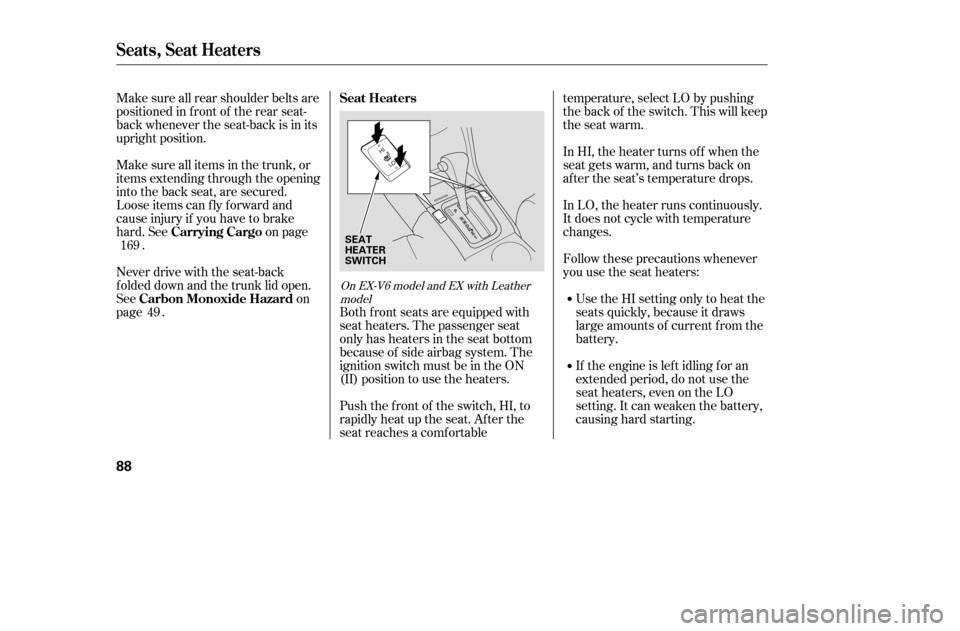
Make sure all rear shoulder belts are
positioned in f ront of the rear seat-
back whenever the seat-back is in its
upright position.
Make sure all items in the trunk, or
items extending through the opening
into the back seat, are secured.
Looseitemscanflyforwardand
cause injury if you have to brake
hard. See on page.
Never drive with the seat-back
f olded down and the trunk lid open.
See on
page . Both f ront seats are equipped with seat heaters. The passenger seat
only has heaters in the seat bottom
because of side airbag system. The
ignition switch must be in the ON
(II) position to use the heaters.
Push the front of the switch, HI, to
rapidly heat up the seat. Af ter the
seat reaches a comfortabletemperature, select LO by pushing
the back of the switch. This will keep
the seat warm.
In HI, the heater turns of f when the
seat gets warm, and turns back on
after the seat’s temperature drops.
In LO, the heater runs continuously.
It does not cycle with temperature
changes.
Follow these precautions whenever
you use the seat heaters:
If the engine is lef t idling f or an
extended period, do not use the
seat heaters, even on the LO
setting. It can weaken the battery,
causing hard starting.
Use the HI setting only to heat the
seats quickly, because it draws
large amounts of current f rom the
battery.
169
49
On EX-V6 model and EX with Leathermodel
Seat Heaters
Carrying Cargo
Carbon Monoxide Hazard
Seats, Seat Heaters
88
SEAT HEATER
SWITCH
�����—�����—�����y�
���������
���y���
�(���%�������y�������
�y