Page 74 of 289
Avoid dropping or throwing the
transmitter.
Protect the transmitter from
extreme temperature.
Do not immerse the transmitter in
any liquid.
If you lose a transmitter, the
replacement needs to be
reprogrammed by your dealer.Remove the screw at the base of
the transmitter with a small
Phillips-head screwdriver.
To replace the battery:
If it takes several pushes on the
button to lock or unlock the doors,
replace the battery as soon as
possible.
Battery type: CR1616 Inside the transmitter, separate
the inner cover f rom the keypad
by releasing the two tabs on the
cover.
Separate the transmitter by prying
its middle seam with your
f ingernail.
1. 2. 3.
Remote Transmitter
Remote Transmitter CareReplacing the Transmitter
Battery
78
SCREW
TAB
BATTERY
�����—�����—�����y�
�������������y���
�(���%�������y�������
�y
Page 86 of 289

�µ
When you push the MAIN switch in,
the switch is OFF, and the
passenger’s window cannot be raised
or lowered. To cancel this f eature,
push on the switch again to get it to
pop out. Keep the MAIN switch off
whenyouhavechildreninthe
vehicle so they do not injure
themselves by operating the window
unintentionally.
If the driver’s
window runs into any obstacle while
it is closing automatically, it will
reverse direction and then stop. To
close the window, remove the
obstacle, then use the window switch
again.
Auto reverse stops sensing when the
window is almost closed. You should
always check that all passengers and
objects are away from the window
bef ore closing it. If your vehicle’s battery is
disconnected or goes dead, or the
driver’s window f use is removed, the
AUTO f unction will be disabled. The
power window system needs to be
reset af ter reconnecting the battery
or installing the f use.
Pull and hold the driver’s window
switch to close the window
completely, then hold the switch
f or a second or two more.
Start the engine. Push down and
hold the driver’s window switch
until the window is f ully open.
Press the UNLOCK button once
to unlock the driver’s door.
Press the UNLOCK button a
second time, and hold it. The
passenger’s door unlocks, and
both windows start to open. To
stop the windows, release the
button.
To open the windows f urther,
press the button again.
If the power windows do not operate
properly af ter resetting, have your
vehicle checked by your dealer. You cannot close the windows with
the remote transmitter.
You can open both windows f rom the
outside with the remote transmitter.
1. 2. 1. 2. 3.
Power Windows
AUTO REVERSE Opening the Windows with the
Remote Transmitter
90
�����—�����—�����y�
�������������y���
�(���%�������y���������y
Page 87 of 289
To close the windows f urther, turn
andholdthekeyagain(within
10 seconds).
NOTE: If the window stops bef ore
the desired position, repeat steps 2
and 3.
Turnthekeyclockwiseagain,and
hold it. Both windows start to open.
To stop the windows, release thekey.
To open the windows f urther, turn
andholdthekeyagain(within
10 seconds).
NOTE: If the window stops bef ore
the desired position, repeat steps 2
and 3.
To close: Insert the key in the driver’s door
lock.
Turn the key counterclockwise
again, and hold it. Both windows
starttoclose.Tostopthewindows,
release the key.
Turn the key counterclockwise,
then release it.
Insert the key in the driver’s door
lock.
Turn the key clockwise, then
release it.
To open:
You can open and close the windows
with the key in the driver’s door lock.
1. 2.3.
4.
3.
4.
1.2.
Opening/Closing the Windows
with the Key
Power Windows
Inst rument s and Cont rols
91
UNLOCK BUTTON
Open
Close
�����—�����—�����y�
�������������y���
�(���%�������y���������y
Page 92 of 289
Open the glove box by pulling the
handle to the lef t. Close it with a f irm
push. Lock or unlock the glove box
with the master key.Spilled liquids can damage the
upholstery, carpeting, and electrical
components in the interior.
Be caref ul when you are using the
beverage holders. A spilled liquid
that is very hot can scald you or your
passengers. Liquid can also spill
f rom the door pocket beverage
holders when you open or close the
doors. Use only resealable
containers in the door pockets.
The glove box light comes on only
when the parking lights are on.
Glove Box
Beverage Holders
Interior Convenience Items
96
GLOVE BOX
An open glove box can cause
serious injury to your passenger
inacrash,evenifthe
passenger is wearing the seatbelt.
Always keep the glove box
closed while driving.
�����—�����—�����y�
�������������y���
�(���%�������y���������y
Page 96 of 289
Turn on a spotlight by pushing the
lens. Push the lens again to turn it
of f . You can use the spotlights at all
times.
Af ter both doors are closed tightly,
the light dims slightly, then f ades out
in about 30 seconds.
The ceiling light (with the switch in
the center position) comes on when
you remove the key f rom the ignition
switch. If you do not open a door, the
light stays on, then f ades out in
about 30 seconds.
If you leave either door open without
the key in the ignition switch, the
ceiling light will go of f af ter 3
minutes.
The ceiling light has a three-position
switch; ON, Door Activated, and
OFF. In the Door Activated (center)
position, the light comes on when
you:
Open either door.
Unlock the doors with the key or
remote transmitter.
Interior Lights
Spotlights
Ceiling L ight
100
LX and LX-V6 models
OFF
DOOR ACTIVATED
ON
�����—�����—�����y�
������
������y���
�(���%�������y���
�����y
Page 97 of 289
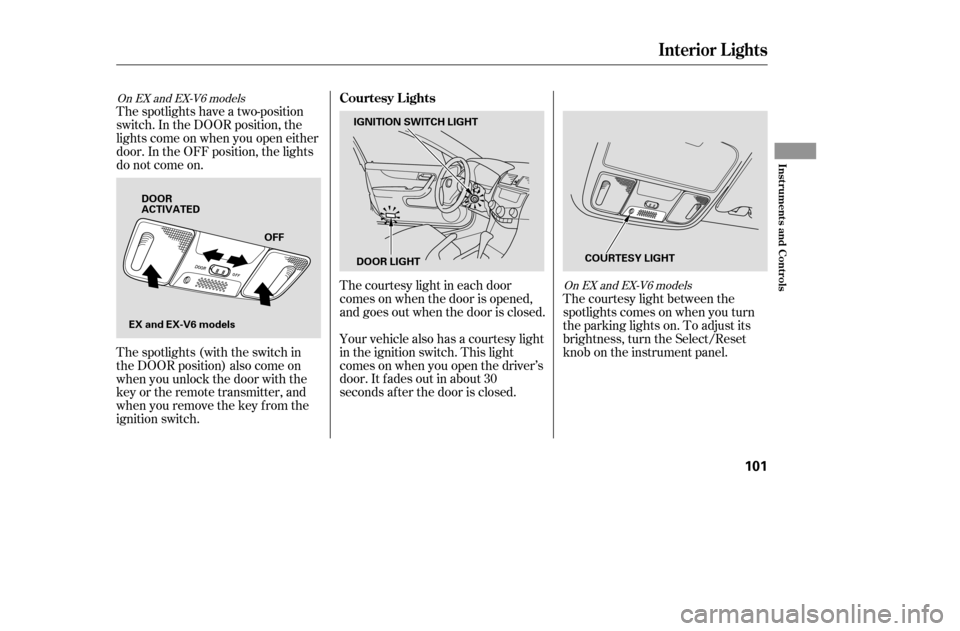
The courtesy light between the
spotlights comes on when you turn
the parking lights on. To adjust its
brightness, turn the Select/Reset
knob on the instrument panel.
The courtesy light in each door
comes on when the door is opened,
and goes out when the door is closed.
Your vehicle also has a courtesy light
in the ignition switch. This light
comesonwhenyouopenthedriver’s
door. It f ades out in about 30
seconds af ter the door is closed.
The spotlights have a two-position
switch. In the DOOR position, the
lights come on when you open either
door. In the OFF position, the lights
do not come on.
The spotlights (with the switch in
the DOOR position) also come on
when you unlock the door with the
key or the remote transmitter, and
when you remove the key f rom the
ignition switch.
On EX and EX-V6 models
On EX and EX-V6 models
Interior Lights
Courtesy Lights
Inst rument s and Cont rols
101
IGNITION SWITCH LIGHT
DOOR LIGHT COURTESY LIGHT
EX and EX-V6 models DOOR
ACTIVATED
OFF
�����—�����—�����y�
������
������y���
�(���%�������y���
�����y
Page 146 of 289

Once the security system is set,
opening either door without using
the key or the remote transmitter,
the hood, or the trunk will cause the
system to alarm. It also alarms if the
radio is removed f rom the dashboard
or the wiring is cut.With the system set, you can still
open the trunk with the remote
transmitter without triggering the
alarm. The alarm will sound if the
trunk lock is f orced, or the trunk is
opened with the trunk release handle
or the emergency trunk opener.
The security system will not set if
the hood, trunk, or either door is not
f ully closed. If the system will not set,
check the door and trunk open
monitor on the instrument panel (see
page ), to see if the doors and the
trunk are f ully closed. Since it is not
part of the monitor display, manually
check the hood.
Do not attempt to alter this system
or add other devices to it.
The security system helps to protect
your vehicle and valuables f rom thef t.
The horn sounds and a combination
of headlights, parking lights, side
marker lights, and taillights f lashes if
someone attempts to break into your
vehicleorremovetheradio.This
alarm continues f or 2 minutes, then
the system resets. To reset an
alarming system bef ore the 2
minutes have elapsed, unlock the
driver’s door with the key or the
remote transmitter.
The security system automatically
sets 15 seconds after you lock the
doors, hood, and trunk. For the
system to activate, you must lock the
doors f rom the outside with the key,
lock tab, door lock switch, or remote
transmitter. The security system
indicator on the instrument panel
starts blinking immediately to show
you the system is setting itself .
59
If equipped
Security System
Features
151
SECURITY SYSTEM INDICATOR
�����—�����—�����y�
�
�������
�
�y���
�(���%�������y���
�����y
Page 151 of 289
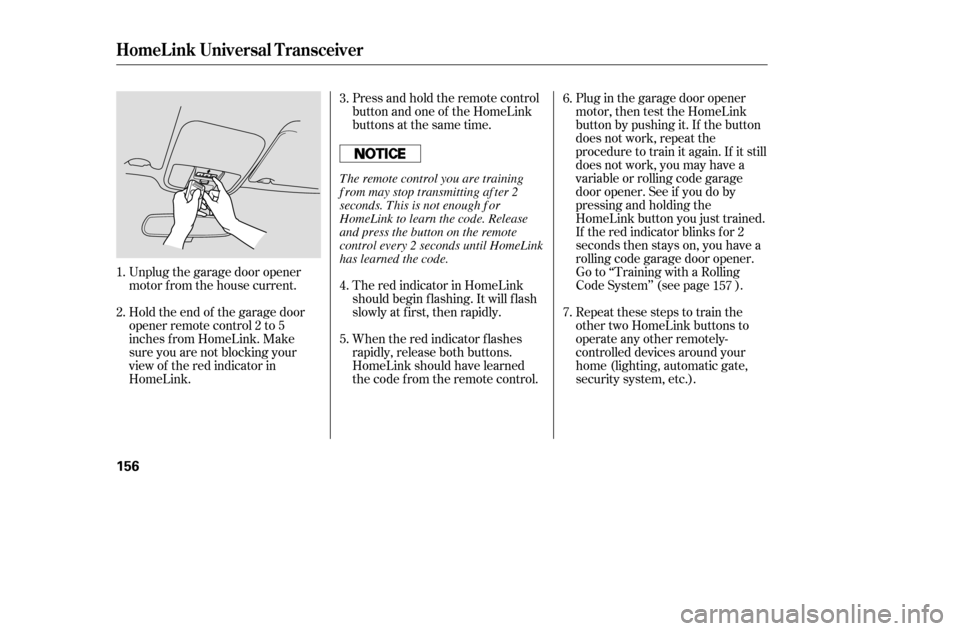
Press and hold the remote control
button and one of the HomeLink
buttons at the same time.
Unplug the garage door opener
motor f rom the house current.
Holdtheendof thegaragedoor
opener remote control 2 to 5
inches f rom HomeLink. Make
sure you are not blocking your
view of the red indicator in
HomeLink. Plug in the garage door opener
motor, then test the HomeLink
button by pushing it. If the button
does not work, repeat the
procedure to train it again. If it still
does not work, you may have a
variable or rolling code garage
door opener. See if you do by
pressing and holding the
HomeLink button you just trained.
If the red indicator blinks for 2
seconds then stays on, you have a
rolling code garage door opener.
Go to ‘‘Training with a Rolling
Code System’’ (see page ).
Repeat these steps to train the
other two HomeLink buttons to
operate any other remotely-
controlled devices around your
home (lighting, automatic gate,
security system, etc.).
When the red indicator f lashes
rapidly, release both buttons.
HomeLink should have learned
the code f rom the remote control.
The red indicator in HomeLink
should begin f lashing. It will f lash
slowly at first, then rapidly.
2. 3. 4.
1.
5.6. 7.
157
HomeL ink Universal T ransceiver
156
The remote control you are training
f rom may stop transmitting af ter 2
seconds. This is not enough f or
HomeLink to learn the code. Release
and press the button on the remote
control every 2 seconds until HomeLink
has learned the code.
�����—�����—�����y�
�
����
������y���
�(���%�������y���
�����y