Page 119 of 289
Playing t he XMSatellite Radio
124
PWR/VOL KNOB
TUNE BAR
PWR/VOL KNOB
SCAN BUTTON
PRESET BARS CATEGORY/CHANNEL MODE INDICATOR
MODE ICON
SCAN ICON PRESET ICONS
AUDIO DISPLAY
BUTTON
SEEK/SKIP
BAR SCAN
BUTTON
CATEGORY/CHANNEL
MODE INDICATOR
SEEK/SKIP
BAR TUNE KNOB
CH/DISC BAR
Without navigation system
SATELLITE
RADIO
BUTTON SATELLITE
RADIO
BUTTON
DISPLAY
BUTTON With navigation system
U.S. EX with Leather and EX-V6 models
�����—�����—�����y�
�������������y���
�(���%�������y���
�����y
Page 120 of 289
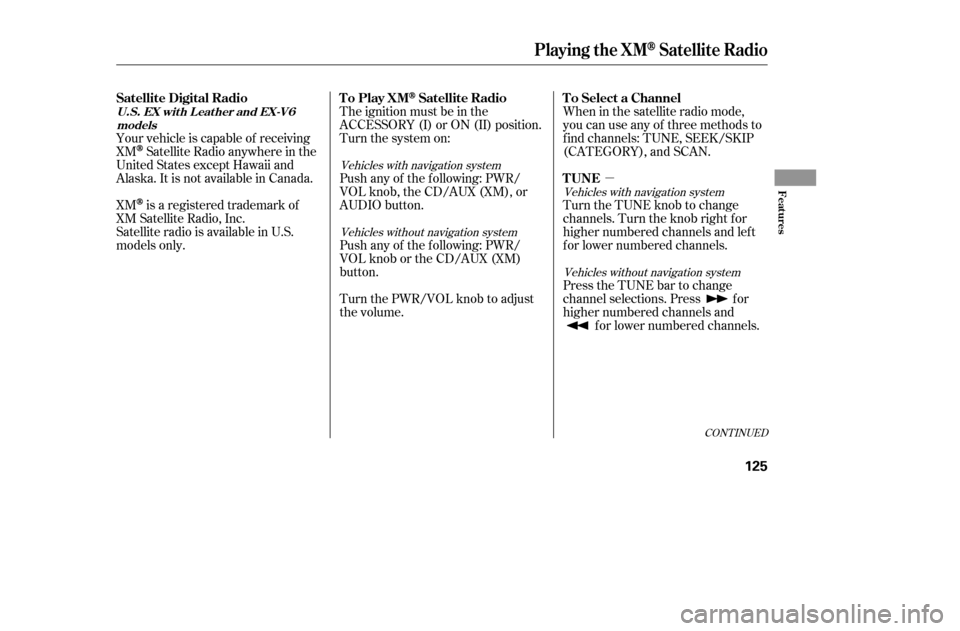
�µ
CONT INUED
The ignition must be in the
ACCESSORY (I) or ON (II) position.
Turn the system on:When in the satellite radio mode,
you can use any of three methods to
f ind channels: TUNE, SEEK/SKIP
(CATEGORY), and SCAN.
Turn the TUNE knob to change
channels. Turn the knob right f or
higher numbered channels and lef t
f or lower numbered channels.
Press the TUNE bar to change
channel selections. Press f or
higher numbered channels and
f or lower numbered channels.
Push any of the f ollowing: PWR/
VOL knob, the CD/AUX (XM), or
AUDIO button.
Push any of the f ollowing: PWR/
VOL knob or the CD/AUX (XM)
button.
Turn the PWR/VOL knob to adjust
the volume.
Satellite radio is
available in U.S.
models only.
XM
is a registered trademark of
XM Satellite Radio, Inc.
Your vehicle is capable of receiving XM
Satellite Radio anywhere in the
United States except Hawaii and
Alaska. It is not available in Canada.
Vehicles with navigation system
Vehicles without navigation system Vehicles with navigation system
Vehicles without navigation system
Satellite Digital Radio To Select a Channel
TUNE
To Play XMSatellite Radio
Playing t he XMSatellite Radio
Features
U.S. EX wit h L eat her and EX-V6
models
125
�����—�����—�����y�
�������������y���
�(���%�������y���
�����y
Page 121 of 289

�µ
�µ �µ
�µ
The
seek/skip f unction selects the
various categories in XM, such as
Jazz/Blues, Rock, Classical, etc.
Push the to change the
category f orward. Push the to
change the category backward. To
search f or channels within a
category, turn the TUNE knob
clockwiseorpresstheTUNEbar .
Press and release this
button to change the display. The
display will change in the f ollowing
sequence: channel name, channel
number, category, artist name, and
music title. The scan f unction samples
all channels f or 5 seconds. To
activate the f unction, push the SCAN
button. Push it again to get out of the
sequence.
Each preset icon or each
side of the preset bar can store one
channel in XM1 and one in XM2.
Push the SAT button, you will see
XM1 or XM2.
Use the TUNE, SEEK or SCAN
function to tune the radio to a
desired channel.
Pick a preset icon or number and
hold it until you hear a beep. Once your XM channels are preset,
pressing either side of the CH/DISC
bar will select your preset channels.
Repeat steps 1 through 3 to store a
total of six stations on XM1 and
six on XM2.
1. 2. 3. 4.
Vehicles with navigation system Vehicles with navigation system
SEEK /SK IP (CA T EGORY)
DISPSCAN
Preset
Playing t he XMSatellite Radio
126
�����—�����—�����y�
�������������y���
�(���%�������y���
�����y
Page 122 of 289
Satellite radio receives signals f rom
two satellites to produce clear, high-
quality digital reception. It of f ers
many channels in several categories.
Along with a large selection of
dif f erent types of music, satellite
radio also allows you to view channel
and category selections in the audio
display.
The XM satellites are in orbit over
the equator; therefore, objects south
of the vehicle may cause satellite
reception interruptions. To help
compensate f or this, ground-based
repeaters are placed in major
metropolitan areas.
Satellite signals are more likely to be
blocked by tall buildings and
mountains the f arther north you
travel from the equator.
CONT INUED
Satellite Radio Signals
Playing t he XMSatellite Radio
Features
127
Signal may be
blocked by
mountains or
large obstacles
to the south.
SATELLITE
GROUND
REPEATER
Signal is weaker in
these areas.
�����—�����—�����y�
���������
���y���
�(���%�������y���
�����y
Page 123 of 289
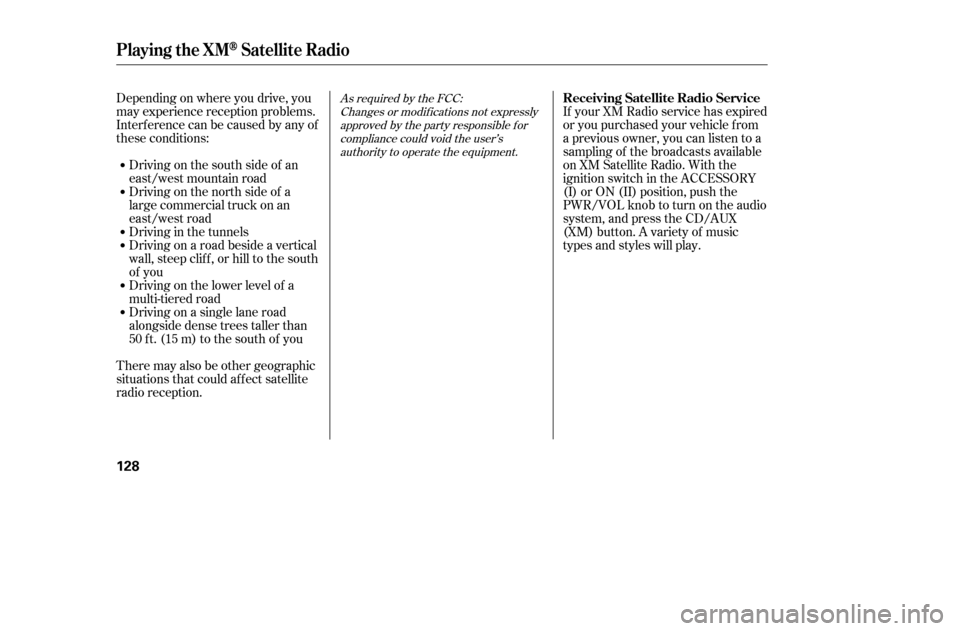
Depending on where you drive, you
may experience reception problems.
Interf erence can be caused by any of
these conditions:Driving on the south side of an
east/west mountain road
Driving on the north side of a
large commercial truck on an
east/west road
Driving in the tunnels
Driving on a road beside a vertical
wall, steep clif f , or hill to the south
of you
Driving on the lower level of a
multi-tiered road
Driving on a single lane road
alongside dense trees taller than
50 f t. (15 m) to the south of you
There may also be other geographic
situations that could af f ect satellite
radio reception. If your XM Radio service has expired
or you purchased your vehicle f rom
a previous owner, you can listen to a
sampling of the broadcasts available
on XM Satellite Radio. With the
ignition switch in the ACCESSORY
(I) or ON (II) position, push the
PWR/VOL knob to turn on the audio
system, and press the CD/AUX
(XM) button. A variety of music
types and styles will play.As required by the FCC:
Changes or modif ications not expresslyapproved by the party responsible f orcompliance could void the user’sauthority to operate the equipment.Receiving Satellite Radio Service
Playing t he XMSatellite Radio
128
�����—�����—�����y�
�������������y���
�(���%�������y���
���
�y
Page 124 of 289

If you decide to purchase XM
Satellite Radio service, contact XM
Radio at , or at
1-800-852-9696. You will need to give
them your radio I.D. number and
your credit card number.
To get your radio I.D. number:
Turn the TUNE knob or press the
TUNE bar until ‘‘0’’ appears in the
display. Your I.D. will appear in the
display.After you’ve registered with XM
Radio, keep your audio system in the
Satellite Radio mode while you wait
f or activation. This should take about
30 minutes.
While waiting f or activation, make
sure your vehicle remains in an open
area with good reception. Once your
audio system is activated, ‘‘category’’
or ‘‘CH’’ will appear in the display,
andyou’llbeabletolistentoXM
Radio broadcasts. XM Radio will
continue to send an activation signal
to your vehicle for at least 12 hours
from the activation request. If the
service has not been activated after
36 hours, contact XM Radio.
www.xmradio.com
Playing t he XMSatellite Radio
Features
129
�����—�����—�����y�
�������������y���
�(���%�������y���
�����y
Page 127 of 289
Playing a CD
132
PWR/VOL KNOBUPPER DISPLAY
DISC AND TRACK NUMBERS
CH/DISC BARCD SLOT
EJECT BUTTON
RANDOM ICON
LOAD BUTTON
SCAN BUTTON
DISC
SCANICON TRACK
SCAN ICON
SEEK/
SKIP BAR
CD
LOAD INDICATORAUDIO DISPLAY BUTTON
CD/AUX/SATELLITE
RADIO BUTTON
TRACK
REPEATICON
DISC
REPEATICON
EX with Leather and EX-V6 models
with navigation system (U.S. only)
�����—�����—�����y�
�������������y���
�(���%�������y���
�����y
Page 128 of 289

To load or play CDs, the ignition
switch must be in the ACCESSORY
(I) or ON(II) position.
You operate the CD player/CD
changer with the same controls used
for the radio. To select the CD
player/CD changer, press the CD
button. The number of the track
playing is shown in the display. With
the in-dash CD changer, the disc and
track numbers are displayed. The
system will continuously play a CD
until you change modes.
Insert a CD into the CD slot. The
drive will pull the CD in the rest of
the way to play it. When the system
reaches the end of the disc, it will
return to the beginning and play the
disc again.To play the radio when a CD is
playing, press the AM/FM button.
Press the CD button again to switch
back to the CD player.
To play the tape when a CD is
playing, insert a tape in the player
(optional). If a tape is in the player,
press the AUX button. Press the CD
button again to switch back to the
CD player. The cassette player is
optional on all U.S. models.
You can also play 3-inch (8-cm) discs
without using an adapter ring. To listen to satellite radio when a CD
is playing, press the CD/AUX (XM)
button.
If you turn the system of f while a CD
is playing, either with the PWR/VOL
knob or by turning off the ignition,
the disc will stay in the drive. When
youturnthesystembackon,theCD
will begin playing where it lef t of f .Your vehicle’s in-dash CD changer
hold up to six discs.
The disc number/icon f or an
empty position is highlighted and
the red indicator starts blinking.
To load only one CD, press and
release the LOAD button.
Press the LOAD button until you
hear a beep and see ‘‘LOAd’’ in the
display (in the upper display on
vehicles with navigation system).
1. 2.
CONT INUED
On models with Satellite Radio
LX model
Playing a CD
To Play a CD
L oading CDs in t he In-dash CD ChangerFeatures
133
Do not use discs with adhesive labels.
The label can curl up and cause the
disc to jam in the unit.
�����—�����—�����y�
���������
�
�y���
�(���%�������y���
�����y