Page 6 of 286
�Î
�ÎOnly on vehicles equipped with navigation system. Ref er to the navigation system manual.
:
Your Vehicle at a Glance
Your Vehicle at a Glance
5
WINDSHIELD
WIPERS/WASHERS
INSTRUMENT PANEL
BRIGHTNESS
VOICE CONTROL
SWITCHES HEADLIGHTS/
TURN SIGNALS
REMOTE AUDIO
CONTROLS
TRACTION CONTROL SYSTEM HORN STEERING WHEEL
ADJUSTMENT CRUISE CONTROLS
REAR WINDOW
DEFOGGER HAZARD
WARNING BUTTON
(P.74)
(P.71)
(P.142)
(P.75,103,106)
(P.76)
(P.179)
(P.138)
(P.72)
(P.75)
�����—���
�—�����y�
����
��������y���
�(���'�������y���������y
Page 71 of 286
�Î
�ÎOnly on vehicles equipped with navigation system. Ref er to the navigation system manual.
:
Controls Near the Steering Wheel
70
WINDSHIELD
WIPERS/WASHERS
INSTRUMENT PANEL
BRIGHTNESS
VOICE CONTROL
SWITCHES HEADLIGHTS/
TURN SIGNALS
REMOTE AUDIO
CONTROLS
TRACTION CONTROL SYSTEM HORN STEERING WHEEL
ADJUSTMENT CRUISE CONTROLS
REAR WINDOW
DEFOGGER
HAZARD
WARNING BUTTON
(P.74)
(P.71)
(P.142)
(P.76)
(P.179)
(P.138)
(P.72)
(P.75,103,106)
(P.75)
�����—���
�—�����y�
����
��������y���
�(���'�������y���������y
Page 98 of 286
To open the console compartment,
pull up on the right lever and lif t the
armrest.
To close, lower the armrest, and
push it down until it latches.You can put small items in the tray
located in the console compartment
lid. To use the tray, pull up on the
lef t lever and lif t up the armrest.
Thetrayintheconsolecompartment
has a coin holder.
To open the center CD pocket, push-
down on the center of the lid to
unlatch it. It will swing open
automatically.
To close it, push the lid down until it
latches.
This pocket can store up to 12 CDs.On U.S. model without navigation
system and Canadian model
Interior Convenience Items
Console Compartment Center CD Pocket
Inst rument s and Cont rols
97
CONSOLE COMPARTMENT
RIGHT LEVER
LEFT LEVER
Push
�����—���
�—�����y�
�������������y���
�(���'�������y���
�����y
Page 101 of 286
Vents, Heating, and A/C
100
REAR WINDOW
DEFOGGER BUTTON
FAN CONTROL
BUTTONS
AUTO BUTTON OFF BUTTONDUAL BUTTON A/C BUTTON
TEMPERATURE CONTROL DIAL
(DRIVER’S SIDE)
FAN SPEED
INDICATOR
TEMPERATURE DISPLAY
TEMPERATURE CONTROL DIAL
(PASSENGER’S SIDE)
Without Navigation System
MODE BUTTON
WINDSHIELD DEFROST BUTTON
RECIRCULATION BUTTON
�����—�
���—���
�y���������������y���
�(���'�������y���
�����y
Page 102 of 286
Vents, Heating, and A/C
Features
101
AUTO BUTTONMODE ICONS A/C BUTTON
AIR CONDITIONING ICONS
FAN CONTROL ICONS
DUAL BUTTON TEMPERATURE CONTROL
BUTTONS (PASSENGER’S SIDE)
RECIRCULATION BUTTON WINDSHIELD DEFROST BUTTONREAR WINDOW DEFOGGER BUTTON
TEMPERATURE CONTROL
BUTTONS (DRIVER’S SIDE)
OFF BUTTONTEMPERATURE DISPLAY
With Navigation System (U.S. Vehicles Only)
�����—�
���—���
�y�����������
���y���
�(���'�������y���
�����y
Page 103 of 286
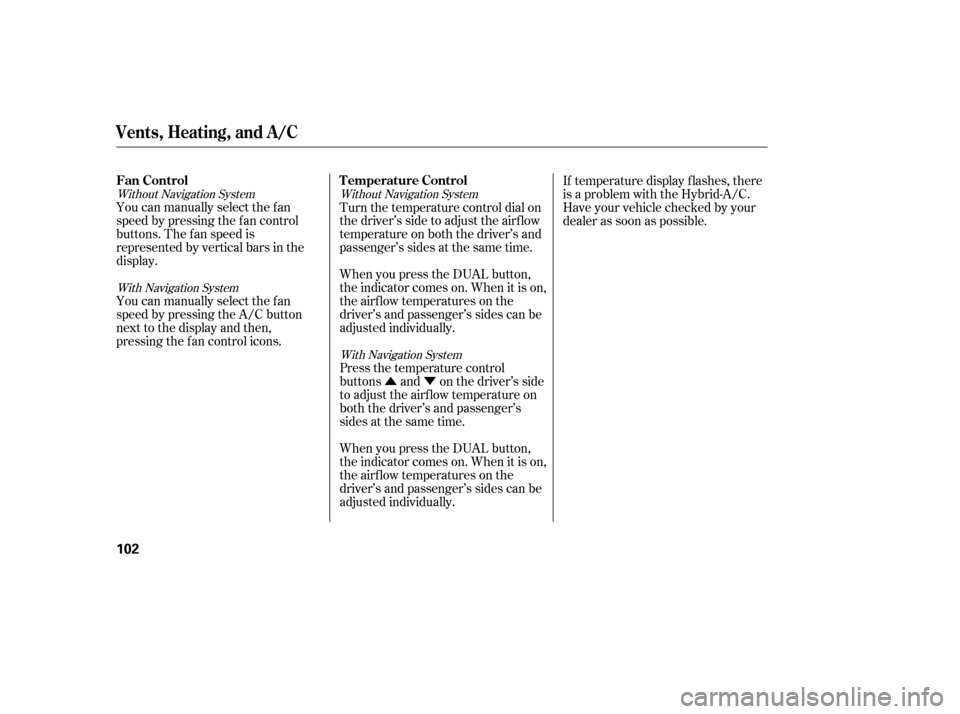
�Û�Ý
Without Navigation SystemWith Navigation System Without Navigation System
With Navigation System
You can manually select the f an
speed by pressing the f an control
buttons. The f an speed is
represented by vertical bars in the
display.
You can manually select the f an
speed by pressing the A/C button
next to the display and then,
pressing the f an control icons. Turn the temperature control dial on
the driver’s side to adjust the airf low
temperature on both the driver’s and
passenger’s sides at the same time.
When you press the DUAL button,
the indicator comes on. When it is on,
the airflow temperatures on the
driver’s and passenger’s sides can be
adjusted individually.
Press the temperature control
buttons and on the driver’s side
to adjust the airflow temperature on
both the driver’s and passenger’s
sides at the same time.
When you press the DUAL button,
the indicator comes on. When it is on,
the airflow temperatures on the
driver’s and passenger’s sides can be
adjusted individually.If temperature display flashes, there
is a problem with the Hybrid-A/C.
Have your vehicle checked by your
dealer as soon as possible.
Vents, Heating, and A/C
Fan Control
T emperature Control
102
�����—�
�
�—�����y�������������
�y���
�(���'�������y���
�����y
Page 104 of 286
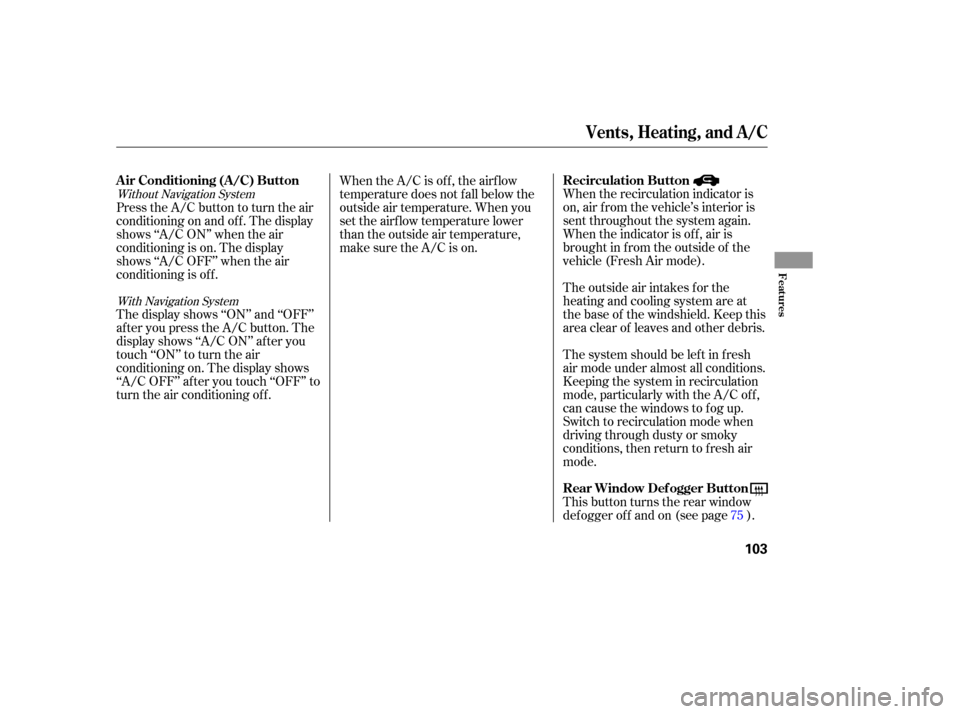
When the recirculation indicator is
on, air f rom the vehicle’s interior is
sent throughout the system again.
When the indicator is off, air is
brought in f rom the outside of the
vehicle (Fresh Air mode).
The outside air intakes f or the
heating and cooling system are at
the base of the windshield. Keep this
area clear of leaves and other debris.
Thesystemshouldbeleftinfresh
air mode under almost all conditions.
Keeping the system in recirculation
mode, particularly with the A/C of f ,
can cause the windows to fog up.
Switch to recirculation mode when
driving through dusty or smoky
conditions, then return to fresh air
mode.
This button turns the rear window
def ogger of f and on (see page ).
Press the A/C button to turn the air
conditioning on and of f . The display
shows ‘‘A/C ON’’ when the air
conditioning is on. The display
shows ‘‘A/C OFF’’ when the air
conditioning is of f .
The display shows ‘‘ON’’ and ‘‘OFF’’
after you press the A/C button. The
display shows ‘‘A/C ON’’ af ter you
touch ‘‘ON’’ to turn the air
conditioning on. The display shows
‘‘A/C OFF’’ af ter you touch ‘‘OFF’’ to
turn the air conditioning off.
When the A/C is of f , the airf low
temperature does not f all below the
outside air temperature. When you
set the airf low temperature lower
than the outside air temperature,
make sure the A/C is on.
75Without Navigation SystemWith Navigation System
Air Conditioning (A/C) Button
Rear Window Def ogger Button Recirculation Button
Vents, Heating, and A/C
Features
103
�����—�
���—���
�y���������������y���
�(���'�������y���
�����y
Page 105 of 286
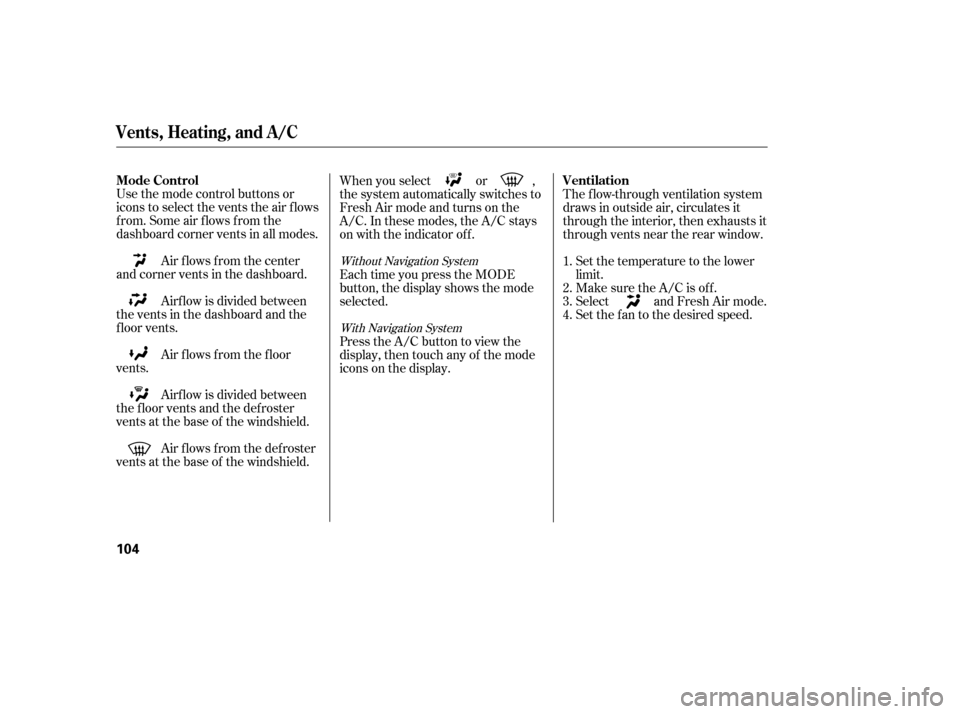
Use the mode control buttons or
icons to select the vents the air f lows
f rom. Some air f lows f rom the
dashboard corner vents in all modes.Air flows from the center
and corner vents in the dashboard.
Air f lows f rom the f loor
vents. When you select or ,
the system automatically switches to
Fresh Air mode and turns on the
A/C. In these modes, the A/C stays
on with the indicator off.
Airf low is divided between
the vents in the dashboard and the
f loor vents. The f low-through ventilation system
draws in outside air, circulates it
through the interior, then exhausts it
through vents near the rear window.
Set the temperature to the lower
limit.
Make sure the A/C is of f .
Select and Fresh Air mode.
Set the f an to the desired speed.
Airf low is divided between
the f loor vents and the def roster
vents at the base of the windshield.
Air f lows f rom the def roster
vents at the base of the windshield. Each time you press the MODE
button, the display shows the mode
selected.
Press the A/C button to view the
display, then touch any of the mode
icons on the display.
1.
2.
3.
4.
Without Navigation System
With Navigation System
Mode Control Ventilation
Vents, Heating, and A/C
104
�����—�
���—�����y�
�����������
�y���
�(���'�������y���
�����y