Page 52 of 286
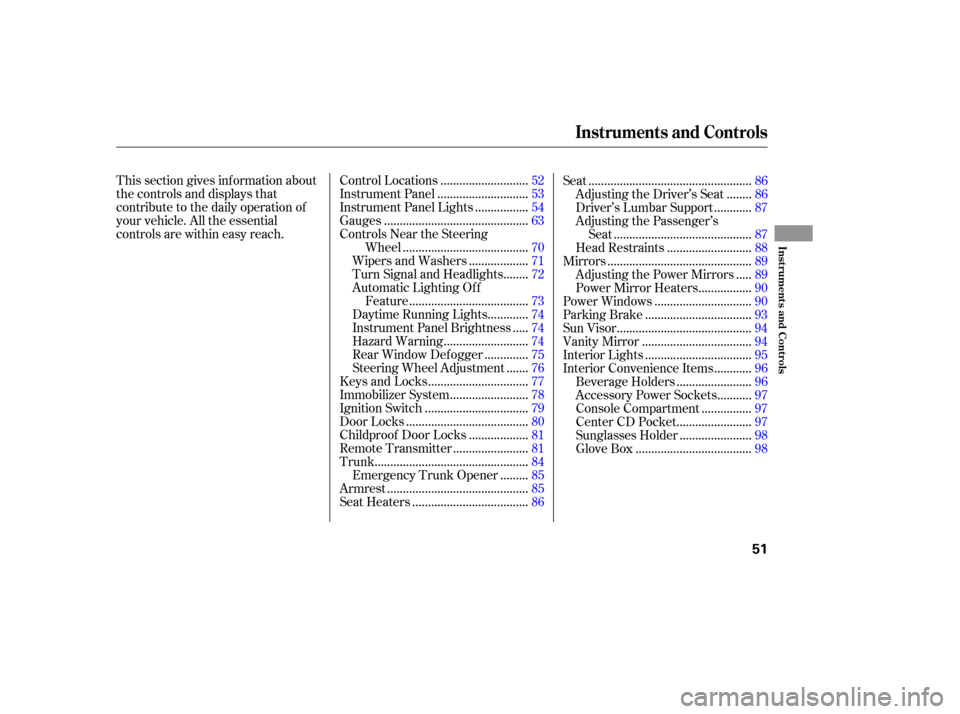
This section gives inf ormation about
the controls and displays that
contribute to the daily operation of
your vehicle. All the essential
controls are within easy reach............................
Control Locations .52
............................
Instrument Panel .53
................
Instrument Panel Lights .54
.............................................
Gauges .63
Controls Near the Steering
.......................................
Wheel .70
..................
Wipers and Washers .71
.......
Turn Signal and Headlights .72
Automatic Lighting Off
.....................................
Feature .73
............
Daytime Running Lights .74
....
Instrument Panel Brightness .74
..........................
Hazard Warning .74
.............
Rear Window Def ogger .75
......
Steering Wheel Adjustment .76
...............................
Keys and Locks .77
........................
Immobilizer System .78
................................
Ignition Switch .79
......................................
Door Locks .80
..................
Childproof Door Locks .81
.......................
Remote Transmitter .81
................................................
Trunk .84
........
Emergency Trunk Opener .85
............................................
Armrest .85
....................................
Seat Heaters .86 ...................................................
Seat .86
.......
Adjusting the Driver’s Seat .86
...........
Driver’s Lumbar Support .87
Adjusting the Passenger’s
...........................................
Seat .87
..........................
Head Restraints .88
.............................................
Mirrors .89
....
Adjusting the Power Mirrors .89
................
Power Mirror Heaters .90
..............................
Power Windows .90
.................................
Parking Brake .93
..........................................
Sun Visor .94
..................................
Vanity Mirror .94
.................................
Interior Lights .95
...........
Interior Convenience Items .96
.......................
Beverage Holders .96
..........
Accessory Power Sockets .97
...............
Console Compartment .97
.......................
Center CD Pocket .97
......................
Sunglasses Holder .98
....................................
Glove Box .98
Instruments and Controls
Inst rument s and Cont rols
51
�����—���
�—�����y�
����
��������y���
�(���'�������y���������y
Page 73 of 286
�µ�µ
Turn Signal
Of f
Parking and interior lights
Headlight on
High beams
FlashhighbeamsPush down on the
lef t lever to signal a lef t turn and up
to signal a right turn. To signal a lane
change, push lightly on the lever in
the proper direction and hold it. The
lever will return to center when you
release it or complete a turn. Turning the switch
on the lef t lever to the position
turns on the parking lights, taillights,
instrument panel lights, side-marker
lights, and rear license plate lights.
Turning the switch to the position turns on the
headlights. If you leave the lights on
with the ignition switch in
ACCESSORY (I) or LOCK (0), you
will hear a reminder chime when you
open the driver’s door.
When the light switch is in either of
these positions, the Lights On
indicator comes on as a reminder.
1.
2.
3.
4.
5.
6. T urn Signal and Headlights T urn Signal Headlights
Turn Signal, Headlights
72
�����—�
���—���
�y���������������y���
�(���'�������y���������y
Page 82 of 286
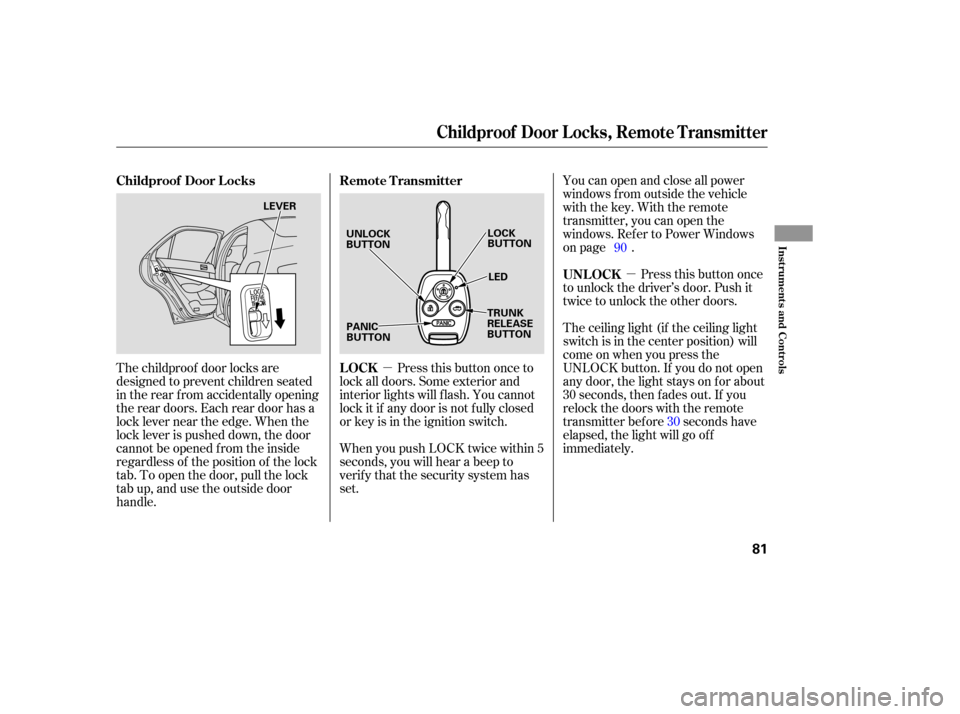
�µ
�µ You can open and close all power
windows from outside the vehicle
with the key. With the remote
transmitter, you can open the
windows. Refer to Power Windows
on page .
The ceiling light (if the ceiling light
switch is in the center position) will
come on when you press the
UNLOCK button. If you do not open
any door, the light stays on f or about
30 seconds, then f ades out. If you
relock the doors with the remote
transmitter before30seconds have
elapsed, the light will go of f
immediately.
Pressthisbuttononce
to unlock the driver’s door. Push it
twice to unlock the other doors.
Press this button once to
lock all doors. Some exterior and
interior lights will f lash. You cannot
lock it if any door is not f ully closed
or key is in the ignition switch.
When you push LOCK twice within 5
seconds, you will hear a beep to
verify that the security system has
set.
The childproof door locks are
designed to prevent children seated
in the rear f rom accidentally opening
the rear doors. Each rear door has a
lock lever near the edge. When the
lock lever is pushed down, the door
cannot be opened f rom the inside
regardless of the position of the lock
tab. To open the door, pull the lock
tab up, and use the outside door
handle. 90
Remote Transmitter
UNL OCK
Childproof Door L ocks
LOCK
Childproof Door L ocks, Remot e T ransmit t er
Inst rument s and Cont rols
81
LEVER LOCK
BUTTON
UNLOCK
BUTTON
PANIC
BUTTON LED
TRUNK
RELEASE
BUTTON
�����—���
�—�����y�
����
��������y���
�(���'�������y���������y
Page 96 of 286
There is a ceiling light on the middle
of the ceiling.
When the switch is in the CENTER
position, the light comes on when
you open any door or unlock the
doors with the key or remote
transmitter. After you close all the
doors tightly, the light dims slightly,
then f ades out in about 30 seconds.There are two ceiling lights on the
f ront of the ceiling.
Push the light covers to turn the
lights on and of f .
The courtesy light comes on when
youturntheparkinglightson.To
adjust its brightness, turn the Select/
Reset knob on the instrument panel.The courtesy lights in the f ront
doors and around the ignition switch
come on when you open any door.
Af ter you close the door, the ignition
switch light stays on f or several
seconds.
Ceiling L ights Individual Interior L ights
Interior Lights
Inst rument s and Cont rols
95
ON
OFF COURTESY LIGHT
CENTER
�����—�
���—���
�y�������������
�y���
�(���'�������y���������y
Page 99 of 286
Open the glove box by pulling the
handle to the lef t. Close it with a f irm
push. Lock or unlock the glove box
with the master key.
To open the sunglasses holder, push
on the f ront edge. Make sure the
holder is closed while you are driving.
The glove box light is on when the
parking lights are on.
Sunglasses Holder
Glove Box
Interior Convenience Items
98
GLOVE BOX
An open glove box can cause
serious injury to your passenger
inacrash,evenifthe
passenger is wearing the seat
belt.
Always keep the glove box
closed while driving.
�����—�
���—���
�y���������������y���
�(���'�������y���
���
�y
Page 241 of 286

Diagnosing why the engine won’t
start f alls into two areas, depending
on what you hear when you turn the
key to START (III):You hear nothing, or almost
nothing. The engine’s starter
motor does not operate at all, or
operates very slowly.
You can hear the starter motor
operating normally, or the starter
motor sounds like it is spinning
f aster than normal, but the engine
does not start up and run. When you turn the ignition switch to
START (III), you do not hear the
normal noise of the engine trying to
start. You may hear a clicking sound
or series of clicks, or nothing at all.
Check the transmission interlock.
If you have a manual transmission,
the clutch pedal must be pushed
all the way to the f loor or the
starter will not operate. With an
automatic transmission, it must be
in Park or Neutral.
Turn the ignition switch to ON (II).
Turn on the headlights, and check
their brightness. If the headlights
are very dim or do not come on at
all, the battery is discharged. See on page .
Store the wheel cover or center
cap in the trunk. Make sure it does
not get scratched or damaged.
Check these things:
19.
242
If the Engine Won’t Start
Nothing Happens or the Starter
Motor Operates Very Slowly
Jump Starting
Changing a Flat Tire (Canadian Model), If the Engine Won’t Start
240
Loose items can fly around the
interior in a crash and could
seriously injure the occupants.
Store the wheel, jack, and tools
securely before driving.
�����—�
���—���
�y��������
������y���
�(���'�������y���������y
Page 253 of 286
The interior f use box is on the
driver’s lower lef t side. To remove
the f use box lid, pull it toward you
and take it out of its hinges.The under-hood f use box is located
near the back of the engine compart-
ment on the driver’s side. To open it,
pushthetabsasshown.If something electrical in your
vehicle stops working, the first thing
youshouldcheckforisablownfuse.
Determine f rom the chart on pages
and , or the diagram on the
f use box lid, which f use or f uses
control that component. Check those
f uses f irst, but check all the f uses
bef ore deciding that a blown f use is
not the cause. Replace any blown
f uses and check if the device works.
Turn the ignition switch to LOCK
(0). Make sure the headlights and
all other accessories are of f .
Remove the cover f rom the f use
box.
1.
2. 255 256 Checking and Replacing Fuses
Fuses
252
INTERIOR
UNDER-HOOD
TAB
�����—�
���—���
�y���������������y���
�(���'�������y���������y
Page 257 of 286
�Î�µ
�µ�µ
�µ
�µ
�µ
�ΠNo.
No. Circuits Protected No. Amps. Circuits Protected Amps. Amps. Circuits Protected
: On Canadian model
17
18
19
20
21
22
23
24
25
26
27
28
29
30
31
32
33
34
35
36
37
1
2
3
4
5
6
7
8
9 DrivebyWire
Ignition Coil
Day Light
Laf Heater
Radio
Interior Light
Back-Up Lights
Door Lock
Front Accessory Sockets 10
11
12
13
14
15
16
7.5 A
30 A
20 A
20 A
20 A IG OPDS
IG Wiper
Not Used
Not Used
Driver’s Power Seat (Slide)
Heated Seat
Driver’s Power Seat
(Recline)
15 A
15 A
10 A
15 A
10 A
7.5 A 10 A
20 A
20 A 15 A
15 A
7.5 A
7.5 A 10 A
7.5 A 20 A
20 A
20 A
20 A
7.5 A
7.5 A
7.5 A 20 A
7.5 A 15 A
10 A Not Used
IG ACG
IG Fuel Pump
IG Washer
IG Meter
IG SRS
IGP
Power Window (Lef t Rear)
Power Window (Right Rear)
Power Window (Passenger)
Power Window (Driver)
Not Used
Hybrid HAC
IG HAC
Not Used
ACC
Not Used
Rear Accessory Socket
STS
ACM
IMA
Fuses
256
INTERIOR FUSE BOX
�����—�
�
�—�����y���������������y���
�(���'�������y���������y