Page 52 of 286
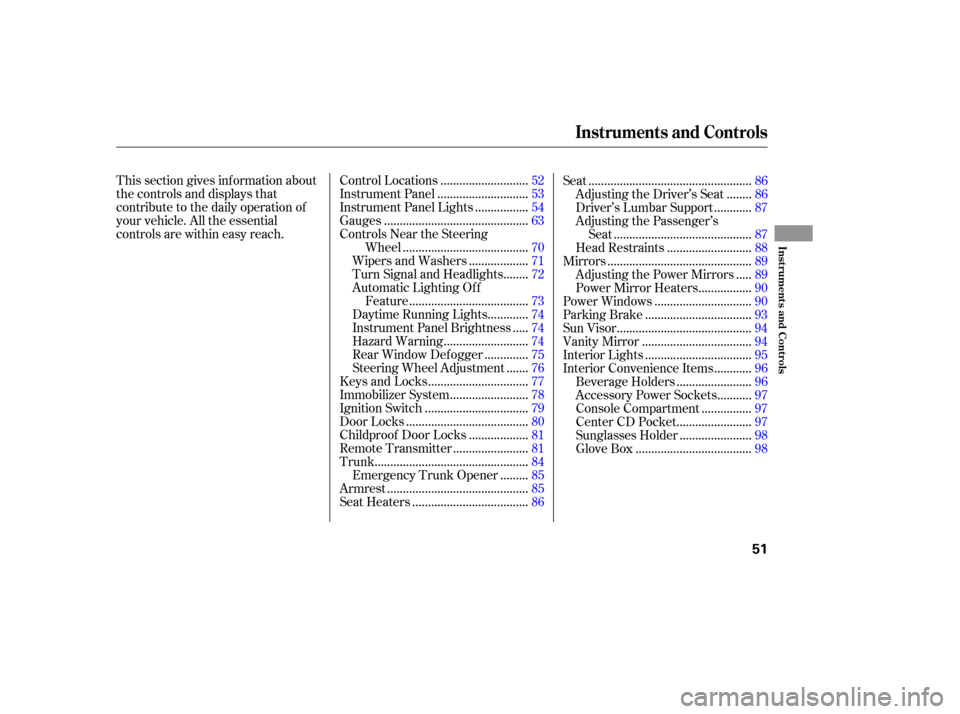
This section gives inf ormation about
the controls and displays that
contribute to the daily operation of
your vehicle. All the essential
controls are within easy reach............................
Control Locations .52
............................
Instrument Panel .53
................
Instrument Panel Lights .54
.............................................
Gauges .63
Controls Near the Steering
.......................................
Wheel .70
..................
Wipers and Washers .71
.......
Turn Signal and Headlights .72
Automatic Lighting Off
.....................................
Feature .73
............
Daytime Running Lights .74
....
Instrument Panel Brightness .74
..........................
Hazard Warning .74
.............
Rear Window Def ogger .75
......
Steering Wheel Adjustment .76
...............................
Keys and Locks .77
........................
Immobilizer System .78
................................
Ignition Switch .79
......................................
Door Locks .80
..................
Childproof Door Locks .81
.......................
Remote Transmitter .81
................................................
Trunk .84
........
Emergency Trunk Opener .85
............................................
Armrest .85
....................................
Seat Heaters .86 ...................................................
Seat .86
.......
Adjusting the Driver’s Seat .86
...........
Driver’s Lumbar Support .87
Adjusting the Passenger’s
...........................................
Seat .87
..........................
Head Restraints .88
.............................................
Mirrors .89
....
Adjusting the Power Mirrors .89
................
Power Mirror Heaters .90
..............................
Power Windows .90
.................................
Parking Brake .93
..........................................
Sun Visor .94
..................................
Vanity Mirror .94
.................................
Interior Lights .95
...........
Interior Convenience Items .96
.......................
Beverage Holders .96
..........
Accessory Power Sockets .97
...............
Console Compartment .97
.......................
Center CD Pocket .97
......................
Sunglasses Holder .98
....................................
Glove Box .98
Instruments and Controls
Inst rument s and Cont rols
51
�����—���
�—�����y�
����
��������y���
�(���'�������y���������y
Page 54 of 286
The U.S. instrument panel is shown. Dif f erences f or the Canadian models are noted in the text.
Instrument Panel
Inst rument s and Cont rols
53
MAINTENANCE REQUIRED
INDICATOR
MALFUNCTION
INDICATOR LAMP
CHARGING SYSTEM
INDICATOR
IMMOBILIZER SYSTEM INDICATOR
SUPPLEMENTAL
RESTRAINT SYSTEM
INDICATOR
DOOR AND TRUNK
OPEN MONITOR
LIGHTS ON INDICATOR
HIGH BEAM INDICATOR SIDE AIRBAG OFF
INDICATOR
AUTO IDLE STOP INDICATOR ECPS INDICATORSECURITY SYSTEM
INDICATOR
TCS ACTIVATION INDICATOR
CRUISE CONTROL INDICATOR
SEAT BELT REMINDER
LIGHT
LOW OIL PRESSURE INDICATOR (P.54) ABS INDICATOR (P.55)
(P.56)
(P.59)
TCS INDICATOR (P.56) (P.59)
(P.61) (P.56)
(P.55)
(P.55)
(P.54)
PARKING BRAKE AND BRAKE SYSTEM INDICATOR (P.54)
LOW FUEL INDICATOR (P.57) (P.58)
(P.60)
IMA SYSTEM
INDICATOR
(P.60)
(P.60)
(P.57)
(P.54) (P.54) (P.58)
CRUISE CONTROL
MAIN INDICATOR (P.59)
FUEL ECONOMY INDICATOR (P.62)
�����—�
���—�����y���������������y���
�(���'�������y���������y
Page 55 of 286

The instrument panel has many
indicators to give you important
inf ormation about your vehicle.If this indicator comes on when the
engine is running, the battery is not
being charged. For more inf ormation,
see page .
See page .This indicator has two f unctions:
This indicator comes on when you
turn the ignition switch to ON (II). It
reminds you and your passengers to
f asten your seat belts. A beeper also
sounds if you have not f astened your
seat belt.
If you turn the ignition switch to ON
(II) bef ore f astening your seat belt,
the beeper sounds and the indicator
f lashes. If you do not f asten your
seat belt bef ore the beeper stops, the
indicator stops f lashing but remains
on.
If you continue driving without
f astening your seat belt, the beeper
sounds and the indicator f lashes
again at regular intervals. Itcomesonwhenyouturnthe
ignition switch to ON (II). It is a
reminder to check the parking
brake. A beeper sounds if you try
to drive with the parking brake not
f ully released. Driving with the
parking brake not f ully released
can damage the brakes and tires.
If it remains lit af ter you f ully
release the parking brake while
the engine is running, or if it
comes on while driving, there
could be a problem with the brake
system. For more inf ormation, see
page .
The engine can be severely damaged
if this indicator f lashes or stays on
when the engine is running. For
more inf ormation, see page .
1.
2.
246
247 247
249
L ow Oil Pressure
Indicator
Charging System
Indicator
Malf unction Indicator
Lamp
Parking Brake and Brake
System Indicator
Seat Belt Reminder
Indicator
Instrument Panel Indicators
54
U.S. Canada
�����—���
�—�����y�
����
��������y���
�(���'�������y���������y
Page 56 of 286
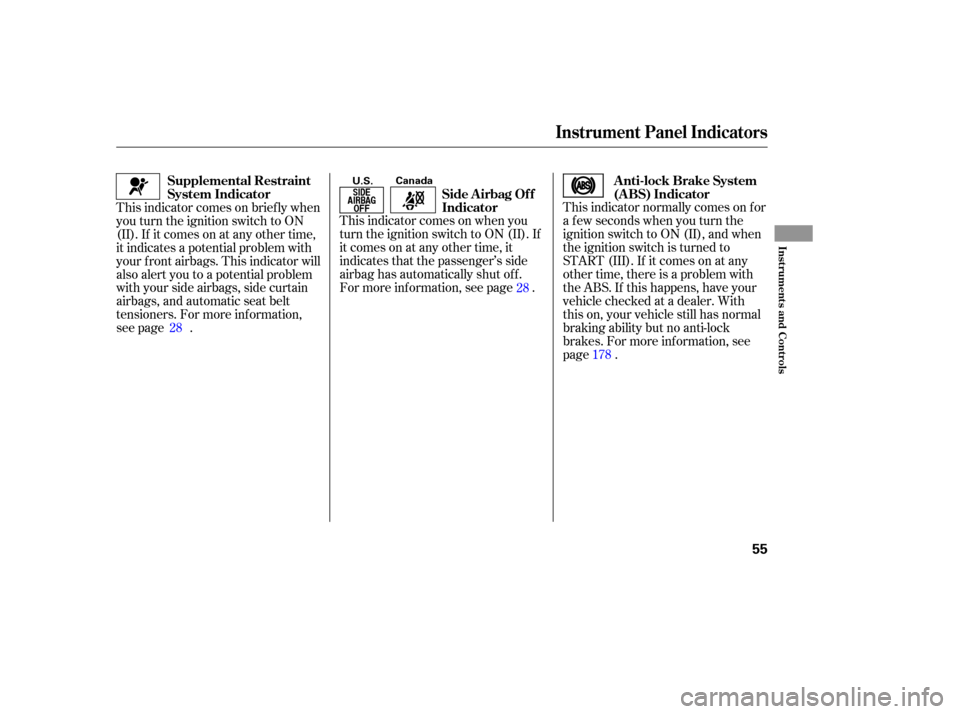
This indicator normally comes on f or
a f ew seconds when you turn the
ignition switch to ON (II), and when
the ignition switch is turned to
START (III). If it comes on at any
other time, there is a problem with
theABS.If thishappens,haveyour
vehicle checked at a dealer. With
this on, your vehicle still has normal
braking ability but no anti-lock
brakes. For more inf ormation, see
page .
This indicator comes on when you
turn the ignition switch to ON (II). If
it comes on at any other time, it
indicates that the passenger’s side
airbag has automatically shut off.
For more inf ormation, see page .
This indicator comes on brief ly when
you turn the ignition switch to ON
(II). If it comes on at any other time,
it indicates a potential problem with
your f ront airbags. This indicator will
also alert you to a potential problem
with your side airbags, side curtain
airbags, and automatic seat belt
tensioners. For more inf ormation,
see page .
28
178
28
Supplemental Restraint
System Indicator
Anti-lock Brake System
(A BS) Indicator
Side A irbag Of f
Indicator
Instrument Panel Indicators
Inst rument s and Cont rols
55
U.S. Canada
�����—���
�—�����y�
����
��������y���
�(���'�������y���������y
Page 59 of 286
This indicator comes on when you
turn the ignition switch to ON (II)
with the headlight switch off and the
parking brake set. It should go of f if
youturnontheheadlightsorrelease
the parking brake. If it comes on at
any other time, it means there is a
problem with the DRL. There may
also be a problem with the high
beam headlights.
This indicator comes on when the
security system is set. See page f or more inf ormation on the
security system. This indicator comes on with the
high beam headlights. For more
inf ormation, see page .
This indicator also comes on with
reduced brightness when the
daytime running lights (DRL) are on
(see page ).
141 73
74
Canadian model only On Canadian model
Security System Indicator ‘‘Daytime Running
Lights’’ IndicatorHigh Beam Indicator
Instrument Panel Indicators
58
SECURITY SYSTEM INDICATOR
�����—���
�—�����y�
����
��������y���
�(���'�������y�������
�y
Page 67 of 286
When a trip meter is displayed, the
average fuel mileage you have been
getting during that trip is shown in
the Fuel Mileage display. This
number is updated once every ten
seconds.
When you reset a trip meter, the
average fuel mileage for that trip
meter also resets.You can temporarily turn of f the Trip
Mileage display.
Turn the ignition switch to ON (II)
and make sure the transmission is
in Park and the parking brake is
set.
Use the Select/Reset button to
select the odometer display.
Press and hold the Select/Reset
button for about 5 to 10 seconds,
then release it. The Trip Mileage
display will turn of f . The display will turn back on when
you repeat the same procedure in
step 3.
It shows the number of mpg (U.S.)
or l/100 km (Canada).
1.
2.
3.
Inst rument s and Cont rols
Gauges
T rip Mileage T urning Of f the T rip Mileage
Display
66
TRIP METER
�����—�
���—�����y���������������y���
�(���'�������y���������y
Page 75 of 286
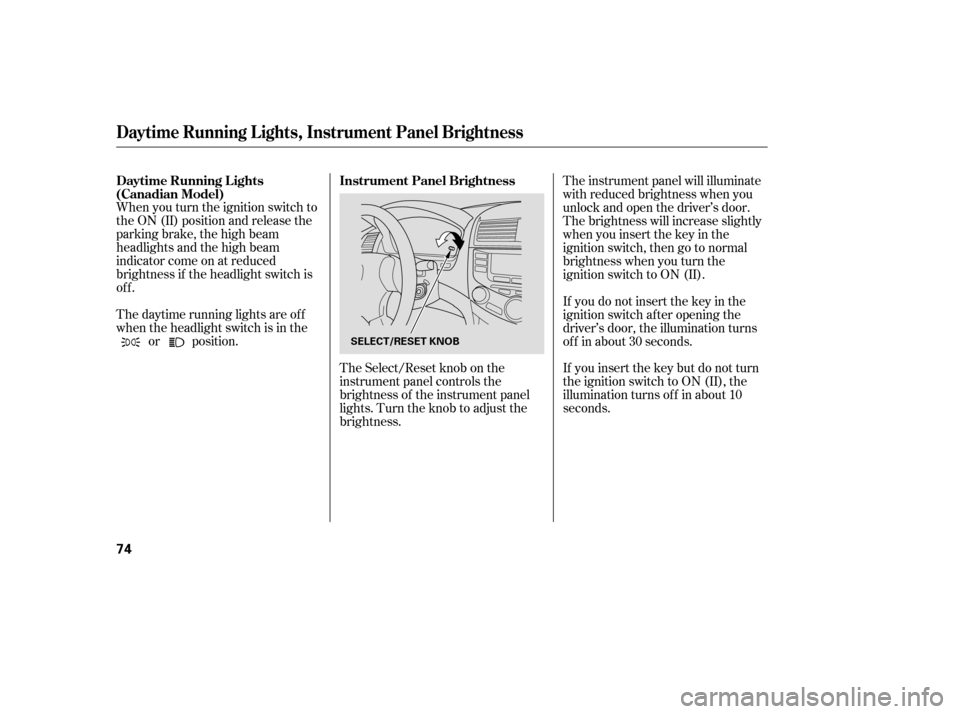
When you turn the ignition switch to
the ON (II) position and release the
parking brake, the high beam
headlights and the high beam
indicator come on at reduced
brightness if the headlight switch is
off.
The daytime running lights are of f
when the headlight switch is in theor position.
The Select/Reset knob on the
instrument panel controls the
brightness of the instrument panel
lights. Turn the knob to adjust the
brightness. The instrument panel will illuminate
with reduced brightness when you
unlock and open the driver’s door.
The brightness will increase slightly
when you insert the key in the
ignitionswitch,thengotonormal
brightness when you turn the
ignition switch to ON (II).
If you do not insert the key in the
ignition switch af ter opening the
driver’s door, the illumination turns
of f in about 30 seconds.
If you insert the key but do not turn
the ignition switch to ON (II), the
illumination turns of f in about 10
seconds.
Instrument Panel Brightness
Daytime Running L ights
(Canadian Model)
Daytime Running L ights, Instrument Panel Brightness
74
SELECT/RESET KNOB
�����—���
�—�����y�
����
����
���y���
�(���'�������y���������y
Page 94 of 286
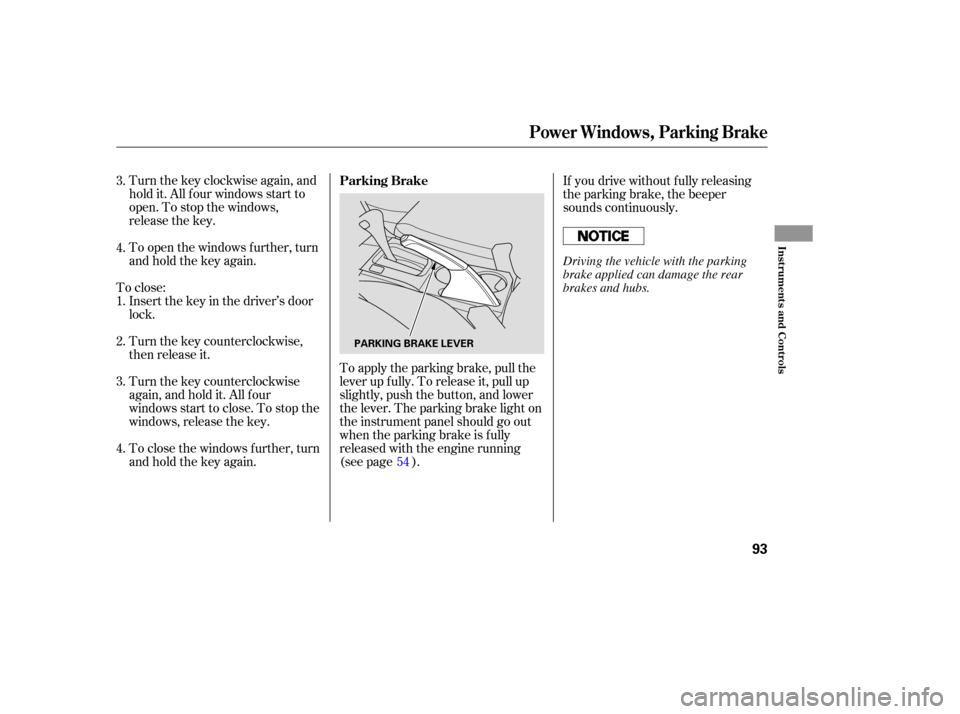
Turnthekeyclockwiseagain,and
hold it. All f our windows start to
open. To stop the windows,
release the key.
To open the windows f urther, turn
andholdthekeyagain.
To close: Insert the key in the driver’s door
lock.
Turn the key counterclockwise,
then release it.
Turn the key counterclockwise
again, and hold it. All four
windowsstarttoclose.Tostopthe
windows, release the key.
To close the windows f urther, turn
andholdthekeyagain. To apply the parking brake, pull the
lever up f ully. To release it, pull up
slightly, push the button, and lower
the lever. The parking brake light on
the instrument panel should go out
when the parking brake is f ully
released with the engine running
(see page ). If you drive without f ully releasing
the parking brake, the beeper
sounds continuously.
1.
2.
3.
4. 3.
4.
54
Parking Brake
Power Windows, Parking Brake
Inst rument s and Cont rols
93
PARKING BRAKE LEVER
Driving the vehicle with the parking
brake applied can damage the rear
brakes and hubs.
�����—���
�—�����y�
�������������y���
�(���'�������y���������y